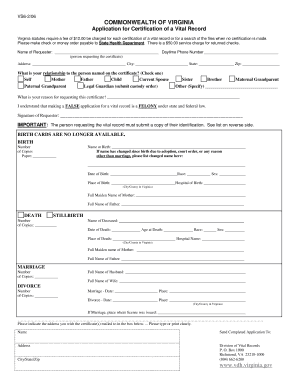
Commonwealth of Va Application for Employment Form


What is the Commonwealth Of Va Application For Employment Form
The Commonwealth Of Va Application For Employment Form is a standardized document used by various state agencies and organizations within Virginia to collect essential information from job applicants. This form typically includes sections for personal details, employment history, education, and references. It serves as a crucial tool for employers to evaluate candidates and streamline the hiring process, ensuring that all applicants are assessed fairly and consistently.
How to use the Commonwealth Of Va Application For Employment Form
To effectively use the Commonwealth Of Va Application For Employment Form, applicants should first obtain the latest version of the form from the relevant agency or organization. Once acquired, applicants should fill out the form completely, ensuring that all required fields are accurately completed. It is important to review the form for any errors or omissions before submission. The completed form can then be submitted according to the specific instructions provided by the employer, which may include online submission, mailing, or in-person delivery.
Steps to complete the Commonwealth Of Va Application For Employment Form
Completing the Commonwealth Of Va Application For Employment Form involves several key steps:
- Obtain the form from the appropriate source.
- Read the instructions carefully to understand the requirements.
- Fill in your personal information, including your name, address, and contact details.
- Provide your employment history, detailing previous jobs, roles, and responsibilities.
- List your educational background, including degrees and certifications.
- Include references who can vouch for your qualifications and character.
- Review the completed form for accuracy and completeness.
- Submit the form as directed by the employer.
Legal use of the Commonwealth Of Va Application For Employment Form
The Commonwealth Of Va Application For Employment Form is legally binding when completed and submitted according to the guidelines established by the hiring organization. It is essential that applicants provide truthful and accurate information, as any discrepancies or false statements may lead to disqualification or legal repercussions. Employers are also required to handle the information in compliance with applicable privacy laws and regulations, ensuring that personal data is protected throughout the hiring process.
Key elements of the Commonwealth Of Va Application For Employment Form
Key elements of the Commonwealth Of Va Application For Employment Form typically include:
- Personal Information: Name, address, phone number, and email.
- Employment History: Previous employers, job titles, dates of employment, and responsibilities.
- Education: Schools attended, degrees earned, and relevant certifications.
- References: Contact information for individuals who can provide professional recommendations.
- Signature: A declaration affirming the accuracy of the information provided.
Form Submission Methods (Online / Mail / In-Person)
The Commonwealth Of Va Application For Employment Form can be submitted through various methods, depending on the employer's preferences. Common submission methods include:
- Online Submission: Many employers offer a digital platform for applicants to fill out and submit the form electronically.
- Mail: Applicants may choose to print the completed form and send it via postal service to the designated address.
- In-Person: Some organizations may require applicants to deliver the form directly to their office.
Quick guide on how to complete commonwealth of va application for employment form
Effortlessly prepare Commonwealth Of Va Application For Employment Form on any device
Digital document management has become increasingly favored by companies and individuals. It serves as an excellent eco-friendly substitute for conventional printed and signed documents since you can obtain the correct form and securely keep it online. airSlate SignNow equips you with all the tools necessary to create, modify, and electronically sign your documents efficiently without any holdups. Manage Commonwealth Of Va Application For Employment Form on any device using the airSlate SignNow Android or iOS applications and streamline any document-oriented process today.
The easiest way to modify and electronically sign Commonwealth Of Va Application For Employment Form without hassle
- Obtain Commonwealth Of Va Application For Employment Form and click Get Form to begin.
- Utilize the tools we provide to fill out your form.
- Mark important sections of your documents or redact sensitive information with tools that airSlate SignNow specifically provides for that task.
- Generate your signature using the Sign tool, which takes only moments and holds the same legal validity as a conventional wet ink signature.
- Verify the details and click the Done button to store your modifications.
- Choose your preferred method for submitting your form, whether by email, SMS, invitation link, or download it to your computer.
Eliminate worries about lost or mislaid documents, tedious form searches, or errors that necessitate printing new document copies. airSlate SignNow addresses your document management needs with just a few clicks from your chosen device. Modify and electronically sign Commonwealth Of Va Application For Employment Form and ensure excellent communication at every step of the form preparation journey with airSlate SignNow.
Create this form in 5 minutes or less
Create this form in 5 minutes!
How to create an eSignature for the commonwealth of va application for employment form
How to create an electronic signature for a PDF online
How to create an electronic signature for a PDF in Google Chrome
How to create an e-signature for signing PDFs in Gmail
How to create an e-signature right from your smartphone
How to create an e-signature for a PDF on iOS
How to create an e-signature for a PDF on Android
People also ask
-
What is the Commonwealth Of Va Application For Employment Form?
The Commonwealth Of Va Application For Employment Form is a standardized document used for applying to various job positions within the Virginia state government. This form collects essential personal information, educational background, and work experience to help employers assess candidates. It is a crucial step in the job application process for prospective employees.
-
How can I obtain the Commonwealth Of Va Application For Employment Form?
You can easily obtain the Commonwealth Of Va Application For Employment Form by visiting the Virginia state government website or accessing it through the airSlate SignNow platform. airSlate SignNow provides a seamless way to download, fill out, and electronically sign the form. This ensures that you have a hassle-free experience when submitting your application.
-
What are the benefits of using airSlate SignNow for the Commonwealth Of Va Application For Employment Form?
Using airSlate SignNow for the Commonwealth Of Va Application For Employment Form offers several benefits, including the ability to eSign documents remotely, which speeds up the application process. Furthermore, it enhances document security and compliance, ensuring that your personal information is protected. Additionally, the platform features user-friendly tools that simplify the form-filling and submission process.
-
Is there a cost associated with using the Commonwealth Of Va Application For Employment Form through airSlate SignNow?
While the Commonwealth Of Va Application For Employment Form itself is free to access, using airSlate SignNow may involve subscription fees for premium features. However, the cost is often offset by the convenience and efficiency that the platform provides for managing your documents. airSlate SignNow offers various pricing plans to cater to different budgets and usage needs.
-
Can I fill out the Commonwealth Of Va Application For Employment Form on my mobile device?
Yes, you can fill out the Commonwealth Of Va Application For Employment Form using your mobile device when using airSlate SignNow. The platform is fully optimized for mobile use, allowing you to fill in and eSign documents anytime, anywhere. This flexibility is particularly beneficial for busy professionals looking to streamline their job application process.
-
What features does airSlate SignNow offer for the Commonwealth Of Va Application For Employment Form?
airSlate SignNow offers various features for the Commonwealth Of Va Application For Employment Form, including eSignature capabilities, document templates, and real-time collaboration tools. These features help streamline the application process and ensure that all required fields are completed accurately. Additionally, users benefit from automated workflows that enhance efficiency.
-
Are there integrations available for airSlate SignNow when using the Commonwealth Of Va Application For Employment Form?
Yes, airSlate SignNow offers numerous integrations with popular applications that you may need while filling out the Commonwealth Of Va Application For Employment Form. This includes cloud storage solutions and project management tools, ensuring that your document management workflow remains efficient. The seamless integrations enhance productivity by allowing you to connect your existing tools effortlessly.
Get more for Commonwealth Of Va Application For Employment Form
- School admission form 517634629
- Uk data protection impact assessment form
- Permit to carry faq minnesota department of public safety form
- Acu extension form
- Conductor licence form pdf hp
- Freight broker agent agreement template form
- Internal agreement template form
- Officiant contract template 787753445 form
Find out other Commonwealth Of Va Application For Employment Form
- eSignature Kansas Car Dealer Contract Now
- eSignature Iowa Car Dealer Limited Power Of Attorney Easy
- How Do I eSignature Iowa Car Dealer Limited Power Of Attorney
- eSignature Maine Business Operations Living Will Online
- eSignature Louisiana Car Dealer Profit And Loss Statement Easy
- How To eSignature Maryland Business Operations Business Letter Template
- How Do I eSignature Arizona Charity Rental Application
- How To eSignature Minnesota Car Dealer Bill Of Lading
- eSignature Delaware Charity Quitclaim Deed Computer
- eSignature Colorado Charity LLC Operating Agreement Now
- eSignature Missouri Car Dealer Purchase Order Template Easy
- eSignature Indiana Charity Residential Lease Agreement Simple
- How Can I eSignature Maine Charity Quitclaim Deed
- How Do I eSignature Michigan Charity LLC Operating Agreement
- eSignature North Carolina Car Dealer NDA Now
- eSignature Missouri Charity Living Will Mobile
- eSignature New Jersey Business Operations Memorandum Of Understanding Computer
- eSignature North Dakota Car Dealer Lease Agreement Safe
- eSignature Oklahoma Car Dealer Warranty Deed Easy
- eSignature Oregon Car Dealer Rental Lease Agreement Safe