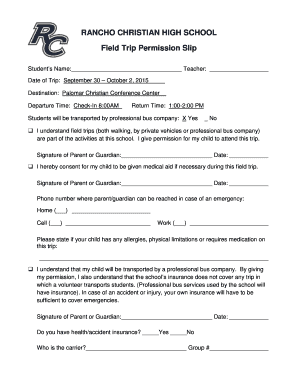
RANCHO CHRISTIAN HIGH SCHOOL Field Trip Permission Slip Ranchochristian Form


Key elements of the permission slip for field trip
A permission slip for a field trip typically includes several essential components to ensure clarity and legal compliance. These elements may vary slightly depending on the school or district, but generally, they consist of:
- Student Information: Full name, grade, and class of the student participating in the trip.
- Trip Details: Destination, date, time of departure and return, and purpose of the trip.
- Parental Consent: A section for parents or guardians to provide their signature, indicating their approval for the student to attend the trip.
- Emergency Contact Information: Names and phone numbers of individuals to contact in case of an emergency.
- Medical Information: Any relevant health concerns or allergies that the supervising staff should be aware of.
- Liability Waiver: A statement that outlines the risks associated with the trip and a waiver of liability for the school.
Steps to complete the permission slip for field trip
Completing a permission slip for a field trip involves several straightforward steps. Here’s how to ensure the form is filled out correctly:
- Gather Information: Collect all necessary details about the trip, including dates, times, and destination.
- Fill Out Student Information: Enter the student’s full name, grade, and class accurately.
- Provide Parental Consent: Ensure a parent or guardian signs the form to confirm their consent.
- Include Emergency Contacts: List reliable contacts who can be reached during the trip.
- Note Medical Concerns: Clearly mention any medical issues or allergies that need attention.
- Review the Form: Double-check all entries for accuracy and completeness before submission.
Legal use of the permission slip for field trip
The permission slip for a field trip serves as a legally binding document that protects both the school and the parents. For the slip to be considered valid, it must meet certain legal criteria:
- Informed Consent: Parents must be fully informed about the trip's details, including potential risks.
- Signature Requirement: A signature from a parent or guardian is necessary to validate the consent.
- Compliance with Regulations: The form must adhere to state and federal laws regarding minors and educational trips.
How to obtain the permission slip for field trip
Obtaining a permission slip for a field trip is typically a straightforward process. Here are common methods to access the form:
- School Website: Many schools provide downloadable permission slips directly on their websites.
- Teacher Communication: Teachers often distribute permission slips during class or send them home with students.
- School Office: Parents can request a physical copy from the school office if needed.
- Email Requests: Some schools may allow parents to request the form via email for convenience.
Quick guide on how to complete rancho christian high school field trip permission slip ranchochristian
Complete RANCHO CHRISTIAN HIGH SCHOOL Field Trip Permission Slip Ranchochristian effortlessly on any device
Online document management has become widely adopted by businesses and individuals alike. It offers an ideal eco-friendly alternative to traditional printed and signed documents, allowing you to access the necessary forms and securely store them online. airSlate SignNow provides all the tools you need to create, modify, and electronically sign your documents swiftly without any holdups. Manage RANCHO CHRISTIAN HIGH SCHOOL Field Trip Permission Slip Ranchochristian on any platform using airSlate SignNow Android or iOS applications and enhance any document-based workflow today.
How to modify and electronically sign RANCHO CHRISTIAN HIGH SCHOOL Field Trip Permission Slip Ranchochristian with ease
- Obtain RANCHO CHRISTIAN HIGH SCHOOL Field Trip Permission Slip Ranchochristian and click on Get Form to begin.
- Use the tools we provide to fill out your document.
- Highlight signNow sections of your documents or obscure sensitive information with tools that airSlate SignNow offers specifically for that purpose.
- Create your signature using the Sign feature, which takes mere seconds and holds the same legal validity as a conventional handwritten signature.
- Review the details and click on the Done button to save your changes.
- Choose how you wish to send your form, whether by email, SMS, invite link, or download it to your computer.
Eliminate worries about lost or disorganized files, tedious document searches, or errors that necessitate printing new copies. airSlate SignNow addresses your document management needs in just a few clicks from any device of your choice. Modify and electronically sign RANCHO CHRISTIAN HIGH SCHOOL Field Trip Permission Slip Ranchochristian and ensure excellent communication at every stage of the form preparation process with airSlate SignNow.
Create this form in 5 minutes or less
Create this form in 5 minutes!
How to create an eSignature for the rancho christian high school field trip permission slip ranchochristian
How to create an electronic signature for a PDF online
How to create an electronic signature for a PDF in Google Chrome
How to create an e-signature for signing PDFs in Gmail
How to create an e-signature right from your smartphone
How to create an e-signature for a PDF on iOS
How to create an e-signature for a PDF on Android
People also ask
-
What is a permission slip for field trip?
A permission slip for field trip is a formal document that parents sign to grant consent for their children to participate in an outing organized by a school or organization. It typically outlines details such as the purpose of the field trip, date, location, and any associated costs. Using airSlate SignNow, you can easily create and send these permission slips electronically for quick collection of signatures.
-
How does airSlate SignNow simplify the process of creating a permission slip for field trip?
airSlate SignNow provides an intuitive platform that allows users to design custom permission slips for field trip with ease. You can choose from templates or create your own, adding necessary details and fields for parent signatures. This streamlines the process and saves time for teachers and administrators.
-
Is there a cost associated with using airSlate SignNow for permission slips for field trip?
Yes, airSlate SignNow offers various pricing plans to suit businesses of all sizes. The cost is based on the features you need, such as the number of users and access to advanced tools. However, the investment provides signNow savings in time and resources spent on managing paper documents.
-
Can I track who has signed the permission slip for field trip using airSlate SignNow?
Absolutely! airSlate SignNow includes tracking features that allow you to monitor the status of your permission slip for field trip. You can see who has signed, who has yet to sign, and send reminders to parents directly through the platform, ensuring all permissions are collected in a timely manner.
-
What types of integrations does airSlate SignNow offer for permission slips for field trip?
airSlate SignNow integrates seamlessly with various applications like Google Drive, Salesforce, and Microsoft Office. This means you can easily import and export your permission slip for field trip documents, enhancing your workflow and efficiency. These integrations help keep your document management streamlined.
-
Are there templates available for permission slips for field trip in airSlate SignNow?
Yes, airSlate SignNow offers a variety of customizable templates for permission slips for field trip. These templates are designed to be user-friendly and meet common requirements, allowing educators to focus more on organizing the trip rather than drafting paperwork.
-
What are the benefits of using airSlate SignNow for permission slips for field trip compared to traditional methods?
Using airSlate SignNow for permission slips for field trip eliminates the hassles of printing, signing, and scanning paper documents. It ensures faster turnaround times, enhances organization, and reduces the risk of lost paperwork. Additionally, digital records are easier to manage and retrieve.
Get more for RANCHO CHRISTIAN HIGH SCHOOL Field Trip Permission Slip Ranchochristian
- Kutcher side effect scale for adhd medication kses a gpsc form
- Inservice sign in sheet form
- Experian disassociation form
- Gcicncic consent form for visitors of gdc facilities
- Rosh hashanah machzor corrected final 2015pdf form
- Download the chafta template business sa form
- Isscr 2016 attendee letter of invitation san franciscopdf sky nankai edu form
- Parrot in the oven leonaqsielacom form
Find out other RANCHO CHRISTIAN HIGH SCHOOL Field Trip Permission Slip Ranchochristian
- Electronic signature Wisconsin Charity Lease Agreement Mobile
- Can I Electronic signature Wisconsin Charity Lease Agreement
- Electronic signature Utah Business Operations LLC Operating Agreement Later
- How To Electronic signature Michigan Construction Cease And Desist Letter
- Electronic signature Wisconsin Business Operations LLC Operating Agreement Myself
- Electronic signature Colorado Doctors Emergency Contact Form Secure
- How Do I Electronic signature Georgia Doctors Purchase Order Template
- Electronic signature Doctors PDF Louisiana Now
- How To Electronic signature Massachusetts Doctors Quitclaim Deed
- Electronic signature Minnesota Doctors Last Will And Testament Later
- How To Electronic signature Michigan Doctors LLC Operating Agreement
- How Do I Electronic signature Oregon Construction Business Plan Template
- How Do I Electronic signature Oregon Construction Living Will
- How Can I Electronic signature Oregon Construction LLC Operating Agreement
- How To Electronic signature Oregon Construction Limited Power Of Attorney
- Electronic signature Montana Doctors Last Will And Testament Safe
- Electronic signature New York Doctors Permission Slip Free
- Electronic signature South Dakota Construction Quitclaim Deed Easy
- Electronic signature Texas Construction Claim Safe
- Electronic signature Texas Construction Promissory Note Template Online