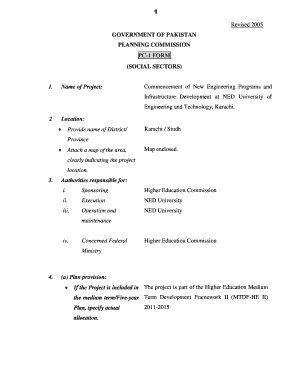
GOVERNMENT of PAKISTAN PLANNING COMMISSION PC 1 FORM


What is the GOVERNMENT OF PAKISTAN PLANNING COMMISSION PC 1 FORM
The GOVERNMENT OF PAKISTAN PLANNING COMMISSION PC 1 FORM is a crucial document used for project planning and approval within the framework of the Planning Commission of Pakistan. This form is designed to facilitate the submission of project proposals, detailing objectives, expected outcomes, and budgetary requirements. It serves as a formal request for funding and resources, ensuring that projects align with national development goals.
Steps to complete the GOVERNMENT OF PAKISTAN PLANNING COMMISSION PC 1 FORM
Completing the GOVERNMENT OF PAKISTAN PLANNING COMMISSION PC 1 FORM involves several key steps:
- Gather necessary information regarding the project, including objectives, timelines, and budget estimates.
- Fill out the form accurately, ensuring all sections are completed with relevant details.
- Attach any required supporting documents, such as feasibility studies or letters of endorsement.
- Review the completed form for accuracy and completeness before submission.
- Submit the form through the designated channels, which may include online submissions or physical delivery to relevant authorities.
How to obtain the GOVERNMENT OF PAKISTAN PLANNING COMMISSION PC 1 FORM
The GOVERNMENT OF PAKISTAN PLANNING COMMISSION PC 1 FORM can typically be obtained from the official website of the Planning Commission of Pakistan or through designated government offices. It is important to ensure that you are using the most current version of the form, as updates may occur periodically. Additionally, guidance documents may be available to assist in understanding the requirements for completing the form.
Key elements of the GOVERNMENT OF PAKISTAN PLANNING COMMISSION PC 1 FORM
Key elements of the GOVERNMENT OF PAKISTAN PLANNING COMMISSION PC 1 FORM include:
- Project title and description
- Objectives and expected outcomes
- Detailed budget breakdown
- Implementation timeline
- Stakeholder involvement and support
Legal use of the GOVERNMENT OF PAKISTAN PLANNING COMMISSION PC 1 FORM
The legal use of the GOVERNMENT OF PAKISTAN PLANNING COMMISSION PC 1 FORM is governed by regulations set forth by the Planning Commission. Proper completion and submission of this form are essential for securing project funding and ensuring compliance with national development policies. Failure to adhere to the guidelines may result in project delays or funding rejections.
Form Submission Methods (Online / Mail / In-Person)
Submitting the GOVERNMENT OF PAKISTAN PLANNING COMMISSION PC 1 FORM can be done through various methods, including:
- Online submission via the Planning Commission's official portal, which may provide a streamlined process.
- Mailing the completed form to the relevant department, ensuring that it is sent to the correct address.
- In-person submission at designated government offices, allowing for direct interaction with officials who can provide assistance.
Quick guide on how to complete government of pakistan planning commission pc 1 form
Effortlessly Prepare GOVERNMENT OF PAKISTAN PLANNING COMMISSION PC 1 FORM on Any Device
Digital document management has gained popularity among businesses and individuals. It offers an ideal eco-friendly substitute for traditional printed and signed documents, enabling you to obtain the right form and securely store it online. airSlate SignNow provides you with all the tools necessary to create, alter, and eSign your documents quickly and efficiently. Manage GOVERNMENT OF PAKISTAN PLANNING COMMISSION PC 1 FORM on any platform via airSlate SignNow's Android or iOS applications and simplify any document-driven task today.
How to Alter and eSign GOVERNMENT OF PAKISTAN PLANNING COMMISSION PC 1 FORM with Ease
- Obtain GOVERNMENT OF PAKISTAN PLANNING COMMISSION PC 1 FORM and click on Get Form to begin.
- Utilize the tools we offer to complete your form.
- Emphasize important sections of the documents or obscure sensitive information with tools specifically designed for that purpose by airSlate SignNow.
- Create your signature using the Sign feature, which takes just seconds and holds the same legal validity as a conventional wet ink signature.
- Review the information and then click the Done button to save your modifications.
- Select how you wish to share your form: via email, text message (SMS), invitation link, or download it to your computer.
Forget about lost or misplaced documents, tedious form navigation, or mistakes that necessitate printing new copies. airSlate SignNow meets all your document management requirements in just a few clicks from any device you choose. Modify and eSign GOVERNMENT OF PAKISTAN PLANNING COMMISSION PC 1 FORM to ensure excellent communication throughout your form preparation process with airSlate SignNow.
Create this form in 5 minutes or less
Create this form in 5 minutes!
How to create an eSignature for the government of pakistan planning commission pc 1 form
How to create an electronic signature for a PDF online
How to create an electronic signature for a PDF in Google Chrome
How to create an e-signature for signing PDFs in Gmail
How to create an e-signature right from your smartphone
How to create an e-signature for a PDF on iOS
How to create an e-signature for a PDF on Android
People also ask
-
What is the GOVERNMENT OF PAKISTAN PLANNING COMMISSION PC 1 FORM?
The GOVERNMENT OF PAKISTAN PLANNING COMMISSION PC 1 FORM is a standardized document used by various government agencies for project planning and approval. It is essential for securing funding and aligning projects with national objectives. By using airSlate SignNow, you can easily fill, sign, and manage these forms seamlessly.
-
How does airSlate SignNow simplify the completion of the GOVERNMENT OF PAKISTAN PLANNING COMMISSION PC 1 FORM?
airSlate SignNow provides an intuitive platform that allows users to fill out the GOVERNMENT OF PAKISTAN PLANNING COMMISSION PC 1 FORM quickly and accurately. With easy-to-use templates and pre-built fields, you can avoid errors and streamline the submission process. This ensures your project proposals are submitted on time and without complications.
-
What are the pricing plans for using airSlate SignNow for the GOVERNMENT OF PAKISTAN PLANNING COMMISSION PC 1 FORM?
airSlate SignNow offers flexible pricing plans tailored to different business needs, making it cost-effective for completing the GOVERNMENT OF PAKISTAN PLANNING COMMISSION PC 1 FORM. You can choose from various subscription tiers based on your usage requirements. Each plan includes essential features aimed at enhancing your document management experience.
-
Can I integrate airSlate SignNow with other software for my GOVERNMENT OF PAKISTAN PLANNING COMMISSION PC 1 FORM?
Yes, airSlate SignNow supports integration with numerous third-party applications such as CRM systems and cloud storage services. This allows you to manage the GOVERNMENT OF PAKISTAN PLANNING COMMISSION PC 1 FORM efficiently alongside your existing tools. Integrations help streamline workflows and enhance collaboration across teams.
-
What are the key benefits of using airSlate SignNow for the GOVERNMENT OF PAKISTAN PLANNING COMMISSION PC 1 FORM?
Using airSlate SignNow for the GOVERNMENT OF PAKISTAN PLANNING COMMISSION PC 1 FORM enhances efficiency, accuracy, and compliance. The platform allows for quick e-signatures, automated workflows, and secure document storage. This leads to faster project approvals and reduces the hassle of physical paperwork.
-
Is airSlate SignNow secure for handling the GOVERNMENT OF PAKISTAN PLANNING COMMISSION PC 1 FORM?
Absolutely, airSlate SignNow employs advanced security protocols to protect your data while handling the GOVERNMENT OF PAKISTAN PLANNING COMMISSION PC 1 FORM. The platform uses encryption, secure servers, and compliance with legal standards to ensure confidentiality and integrity. You can trust that your sensitive information is well-guarded.
-
How does airSlate SignNow enhance collaboration on the GOVERNMENT OF PAKISTAN PLANNING COMMISSION PC 1 FORM?
airSlate SignNow allows multiple users to collaborate on the GOVERNMENT OF PAKISTAN PLANNING COMMISSION PC 1 FORM in real-time. With features like comments and version tracking, teams can efficiently review and edit forms together. This capability improves communication and speeds up the overall approval process.
Get more for GOVERNMENT OF PAKISTAN PLANNING COMMISSION PC 1 FORM
- Brookfield board of education brookfield k12 oh form
- Simsbury department of continuing education registration form
- Diabetes foot exam form brmhpcommunityorgb
- Loss mitigation application caliber home loans form
- Fs3 final settlement system fss payee statement of form
- Passno pass form coastline community college
- Skills investment bursary application alberta form
- Movie worksheet october sky form
Find out other GOVERNMENT OF PAKISTAN PLANNING COMMISSION PC 1 FORM
- How To eSign Hawaii Banking PDF
- How Can I eSign Hawaii Banking Document
- How Do I eSign Hawaii Banking Document
- How Do I eSign Hawaii Banking Document
- Help Me With eSign Hawaii Banking Document
- How To eSign Hawaii Banking Document
- Can I eSign Hawaii Banking Presentation
- Can I Sign Iowa Courts Form
- Help Me With eSign Montana Banking Form
- Can I Sign Kentucky Courts Document
- How To eSign New York Banking Word
- Can I eSign South Dakota Banking PPT
- How Can I eSign South Dakota Banking PPT
- How Do I eSign Alaska Car Dealer Form
- How To eSign California Car Dealer Form
- Can I eSign Colorado Car Dealer Document
- How Can I eSign Colorado Car Dealer Document
- Can I eSign Hawaii Car Dealer Word
- How To eSign Hawaii Car Dealer PPT
- How To eSign Hawaii Car Dealer PPT