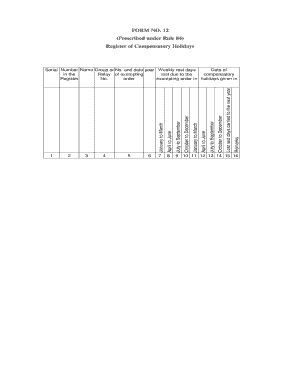
Compensatory off Format in Excel


What is the compensatory off format in Excel
The compensatory off format in Excel is a structured template used to document and manage compensatory leave. This format helps organizations track hours worked beyond regular schedules and the corresponding time off granted to employees. It typically includes fields for employee details, dates of overtime worked, the total hours accrued, and the dates on which compensatory leave is taken. By utilizing this format, businesses can ensure accurate record-keeping and compliance with labor regulations regarding compensatory time off.
How to use the compensatory off format in Excel
To effectively use the compensatory off format in Excel, start by downloading or creating a template that suits your organization's needs. Input employee information, including name, department, and employee ID. Next, record the dates and hours of overtime worked. Ensure that you calculate the total hours accurately, as this will determine the compensatory leave granted. Finally, keep the document updated by entering the dates when the compensatory leave is taken, allowing for easy tracking and reporting.
Key elements of the compensatory off format in Excel
The key elements of the compensatory off format in Excel include:
- Employee Information: Name, ID, and department.
- Overtime Details: Dates worked, hours accrued, and reason for overtime.
- Compensatory Leave Taken: Dates and hours of leave taken.
- Balance Tracking: Remaining compensatory hours available for use.
- Approval Signatures: Space for managerial approval of the compensatory leave.
Steps to complete the compensatory off format in Excel
Completing the compensatory off format in Excel involves several straightforward steps:
- Open the Excel template and enter the employee's information.
- Document the dates and hours worked beyond regular hours.
- Calculate total hours of compensatory leave earned based on overtime worked.
- Record the dates when the compensatory leave is utilized.
- Ensure all entries are accurate and save the document for future reference.
Legal use of the compensatory off format in Excel
Using the compensatory off format in Excel is legally valid as long as it complies with applicable labor laws. Employers must ensure that the format accurately reflects the hours worked and the compensatory time granted. It is essential to maintain proper documentation to support compliance with regulations such as the Fair Labor Standards Act (FLSA). This format can serve as a legal record in case of disputes regarding overtime and compensatory leave.
Examples of using the compensatory off format in Excel
Examples of using the compensatory off format in Excel include:
- Tracking overtime for employees who work extra hours during peak seasons.
- Documenting compensatory leave taken by employees for personal reasons.
- Maintaining a record for payroll audits to ensure compliance with labor laws.
- Providing a clear overview of compensatory leave balances for management review.
Quick guide on how to complete compensatory off format in excel
Effortlessly Prepare Compensatory Off Format In Excel on Any Device
Digital document management has gained popularity among both companies and individuals. It serves as an excellent eco-friendly substitute for traditional printed and signed forms, allowing you to access the appropriate documents and securely archive them online. airSlate SignNow equips you with all the tools necessary to create, modify, and eSign your paperwork rapidly without any hold-ups. Manage Compensatory Off Format In Excel on any device using airSlate SignNow’s Android or iOS applications and streamline any document-related tasks today.
How to Modify and eSign Compensatory Off Format In Excel with Ease
- Obtain Compensatory Off Format In Excel and click on Get Form to begin.
- Use the tools provided to complete your document.
- Emphasize important parts of your documents or obscure sensitive data with tools specifically designed for this purpose by airSlate SignNow.
- Create your eSignature using the Sign feature, which takes only seconds and holds the same legal validity as a conventional handwritten signature.
- Review all details and click on the Done button to save your modifications.
- Select your preferred method to submit your form, whether by email, SMS, or invitation link, or download it to your computer.
Eliminate concerns about lost or misfiled documents, tedious form searches, or mistakes that require printing new copies. airSlate SignNow addresses all your document management needs with just a few clicks from any device of your choice. Modify and eSign Compensatory Off Format In Excel and ensure effective communication at every stage of the form preparation workflow with airSlate SignNow.
Create this form in 5 minutes or less
Create this form in 5 minutes!
How to create an eSignature for the compensatory off format in excel
How to create an electronic signature for a PDF online
How to create an electronic signature for a PDF in Google Chrome
How to create an e-signature for signing PDFs in Gmail
How to create an e-signature right from your smartphone
How to create an e-signature for a PDF on iOS
How to create an e-signature for a PDF on Android
People also ask
-
What is the compensatory off format in excel?
The compensatory off format in excel is a template designed to calculate and record compensatory off days for employees. It simplifies the tracking of leave and ensures compliance with company policies. By using this format, HR departments can efficiently manage employee time off.
-
How can airSlate SignNow help with the compensatory off format in excel?
airSlate SignNow streamlines the management of the compensatory off format in excel by allowing users to eSign and send documents directly from the platform. This integration ensures that all records of compensatory time off are properly documented and up-to-date. The ease of use makes it perfect for HR teams looking to improve their processes.
-
Are there any costs associated with using the compensatory off format in excel on airSlate SignNow?
Yes, airSlate SignNow offers various pricing plans that include features for managing the compensatory off format in excel. These plans provide customizable templates and eSignature capabilities, allowing businesses to choose a solution that fits their budget and needs. Check the pricing page for specific details.
-
What features are included for handling compensatory off in airSlate SignNow?
AirSlate SignNow includes features such as customizable document templates, real-time tracking of eSignatures, and cloud storage for the compensatory off format in excel. Additionally, users can set automatic reminders for employees to submit their time-off requests, enhancing workflow efficiency. This comprehensive feature set helps organizations maintain organized records.
-
Can I integrate airSlate SignNow with other software for managing the compensatory off format in excel?
Yes, airSlate SignNow seamlessly integrates with various HR and payroll software, enhancing the management of the compensatory off format in excel. This means you can synchronize data across platforms, ensuring accuracy and reducing manual entry errors. Such integrations improve overall efficiency for HR teams.
-
What are the benefits of using the compensatory off format in excel with airSlate SignNow?
Using the compensatory off format in excel with airSlate SignNow provides multiple benefits, including improved accuracy in time-off management and enhanced compliance with employment laws. The platform's ease of use ensures quick access to documents and faster processing times. Additionally, it fosters a transparent leave management system.
-
Is the compensatory off format in excel customizable in airSlate SignNow?
Absolutely, the compensatory off format in excel can be fully customized in airSlate SignNow to meet your company’s specific needs. You can modify fields, add company logos, and tailor the layout to reflect your organizational policies. This flexibility helps ensure that the document meets all regulatory requirements.
Get more for Compensatory Off Format In Excel
Find out other Compensatory Off Format In Excel
- eSignature Hawaii CV Form Template Mobile
- eSignature Nevada CV Form Template Online
- eSignature Delaware Software Development Proposal Template Now
- eSignature Kentucky Product Development Agreement Simple
- eSignature Georgia Mobile App Design Proposal Template Myself
- eSignature Indiana Mobile App Design Proposal Template Now
- eSignature Utah Mobile App Design Proposal Template Now
- eSignature Kentucky Intellectual Property Sale Agreement Online
- How Do I eSignature Arkansas IT Consulting Agreement
- eSignature Arkansas IT Consulting Agreement Safe
- eSignature Delaware IT Consulting Agreement Online
- eSignature New Jersey IT Consulting Agreement Online
- How Can I eSignature Nevada Software Distribution Agreement
- eSignature Hawaii Web Hosting Agreement Online
- How Do I eSignature Hawaii Web Hosting Agreement
- eSignature Massachusetts Web Hosting Agreement Secure
- eSignature Montana Web Hosting Agreement Myself
- eSignature New Jersey Web Hosting Agreement Online
- eSignature New York Web Hosting Agreement Mobile
- eSignature North Carolina Web Hosting Agreement Secure