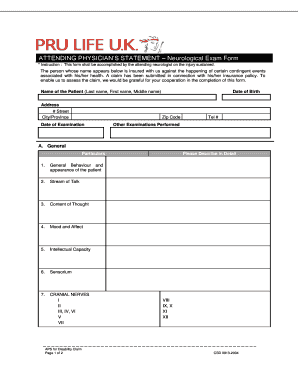
Kyc Form Template Uk 2016


What is the KYC Form Template?
The KYC (Know Your Customer) form template is a standardized document used by businesses to verify the identity of their clients. This form is essential for compliance with regulatory requirements aimed at preventing fraud, money laundering, and other illicit activities. The KYC form typically collects personal information, including the individual's name, address, date of birth, and identification details. It serves as a foundational tool for financial institutions and other organizations to establish a secure relationship with their customers.
Key Elements of the KYC Form Template
A well-structured KYC form template includes several critical components that ensure comprehensive data collection. Key elements often found in the KYC form format include:
- Personal Information: Full name, address, date of birth, and nationality.
- Identification Documents: Details of government-issued IDs, such as driver's licenses or passports.
- Contact Information: Phone numbers and email addresses for communication.
- Source of Funds: Information regarding the origin of the funds being used in transactions.
- Signature: A section for the customer to sign, confirming the accuracy of the information provided.
Steps to Complete the KYC Form Template
Completing the KYC form template involves a series of straightforward steps to ensure all necessary information is accurately provided. Here are the recommended steps:
- Gather required identification documents, such as a passport or driver's license.
- Fill in personal information, ensuring that all details match the identification documents.
- Provide contact information, including phone numbers and email addresses.
- Specify the source of funds to comply with regulatory requirements.
- Review the completed form for accuracy and completeness.
- Sign the form to confirm that all information is correct.
Legal Use of the KYC Form Template
The KYC form template is legally binding when completed correctly and used in accordance with applicable laws. Organizations must ensure that they comply with regulations such as the Bank Secrecy Act (BSA) and the USA PATRIOT Act, which require financial institutions to verify customer identities. Proper use of the KYC form helps mitigate risks associated with fraud and enhances the overall security of financial transactions.
How to Obtain the KYC Form Template
Obtaining a KYC form template is a straightforward process. Many financial institutions and regulatory bodies provide downloadable templates on their websites. Additionally, businesses can create customized KYC forms tailored to their specific needs using electronic document solutions. These solutions often offer templates that can be easily filled out and signed digitally, streamlining the process for both the organization and the customer.
Form Submission Methods
Submitting the KYC form can be done through various methods, depending on the organization's requirements. Common submission methods include:
- Online Submission: Many businesses allow customers to complete and submit the KYC form electronically through secure portals.
- Mail: Customers can print the completed form and send it via postal mail to the designated address.
- In-Person Submission: Some organizations may require customers to submit the form in person, especially for verification purposes.
Quick guide on how to complete kyc form template uk
Complete Kyc Form Template Uk effortlessly on any device
Digital document management has gained popularity among businesses and individuals. It offers an ideal eco-friendly substitute for conventional printed and signed papers, allowing you to obtain the correct form and securely store it online. airSlate SignNow equips you with all the tools necessary to create, modify, and eSign your documents swiftly without delays. Manage Kyc Form Template Uk on any device using the airSlate SignNow Android or iOS applications and enhance any document-based process today.
The simplest way to alter and eSign Kyc Form Template Uk without hassle
- Locate Kyc Form Template Uk and click Get Form to begin.
- Utilize the tools we provide to fill out your document.
- Mark important sections of your documents or obscure sensitive details with tools that airSlate SignNow supplies specifically for this purpose.
- Create your eSignature using the Sign tool, which takes just seconds and holds the same legal significance as a traditional wet ink signature.
- Review the information and click on the Done button to save your changes.
- Decide how you would like to send your form, whether by email, SMS, or invitation link, or download it to your computer.
No more worrying about lost or misplaced documents, tedious form searching, or errors that require reprinting new document copies. airSlate SignNow addresses your document management needs in just a few clicks from any device you prefer. Edit and eSign Kyc Form Template Uk and ensure excellent communication at every stage of your form preparation process with airSlate SignNow.
Create this form in 5 minutes or less
Find and fill out the correct kyc form template uk
Create this form in 5 minutes!
How to create an eSignature for the kyc form template uk
How to create an electronic signature for a PDF online
How to create an electronic signature for a PDF in Google Chrome
How to create an e-signature for signing PDFs in Gmail
How to create an e-signature right from your smartphone
How to create an e-signature for a PDF on iOS
How to create an e-signature for a PDF on Android
People also ask
-
What is a KYC form format?
A KYC form format is a structured document that organizations use to confirm the identity of their clients. It typically includes personal information such as name, address, and identification details. Understanding the KYC form format is essential for businesses in compliance with regulations.
-
How does airSlate SignNow support KYC form formats?
airSlate SignNow allows businesses to create, send, and sign KYC form formats with ease. Its user-friendly interface ensures a smooth onboarding process for clients, making compliance simple. The platform also offers templates specifically designed for KYC purposes.
-
Is there a cost associated with using the KYC form format on airSlate SignNow?
Yes, airSlate SignNow offers various pricing plans that accommodate different business sizes and KYC form format needs. The pricing is competitive, and you can choose a plan that suits your requirements without breaking the bank. This makes it a cost-effective solution for KYC compliance.
-
What features enhance the KYC form format experience in airSlate SignNow?
airSlate SignNow features eSignature technology, customizable templates, and secure data collection for KYC form formats. These functionalities ensure that the entire process is efficient and compliant with regulatory standards. Additionally, you can track the status of documents in real-time.
-
Can I integrate airSlate SignNow with other applications for managing KYC form formats?
Absolutely! airSlate SignNow supports integrations with various applications, enhancing your workflow for managing KYC form formats. Whether it's CRM systems or other document management tools, these integrations help streamline your processes.
-
What are the benefits of using airSlate SignNow for KYC form formats?
Using airSlate SignNow for KYC form formats provides several benefits, including increased efficiency, improved client experience, and enhanced data security. The platform ensures that documents are completed quickly, reducing turnaround times signNowly. Plus, your data stays protected with advanced security measures.
-
How do I create a KYC form format in airSlate SignNow?
Creating a KYC form format in airSlate SignNow is straightforward. You can start by selecting a template from the extensive library, then customize it to meet your specific requirements. The intuitive design allows you to modify fields, add your branding, and get it ready for client signatures.
Get more for Kyc Form Template Uk
Find out other Kyc Form Template Uk
- eSignature Arizona Contract of employment Online
- eSignature Texas Contract of employment Online
- eSignature Florida Email Contracts Free
- eSignature Hawaii Managed services contract template Online
- How Can I eSignature Colorado Real estate purchase contract template
- How To eSignature Mississippi Real estate purchase contract template
- eSignature California Renter's contract Safe
- eSignature Florida Renter's contract Myself
- eSignature Florida Renter's contract Free
- eSignature Florida Renter's contract Fast
- eSignature Vermont Real estate sales contract template Later
- Can I eSignature Texas New hire forms
- How Can I eSignature California New hire packet
- How To eSignature South Carolina Real estate document
- eSignature Florida Real estate investment proposal template Free
- How To eSignature Utah Real estate forms
- How Do I eSignature Washington Real estate investment proposal template
- Can I eSignature Kentucky Performance Contract
- eSignature Nevada Performance Contract Safe
- eSignature California Franchise Contract Secure