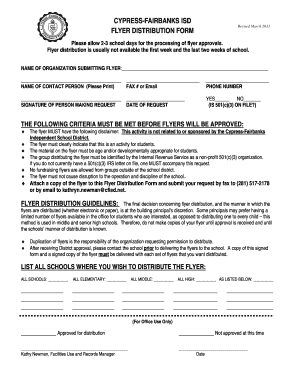
Cyfair Isd Flyer Approval Policy Form


What is the Cyfair Isd Flyer Approval Policy Form
The Cyfair ISD Flyer Approval Policy Form is a document designed for organizations seeking to distribute promotional materials within the Cypress-Fairbanks Independent School District. This form ensures that all flyers comply with district policies, promoting a safe and informative environment for students and families. It outlines the requirements for content, formatting, and submission procedures, allowing for a structured review process by the district's administration.
How to use the Cyfair Isd Flyer Approval Policy Form
Using the Cyfair ISD Flyer Approval Policy Form involves several steps to ensure compliance with district guidelines. First, organizations must complete the form with the necessary details about the proposed flyer, including the purpose, target audience, and distribution methods. Once filled out, the form should be submitted to the designated district office for review. The approval process typically includes an assessment of the flyer’s content to ensure it aligns with educational values and community standards.
Steps to complete the Cyfair Isd Flyer Approval Policy Form
Completing the Cyfair ISD Flyer Approval Policy Form requires careful attention to detail. Follow these steps:
- Gather all necessary information about the flyer, including its purpose and intended audience.
- Fill out the form accurately, providing all requested details.
- Attach a copy of the flyer for review.
- Submit the completed form and flyer to the appropriate district office, either online or in person.
- Await confirmation of approval before distributing the flyer.
Legal use of the Cyfair Isd Flyer Approval Policy Form
The legal use of the Cyfair ISD Flyer Approval Policy Form is crucial for ensuring that all distributed materials adhere to district regulations and state laws. This form serves as a formal request for approval, which protects both the organization and the district. By following the established guidelines, organizations can avoid potential legal issues related to unauthorized distribution of materials within school premises.
Key elements of the Cyfair Isd Flyer Approval Policy Form
Several key elements are essential to the Cyfair ISD Flyer Approval Policy Form. These include:
- Contact Information: Details of the organization submitting the flyer.
- Flyer Content Description: A summary of what the flyer contains.
- Distribution Method: How and where the flyer will be distributed.
- Compliance Statement: A declaration that the content meets district policies.
Examples of using the Cyfair Isd Flyer Approval Policy Form
Examples of using the Cyfair ISD Flyer Approval Policy Form can include various community events, educational programs, and local business promotions. For instance, a non-profit organization may submit a flyer promoting a free tutoring program for students. Similarly, local businesses may use the form to advertise special events that benefit the school community, ensuring that all materials are vetted for appropriateness and relevance.
Quick guide on how to complete cyfair isd flyer approval policy form
Easily Prepare Cyfair Isd Flyer Approval Policy Form on Any Device
Managing documents online has become popular among companies and individuals. It offers an ideal environmentally friendly alternative to traditional printed and signed documents, allowing you to find the correct form and securely store it online. airSlate SignNow provides you with all the necessary tools to create, modify, and electronically sign your documents swiftly without delays. Handle Cyfair Isd Flyer Approval Policy Form on any device with the airSlate SignNow applications for Android or iOS and streamline your document-related processes today.
How to Modify and eSign Cyfair Isd Flyer Approval Policy Form Effortlessly
- Find Cyfair Isd Flyer Approval Policy Form and click Get Form to begin.
- Use the tools available to fill out your document.
- Emphasize important sections of the documents or redact sensitive information with tools that airSlate SignNow offers specifically for that purpose.
- Create your eSignature using the Sign tool, which takes just a few seconds and holds the same legal value as a conventional wet ink signature.
- Review all the details and then click on the Done button to save your changes.
- Select your preferred method for delivering your form, whether by email, SMS, invite link, or download it to your computer.
Eliminate the worries of lost or misplaced documents, tedious form searches, and errors that necessitate printing new document copies. airSlate SignNow addresses all your document management requirements with just a few clicks from your chosen device. Revise and eSign Cyfair Isd Flyer Approval Policy Form to ensure clear communication at every stage of your form preparation process with airSlate SignNow.
Create this form in 5 minutes or less
Create this form in 5 minutes!
How to create an eSignature for the cyfair isd flyer approval policy form
How to create an electronic signature for a PDF online
How to create an electronic signature for a PDF in Google Chrome
How to create an e-signature for signing PDFs in Gmail
How to create an e-signature right from your smartphone
How to create an e-signature for a PDF on iOS
How to create an e-signature for a PDF on Android
People also ask
-
What is the Cyfair Isd Flyer Approval Policy Form?
The Cyfair Isd Flyer Approval Policy Form is a document used by the Cypress-Fairbanks Independent School District to ensure that all flyers and documents distributed within the district meet specific guidelines and requirements. It is essential for maintaining a consistent and professional image while providing information to students and families.
-
How can airSlate SignNow assist with the Cyfair Isd Flyer Approval Policy Form?
airSlate SignNow provides an efficient platform for preparing, sending, and electronically signing the Cyfair Isd Flyer Approval Policy Form. Our intuitive interface simplifies the process, allowing users to focus on content rather than paperwork, making submission seamless.
-
Is there a cost associated with using airSlate SignNow for the Cyfair Isd Flyer Approval Policy Form?
Yes, airSlate SignNow offers various pricing plans that cater to individual and business needs. Our competitive pricing provides affordable access to a powerful eSigning solution, ensuring you can efficiently manage your Cyfair Isd Flyer Approval Policy Form at a reasonable cost.
-
What features does airSlate SignNow offer for handling the Cyfair Isd Flyer Approval Policy Form?
airSlate SignNow offers features including eSigning, document templates, real-time tracking, and collaboration tools that enhance the process of managing the Cyfair Isd Flyer Approval Policy Form. These features ensure that your document submissions are efficient, organized, and compliant with district policies.
-
Can airSlate SignNow integrate with other tools for processing the Cyfair Isd Flyer Approval Policy Form?
Yes, airSlate SignNow seamlessly integrates with a variety of business applications, enhancing workflow efficiency when dealing with the Cyfair Isd Flyer Approval Policy Form. Integrations with popular platforms such as Google Drive, Dropbox, and Salesforce ensure that your document management process is streamlined.
-
What are the benefits of using airSlate SignNow for the Cyfair Isd Flyer Approval Policy Form?
Using airSlate SignNow for the Cyfair Isd Flyer Approval Policy Form provides numerous benefits, including reduced turnaround time, improved accuracy, and enhanced security for sensitive documents. Our platform empowers users to manage forms digitaly, ensuring convenience and efficiency.
-
How secure is airSlate SignNow when handling the Cyfair Isd Flyer Approval Policy Form?
airSlate SignNow prioritizes security and compliance, featuring encryption protocols and secure data storage for all documents, including the Cyfair Isd Flyer Approval Policy Form. Our commitment to safeguarding your information ensures peace of mind when submitting important documents.
Get more for Cyfair Isd Flyer Approval Policy Form
- Techshop guest profile and liability release portland ortop form
- Shreveport yacht club membership form
- Resolution of the members of an llc to purchase real estate form
- Loan extension application space coast credit union form
- Cms records request form
- Chapter 19 air pressure and wind section 193 regional fusd1 form
- Solving linear equations sudoku form
- Cba practical exam score sheet qualatex form
Find out other Cyfair Isd Flyer Approval Policy Form
- Can I Sign North Carolina Orthodontists Presentation
- How Do I Sign Rhode Island Real Estate Form
- Can I Sign Vermont Real Estate Document
- How To Sign Wyoming Orthodontists Document
- Help Me With Sign Alabama Courts Form
- Help Me With Sign Virginia Police PPT
- How To Sign Colorado Courts Document
- Can I eSign Alabama Banking PPT
- How Can I eSign California Banking PDF
- How To eSign Hawaii Banking PDF
- How Can I eSign Hawaii Banking Document
- How Do I eSign Hawaii Banking Document
- How Do I eSign Hawaii Banking Document
- Help Me With eSign Hawaii Banking Document
- How To eSign Hawaii Banking Document
- Can I eSign Hawaii Banking Presentation
- Can I Sign Iowa Courts Form
- Help Me With eSign Montana Banking Form
- Can I Sign Kentucky Courts Document
- How To eSign New York Banking Word