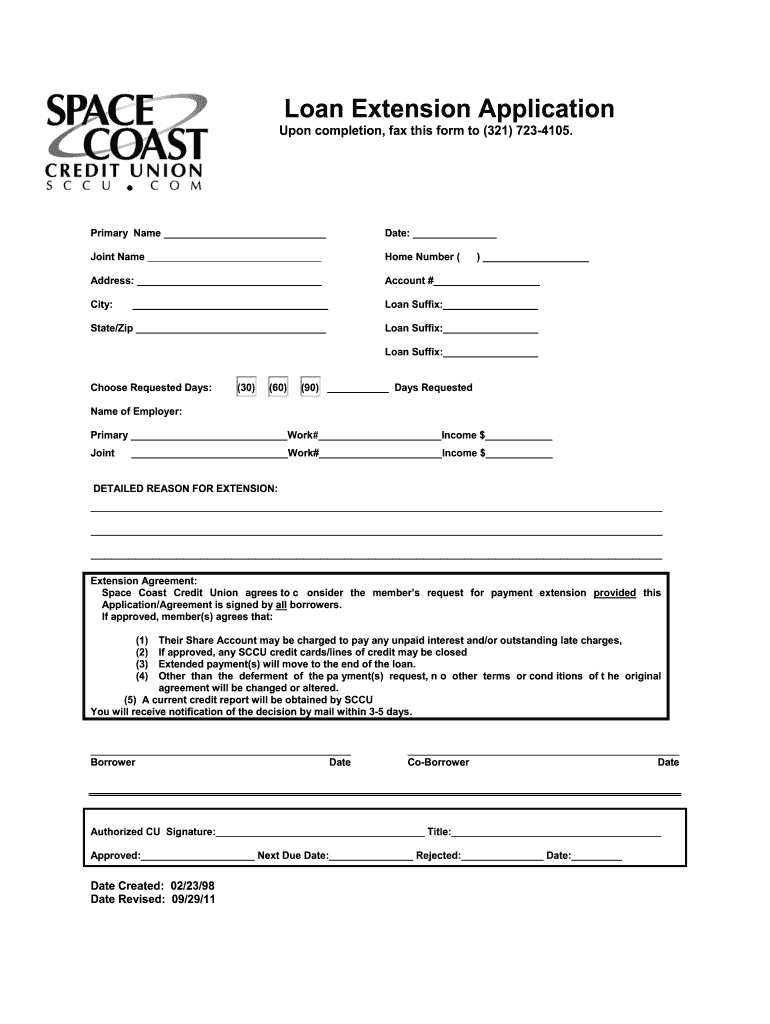
Loan Extension Form 2011-2026


What is the Loan Extension Form
The Loan Extension Form is a critical document that allows borrowers to request an extension on their existing loan terms. This form is particularly useful for individuals who may be experiencing financial difficulties or need additional time to repay their loans. By submitting this form, borrowers can formally communicate their request to the lender, which may include details about their current financial situation and reasons for the extension. Understanding the purpose of this form is essential for anyone considering a loan extension.
How to use the Loan Extension Form
Using the Loan Extension Form involves several straightforward steps. First, ensure you have the correct form, which can typically be obtained from the lender's website or customer service. Next, fill out the form with accurate information, including your loan details, personal information, and the requested extension period. Once completed, submit the form according to the lender's guidelines, which may include online submission, mailing, or in-person delivery. It is important to keep a copy of the submitted form for your records.
Steps to complete the Loan Extension Form
Completing the Loan Extension Form requires careful attention to detail. Follow these steps:
- Obtain the Loan Extension Form from the lender's official website or branch.
- Fill in your personal information, including your name, address, and contact details.
- Provide your loan account number and details about the loan you wish to extend.
- Clearly state the reason for your extension request and the desired extension period.
- Review the form for accuracy and completeness before submitting it.
Legal use of the Loan Extension Form
The Loan Extension Form is legally binding once submitted and approved by the lender. It is essential to understand that this form must be filled out truthfully and accurately, as any false information could lead to legal repercussions or denial of the request. Additionally, the lender may have specific policies regarding the approval of loan extensions, which should be reviewed to ensure compliance with their requirements.
Eligibility Criteria
To successfully request a loan extension, borrowers must meet certain eligibility criteria set forth by the lender. These criteria may include:
- Being in good standing with the current loan, meaning all previous payments have been made on time.
- Providing valid reasons for the extension request, such as financial hardship or unexpected expenses.
- Meeting any additional requirements specified by the lender, which may vary by institution.
Form Submission Methods (Online / Mail / In-Person)
Submitting the Loan Extension Form can be done through various methods, depending on the lender's preferences. Common submission methods include:
- Online: Many lenders offer a digital submission option through their website or mobile app, allowing for quick and convenient processing.
- Mail: Borrowers can print the completed form and send it to the lender's designated address.
- In-Person: Visiting a local branch to submit the form directly can also be an option, providing an opportunity to discuss the request with a representative.
Quick guide on how to complete loan extension application space coast credit union
The simplest method to obtain and sign Loan Extension Form
On the scale of an entire organization, ineffective procedures surrounding document authorization can take up a signNow amount of work hours. Signing documents such as Loan Extension Form is an inherent aspect of operations in any enterprise, which is why the effectiveness of each agreement’s lifecycle signNowly impacts the organization’s overall productivity. With airSlate SignNow, signing your Loan Extension Form can be as straightforward and quick as possible. You’ll discover with this platform the latest version of nearly any document. Even better, you can sign it instantly without needing to install external software on your device or printing anything as physical copies.
How to obtain and sign your Loan Extension Form
- Browse our collection by category or utilize the search bar to locate the document you require.
- Check the form preview by clicking on Learn more to confirm it’s the correct one.
- Click Get form to begin editing immediately.
- Fill out your form and incorporate any essential details using the toolbar.
- Once finished, click the Sign tool to authorize your Loan Extension Form.
- Select the signature method that is most convenient for you: Draw, Create initials, or upload an image of your handwritten signature.
- Click Done to finalize editing and proceed to document-sharing options as required.
With airSlate SignNow, you have everything you need to handle your paperwork effectively. You can find, complete, edit, and even distribute your Loan Extension Form in a single tab without any trouble. Enhance your workflows by utilizing a single, intelligent eSignature solution.
Create this form in 5 minutes or less
FAQs
-
How do I fill out the application form for an educational loan online?
Depending on which country you are in and what kind of lender you are going for. There are bank loans and licensed money lenders. If you are taking a large amount, banks are recommended. If you are working, need a small amount for your tuition and in need of it fast, you can try a licensed moneylender.
-
When I fill out a loan application form at a bank, how does the bank know if I am lying about my total assets and liabilities?
Your credit report has more than the score, because part of what makes up you score is the amount of liabilities and how they are handled. Liabilities that will show areCar payments and balanceCredit cardsDepartment store cardsStudent loansChild support/alimony Judgements And many more.For assetsBank statementsBrokerage accounts401k statements etc.If an applicant is sufficiently strong (20% down-payment and a few months mortgage payments reserved) then all assets are usually not verified.But as a mortgage broker I've even used a car and boat title to boost an otherwise shaky application.
-
How do I fill out the yearly percentage in the Indian Coast Guard AC application form when we have a CGPA?
Depends on wjich standard you are applying for10th = cgpax9.5Gradiation = cgpax multiplying factor.In some colleges it is 9.5,9,10 depends on colllege
-
How do I fill out the educational qualification section of the assistant commandant application form in coast guard (01/2019 batch)?
U should be Bachelor of science hieght166 wt 50 and pass ur exams
-
How do I fill out an application form to open a bank account?
I want to believe that most banks nowadays have made the process of opening bank account, which used to be cumbersome, less cumbersome. All you need to do is to approach the bank, collect the form, and fill. However if you have any difficulty in filling it, you can always call on one of the banks rep to help you out.
-
How many application forms does a person need to fill out in his/her lifetime?
As many as you want to !
-
I need to pay an $800 annual LLC tax for my LLC that formed a month ago, so I am looking to apply for an extension. It's a solely owned LLC, so I need to fill out a Form 7004. How do I fill this form out?
ExpressExtension is an IRS-authorized e-file provider for all types of business entities, including C-Corps (Form 1120), S-Corps (Form 1120S), Multi-Member LLC, Partnerships (Form 1065). Trusts, and Estates.File Tax Extension Form 7004 InstructionsStep 1- Begin by creating your free account with ExpressExtensionStep 2- Enter the basic business details including: Business name, EIN, Address, and Primary Contact.Step 3- Select the business entity type and choose the form you would like to file an extension for.Step 4- Select the tax year and select the option if your organization is a Holding CompanyStep 5- Enter and make a payment on the total estimated tax owed to the IRSStep 6- Carefully review your form for errorsStep 7- Pay and transmit your form to the IRSClick here to e-file before the deadline
Create this form in 5 minutes!
How to create an eSignature for the loan extension application space coast credit union
How to create an electronic signature for your Loan Extension Application Space Coast Credit Union online
How to generate an electronic signature for the Loan Extension Application Space Coast Credit Union in Chrome
How to create an electronic signature for putting it on the Loan Extension Application Space Coast Credit Union in Gmail
How to generate an electronic signature for the Loan Extension Application Space Coast Credit Union from your smartphone
How to generate an eSignature for the Loan Extension Application Space Coast Credit Union on iOS devices
How to create an electronic signature for the Loan Extension Application Space Coast Credit Union on Android devices
People also ask
-
What is a union bank statement of account sample?
A union bank statement of account sample is a document that summarizes the financial transactions of an account holder with Union Bank. This sample illustrates how your account activities are documented, including deposits, withdrawals, and balances over a specific period, allowing you to understand your financial standing.
-
How can airSlate SignNow assist with union bank statement of account samples?
airSlate SignNow streamlines the process of managing your union bank statement of account samples by allowing you to easily upload, send, and electronically sign these documents. This ensures that you can handle your financial documentation efficiently and securely, minimizing any delays in transactions.
-
Are there any costs associated with using airSlate SignNow for union bank statement of account samples?
Using airSlate SignNow comes with a cost-effective pricing model designed to fit various budgets. Subscribers can access a variety of features for handling documents like union bank statement of account samples, ensuring that you get great value for your investment.
-
What features does airSlate SignNow offer for managing union bank statement of account samples?
airSlate SignNow offers features like electronic signatures, document templates, and secure file storage that are particularly useful when managing union bank statement of account samples. These tools help you create, edit, and share documents effortlessly while maintaining compliance with industry standards.
-
Can I integrate airSlate SignNow with other applications for my union bank statement of account samples?
Yes, airSlate SignNow provides robust integration capabilities with numerous applications, facilitating seamless workflows for documents such as union bank statement of account samples. This allows you to connect with productivity tools, CRMs, and cloud storage services for enhanced efficiency.
-
What are the benefits of using airSlate SignNow for electronic signatures on union bank statement of account samples?
Using airSlate SignNow for electronic signatures on union bank statement of account samples enhances the speed and security of document processing. It reduces paper usage, ensures faster turnaround times, and provides a reliable method for verifying signers, ultimately improving your business workflow.
-
Is airSlate SignNow secure for handling my union bank statement of account samples?
Absolutely, airSlate SignNow employs top-notch security measures, including encryption and secure data storage, to protect your documents, including union bank statement of account samples. This ensures that your sensitive financial information is safe from unauthorized access.
Get more for Loan Extension Form
Find out other Loan Extension Form
- Electronic signature New Jersey Lease Renewal Free
- Electronic signature Texas Lease Renewal Fast
- How Can I Electronic signature Colorado Notice of Intent to Vacate
- eSignature Delaware Employee Compliance Survey Later
- eSignature Kansas Employee Compliance Survey Myself
- Can I Electronic signature Colorado Bill of Sale Immovable Property
- How Can I Electronic signature West Virginia Vacation Rental Short Term Lease Agreement
- How Do I Electronic signature New Hampshire Bill of Sale Immovable Property
- Electronic signature North Dakota Bill of Sale Immovable Property Myself
- Can I Electronic signature Oregon Bill of Sale Immovable Property
- How To Electronic signature West Virginia Bill of Sale Immovable Property
- Electronic signature Delaware Equipment Sales Agreement Fast
- Help Me With Electronic signature Louisiana Assignment of Mortgage
- Can I Electronic signature Minnesota Assignment of Mortgage
- Electronic signature West Virginia Sales Receipt Template Free
- Electronic signature Colorado Sales Invoice Template Computer
- Electronic signature New Hampshire Sales Invoice Template Computer
- Electronic signature Tennessee Introduction Letter Free
- How To eSignature Michigan Disclosure Notice
- How To Electronic signature Ohio Product Defect Notice