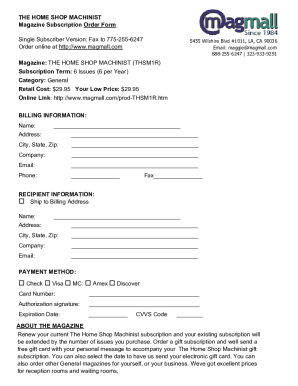
Subscription Form Template


What is the magazine subscription form template?
The magazine subscription form template is a standardized document designed to facilitate the process of subscribing to a magazine. This template typically includes fields for personal information, such as name, address, email, and payment details. By using a template, organizations can ensure that all necessary information is collected consistently, making the subscription process efficient for both the subscriber and the publisher. The template can be customized to fit the specific needs of a magazine, including options for subscription duration and delivery preferences.
How to use the magazine subscription form template
Using the magazine subscription form template involves several straightforward steps. First, download or access the template in a digital format, such as a PDF or Word document. Next, fill in the required fields with accurate information, ensuring that all details are complete. After completing the form, review it for accuracy before submitting it. Depending on the publisher's requirements, the form can be submitted online, via email, or through traditional mail. Utilizing a digital tool like signNow can streamline this process, allowing for easy eSigning and secure submission.
Key elements of the magazine subscription form template
Several key elements are essential to include in the magazine subscription form template to ensure its effectiveness. These elements typically encompass:
- Subscriber Information: Name, address, email, and phone number.
- Subscription Options: Choices regarding subscription length, frequency of issues, and digital vs. print preferences.
- Payment Information: Credit card details or other payment methods, along with billing address.
- Terms and Conditions: A section outlining the terms of the subscription, including cancellation policies and renewal options.
Incorporating these elements ensures that all necessary information is collected, making the subscription process smooth and transparent.
Steps to complete the magazine subscription form template
Completing the magazine subscription form template involves a series of clear steps:
- Access the template in your preferred format.
- Fill in your personal information accurately.
- Select your preferred subscription options.
- Provide payment details, ensuring that all information is correct.
- Review the completed form for any errors or omissions.
- Submit the form according to the publisher's guidelines.
Following these steps can help ensure that your subscription is processed without delays.
Legal use of the magazine subscription form template
To ensure the legal validity of the magazine subscription form template, it is important to comply with relevant eSignature laws, such as the ESIGN Act and UETA. These laws recognize electronic signatures as legally binding, provided that the signer has consented to use electronic records and signatures. Utilizing a secure platform like signNow can help ensure compliance with these regulations, providing a digital certificate that verifies the signature's authenticity. This legal framework is crucial for protecting both the subscriber's and the publisher's rights.
Examples of using the magazine subscription form template
There are various scenarios where the magazine subscription form template can be effectively utilized. For instance:
- A new magazine launching a subscription service can use the template to gather initial subscriber information.
- Existing magazines may send out renewal forms to current subscribers using the template to streamline the renewal process.
- Schools or educational institutions can adapt the template for student subscriptions to educational magazines, ensuring that parents provide necessary consent and payment information.
These examples illustrate the versatility of the magazine subscription form template across different contexts.
Quick guide on how to complete subscription form template
Effortlessly Prepare Subscription Form Template on Any Device
Managing documents online has gained popularity among businesses and individuals. It offers a perfect eco-friendly substitute for conventional printed and signed papers, as you can easily locate the necessary form and securely keep it online. airSlate SignNow equips you with all the features required to create, edit, and eSign your documents swiftly without complications. Handle Subscription Form Template on any platform using airSlate SignNow’s Android or iOS applications, and simplify any document-related process today.
How to Edit and eSign Subscription Form Template with Ease
- Locate Subscription Form Template and click on Get Form to begin.
- Utilize the tools we provide to fill out your document.
- Emphasize key sections of your documents or obscure sensitive information with tools specifically designed for that purpose by airSlate SignNow.
- Generate your eSignature using the Sign tool, which takes mere seconds and holds the same legal validity as a traditional handwritten signature.
- Review the information and click on the Done button to save your changes.
- Choose your preferred method to share your form, via email, SMS, or invitation link, or download it to your computer.
Say goodbye to lost or misplaced documents, tedious form searches, or errors that necessitate printing new copies. airSlate SignNow fulfills all your document management requirements in just a few clicks from any device of your choosing. Modify and eSign Subscription Form Template and ensure effective communication at every step of the form preparation process with airSlate SignNow.
Create this form in 5 minutes or less
Create this form in 5 minutes!
How to create an eSignature for the subscription form template
How to create an electronic signature for a PDF online
How to create an electronic signature for a PDF in Google Chrome
How to create an e-signature for signing PDFs in Gmail
How to create an e-signature right from your smartphone
How to create an e-signature for a PDF on iOS
How to create an e-signature for a PDF on Android
People also ask
-
What is a magazine subscription form?
A magazine subscription form is an essential tool for publishers, allowing readers to sign up for their favorite magazines. With airSlate SignNow, you can create and manage these forms effortlessly. This streamlines the subscription process, making it user-friendly for both publishers and subscribers.
-
How does airSlate SignNow improve the magazine subscription form process?
AirSlate SignNow simplifies the magazine subscription form by offering an easy-to-use interface for both sending and signing documents. This platform ensures that your subscriptions are processed quickly, reducing turnaround time and increasing customer satisfaction. You'll find that our solutions enhance the overall efficiency of your magazine subscription workflow.
-
What features does airSlate SignNow offer for magazine subscription forms?
AirSlate SignNow provides various features for your magazine subscription forms, including custom templates, automated workflows, and real-time tracking. These features help ensure that you never lose track of a subscription request and can manage your subscriber data effectively. Our secure eSigning capabilities also make the process seamless for customers.
-
Is there a free trial available for the magazine subscription form features?
Yes, airSlate SignNow offers a free trial that includes access to our magazine subscription form features. This allows you to explore how our platform meets your subscription management needs without any financial commitment. Once you see the benefits, you can choose a suitable subscription plan that fits your business model.
-
Can I integrate airSlate SignNow with other applications for my magazine subscription forms?
Absolutely! AirSlate SignNow supports integration with various applications that enhance your magazine subscription form processes. Whether you need to connect to CRM systems or email marketing tools, our platform's integrations help streamline your workflow, making it easy to manage subscribers from multiple sources.
-
What are the benefits of using airSlate SignNow for magazine subscription forms?
Using airSlate SignNow for your magazine subscription forms offers numerous benefits, such as improved conversion rates, better user experience, and faster processing times. This leads to increased customer satisfaction and a more efficient subscription management process. Our solution is designed to enhance your business's productivity while ensuring a seamless experience for subscribers.
-
How secure is the data collected through magazine subscription forms?
The security of your data is a top priority at airSlate SignNow. We employ industry-leading encryption protocols to protect all information collected through magazine subscription forms. With our platform, you can trust that sensitive customer data will remain secure, ensuring compliance with data protection regulations.
Get more for Subscription Form Template
- Report form for tuberculin test tb test alexandria city public
- Listing presentation script form
- Tempo dynamics mood style smyser elementary school smyser form
- Kaiser permanente authorization for use or disclosure form
- Sexual assault supplemental report form
- Department of health ri form
- Downingtown area recreation consortium darc form
- Blazer depot is the official supplier of the fccla red blazer form
Find out other Subscription Form Template
- Help Me With eSign Hawaii Construction LLC Operating Agreement
- eSign Hawaii Construction Work Order Myself
- eSign Delaware Doctors Quitclaim Deed Free
- eSign Colorado Doctors Operating Agreement Computer
- Help Me With eSign Florida Doctors Lease Termination Letter
- eSign Florida Doctors Lease Termination Letter Myself
- eSign Hawaii Doctors Claim Later
- eSign Idaho Construction Arbitration Agreement Easy
- eSign Iowa Construction Quitclaim Deed Now
- How Do I eSign Iowa Construction Quitclaim Deed
- eSign Louisiana Doctors Letter Of Intent Fast
- eSign Maine Doctors Promissory Note Template Easy
- eSign Kentucky Construction Claim Online
- How Can I eSign Maine Construction Quitclaim Deed
- eSign Colorado Education Promissory Note Template Easy
- eSign North Dakota Doctors Affidavit Of Heirship Now
- eSign Oklahoma Doctors Arbitration Agreement Online
- eSign Oklahoma Doctors Forbearance Agreement Online
- eSign Oregon Doctors LLC Operating Agreement Mobile
- eSign Hawaii Education Claim Myself