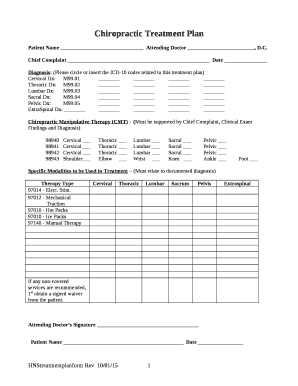
Chiropractic Care Plan Template Form


What is the Chiropractic Care Plan Template
The chiropractic care plan template is a structured document designed to outline the treatment strategy for patients undergoing chiropractic care. This template serves as a guide for practitioners to develop personalized treatment plans that address the specific needs of each patient. It typically includes sections for patient history, assessment findings, treatment goals, and a detailed plan of care. This ensures that both the chiropractor and the patient have a clear understanding of the treatment process and expected outcomes.
How to Use the Chiropractic Care Plan Template
Using the chiropractic care plan template involves several key steps to ensure it is effective and tailored to the patient's needs. First, gather relevant patient information, including medical history and current health concerns. Next, assess the patient's condition through physical examinations and diagnostic tests. Once you have this information, fill out the template by documenting the assessment findings, setting realistic treatment goals, and outlining the specific interventions to be used. Regularly update the plan as treatment progresses to reflect changes in the patient's condition and response to care.
Key Elements of the Chiropractic Care Plan Template
Several essential components should be included in a chiropractic care plan template to ensure comprehensive care. These elements typically consist of:
- Patient Information: Basic details such as name, age, and contact information.
- Medical History: A summary of past health issues and treatments.
- Assessment Findings: Results from physical examinations and diagnostic tests.
- Treatment Goals: Specific objectives for the patient's recovery and improvement.
- Intervention Plan: Detailed descriptions of the chiropractic techniques and therapies to be used.
- Progress Notes: Sections for documenting the patient's progress and any adjustments to the treatment plan.
Steps to Complete the Chiropractic Care Plan Template
Completing the chiropractic care plan template involves a systematic approach. Follow these steps for an effective completion:
- Collect patient information and medical history.
- Conduct a thorough assessment, including physical exams and necessary imaging.
- Document assessment findings in the appropriate sections of the template.
- Set clear and achievable treatment goals based on the assessment.
- Outline the intervention plan, specifying techniques and frequency of treatments.
- Review and update the plan regularly to reflect the patient's progress and any changes in treatment.
Legal Use of the Chiropractic Care Plan Template
The chiropractic care plan template must comply with legal standards to ensure it is valid and enforceable. This includes adhering to regulations set forth by the Health Insurance Portability and Accountability Act (HIPAA) for patient privacy and confidentiality. Additionally, the template should be signed by both the chiropractor and the patient to confirm agreement on the treatment plan. Utilizing a secure electronic signature solution can enhance the legal standing of the document, providing a reliable record of consent and compliance.
Digital vs. Paper Version
When choosing between a digital or paper version of the chiropractic care plan template, consider the benefits of each format. Digital templates offer ease of access, the ability to update information quickly, and secure storage options. They can also be integrated with electronic health record systems for streamlined patient management. On the other hand, paper versions may be preferred in certain settings where technology is limited or for patients who are more comfortable with traditional documentation. Regardless of the format, ensure that the completed plan is stored securely to protect patient information.
Quick guide on how to complete chiropractic care plan template
Prepare Chiropractic Care Plan Template effortlessly on any device
Web-based document management has become increasingly favored by businesses and individuals alike. It offers an excellent environmentally friendly substitute for conventional printed and signed documents, allowing you to find the right form and securely store it online. airSlate SignNow equips you with all the necessary tools to create, edit, and electronically sign your documents swiftly without delays. Handle Chiropractic Care Plan Template across any platform with the airSlate SignNow Android or iOS applications and simplify any document-related tasks today.
How to edit and electronically sign Chiropractic Care Plan Template without hassle
- Find Chiropractic Care Plan Template and click on Get Form to begin.
- Utilize the tools we provide to complete your form.
- Emphasize important sections of your documents or obscure sensitive information using tools that airSlate SignNow offers specifically for that purpose.
- Generate your signature with the Sign tool, which takes only seconds and has the same legal validity as a conventional wet ink signature.
- Review the details and click on the Done button to save your updates.
- Choose your preferred method of sending your form, whether by email, SMS, invite link, or download it to your computer.
Forget about lost or misplaced documents, tedious form searches, or errors that necessitate printing new document copies. airSlate SignNow meets your document management needs in just a few clicks from any device you prefer. Edit and electronically sign Chiropractic Care Plan Template to ensure excellent communication at any stage of your form preparation process with airSlate SignNow.
Create this form in 5 minutes or less
Create this form in 5 minutes!
How to create an eSignature for the chiropractic care plan template
How to create an electronic signature for a PDF online
How to create an electronic signature for a PDF in Google Chrome
How to create an e-signature for signing PDFs in Gmail
How to create an e-signature right from your smartphone
How to create an e-signature for a PDF on iOS
How to create an e-signature for a PDF on Android
People also ask
-
What is a chiropractic treatment plan template?
A chiropractic treatment plan template is a structured document that outlines the recommended care and treatment schedule for patients receiving chiropractic services. It helps in detailing the specific therapies, frequency of visits, and expected outcomes, making it easier for both chiropractors and patients to follow the plan.
-
How can I create a chiropractic treatment plan template using airSlate SignNow?
Creating a chiropractic treatment plan template with airSlate SignNow is simple and efficient. You can start with a customizable template, add your specific treatments and protocols, and then easily share it with your patients for their eSignature, ensuring they are aligned with their care plan.
-
What are the benefits of using a chiropractic treatment plan template?
Using a chiropractic treatment plan template enhances communication between practitioners and patients by clearly defining treatment goals and timelines. It also increases compliance, reduces misunderstandings, and streamlines your practice's documentation process, allowing you to focus more on patient care.
-
Is there a cost associated with using the chiropractic treatment plan template through airSlate SignNow?
airSlate SignNow offers a cost-effective solution for managing your chiropractic treatment plan templates. While prices may vary based on the features and number of users, the platform provides a variety of pricing plans to suit different practice sizes and needs, ensuring you receive great value.
-
Can the chiropractic treatment plan template be customized?
Yes, the chiropractic treatment plan template can be fully customized to meet the specific needs of your practice. You can add your branding, adjust treatment options, and include specific patient information to make the document personalized and relevant to each patient.
-
Does airSlate SignNow integration support other healthcare software for chiropractic treatment plans?
Absolutely! airSlate SignNow integrates seamlessly with various healthcare software systems, allowing for smooth data transfer and documentation management. This integration facilitates easier access to patient records and helps maintain a consistent approach to your chiropractic treatment plan template.
-
How can a chiropractic treatment plan template improve patient engagement?
A well-structured chiropractic treatment plan template helps improve patient engagement by clearly outlining their treatment journey. When patients understand what to expect and have a visual guide of their treatment plans, they are more likely to stay committed and involved in their own care.
Get more for Chiropractic Care Plan Template
Find out other Chiropractic Care Plan Template
- How To Integrate Sign in Banking
- How To Use Sign in Banking
- Help Me With Use Sign in Banking
- Can I Use Sign in Banking
- How Do I Install Sign in Banking
- How To Add Sign in Banking
- How Do I Add Sign in Banking
- How Can I Add Sign in Banking
- Can I Add Sign in Banking
- Help Me With Set Up Sign in Government
- How To Integrate eSign in Banking
- How To Use eSign in Banking
- How To Install eSign in Banking
- How To Add eSign in Banking
- How To Set Up eSign in Banking
- How To Save eSign in Banking
- How To Implement eSign in Banking
- How To Set Up eSign in Construction
- How To Integrate eSign in Doctors
- How To Use eSign in Doctors