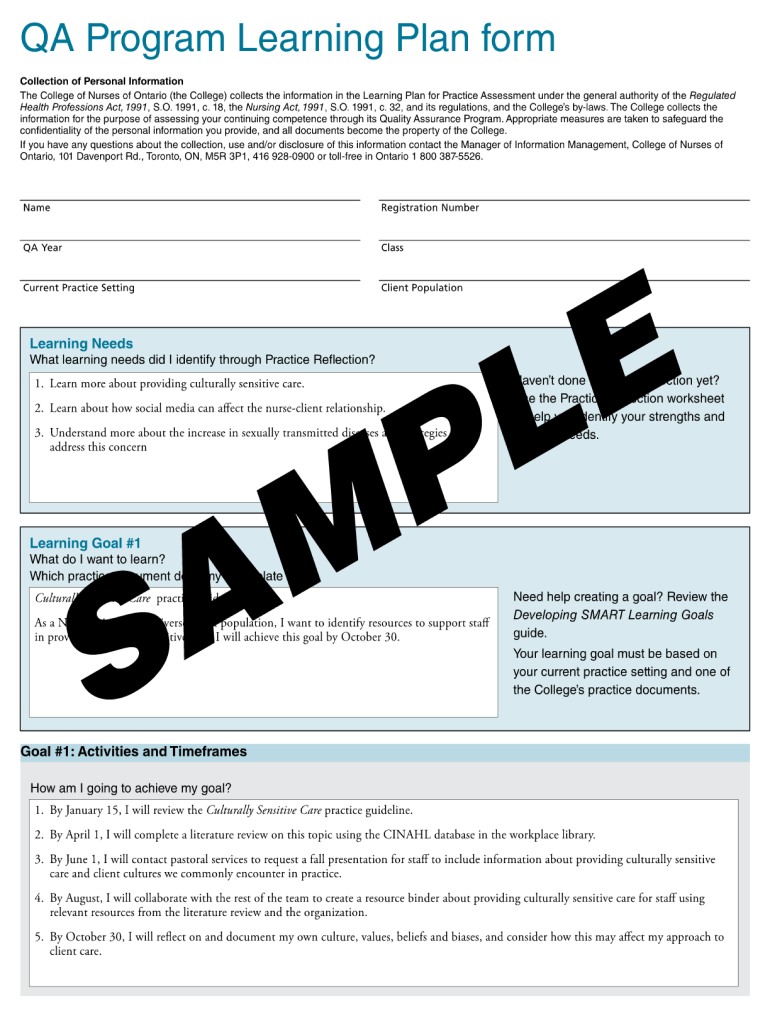
Cno Learning Plan Examples Form


What is the CNO Learning Plan Template
The CNO learning plan template is a structured document designed for nursing professionals to outline their educational and professional development goals. It serves as a roadmap for nurses to enhance their skills, knowledge, and competencies in line with the requirements set by the Chief Nursing Officer (CNO). This template typically includes sections for identifying learning objectives, resources, timelines, and evaluation methods. By utilizing this template, nursing professionals can ensure that their learning activities align with both personal career goals and organizational standards.
Key Elements of the CNO Learning Plan Template
Understanding the key elements of the CNO learning plan template is crucial for effective utilization. The main components often include:
- Learning Objectives: Clear, measurable goals that the nurse aims to achieve.
- Resources: Identification of educational materials, courses, or mentors that will support the learning process.
- Timeline: A schedule that outlines when specific learning activities will take place.
- Evaluation Methods: Criteria for assessing the achievement of learning objectives, which may include self-assessments or feedback from supervisors.
Steps to Complete the CNO Learning Plan Template
Completing the CNO learning plan template involves several systematic steps to ensure thoroughness and clarity:
- Identify Goals: Begin by reflecting on personal and professional aspirations within the nursing field.
- Gather Resources: Research and compile a list of educational resources that can aid in achieving the identified goals.
- Set a Timeline: Create a realistic timeline for each learning objective, considering work commitments and personal responsibilities.
- Document Progress: Regularly update the template with notes on progress and any adjustments to the plan as needed.
Legal Use of the CNO Learning Plan Template
When utilizing the CNO learning plan template, it is essential to understand the legal implications associated with it. The document should comply with relevant nursing regulations and organizational policies. This includes ensuring that all learning activities are documented accurately and that any continuing education credits are reported as required by state nursing boards. Additionally, maintaining confidentiality regarding any personal information included in the plan is crucial to protect the privacy of the individual.
How to Use the CNO Learning Plan Template
Using the CNO learning plan template effectively involves a few straightforward practices:
- Regular Review: Schedule periodic reviews of the plan to assess progress and make necessary adjustments.
- Engagement with Mentors: Collaborate with mentors or supervisors to gain insights and feedback on the learning objectives.
- Documentation: Keep detailed records of completed learning activities and any certifications obtained to support professional growth.
Examples of Using the CNO Learning Plan Template
Practical examples can illustrate the effective use of the CNO learning plan template. For instance, a nurse may set a goal to enhance their skills in patient care technology. The learning plan could include objectives such as completing a workshop on new software, attending relevant webinars, and shadowing a tech-savvy colleague. Each of these activities would be documented in the template, along with timelines and evaluation methods to measure success.
Quick guide on how to complete cno learning plan examples 44166434
Complete Cno Learning Plan Examples effortlessly on any gadget
Digital document management has gained traction among businesses and individuals alike. It offers an excellent sustainable alternative to traditional printed and signed papers, as you can locate the necessary form and securely store it online. airSlate SignNow equips you with all the tools required to create, modify, and eSign your documents rapidly without any hurdles. Manage Cno Learning Plan Examples on any device with airSlate SignNow Android or iOS applications and enhance any document-centric task today.
How to adjust and eSign Cno Learning Plan Examples with ease
- Find Cno Learning Plan Examples and then click Get Form to begin.
- Utilize the tools we offer to complete your form.
- Emphasize pertinent sections of the documents or redact sensitive information with tools that airSlate SignNow specifically provides for that purpose.
- Create your signature using the Sign tool, which takes just seconds and carries the same legal authority as a conventional wet ink signature.
- Review all the details and then click on the Done button to store your modifications.
- Select how you wish to send your form, via email, SMS, or invitation link, or download it to your computer.
Eliminate the worry of lost or misplaced documents, cumbersome form searching, or errors that require reprinting new document copies. airSlate SignNow addresses your requirements in document management with just a few clicks from any device you prefer. Edit and eSign Cno Learning Plan Examples and ensure excellent communication at every stage of the form preparation process with airSlate SignNow.
Create this form in 5 minutes or less
Create this form in 5 minutes!
How to create an eSignature for the cno learning plan examples 44166434
How to create an electronic signature for a PDF online
How to create an electronic signature for a PDF in Google Chrome
How to create an e-signature for signing PDFs in Gmail
How to create an e-signature right from your smartphone
How to create an e-signature for a PDF on iOS
How to create an e-signature for a PDF on Android
People also ask
-
What is a CNO learning plan template?
A CNO learning plan template is a structured document designed to assist Chief Nursing Officers (CNOs) in outlining educational and leadership goals. This template provides a framework for tracking professional development and aligning it with organizational objectives. Utilizing this template can enhance strategic planning within healthcare organizations.
-
How can the CNO learning plan template improve training programs?
The CNO learning plan template streamlines the creation of training programs by clearly defining objectives and outcomes. It allows for the easy identification of key competencies required for nursing leadership, ensuring that training initiatives are aligned with organizational needs. By using this template, organizations can foster effective learning experiences for their nursing teams.
-
What features are included in the CNO learning plan template?
The CNO learning plan template typically includes sections for defining objectives, expected outcomes, and timelines for completion. Additionally, it may feature areas for assessment and feedback that help track progress over time. These features ensure that the learning plans remain focused and effective in achieving desired results.
-
Is the CNO learning plan template customizable?
Yes, the CNO learning plan template is highly customizable to meet the unique needs of your organization. You can tailor it to include specific goals, competencies, and evaluation criteria that reflect your institution's strategic aims. Customization ensures that the template will serve its purpose effectively in any healthcare setting.
-
How does airSlate SignNow facilitate the use of the CNO learning plan template?
AirSlate SignNow enhances the use of the CNO learning plan template by providing a seamless eSignature and document sharing experience. Users can easily create, edit, and send customized learning plans for review and approval within the platform. This functionality saves time and increases efficiency, allowing healthcare leaders to focus on training outcomes.
-
What are the benefits of using the CNO learning plan template?
Using the CNO learning plan template offers several benefits, including improved clarity in goal setting, enhanced accountability, and tracking of educational progress. It helps align nurse training with strategic organizational objectives, facilitating better communication across departments. Ultimately, this leads to improved patient care and staff performance.
-
Are there any integrations available for the CNO learning plan template?
Yes, the CNO learning plan template can integrate with various learning management systems and HR software. This integration allows for easier tracking of employee development and training metrics. By leveraging these tools together, organizations can optimize their workforce development strategies efficiently.
Get more for Cno Learning Plan Examples
Find out other Cno Learning Plan Examples
- eSign Alaska Legal Contract Safe
- How To eSign Alaska Legal Warranty Deed
- eSign Alaska Legal Cease And Desist Letter Simple
- eSign Arkansas Legal LLC Operating Agreement Simple
- eSign Alabama Life Sciences Residential Lease Agreement Fast
- How To eSign Arkansas Legal Residential Lease Agreement
- Help Me With eSign California Legal Promissory Note Template
- eSign Colorado Legal Operating Agreement Safe
- How To eSign Colorado Legal POA
- eSign Insurance Document New Jersey Online
- eSign Insurance Form New Jersey Online
- eSign Colorado Life Sciences LLC Operating Agreement Now
- eSign Hawaii Life Sciences Letter Of Intent Easy
- Help Me With eSign Hawaii Life Sciences Cease And Desist Letter
- eSign Hawaii Life Sciences Lease Termination Letter Mobile
- eSign Hawaii Life Sciences Permission Slip Free
- eSign Florida Legal Warranty Deed Safe
- Help Me With eSign North Dakota Insurance Residential Lease Agreement
- eSign Life Sciences Word Kansas Fast
- eSign Georgia Legal Last Will And Testament Fast