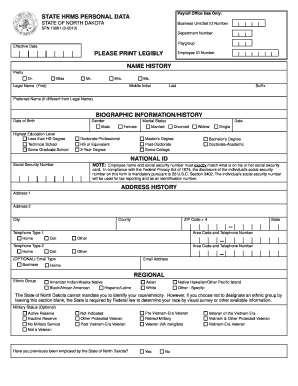
Hrms Form


What is the HRMS Form
The HRMS form, or Human Resource Management System form, is a document used by organizations to manage employee information and streamline HR processes. This form typically collects essential data such as personal details, employment history, and benefits information. It serves as a foundational tool for HR departments, facilitating efficient record-keeping and compliance with employment regulations.
How to Use the HRMS Form
Using the HRMS form involves several key steps. First, gather all necessary personal and employment information. Next, fill out the form accurately, ensuring all required fields are completed. After completing the form, review it for any errors or omissions. Finally, submit the form to your HR department, either electronically or in hard copy, depending on your organization's procedures.
Steps to Complete the HRMS Form
Completing the HRMS form can be straightforward if you follow these steps:
- Collect necessary documents, such as identification and previous employment records.
- Fill in personal information, including your name, address, and contact details.
- Provide employment history, listing previous jobs and relevant dates.
- Complete sections related to benefits and preferences, if applicable.
- Review the form for accuracy and completeness.
- Submit the form according to your employer's instructions.
Legal Use of the HRMS Form
The HRMS form is legally binding when filled out and submitted according to applicable employment laws. It is essential to ensure that the information provided is truthful and accurate, as discrepancies can lead to legal issues for both the employee and employer. Compliance with federal and state regulations regarding employee data privacy is also crucial.
Required Documents
When completing the HRMS form, you may need to provide several supporting documents, including:
- Proof of identification (e.g., driver's license, passport).
- Social Security number documentation.
- Previous employment verification letters or pay stubs.
- Educational credentials, if relevant.
Form Submission Methods
The HRMS form can typically be submitted through various methods, depending on your organization’s policies. Common submission methods include:
- Online submission via the company’s HR portal.
- Mailing a hard copy to the HR department.
- In-person delivery to HR representatives.
Who Issues the Form
The HRMS form is generally issued by the Human Resources department of an organization. It is designed to standardize the collection of employee information and ensure that all necessary data is captured for effective HR management. In some cases, specific versions of the form may be tailored for different departments or employee categories.
Quick guide on how to complete hrms format
Complete hrms format effortlessly on any device
Online document management has become increasingly popular among organizations and individuals. It offers a perfect environmentally friendly alternative to traditional printed and signed documents, allowing you to find the right form and securely store it online. airSlate SignNow provides you with all the tools necessary to create, modify, and electronically sign your documents quickly and without issues. Manage hrms form on any platform using the airSlate SignNow applications available for Android or iOS, and streamline any document-related task today.
The easiest way to modify and electronically sign hrms form pdf download without hassle
- Obtain hrms form for teachers pdf download and then click Get Form to begin.
- Take advantage of the tools we provide to complete your document.
- Emphasize relevant parts of your documents or redact sensitive information with tools specifically designed for that purpose by airSlate SignNow.
- Create your electronic signature using the Sign tool, which takes mere seconds and has the same legal validity as a conventional wet ink signature.
- Review all the details and then click on the Done button to save your changes.
- Choose your preferred method to send your form, whether by email, SMS, invitation link, or download it to your computer.
Eliminate concerns about lost or misplaced files, tedious form searching, or mistakes that necessitate printing new document copies. airSlate SignNow fulfills all your document management needs with just a few clicks from any device you select. Alter and electronically sign hrms form pdf and ensure outstanding communication at every stage of the form preparation process with airSlate SignNow.
Create this form in 5 minutes or less
Related searches to hrms form pdf
Create this form in 5 minutes!
How to create an eSignature for the hrms format
How to create an electronic signature for a PDF online
How to create an electronic signature for a PDF in Google Chrome
How to create an e-signature for signing PDFs in Gmail
How to create an e-signature right from your smartphone
How to create an e-signature for a PDF on iOS
How to create an e-signature for a PDF on Android
People also ask hrms form pdf download
-
What is an HRMS form, and how does airSlate SignNow support it?
An HRMS form is a Human Resource Management System document used for various HR processes. airSlate SignNow allows businesses to create, send, and eSign HRMS forms effortlessly, streamlining the paperwork involved in HR operations.
-
How can airSlate SignNow improve the efficiency of HRMS forms?
With airSlate SignNow, you can automate the signing process and reduce the time spent on manual paperwork. This leads to faster approvals and a more efficient workflow for HRMS forms, enhancing overall productivity in your organization.
-
What are the pricing options for airSlate SignNow if I need to manage HRMS forms?
airSlate SignNow offers various pricing plans that cater to different business needs. Whether you're a small business or a large enterprise, there’s a plan that allows you to effectively manage your HRMS forms at a cost-effective rate.
-
Can I integrate airSlate SignNow with my existing HRMS software?
Yes, airSlate SignNow seamlessly integrates with many popular HRMS software. This allows you to manage HRMS forms directly within your existing system, making document handling simpler and more cohesive.
-
What features of airSlate SignNow are specifically beneficial for HRMS forms?
Key features of airSlate SignNow include customizable templates, automated workflows, and real-time tracking. These features enhance the management of HRMS forms, ensuring that everything is processed quickly and accurately.
-
Is there a mobile app for managing HRMS forms with airSlate SignNow?
Yes, airSlate SignNow provides a mobile app that allows users to manage HRMS forms on-the-go. This flexibility is ideal for HR professionals who need to process documents anytime, anywhere.
-
How secure is the information stored in airSlate SignNow when handling HRMS forms?
airSlate SignNow implements strong security measures, including encryption and compliance with data protection regulations. This ensures that all HRMS forms and sensitive information remain secure throughout the signing and management process.
Get more for hrms form for teachers pdf download
- Civilian complaint form willimantic police department
- Authorization agreement for automatic deposits ach form
- Authorization for credit card on preauthorization form
- Kingsborough community college transcript form
- J bryan and norma r mccann charitable and educat form
- Delgado39s financial aid appeal form dcc
- Faqsdepartment of housing and residence life form
- Application for degree candidacy undergraduate gr form
Find out other hrms form pdf
- eSignature Iowa Education Last Will And Testament Computer
- How To eSignature Iowa Doctors Business Letter Template
- Help Me With eSignature Indiana Doctors Notice To Quit
- eSignature Ohio Education Purchase Order Template Easy
- eSignature South Dakota Education Confidentiality Agreement Later
- eSignature South Carolina Education Executive Summary Template Easy
- eSignature Michigan Doctors Living Will Simple
- How Do I eSignature Michigan Doctors LLC Operating Agreement
- How To eSignature Vermont Education Residential Lease Agreement
- eSignature Alabama Finance & Tax Accounting Quitclaim Deed Easy
- eSignature West Virginia Education Quitclaim Deed Fast
- eSignature Washington Education Lease Agreement Form Later
- eSignature Missouri Doctors Residential Lease Agreement Fast
- eSignature Wyoming Education Quitclaim Deed Easy
- eSignature Alaska Government Agreement Fast
- How Can I eSignature Arizona Government POA
- How Do I eSignature Nevada Doctors Lease Agreement Template
- Help Me With eSignature Nevada Doctors Lease Agreement Template
- How Can I eSignature Nevada Doctors Lease Agreement Template
- eSignature Finance & Tax Accounting Presentation Arkansas Secure