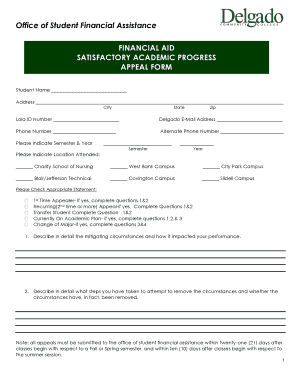
Delgado's Financial Aid Appeal Form Dcc


What is the Delgado Financial Aid Appeal Form?
The Delgado Financial Aid Appeal Form is a crucial document for students seeking to appeal decisions related to their financial aid eligibility. This form allows students to present their case for reconsideration of financial aid awards, often due to changes in financial circumstances or other extenuating factors. Understanding the purpose of this form is essential for students who wish to secure the financial support necessary for their education.
How to Use the Delgado Financial Aid Appeal Form
Using the Delgado Financial Aid Appeal Form involves several steps. First, students must gather all necessary documentation that supports their appeal, such as income statements or letters explaining changes in financial circumstances. Next, students should carefully fill out the form, ensuring that all information is accurate and complete. After completing the form, it should be submitted according to the guidelines provided by the financial aid office, which may include online submission, mailing, or in-person delivery.
Steps to Complete the Delgado Financial Aid Appeal Form
Completing the Delgado Financial Aid Appeal Form requires attention to detail. Here are the steps to follow:
- Gather relevant documentation, including tax returns and any letters of support.
- Provide personal information, including your student ID and contact details.
- Clearly explain the reason for your appeal, detailing any changes in your financial situation.
- Review the form for accuracy and completeness before submission.
- Submit the form by the specified deadline to ensure timely processing.
Required Documents for the Delgado Financial Aid Appeal Form
When submitting the Delgado Financial Aid Appeal Form, students must include specific documents to support their appeal. Commonly required documents include:
- Copies of recent tax returns or W-2 forms.
- Proof of income changes, such as termination letters or pay stubs.
- Any relevant medical bills or financial statements.
- Letters of support from employers or community organizations, if applicable.
Eligibility Criteria for the Delgado Financial Aid Appeal
Eligibility for filing a financial aid appeal using the Delgado Financial Aid Appeal Form typically depends on specific circumstances. Students may be eligible to appeal if they have experienced:
- A significant reduction in income due to job loss or reduced hours.
- Unexpected medical expenses that impact financial stability.
- Changes in family circumstances, such as divorce or separation.
Form Submission Methods
Students can submit the Delgado Financial Aid Appeal Form through various methods, depending on the institution's guidelines. Common submission methods include:
- Online submission through the school's financial aid portal.
- Mailing the completed form to the financial aid office.
- Delivering the form in person to the financial aid office for immediate processing.
Quick guide on how to complete delgado39s financial aid appeal form dcc
Complete Delgado's Financial Aid Appeal Form Dcc effortlessly on any device
Digital document management has gained traction among businesses and individuals. It offers an ideal environmentally friendly alternative to traditional printed and signed documents, as you can obtain the correct form and securely store it online. airSlate SignNow provides you with all the tools necessary to create, modify, and eSign your documents swiftly without delays. Manage Delgado's Financial Aid Appeal Form Dcc on any device using the airSlate SignNow Android or iOS applications and enhance any document-focused operation today.
How to modify and eSign Delgado's Financial Aid Appeal Form Dcc with ease
- Obtain Delgado's Financial Aid Appeal Form Dcc and click on Get Form to begin.
- Utilize the tools we provide to complete your form.
- Emphasize relevant sections of your documents or redact sensitive information with tools that airSlate SignNow offers specifically for that purpose.
- Generate your signature using the Sign tool, which takes seconds and carries the same legal validity as a standard wet ink signature.
- Verify the details and click on the Done button to save your changes.
- Choose how you want to submit your form, via email, text message (SMS), or invitation link, or download it to your computer.
Eliminate concerns about lost or mislaid files, tedious form navigation, or errors that necessitate printing new document copies. airSlate SignNow addresses your requirements in document management with just a few clicks from your preferred device. Modify and eSign Delgado's Financial Aid Appeal Form Dcc and ensure effective communication at any stage of your form preparation process with airSlate SignNow.
Create this form in 5 minutes or less
Create this form in 5 minutes!
How to create an eSignature for the delgado39s financial aid appeal form dcc
How to create an electronic signature for a PDF online
How to create an electronic signature for a PDF in Google Chrome
How to create an e-signature for signing PDFs in Gmail
How to create an e-signature right from your smartphone
How to create an e-signature for a PDF on iOS
How to create an e-signature for a PDF on Android
People also ask
-
What is the delgado financial aid appeal process?
The delgado financial aid appeal process allows students to request a review of their financial aid eligibility. This process typically involves submitting a formal appeal letter along with supporting documentation. By using airSlate SignNow, you can easily eSign and send your appeal documents securely and efficiently.
-
How can airSlate SignNow help with my delgado financial aid appeal?
airSlate SignNow streamlines the delgado financial aid appeal process by providing an easy-to-use platform for document management. You can create, send, and eSign your appeal documents quickly, ensuring that you meet all deadlines. This efficiency can signNowly enhance your chances of a successful appeal.
-
Are there any costs associated with using airSlate SignNow for delgado financial aid appeals?
airSlate SignNow offers a cost-effective solution for managing your delgado financial aid appeal documents. Pricing plans are designed to fit various budgets, ensuring that you can access the features you need without overspending. You can choose a plan that best suits your requirements.
-
What features does airSlate SignNow offer for delgado financial aid appeals?
airSlate SignNow provides features such as document templates, eSigning, and secure cloud storage, all of which are beneficial for your delgado financial aid appeal. These tools help you create professional-looking documents and manage them efficiently. Additionally, you can track the status of your documents in real-time.
-
Can I integrate airSlate SignNow with other tools for my delgado financial aid appeal?
Yes, airSlate SignNow offers integrations with various applications that can enhance your delgado financial aid appeal process. You can connect it with tools like Google Drive, Dropbox, and more to streamline your workflow. This integration capability allows you to manage all your documents in one place.
-
What are the benefits of using airSlate SignNow for delgado financial aid appeals?
Using airSlate SignNow for your delgado financial aid appeal provides numerous benefits, including increased efficiency and reduced paperwork. The platform allows you to eSign documents quickly, which can save you time and help you stay organized. Additionally, the secure environment ensures that your sensitive information is protected.
-
Is airSlate SignNow user-friendly for submitting delgado financial aid appeals?
Absolutely! airSlate SignNow is designed with user-friendliness in mind, making it easy for anyone to navigate the delgado financial aid appeal process. The intuitive interface allows you to create and manage documents without any technical expertise. You'll find that submitting your appeal is straightforward and hassle-free.
Get more for Delgado's Financial Aid Appeal Form Dcc
- Coyouthsoccer form
- Fda cover letter example form
- You can complete the inventory online at httpsdefra nationalsheep org form
- Dte dehumidifier rebate form
- Lost receipt affidavit emory finance emory university finance emory form
- Uta tax exempt form
- Pain clinic referral form the ottawa hospital
- Medical practice management service agreement template form
Find out other Delgado's Financial Aid Appeal Form Dcc
- eSignature Mississippi Government Limited Power Of Attorney Myself
- Can I eSignature South Dakota Doctors Lease Agreement Form
- eSignature New Hampshire Government Bill Of Lading Fast
- eSignature Illinois Finance & Tax Accounting Purchase Order Template Myself
- eSignature North Dakota Government Quitclaim Deed Free
- eSignature Kansas Finance & Tax Accounting Business Letter Template Free
- eSignature Washington Government Arbitration Agreement Simple
- Can I eSignature Massachusetts Finance & Tax Accounting Business Plan Template
- Help Me With eSignature Massachusetts Finance & Tax Accounting Work Order
- eSignature Delaware Healthcare / Medical NDA Secure
- eSignature Florida Healthcare / Medical Rental Lease Agreement Safe
- eSignature Nebraska Finance & Tax Accounting Business Letter Template Online
- Help Me With eSignature Indiana Healthcare / Medical Notice To Quit
- eSignature New Jersey Healthcare / Medical Credit Memo Myself
- eSignature North Dakota Healthcare / Medical Medical History Simple
- Help Me With eSignature Arkansas High Tech Arbitration Agreement
- eSignature Ohio Healthcare / Medical Operating Agreement Simple
- eSignature Oregon Healthcare / Medical Limited Power Of Attorney Computer
- eSignature Pennsylvania Healthcare / Medical Warranty Deed Computer
- eSignature Texas Healthcare / Medical Bill Of Lading Simple