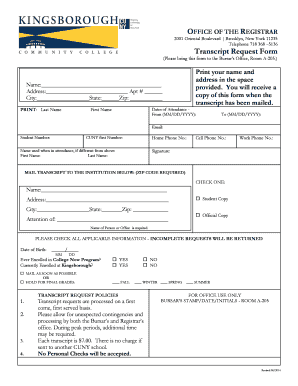
Kingsborough Community College Transcript 2014-2026


What is the Kingsborough Community College Transcript
The Kingsborough Community College transcript is an official academic record that details a student's coursework, grades, and degree status. It serves as a comprehensive summary of a student's academic achievements at Kingsborough Community College (KBCC). This document is essential for students who wish to transfer to another institution, apply for jobs, or pursue further education. The transcript includes information such as course titles, credit hours, grades received, and any degrees conferred.
How to Obtain the Kingsborough Community College Transcript
To obtain a Kingsborough Community College transcript, students must submit a transcript request. This can typically be done online through the KBCC website, where students can access their student accounts. Alternatively, requests can be made via mail or in person at the registrar's office. It is important to provide accurate personal information, including student ID and dates of attendance, to ensure the request is processed efficiently.
Key Elements of the Kingsborough Community College Transcript
A Kingsborough Community College transcript includes several key elements that provide a clear overview of a student's academic history. These elements typically consist of:
- Student Information: Name, student ID, and contact details.
- Course Listings: Titles and codes of courses taken.
- Grades: Letter grades received for each course.
- Credit Hours: Number of credits earned for each course.
- Degree Information: Any degrees awarded and the date of conferral.
Steps to Complete the Kingsborough Community College Transcript Request
Completing a transcript request at Kingsborough Community College involves several straightforward steps:
- Access the Request Form: Navigate to the KBCC website and locate the transcript request form.
- Fill Out Required Information: Provide necessary details, including personal information and the type of transcript requested.
- Submit the Request: Choose your submission method—online, by mail, or in person—and submit the form.
- Payment: If applicable, include payment information for any fees associated with the transcript request.
- Confirmation: After submission, check for confirmation of your request via email or through your student account.
Legal Use of the Kingsborough Community College Transcript
The Kingsborough Community College transcript is a legal document that may be required for various purposes. It is often used for college transfers, job applications, and professional licensing. Institutions and employers may request an official transcript to verify a candidate's educational background. It is crucial to ensure that transcripts are requested and sent directly from KBCC to maintain their authenticity and legal standing.
Digital vs. Paper Version of the Kingsborough Community College Transcript
Students can request either a digital or paper version of their Kingsborough Community College transcript. The digital transcript is typically sent via secure email and is often preferred for its convenience and speed. A paper transcript is mailed directly to the designated recipient and may be required by some institutions or employers. Both versions contain the same information and are considered official as long as they are sent directly from KBCC.
Quick guide on how to complete kingsborough community college transcript
Effortlessly prepare Kingsborough Community College Transcript on any device
Digital document management has become widely embraced by businesses and individuals alike. It offers an excellent environmentally friendly alternative to conventional printed and signed documents, allowing you to find the right form and securely store it online. airSlate SignNow equips you with all the necessary tools to create, modify, and eSign your documents quickly and without delays. Manage Kingsborough Community College Transcript on any platform with the airSlate SignNow apps for Android or iOS and enhance any document-focused process today.
How to edit and eSign Kingsborough Community College Transcript with ease
- Obtain Kingsborough Community College Transcript and click on Get Form to begin.
- Utilize the tools we offer to fill out your form.
- Emphasize important sections of the documents or redact sensitive information using tools provided by airSlate SignNow specifically for that purpose.
- Generate your eSignature using the Sign feature, which takes just seconds and holds the same legal validity as a traditional handwritten signature.
- Review all the details and click on the Done button to save your modifications.
- Choose how you wish to send your form, via email, text message (SMS), or invite link, or download it to your computer.
Eliminate concerns about lost or misplaced documents, frustrating form searches, or errors that necessitate printing new copies. airSlate SignNow fulfills your document management needs in just a few clicks from any device you prefer. Edit and eSign Kingsborough Community College Transcript and ensure excellent communication at every stage of the form preparation process with airSlate SignNow.
Create this form in 5 minutes or less
Find and fill out the correct kingsborough community college transcript
Create this form in 5 minutes!
How to create an eSignature for the kingsborough community college transcript
How to create an electronic signature for a PDF online
How to create an electronic signature for a PDF in Google Chrome
How to create an e-signature for signing PDFs in Gmail
How to create an e-signature right from your smartphone
How to create an e-signature for a PDF on iOS
How to create an e-signature for a PDF on Android
People also ask
-
What is the process for obtaining a Kingsborough Community College transcript?
To obtain a Kingsborough Community College transcript, you need to submit a request through the college's official website or contact the registrar's office. Ensure you have your student ID and any necessary identification ready. The process is straightforward and can often be completed online.
-
How much does it cost to request a Kingsborough Community College transcript?
The cost for requesting a Kingsborough Community College transcript typically varies based on the type of request. Standard transcripts may have a nominal fee, while expedited services could incur additional charges. It's best to check the college's website for the most current pricing information.
-
Can I send my Kingsborough Community College transcript electronically?
Yes, you can send your Kingsborough Community College transcript electronically through secure services offered by the college. This method is fast and ensures that your transcript signNowes the intended recipient safely. Make sure to verify if the receiving institution accepts electronic transcripts.
-
What features does airSlate SignNow offer for managing Kingsborough Community College transcripts?
airSlate SignNow provides features that allow you to easily eSign and send your Kingsborough Community College transcript securely. With its user-friendly interface, you can track the status of your documents and ensure timely delivery. This streamlines the process of managing important academic records.
-
How can airSlate SignNow benefit students needing Kingsborough Community College transcripts?
Students can benefit from airSlate SignNow by simplifying the process of requesting and sending their Kingsborough Community College transcripts. The platform offers a cost-effective solution that saves time and reduces paperwork. Additionally, it enhances the security of sensitive documents.
-
Are there integrations available with airSlate SignNow for Kingsborough Community College transcripts?
Yes, airSlate SignNow integrates with various applications that can help manage your Kingsborough Community College transcripts more efficiently. These integrations allow you to connect with educational platforms and streamline your document workflow. Check the airSlate SignNow website for a list of available integrations.
-
What are the benefits of using airSlate SignNow for eSigning Kingsborough Community College transcripts?
Using airSlate SignNow for eSigning Kingsborough Community College transcripts offers numerous benefits, including enhanced security and compliance with legal standards. The platform allows for quick and easy signing, reducing the time it takes to finalize important documents. This efficiency is crucial for students on tight deadlines.
Get more for Kingsborough Community College Transcript
Find out other Kingsborough Community College Transcript
- How Can I Electronic signature Oklahoma Doctors Document
- How Can I Electronic signature Alabama Finance & Tax Accounting Document
- How To Electronic signature Delaware Government Document
- Help Me With Electronic signature Indiana Education PDF
- How To Electronic signature Connecticut Government Document
- How To Electronic signature Georgia Government PDF
- Can I Electronic signature Iowa Education Form
- How To Electronic signature Idaho Government Presentation
- Help Me With Electronic signature Hawaii Finance & Tax Accounting Document
- How Can I Electronic signature Indiana Government PDF
- How Can I Electronic signature Illinois Finance & Tax Accounting PPT
- How To Electronic signature Maine Government Document
- How To Electronic signature Louisiana Education Presentation
- How Can I Electronic signature Massachusetts Government PDF
- How Do I Electronic signature Montana Government Document
- Help Me With Electronic signature Louisiana Finance & Tax Accounting Word
- How To Electronic signature Pennsylvania Government Document
- Can I Electronic signature Texas Government PPT
- How To Electronic signature Utah Government Document
- How To Electronic signature Washington Government PDF