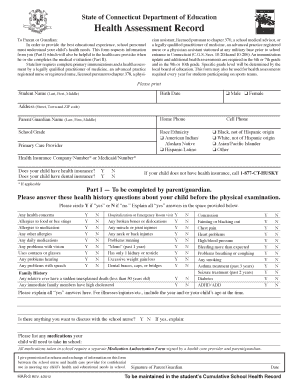
District Award of Merit Fillable Form


What is the District Award Of Merit Fillable Form
The District Award Of Merit Fillable Form is a formal document used to recognize and honor individuals for their outstanding contributions within a specific district. This form serves as a means to nominate candidates for the award, detailing their achievements and the impact they have made. It is essential for organizations to maintain a structured approach to nominations, ensuring that deserving individuals receive the recognition they deserve.
How to use the District Award Of Merit Fillable Form
To effectively use the District Award Of Merit Fillable Form, begin by downloading the form from a reliable source. Once you have the form, fill in the required fields, which typically include nominee information, details of the contributions made, and the nominator's contact information. After completing the form, review all entries for accuracy before submitting it according to the specified guidelines, ensuring that all necessary signatures are included.
Steps to complete the District Award Of Merit Fillable Form
Completing the District Award Of Merit Fillable Form involves several key steps:
- Download the fillable form from a trusted source.
- Open the form using a compatible PDF viewer or editor.
- Fill in the nominee's name, contact details, and relevant achievements.
- Provide a clear description of the contributions that justify the nomination.
- Include your contact information as the nominator.
- Review the form for any errors or omissions.
- Save the completed form and submit it as per the provided instructions.
Legal use of the District Award Of Merit Fillable Form
The legal use of the District Award Of Merit Fillable Form is governed by the policies of the organization issuing the award. It is crucial that the form is filled out accurately and submitted within the designated timeframe to ensure compliance with any legal or procedural requirements. Proper use of the form helps maintain the integrity of the nomination process and ensures that the awards are granted fairly and transparently.
Key elements of the District Award Of Merit Fillable Form
Key elements of the District Award Of Merit Fillable Form typically include:
- Nominee Information: Full name, contact details, and affiliation.
- Contributions: A detailed account of the nominee's achievements and impact.
- Nominator Information: Name and contact details of the person submitting the nomination.
- Signatures: Required signatures from both the nominator and, if applicable, the nominee.
Who Issues the Form
The District Award Of Merit Fillable Form is typically issued by local or regional organizations, such as educational institutions, community groups, or professional associations. These organizations establish specific criteria for nominations and oversee the award process, ensuring that the form aligns with their recognition standards and policies.
Quick guide on how to complete district award of merit fillable form
Complete District Award Of Merit Fillable Form seamlessly on any device
Online document organization has become increasingly favored by both businesses and individuals. It offers an ideal environmentally-friendly alternative to traditional printed and signed documents, as you can access the necessary form and securely store it online. airSlate SignNow provides you with all the features you need to design, modify, and electronically sign your documents quickly without hindrances. Manage District Award Of Merit Fillable Form on any platform with airSlate SignNow Android or iOS applications and enhance any document-centric procedure today.
The most effective way to modify and electronically sign District Award Of Merit Fillable Form effortlessly
- Find District Award Of Merit Fillable Form and then click Get Form to begin.
- Utilize the features we offer to complete your form.
- Mark pertinent sections of your documents or obscure sensitive information using tools that airSlate SignNow provides specifically for that purpose.
- Create your eSignature with the Sign tool, which takes mere seconds and holds the same legal validity as a conventional wet ink signature.
- Verify the information and then click on the Done button to save your updates.
- Choose how you wish to send your form, via email, SMS, invite link, or download it to your computer.
Eliminate the worry of lost or misplaced documents, tedious form searches, or mistakes that require printing new document copies. airSlate SignNow meets your document management needs in just a few clicks from any device you prefer. Alter and electronically sign District Award Of Merit Fillable Form and guarantee exceptional communication at every stage of your form preparation process with airSlate SignNow.
Create this form in 5 minutes or less
Create this form in 5 minutes!
How to create an eSignature for the district award of merit fillable form
How to create an electronic signature for a PDF online
How to create an electronic signature for a PDF in Google Chrome
How to create an e-signature for signing PDFs in Gmail
How to create an e-signature right from your smartphone
How to create an e-signature for a PDF on iOS
How to create an e-signature for a PDF on Android
People also ask
-
What is the District Award Of Merit Fillable Form?
The District Award Of Merit Fillable Form is a customized document designed for recognizing signNow contributions by volunteers in scouting. This form allows users to fill in details digitally, making it easy to acknowledge and honor deserving individuals efficiently.
-
How do I fill out the District Award Of Merit Fillable Form?
To fill out the District Award Of Merit Fillable Form, simply download the document and open it in your PDF reader software. You can enter the required information in designated fields and save your progress, ensuring that all details are captured accurately before submission.
-
Is there a cost associated with the District Award Of Merit Fillable Form?
The District Award Of Merit Fillable Form itself is free to download and use. However, if you choose to utilize airSlate SignNow's features to eSign and send the form, there may be subscription costs involved depending on your chosen plan.
-
What features does the District Award Of Merit Fillable Form offer?
The District Award Of Merit Fillable Form is equipped with customizable fields that can be tailored to your specific needs. Additionally, it integrates seamlessly with airSlate SignNow's electronic signing features, providing you with a comprehensive solution for document management.
-
How does the District Award Of Merit Fillable Form benefit my organization?
Using the District Award Of Merit Fillable Form streamlines the acknowledgment process, allowing your organization to efficiently recognize the contributions of its members. This enhances operational efficiency while ensuring that honorees receive recognition promptly.
-
Can I integrate the District Award Of Merit Fillable Form with other applications?
Yes, the District Award Of Merit Fillable Form can be integrated with various applications through airSlate SignNow's robust API. This allows you to connect with other software solutions you may be using, facilitating a smoother workflow for document management.
-
What are the steps to eSign the District Award Of Merit Fillable Form using airSlate SignNow?
To eSign the District Award Of Merit Fillable Form using airSlate SignNow, upload your filled document to the platform. You can then add signatures and other required fields before sending it directly to recipients or saving it for your records.
Get more for District Award Of Merit Fillable Form
- Carson carr diversity fellowship form
- National grid claim form
- Subsidy application form
- Diccionario moises chavez pdf form
- Cvor application pdf 29281697 form
- Summer reading log for students entering 1st and 2nd grades shoreregional form
- Master agreement template form
- Newborn care specialist contract template form
Find out other District Award Of Merit Fillable Form
- How To Electronic signature Idaho Police Last Will And Testament
- How Do I Electronic signature North Dakota Real Estate Quitclaim Deed
- Can I Electronic signature Ohio Real Estate Agreement
- Electronic signature Ohio Real Estate Quitclaim Deed Later
- How To Electronic signature Oklahoma Real Estate Business Plan Template
- How Can I Electronic signature Georgia Sports Medical History
- Electronic signature Oregon Real Estate Quitclaim Deed Free
- Electronic signature Kansas Police Arbitration Agreement Now
- Electronic signature Hawaii Sports LLC Operating Agreement Free
- Electronic signature Pennsylvania Real Estate Quitclaim Deed Fast
- Electronic signature Michigan Police Business Associate Agreement Simple
- Electronic signature Mississippi Police Living Will Safe
- Can I Electronic signature South Carolina Real Estate Work Order
- How To Electronic signature Indiana Sports RFP
- How Can I Electronic signature Indiana Sports RFP
- Electronic signature South Dakota Real Estate Quitclaim Deed Now
- Electronic signature South Dakota Real Estate Quitclaim Deed Safe
- Electronic signature Indiana Sports Forbearance Agreement Myself
- Help Me With Electronic signature Nevada Police Living Will
- Electronic signature Real Estate Document Utah Safe