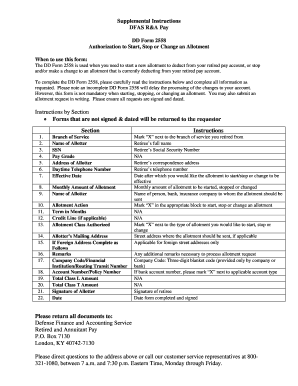
Dd Form 2558


What is the DD Form 2558?
The DD Form 2558, also known as the "Authorization to Start, Stop, or Change an Allotment," is a crucial document used by military personnel to manage their allotments. This form allows service members to request changes to their pay allotments, which can include starting new allotments, stopping existing ones, or modifying the amount of an ongoing allotment. It is essential for ensuring that funds are allocated correctly to various accounts, such as savings, insurance, or charitable contributions.
How to Use the DD Form 2558
Using the DD Form 2558 involves several straightforward steps. First, the service member must obtain the form, which is typically available through military finance offices or online military resources. After acquiring the form, the individual should carefully fill in the required information, including personal details, the specific allotment to be changed, and the desired action (start, stop, or change). Once completed, the form must be submitted to the appropriate finance office for processing. It is important to keep a copy of the submitted form for personal records.
Steps to Complete the DD Form 2558
Completing the DD Form 2558 requires attention to detail. Here are the key steps:
- Obtain the DD Form 2558 from a military finance office or authorized online source.
- Fill in your personal information, including name, Social Security number, and duty station.
- Specify the type of allotment you wish to start, stop, or change.
- Provide the amount of the allotment and the recipient's information if applicable.
- Sign and date the form to certify the request.
- Submit the completed form to your finance office for processing.
Legal Use of the DD Form 2558
The DD Form 2558 is legally binding when completed and submitted according to military regulations. It is essential for service members to ensure that the information provided is accurate and truthful, as any discrepancies could lead to complications with pay or allotment distributions. The form must be signed by the service member, and in some cases, may require additional signatures from authorized personnel to be considered valid.
Key Elements of the DD Form 2558
Several key elements are essential for the DD Form 2558 to be processed correctly:
- Personal Information: This includes the service member's name, Social Security number, and contact information.
- Allotment Details: Clearly specify the type of allotment, the amount, and the recipient's details.
- Signature: The service member must sign and date the form to validate the request.
- Submission Method: Ensure the form is submitted to the correct finance office for processing.
Who Issues the DD Form 2558?
The DD Form 2558 is issued by the Department of Defense (DoD) and is specifically designed for use by military personnel across all branches of the armed forces. It is managed through military finance offices, which provide guidance and support for service members in completing and submitting the form. This ensures that all allotment requests are handled in accordance with military regulations and procedures.
Quick guide on how to complete dd form 2558 100086163
Effortlessly Prepare Dd Form 2558 on Any Device
Managing documents online has gained signNow traction among businesses and individuals alike. It presents an ideal environmentally friendly option to conventional printed and signed forms, as you can easily locate the appropriate template and securely preserve it online. airSlate SignNow equips you with all the necessary tools to swiftly create, modify, and eSign your documents without any hassles. Manage Dd Form 2558 on any device using the airSlate SignNow Android or iOS applications and enhance any document-driven workflow today.
The simplest method to modify and eSign Dd Form 2558 effortlessly
- Find Dd Form 2558 and then click Obtain Form to begin.
- Utilize the tools we offer to complete your document.
- Highlight signNow sections of your documents or blackout confidential information with tools specifically provided by airSlate SignNow for that purpose.
- Create your signature using the Sign feature, which takes mere seconds and holds the same legal validity as a regular wet ink signature.
- Review all the details and then click on the Done button to save your modifications.
- Choose how you want to send your form, via email, SMS, or invitation link, or download it to your computer.
Eliminate worries about lost or misfiled papers, tedious form searches, or errors that necessitate reprinting new document copies. airSlate SignNow addresses your document management needs in just a few clicks from any device you prefer. Modify and eSign Dd Form 2558 to guarantee outstanding communication at any stage of your form preparation process with airSlate SignNow.
Create this form in 5 minutes or less
Create this form in 5 minutes!
How to create an eSignature for the dd form 2558 100086163
How to create an electronic signature for a PDF online
How to create an electronic signature for a PDF in Google Chrome
How to create an e-signature for signing PDFs in Gmail
How to create an e-signature right from your smartphone
How to create an e-signature for a PDF on iOS
How to create an e-signature for a PDF on Android
People also ask
-
What is a DD Form 2558?
The DD Form 2558 is a form used by military personnel to authorize the payment of their government allowances. This form is essential for maintaining accurate records and ensuring timely payments. Utilizing airSlate SignNow, you can easily fill out and eSign the DD Form 2558 digitally.
-
How can airSlate SignNow help me with the DD Form 2558?
airSlate SignNow streamlines the process of completing the DD Form 2558 by providing a user-friendly platform for filling out and electronically signing the document. With our solution, you can reduce paperwork, eliminate errors, and ensure that your form is submitted accurately and on time.
-
Is there a cost associated with using airSlate SignNow for the DD Form 2558?
airSlate SignNow offers flexible pricing plans that cater to businesses of all sizes. We provide a cost-effective solution for managing documents like the DD Form 2558. You can choose a plan that fits your budget and enjoy added benefits such as unlimited signatures and storage.
-
Can I integrate airSlate SignNow with other applications for managing the DD Form 2558?
Yes, airSlate SignNow can be seamlessly integrated with various applications, making it easier to manage the DD Form 2558. This includes popular tools like Google Drive, Dropbox, and more. Such integrations help streamline your workflow and ensure all related documents are accessible from one platform.
-
What are the benefits of using airSlate SignNow for the DD Form 2558?
Using airSlate SignNow for the DD Form 2558 allows you to save time, reduce paper waste, and improve document security. The electronic signing process provides instant verification and tracking, ensuring that your form is processed efficiently. This contributes to a more organized and effective approach to document management.
-
Is it easy to eSign the DD Form 2558 with airSlate SignNow?
Absolutely! AirSlate SignNow is designed to be intuitive and user-friendly, making the eSigning process for the DD Form 2558 quick and efficient. With just a few clicks, you can add your signature, initials, or date, facilitating a hassle-free experience.
-
What types of documents can I manage besides the DD Form 2558?
In addition to the DD Form 2558, airSlate SignNow supports a wide range of documents including contracts, agreements, and forms for various industries. Our platform is versatile and allows you to manage all your important documents in one secure location while maintaining efficiency and compliance.
Get more for Dd Form 2558
Find out other Dd Form 2558
- How Can I Electronic signature Maine Lawers PPT
- How To Electronic signature Maine Lawers PPT
- Help Me With Electronic signature Minnesota Lawers PDF
- How To Electronic signature Ohio High Tech Presentation
- How Can I Electronic signature Alabama Legal PDF
- How To Electronic signature Alaska Legal Document
- Help Me With Electronic signature Arkansas Legal PDF
- How Can I Electronic signature Arkansas Legal Document
- How Can I Electronic signature California Legal PDF
- Can I Electronic signature Utah High Tech PDF
- How Do I Electronic signature Connecticut Legal Document
- How To Electronic signature Delaware Legal Document
- How Can I Electronic signature Georgia Legal Word
- How Do I Electronic signature Alaska Life Sciences Word
- How Can I Electronic signature Alabama Life Sciences Document
- How Do I Electronic signature Idaho Legal Form
- Help Me With Electronic signature Arizona Life Sciences PDF
- Can I Electronic signature Colorado Non-Profit Form
- How To Electronic signature Indiana Legal Form
- How To Electronic signature Illinois Non-Profit Document