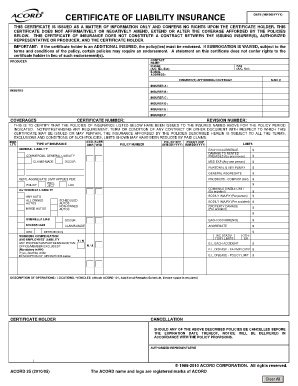
CERTIFICATE of LIABILITY INSURANCE Form


What is the certificate of liability insurance?
The certificate of liability insurance is a document that provides proof of an individual's or business's liability insurance coverage. It outlines the types of coverage, policy limits, and the effective dates of the insurance. This form is commonly requested by clients, vendors, or regulatory bodies to ensure that the insured party has adequate coverage in case of accidents or damages. The certificate serves as a verification tool, confirming that the policy is active and that the insured is protected against potential claims.
Key elements of the certificate of liability insurance
Understanding the key elements of the certificate of liability insurance is essential for both issuers and recipients. The main components typically include:
- Insured's Name: The individual or business covered by the insurance.
- Insurance Company: The name of the insurer providing the coverage.
- Policy Number: A unique identifier for the insurance policy.
- Coverage Types: Details of the types of liability coverage included, such as general liability or professional liability.
- Policy Limits: The maximum amount the insurer will pay for a claim.
- Effective Dates: The start and end dates of the coverage period.
- Additional Insured: Any third parties who are also covered under the policy.
Steps to complete the certificate of liability insurance
Completing the certificate of liability insurance involves several steps to ensure accuracy and compliance. Follow these steps for a smooth process:
- Gather necessary information, including your business details and insurance policy specifics.
- Access the certificate of liability insurance form, which may be available as a PDF fillable document.
- Fill in the required fields, ensuring that all information is accurate and up-to-date.
- Review the completed form for any errors or omissions.
- Obtain the necessary signatures from authorized individuals.
- Submit the form to the requesting party, either electronically or via traditional mail.
How to obtain the certificate of liability insurance
Obtaining a certificate of liability insurance typically involves contacting your insurance provider. Here are the steps to follow:
- Reach out to your insurance agent or company directly, either through their website or customer service.
- Request a certificate of liability insurance, specifying any particular requirements needed by the requesting party.
- Provide any necessary information or documentation that may be required to process your request.
- Receive the certificate, which can often be provided in a digital format for convenience.
Legal use of the certificate of liability insurance
The legal use of the certificate of liability insurance is crucial for ensuring that all parties involved are protected. This document is often required in contractual agreements, as it demonstrates that the insured has adequate coverage. Failure to provide a valid certificate can lead to penalties or the inability to engage in business transactions. It is important to understand the legal implications of the certificate and to ensure that it complies with industry standards and regulations.
Examples of using the certificate of liability insurance
The certificate of liability insurance is utilized in various scenarios, including:
- Contractual agreements with clients who require proof of insurance before commencing work.
- Leasing agreements where landlords request insurance coverage from tenants.
- Participation in events or trade shows, where organizers may require proof of liability coverage.
- Compliance with state regulations for certain professions, such as contractors or healthcare providers.
Quick guide on how to complete certificate of liability insurance
Accomplish CERTIFICATE OF LIABILITY INSURANCE effortlessly on any device
Managing documents online has gained popularity among businesses and individuals alike. It offers a splendid eco-friendly substitute for conventional printed and signed documents, as you can easily find the correct template and securely store it online. airSlate SignNow equips you with all the necessary tools to create, modify, and eSign your documents swiftly without delays. Manage CERTIFICATE OF LIABILITY INSURANCE on any device using airSlate SignNow’s Android or iOS applications and enhance any document-related process today.
Steps to modify and eSign CERTIFICATE OF LIABILITY INSURANCE with ease
- Find CERTIFICATE OF LIABILITY INSURANCE and click on Get Form to begin.
- Utilize the tools we provide to finish your document.
- Emphasize signNow sections of the documents or obscure sensitive information with tools specifically designed for that purpose by airSlate SignNow.
- Create your signature using the Sign tool, which takes mere moments and holds the same legal validity as a conventional wet ink signature.
- Review the details and click on the Done button to save your changes.
- Select your preferred method to send your form, whether by email, SMS, invite link, or download it to your computer.
Eliminate the worry of lost or misplaced documents, tedious form searches, or mistakes that necessitate printing new document copies. airSlate SignNow addresses all your needs in document management with just a few clicks from any device of your choice. Modify and eSign CERTIFICATE OF LIABILITY INSURANCE and ensure excellent communication at every stage of the document preparation process with airSlate SignNow.
Create this form in 5 minutes or less
Create this form in 5 minutes!
How to create an eSignature for the certificate of liability insurance
How to create an electronic signature for a PDF online
How to create an electronic signature for a PDF in Google Chrome
How to create an e-signature for signing PDFs in Gmail
How to create an e-signature right from your smartphone
How to create an e-signature for a PDF on iOS
How to create an e-signature for a PDF on Android
People also ask
-
What is a certificate of liability insurance form?
A certificate of liability insurance form is a document issued by an insurance company that provides proof of insurance coverage. It details the types of coverage included, the limits, and the effective dates. airSlate SignNow simplifies the process of obtaining and managing these forms efficiently.
-
How can I create a certificate of liability insurance form using airSlate SignNow?
Creating a certificate of liability insurance form with airSlate SignNow is quick and easy. You can start with a customizable template, fill in the necessary information, and then electronically sign the document. This process eliminates the hassles of printing and manual signatures.
-
What are the benefits of using airSlate SignNow for my certificate of liability insurance form?
Using airSlate SignNow for your certificate of liability insurance form enhances efficiency and security. You can streamline the signing process, ensure compliance, and reduce turnaround times. Additionally, you can easily track the status of your documents in real time.
-
Is airSlate SignNow cost-effective for businesses needing certificate of liability insurance forms?
Yes, airSlate SignNow is a cost-effective solution for businesses that frequently require certificate of liability insurance forms. Our pricing plans cater to various business sizes, allowing you to select a package that fits your needs without breaking the bank. Enjoy access to powerful features at competitive rates.
-
What integrations does airSlate SignNow offer for managing certificate of liability insurance forms?
airSlate SignNow seamlessly integrates with various business applications, allowing you to manage your certificate of liability insurance forms efficiently. Connect with tools like Google Drive, Salesforce, and more to streamline workflows and keep all your documents organized in one place.
-
Can I store my certificate of liability insurance forms electronically with airSlate SignNow?
Absolutely! airSlate SignNow provides secure cloud storage for all your certificate of liability insurance forms. This feature allows you to access your documents anytime, anywhere, ensuring that you can quickly retrieve important information when needed.
-
How secure is my data when using airSlate SignNow for a certificate of liability insurance form?
Data security is a top priority for airSlate SignNow. When you create and manage certificate of liability insurance forms, your information is protected by advanced encryption standards. We implement rigorous security measures to safeguard your data against unauthorized access.
Get more for CERTIFICATE OF LIABILITY INSURANCE
- Blank work search log form
- Buildbase credit account form
- Angle relationships and solving equations 3 daniels math danielsmath form
- Worksheet elements of art vocabulary los angeles unified form
- Medicare part b fax cover sheet form
- Mutual rescission of lease 414531090 form
- Confirmation of cooperation and representation form 320 blank
- Solicitud de afiliacion como asegurado cssorgpa form
Find out other CERTIFICATE OF LIABILITY INSURANCE
- How To eSignature Kansas High Tech Business Plan Template
- eSignature Kansas High Tech Lease Agreement Template Online
- eSignature Alabama Insurance Forbearance Agreement Safe
- How Can I eSignature Arkansas Insurance LLC Operating Agreement
- Help Me With eSignature Michigan High Tech Emergency Contact Form
- eSignature Louisiana Insurance Rental Application Later
- eSignature Maryland Insurance Contract Safe
- eSignature Massachusetts Insurance Lease Termination Letter Free
- eSignature Nebraska High Tech Rental Application Now
- How Do I eSignature Mississippi Insurance Separation Agreement
- Help Me With eSignature Missouri Insurance Profit And Loss Statement
- eSignature New Hampshire High Tech Lease Agreement Template Mobile
- eSignature Montana Insurance Lease Agreement Template Online
- eSignature New Hampshire High Tech Lease Agreement Template Free
- How To eSignature Montana Insurance Emergency Contact Form
- eSignature New Jersey High Tech Executive Summary Template Free
- eSignature Oklahoma Insurance Warranty Deed Safe
- eSignature Pennsylvania High Tech Bill Of Lading Safe
- eSignature Washington Insurance Work Order Fast
- eSignature Utah High Tech Warranty Deed Free