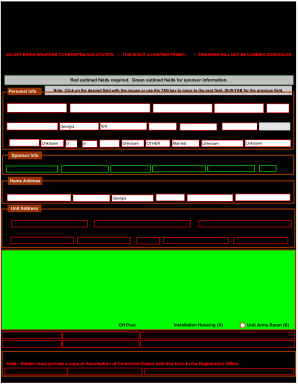
Afzp Form 2027 PDF


What is the Afzp Form 2027 Pdf
The Afzp Form 2027 pdf is a document used primarily for the registration of firearms at Fort Stewart, Georgia. This form is essential for individuals who wish to legally register their weapons while adhering to military and local regulations. It ensures that all firearms are accounted for and that ownership is documented. The form includes personal information, details about the firearm, and any relevant identification numbers. Proper completion of the Afzp Form 2027 is crucial for compliance with military policies and local laws regarding firearm ownership.
How to Obtain the Afzp Form 2027 Pdf
To obtain the Afzp Form 2027 pdf, individuals can typically access it through official military or Fort Stewart websites. The form may also be available at designated military installations or administrative offices. It is advisable to ensure that you are using the most current version of the form to avoid any issues during the registration process. If you are unsure where to find the form, contacting the Fort Stewart administrative office directly can provide guidance and assistance in obtaining the correct document.
Steps to Complete the Afzp Form 2027 Pdf
Completing the Afzp Form 2027 pdf involves several important steps:
- Begin by carefully reading the instructions provided with the form to understand the required information.
- Fill in your personal details, including your name, address, and contact information.
- Provide specific information about the firearm, such as the make, model, and serial number.
- Review the completed form for accuracy and completeness to avoid delays in processing.
- Sign and date the form to certify that the information provided is true and correct.
Legal Use of the Afzp Form 2027 Pdf
The Afzp Form 2027 pdf serves a legal purpose in documenting firearm ownership within the military community. It is essential to ensure that the form is filled out accurately and submitted according to the established guidelines. Compliance with the legal requirements associated with this form helps prevent potential legal issues related to firearm possession. Additionally, the form must be retained as part of the official records for verification purposes in case of audits or inspections.
Key Elements of the Afzp Form 2027 Pdf
Several key elements are critical when filling out the Afzp Form 2027 pdf:
- Personal Information: This includes your full name, address, and contact details.
- Firearm Details: Information about the firearm being registered, including its make, model, and serial number.
- Signature: Your signature is required to validate the information provided.
- Date: The date of signing the form is also necessary for record-keeping purposes.
Form Submission Methods
The Afzp Form 2027 pdf can be submitted through various methods. Typically, individuals may choose to submit the form in person at designated military offices or administrative locations. Some installations may also allow for mail submissions, where the completed form is sent to the appropriate department. It is important to check with Fort Stewart for specific submission guidelines and to ensure that the form is sent to the correct address to avoid processing delays.
Quick guide on how to complete afzp form 2027 pdf
Complete Afzp Form 2027 Pdf effortlessly on any device
Digital document management has become increasingly popular with companies and individuals alike. It serves as an excellent eco-friendly alternative to conventional printed and signed papers, allowing you to access the appropriate form and securely save it online. airSlate SignNow equips you with all the tools necessary to create, modify, and electronically sign your documents swiftly and without complications. Handle Afzp Form 2027 Pdf on any device with airSlate SignNow's Android or iOS applications and simplify any document-related process today.
How to alter and electronically sign Afzp Form 2027 Pdf effortlessly
- Locate Afzp Form 2027 Pdf and click Get Form to begin.
- Utilize the tools we provide to complete your form.
- Emphasize important sections of the documents or redact sensitive information with tools that airSlate SignNow specifically offers for that purpose.
- Create your electronic signature using the Sign tool, which takes mere seconds and bears the same legal significance as a conventional wet ink signature.
- Review all the details and click on the Done button to finalize your edits.
- Choose how you would prefer to send your form, via email, text message (SMS), or invitation link, or download it to your computer.
Eliminate concerns about lost or misplaced files, tedious form searches, or errors that necessitate printing new copies of documents. airSlate SignNow addresses your document management needs in just a few clicks from any device you prefer. Edit and electronically sign Afzp Form 2027 Pdf to ensure outstanding communication at every stage of your form preparation with airSlate SignNow.
Create this form in 5 minutes or less
Create this form in 5 minutes!
How to create an eSignature for the afzp form 2027 pdf
How to create an electronic signature for a PDF online
How to create an electronic signature for a PDF in Google Chrome
How to create an e-signature for signing PDFs in Gmail
How to create an e-signature right from your smartphone
How to create an e-signature for a PDF on iOS
How to create an e-signature for a PDF on Android
People also ask
-
What is the afzp form 2027 pdf and how is it used?
The afzp form 2027 pdf is a document that organizations often need for specific administrative purposes. It helps streamline data collection and ensures compliance with regulatory requirements. By utilizing airSlate SignNow, you can easily create, send, and eSign your afzp form 2027 pdf, simplifying the entire process.
-
How can airSlate SignNow help me manage the afzp form 2027 pdf?
With airSlate SignNow, you can efficiently manage the afzp form 2027 pdf through features like document templates, eSigning, and secure storage. Our platform allows you to customize the form according to your needs, ensuring that you collect all necessary information effortlessly. This not only saves time but also enhances productivity.
-
Is there a cost associated with using airSlate SignNow for the afzp form 2027 pdf?
Yes, airSlate SignNow offers a variety of pricing plans to fit your business needs, including options for users dealing with the afzp form 2027 pdf. Our pricing is transparent, ensuring you only pay for what you need. You can choose from individual plans or team packages to get the best value.
-
What are the key features of airSlate SignNow for handling the afzp form 2027 pdf?
Key features of airSlate SignNow that enhance your experience with the afzp form 2027 pdf include customizable templates, robust collaboration tools, and secure eSignature capabilities. These features ensure that your documents are legally binding while streamlining approval processes. Additionally, our platform supports various file formats for maximum flexibility.
-
Can I integrate airSlate SignNow with other applications to manage the afzp form 2027 pdf?
Absolutely! airSlate SignNow offers various integrations with popular platforms like Google Drive, Salesforce, and more, enabling you to manage the afzp form 2027 pdf seamlessly within your existing workflows. This integration capability enhances efficiency and ensures all your documents are organized and easy to access.
-
Is it secure to send and sign the afzp form 2027 pdf using airSlate SignNow?
Yes, security is a top priority at airSlate SignNow. We utilize state-of-the-art encryption and compliance with industry standards to ensure that your afzp form 2027 pdf and all other documents are protected. You can confidently send and eSign documents knowing that your data is safe.
-
What benefits can I expect from using airSlate SignNow for the afzp form 2027 pdf?
Using airSlate SignNow for the afzp form 2027 pdf provides numerous benefits, including increased efficiency, reduced paperwork, and better compliance management. Our platform automates many processes, allowing your team to focus on more critical tasks. Furthermore, you can track document status and manage approvals in real-time.
Get more for Afzp Form 2027 Pdf
- Life documents planning package including will power of attorney and living will south carolina form
- General durable power of attorney for property and finances or financial effective upon disability south carolina form
- Essential legal life documents for baby boomers south carolina form
- General durable power of attorney for property and finances or financial effective immediately south carolina form
- Durable power attorney sc form
- Essential legal life documents for newlyweds south carolina form
- South carolina legal form
- Essential legal life documents for new parents south carolina form
Find out other Afzp Form 2027 Pdf
- Can I eSignature Oregon Orthodontists LLC Operating Agreement
- How To eSignature Rhode Island Orthodontists LLC Operating Agreement
- Can I eSignature West Virginia Lawers Cease And Desist Letter
- eSignature Alabama Plumbing Confidentiality Agreement Later
- How Can I eSignature Wyoming Lawers Quitclaim Deed
- eSignature California Plumbing Profit And Loss Statement Easy
- How To eSignature California Plumbing Business Letter Template
- eSignature Kansas Plumbing Lease Agreement Template Myself
- eSignature Louisiana Plumbing Rental Application Secure
- eSignature Maine Plumbing Business Plan Template Simple
- Can I eSignature Massachusetts Plumbing Business Plan Template
- eSignature Mississippi Plumbing Emergency Contact Form Later
- eSignature Plumbing Form Nebraska Free
- How Do I eSignature Alaska Real Estate Last Will And Testament
- Can I eSignature Alaska Real Estate Rental Lease Agreement
- eSignature New Jersey Plumbing Business Plan Template Fast
- Can I eSignature California Real Estate Contract
- eSignature Oklahoma Plumbing Rental Application Secure
- How Can I eSignature Connecticut Real Estate Quitclaim Deed
- eSignature Pennsylvania Plumbing Business Plan Template Safe