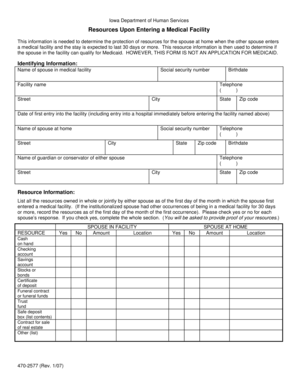
Dhs Form Resources Upon Entering a Medical Facility Printable


What is the Iowa DHS Authorization Form?
The Iowa DHS Authorization Form is a critical document used in various contexts within the Iowa Department of Human Services. This form allows individuals to authorize the release of their personal information to designated parties. It is commonly utilized in situations involving medical facilities, social services, and other support systems where sharing sensitive information is necessary for care or assistance. Understanding this form is essential for ensuring compliance with state regulations and protecting personal data.
Key Elements of the Iowa DHS Authorization Form
The Iowa DHS Authorization Form contains several key elements that are crucial for its validity and effectiveness. These include:
- Personal Information: The form requires the individual's full name, address, and contact information.
- Authorized Parties: Clear identification of the individuals or organizations authorized to receive the information.
- Scope of Authorization: A detailed description of the specific information that can be shared and the purpose of sharing it.
- Expiration Date: An indication of when the authorization will expire, ensuring that the consent is time-bound.
- Signature: The individual's signature is required to validate the authorization, confirming their consent.
Steps to Complete the Iowa DHS Authorization Form
Completing the Iowa DHS Authorization Form involves several straightforward steps:
- Gather necessary personal information, including your full name and contact details.
- Identify the parties you wish to authorize and ensure you have their correct information.
- Clearly outline the specific information you are allowing to be shared and the purpose for sharing it.
- Review the form for accuracy and completeness, ensuring all required fields are filled.
- Sign and date the form to confirm your authorization.
Legal Use of the Iowa DHS Authorization Form
The Iowa DHS Authorization Form is legally binding when completed correctly. It must comply with state and federal regulations regarding privacy and information sharing. This includes adherence to laws such as the Health Insurance Portability and Accountability Act (HIPAA) and other relevant privacy laws. Ensuring that the form is filled out accurately and that all parties understand their obligations is essential for maintaining the legality of the document.
How to Obtain the Iowa DHS Authorization Form
The Iowa DHS Authorization Form can be obtained through various channels:
- Directly from the Iowa Department of Human Services website, where forms are often available for download.
- By visiting local DHS offices, where staff can provide physical copies of the form.
- Through healthcare providers or social services that may facilitate the completion of the form for their clients.
Form Submission Methods
Once the Iowa DHS Authorization Form is completed, it can be submitted through several methods:
- Online: If applicable, the form may be submitted electronically through designated online portals.
- Mail: The completed form can be mailed to the appropriate DHS office or authorized party.
- In-Person: Individuals may also choose to deliver the form in person to ensure immediate processing.
Quick guide on how to complete dhs form resources upon entering a medical facility printable
Effortlessly Complete Dhs Form Resources Upon Entering A Medical Facility Printable on Any Device
Digital document management has become increasingly popular among corporations and individuals. It offers an ideal eco-friendly substitute for conventional printed and signed documents, allowing you to locate the necessary form and securely store it online. airSlate SignNow provides all the resources required to create, alter, and electronically sign your documents quickly without any holdups. Manage Dhs Form Resources Upon Entering A Medical Facility Printable on any device using airSlate SignNow's Android or iOS applications and streamline your document-related tasks today.
The Simplest Way to Alter and Electronically Sign Dhs Form Resources Upon Entering A Medical Facility Printable Without Stress
- Obtain Dhs Form Resources Upon Entering A Medical Facility Printable and click on Get Form to begin.
- Utilize the tools we offer to fill out your document.
- Highlight important sections of your documents or obscure sensitive details using tools specifically designed for that purpose by airSlate SignNow.
- Create your electronic signature with the Sign tool, which takes mere seconds and holds the same legal authority as a conventional wet ink signature.
- Review the information and click on the Done button to preserve your modifications.
- Choose how you wish to send your form: via email, SMS, invite link, or download it to your computer.
Eliminate concerns over lost or misplaced documents, tedious form searching, or errors that necessitate printing new copies. airSlate SignNow meets all your document management needs with just a few clicks from any chosen device. Alter and electronically sign Dhs Form Resources Upon Entering A Medical Facility Printable and ensure outstanding communication at every step of your form preparation process with airSlate SignNow.
Create this form in 5 minutes or less
Create this form in 5 minutes!
How to create an eSignature for the dhs form resources upon entering a medical facility printable
How to create an electronic signature for a PDF online
How to create an electronic signature for a PDF in Google Chrome
How to create an e-signature for signing PDFs in Gmail
How to create an e-signature right from your smartphone
How to create an e-signature for a PDF on iOS
How to create an e-signature for a PDF on Android
People also ask
-
What is the Iowa DHS authorization form?
The Iowa DHS authorization form is a crucial document used to grant permission for the Iowa Department of Human Services to access and use personal information. This form is essential for individuals seeking assistance with various services and ensures that their data is handled correctly.
-
How can airSlate SignNow help with the Iowa DHS authorization form?
AirSlate SignNow streamlines the process of sending and eSigning the Iowa DHS authorization form. With our user-friendly platform, you can easily upload, send, and track the form, making it accessible and efficient for all parties involved.
-
Is there a cost associated with using airSlate SignNow for the Iowa DHS authorization form?
AirSlate SignNow offers competitive pricing plans that cater to different business needs. Our plans provide a cost-effective solution for managing the Iowa DHS authorization form alongside other essential document workflows without sacrificing quality.
-
What features does airSlate SignNow offer for the Iowa DHS authorization form?
AirSlate SignNow includes a variety of features tailored for handling the Iowa DHS authorization form, such as customizable templates, secure eSigning, real-time notifications, and document tracking. These features enhance productivity and ensure compliance with legal requirements.
-
Can I integrate airSlate SignNow with other applications for processing the Iowa DHS authorization form?
Yes, airSlate SignNow supports integrations with numerous applications, allowing you to seamlessly connect with your existing tools. This means you can efficiently manage the Iowa DHS authorization form alongside your current systems for greater efficiency.
-
What are the benefits of using airSlate SignNow for the Iowa DHS authorization form?
Using airSlate SignNow for the Iowa DHS authorization form provides benefits such as reduced processing time, enhanced security, and improved accessibility. Our platform allows you to focus on providing excellent service while we handle the document management efficiently.
-
Is it easy to track the status of the Iowa DHS authorization form with airSlate SignNow?
Absolutely! AirSlate SignNow features real-time tracking for the Iowa DHS authorization form, ensuring that you can monitor its status at any time. This transparency helps you stay informed and manage your document workflow without unnecessary delays.
Get more for Dhs Form Resources Upon Entering A Medical Facility Printable
- South carolina name change 497325856 form
- South carolina change form
- Sc change name form
- Sc change 497325859 form
- South carolina installments fixed rate promissory note secured by residential real estate south carolina form
- South carolina note form
- Sc note form
- Notice of option for recording south carolina form
Find out other Dhs Form Resources Upon Entering A Medical Facility Printable
- How Do I Sign Colorado Medical Power of Attorney Template
- How To Sign Louisiana Medical Power of Attorney Template
- How Do I Sign Louisiana Medical Power of Attorney Template
- Can I Sign Florida Memorandum of Agreement Template
- How Do I Sign Hawaii Memorandum of Agreement Template
- Sign Kentucky Accident Medical Claim Form Fast
- Sign Texas Memorandum of Agreement Template Computer
- How Do I Sign Utah Deed of Trust Template
- Sign Minnesota Declaration of Trust Template Simple
- Sign Texas Shareholder Agreement Template Now
- Sign Wisconsin Shareholder Agreement Template Simple
- Sign Nebraska Strategic Alliance Agreement Easy
- Sign Nevada Strategic Alliance Agreement Online
- How To Sign Alabama Home Repair Contract
- Sign Delaware Equipment Rental Agreement Template Fast
- Sign Nevada Home Repair Contract Easy
- Sign Oregon Construction Contract Template Online
- Sign Wisconsin Construction Contract Template Simple
- Sign Arkansas Business Insurance Quotation Form Now
- Sign Arkansas Car Insurance Quotation Form Online