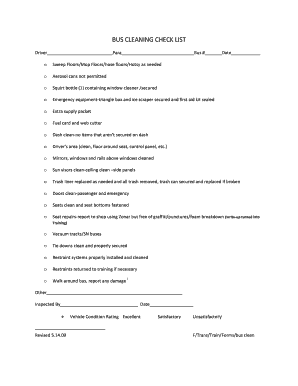
School Bus Cleaning Checklist Form


What is the school bus cleaning checklist?
The school bus cleaning checklist is a comprehensive tool designed to ensure that school buses are maintained in a clean and safe condition. This checklist outlines specific tasks that need to be completed regularly to uphold hygiene standards and promote the health and safety of students. It typically includes items such as cleaning the interior and exterior of the bus, checking for any debris, and ensuring that safety equipment is in good condition. By following this checklist, bus operators can systematically address all necessary cleaning and maintenance tasks.
How to use the school bus cleaning checklist
Using the school bus cleaning checklist involves a straightforward process. First, identify the specific tasks outlined in the checklist, which may include cleaning seats, disinfecting surfaces, and checking for any maintenance issues. Each task should be marked as completed once it is done. It is beneficial to assign a responsible person to oversee the cleaning process, ensuring that all tasks are addressed thoroughly. Regular use of the checklist helps maintain consistency in cleaning practices and ensures compliance with safety regulations.
Steps to complete the school bus cleaning checklist
Completing the school bus cleaning checklist involves several key steps. Begin by gathering all necessary cleaning supplies, such as disinfectants, cloths, and trash bags. Next, follow these steps:
- Remove all trash and personal items from the bus.
- Vacuum seats and floors to eliminate dirt and debris.
- Wipe down all surfaces, including handrails and windows, with appropriate cleaning solutions.
- Inspect safety equipment, such as fire extinguishers and first aid kits, to ensure they are in place and functional.
- Document any maintenance issues that require attention.
After completing these steps, review the checklist to confirm that all tasks have been performed.
Key elements of the school bus cleaning checklist
The school bus cleaning checklist includes several key elements that are essential for effective cleaning and maintenance. These elements typically cover:
- Interior cleaning tasks, such as vacuuming and disinfecting surfaces.
- Exterior cleaning tasks, including washing the bus body and checking for damage.
- Safety checks, which involve inspecting emergency equipment and ensuring compliance with safety regulations.
- Documentation of completed tasks and any issues identified during the cleaning process.
Incorporating these elements into the checklist helps ensure that all aspects of bus cleanliness and safety are addressed.
Legal use of the school bus cleaning checklist
The legal use of the school bus cleaning checklist is important for compliance with health and safety regulations. Schools and transportation authorities are often required to maintain a clean and safe environment for students. By utilizing a standardized checklist, organizations can demonstrate their commitment to safety and hygiene. This documentation can be essential in the event of inspections or audits, providing evidence that proper cleaning protocols are followed consistently.
Examples of using the school bus cleaning checklist
Examples of using the school bus cleaning checklist can vary by district or organization. For instance, a school district may implement a weekly cleaning schedule where bus drivers are responsible for completing the checklist after each route. Another example could be a transportation company that requires drivers to submit the completed checklist at the end of each day. These examples illustrate how the checklist can be integrated into daily operations to enhance cleanliness and safety standards.
Quick guide on how to complete school bus cleaning checklist
Complete School Bus Cleaning Checklist seamlessly on any device
Managing documents online has gained traction among businesses and individuals alike. It serves as an ideal sustainable option compared to conventional printed and signed paperwork, allowing you to access the proper form and securely store it in the cloud. airSlate SignNow equips you with all the tools necessary to create, edit, and eSign your documents swiftly without any holdups. Handle School Bus Cleaning Checklist on any device with the airSlate SignNow Android or iOS applications and enhance any document-centric process right now.
The easiest way to modify and eSign School Bus Cleaning Checklist effortlessly
- Locate School Bus Cleaning Checklist and click on Get Form to begin.
- Utilize the tools we provide to complete your form.
- Emphasize important sections of your documents or redact sensitive information using the tools that airSlate SignNow specifically offers for that purpose.
- Create your signature with the Sign tool, which takes mere seconds and holds the same legal validity as a conventional handwritten signature.
- Verify the details and click on the Done button to save your changes.
- Choose how you wish to submit your form, whether by email, SMS, invitation link, or download it to your computer.
Eliminate concerns about lost or misplaced documents, tedious form retrieval, or errors that necessitate printing new copies. airSlate SignNow meets your document management needs in just a few clicks from any device of your preference. Revise and eSign School Bus Cleaning Checklist to ensure exceptional communication at every step of your form preparation journey with airSlate SignNow.
Create this form in 5 minutes or less
Create this form in 5 minutes!
How to create an eSignature for the school bus cleaning checklist
How to create an electronic signature for a PDF online
How to create an electronic signature for a PDF in Google Chrome
How to create an e-signature for signing PDFs in Gmail
How to create an e-signature right from your smartphone
How to create an e-signature for a PDF on iOS
How to create an e-signature for a PDF on Android
People also ask
-
What is a school bus cleaning checklist?
A school bus cleaning checklist is a comprehensive guide that outlines the necessary tasks and procedures for cleaning and sanitizing school buses. This checklist ensures that buses are maintained in a safe and hygienic condition for students. Utilizing a school bus cleaning checklist helps streamline operations and enhance accountability among maintenance staff.
-
Why is a school bus cleaning checklist important?
A school bus cleaning checklist is crucial for maintaining student health and safety. It ensures that buses are cleaned regularly and thoroughly, reducing the risk of spreading germs and allergens. Implementing this checklist contributes to a positive transportation experience for students and families.
-
How can I implement a school bus cleaning checklist in my organization?
Implementing a school bus cleaning checklist can be done by customizing a template tailored to your specific needs. You can use tools like airSlate SignNow to create and distribute the checklist digitally, making it accessible to all cleaning personnel. Regular training and updates will help ensure compliance with the checklist.
-
What features should I look for in a digital school bus cleaning checklist?
Look for features like customizable templates, real-time updates, electronic signatures, and integration with management systems. These features enhance usability and efficiency in maintaining a school bus cleaning checklist. The ability to track completion and compliance is also crucial for accountability.
-
Can I use airSlate SignNow to create a school bus cleaning checklist?
Yes, airSlate SignNow can be used to create a digital school bus cleaning checklist effortlessly. Its intuitive platform allows you to design, distribute, and track the completion of checklists. This ensures that all cleaning tasks are performed according to your defined standards.
-
What are the benefits of using a digital school bus cleaning checklist?
Using a digital school bus cleaning checklist provides several benefits, including increased efficiency, reduced paperwork, and better tracking capabilities. Digital solutions allow for immediate updates and accessibility from any device. Moreover, this method promotes accountability among staff members responsible for upkeep.
-
Is there a cost associated with using airSlate SignNow for a school bus cleaning checklist?
Yes, there is a cost associated with using airSlate SignNow, but it is considered a cost-effective solution. The pricing depends on the features you choose and the number of users accessing the school bus cleaning checklist. Contact airSlate for a tailored quote to fit your organization’s needs.
Get more for School Bus Cleaning Checklist
- Parking issue register form
- Health claim form pacific blue cross
- L1906 ankle brace letter of medical necessity documentaion form
- Archangel chart form
- Comfort caredo not resuscitate dnrquot order verificationquot mass form
- Participant agreement release and assumption of risk the agreement sky zone houston form
- 12 acres of commercial land form
- Dkk deutsche krankenversicherung agkundenservice l form
Find out other School Bus Cleaning Checklist
- Can I eSignature Massachusetts Real Estate PDF
- How Can I eSignature New Jersey Police Document
- How Can I eSignature New Jersey Real Estate Word
- Can I eSignature Tennessee Police Form
- How Can I eSignature Vermont Police Presentation
- How Do I eSignature Pennsylvania Real Estate Document
- How Do I eSignature Texas Real Estate Document
- How Can I eSignature Colorado Courts PDF
- Can I eSignature Louisiana Courts Document
- How To Electronic signature Arkansas Banking Document
- How Do I Electronic signature California Banking Form
- How Do I eSignature Michigan Courts Document
- Can I eSignature Missouri Courts Document
- How Can I Electronic signature Delaware Banking PDF
- Can I Electronic signature Hawaii Banking Document
- Can I eSignature North Carolina Courts Presentation
- Can I eSignature Oklahoma Courts Word
- How To Electronic signature Alabama Business Operations Form
- Help Me With Electronic signature Alabama Car Dealer Presentation
- How Can I Electronic signature California Car Dealer PDF