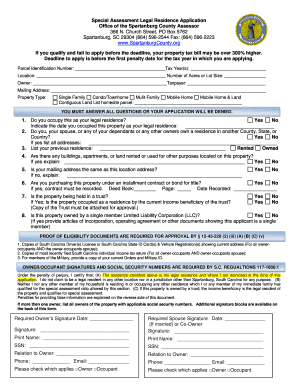
Spartanburg County Application for Special Assessment Form 2014


What is the Spartanburg County Application For Special Assessment Form
The Spartanburg County Application For Special Assessment Form is a legal document used to request special assessment benefits for property owners within Spartanburg County, South Carolina. This form is essential for individuals seeking to qualify for property tax reductions or exemptions based on specific criteria set by local regulations. The application typically requires detailed information about the property, including its location, assessed value, and the nature of the special assessment being requested.
How to use the Spartanburg County Application For Special Assessment Form
To effectively use the Spartanburg County Application For Special Assessment Form, begin by gathering all necessary documentation related to your property. This includes tax assessments, property deeds, and any relevant financial information. Once you have the required documents, complete the form by accurately filling out each section, ensuring that all information is truthful and complete. After completing the form, review it for accuracy before submitting it according to the specified submission methods.
Steps to complete the Spartanburg County Application For Special Assessment Form
Completing the Spartanburg County Application For Special Assessment Form involves several key steps:
- Obtain the form from the appropriate county office or download it from a reliable source.
- Read the instructions carefully to understand the requirements and eligibility criteria.
- Fill out the form with accurate information, including your name, address, and details about the property.
- Attach any required supporting documents, such as proof of ownership or income statements.
- Review the completed form for any errors or omissions.
- Submit the form through the designated method, whether online, by mail, or in person.
Legal use of the Spartanburg County Application For Special Assessment Form
The legal use of the Spartanburg County Application For Special Assessment Form is governed by local laws and regulations. To ensure that your application is legally binding, it must be completed accurately and submitted within the specified deadlines. Additionally, the form must be signed by the applicant, and any claims made within the application should be supported by relevant documentation. Failure to comply with these legal requirements may result in denial of the application or potential penalties.
Eligibility Criteria
Eligibility for the Spartanburg County Application For Special Assessment Form varies based on the type of assessment being requested. Generally, property owners must meet specific criteria, which may include:
- Ownership of the property for which the assessment is requested.
- Meeting income thresholds if applying for income-based assessments.
- Compliance with local zoning and property use regulations.
It is advisable to review the specific eligibility requirements outlined in the application instructions to ensure compliance.
Form Submission Methods
The Spartanburg County Application For Special Assessment Form can typically be submitted through various methods, including:
- Online submission via the county’s official website or designated portal.
- Mailing the completed form to the appropriate county office.
- In-person submission at the county tax assessor's office.
Each submission method may have different processing times, so it is beneficial to choose the method that best suits your needs.
Quick guide on how to complete spartanburg county application for special assessment form
Effortlessly Prepare Spartanburg County Application For Special Assessment Form on Any Device
Digital document management has become increasingly favored by companies and individuals alike. It serves as an ideal environmentally friendly alternative to conventional printed and signed documents, allowing you to access the right form and securely store it online. airSlate SignNow equips you with everything necessary to create, modify, and electronically sign your documents swiftly without any holdups. Manage Spartanburg County Application For Special Assessment Form on any device with airSlate SignNow's Android or iOS applications and enhance any document-related process today.
How to Modify and Electronically Sign Spartanburg County Application For Special Assessment Form with Ease
- Find Spartanburg County Application For Special Assessment Form and click Get Form to begin.
- Utilize the features we provide to complete your document.
- Emphasize important sections of the documents or conceal sensitive information using tools that airSlate SignNow specifically offers for that purpose.
- Create your electronic signature with the Sign tool, which takes mere seconds and holds the same legal authority as a conventional handwritten signature.
- Review the details and click on the Done button to save your modifications.
- Select how you wish to submit your form, whether by email, SMS, invitation link, or download it to your computer.
Eliminate concerns over lost or misplaced documents, cumbersome form navigation, or mistakes that necessitate printing new document copies. airSlate SignNow takes care of your document management needs in just a few clicks from any device you prefer. Edit and electronically sign Spartanburg County Application For Special Assessment Form and ensure clear communication throughout your document preparation process with airSlate SignNow.
Create this form in 5 minutes or less
Find and fill out the correct spartanburg county application for special assessment form
Create this form in 5 minutes!
How to create an eSignature for the spartanburg county application for special assessment form
How to create an electronic signature for a PDF online
How to create an electronic signature for a PDF in Google Chrome
How to create an e-signature for signing PDFs in Gmail
How to create an e-signature right from your smartphone
How to create an e-signature for a PDF on iOS
How to create an e-signature for a PDF on Android
People also ask
-
What is the Spartanburg County Application For Special Assessment Form?
The Spartanburg County Application For Special Assessment Form is a specific document that property owners can fill out to apply for special tax assessments. This form is crucial for qualifying for various property tax benefits provided by Spartanburg County. Understanding this form helps ensure that you can take full advantage of potential savings on your property taxes.
-
How can airSlate SignNow help with the Spartanburg County Application For Special Assessment Form?
airSlate SignNow provides an efficient platform to complete and eSign the Spartanburg County Application For Special Assessment Form. With user-friendly tools, you can easily fill out the form digitally, ensuring that no details are missed. This streamlines the application process and helps you submit your form quickly and securely.
-
Is there a fee associated with submitting the Spartanburg County Application For Special Assessment Form?
While airSlate SignNow offers an affordable subscription plan to access its features, there may be specific fees related to the submission of the Spartanburg County Application For Special Assessment Form itself, depending on local regulations. It’s best to check with the Spartanburg County tax office for any applicable fees. Utilizing SignNow could save you time and effort, making the cost worth it.
-
What are the benefits of using airSlate SignNow for the Spartanburg County Application For Special Assessment Form?
Using airSlate SignNow for the Spartanburg County Application For Special Assessment Form ensures that your application is completed accurately and submitted on time. The platform offers real-time tracking of your documents, notifications for any updates, and secure storage. These features enhance efficiency and provide peace of mind.
-
Can I integrate airSlate SignNow with other software for the Spartanburg County Application For Special Assessment Form?
Yes, airSlate SignNow integrates seamlessly with various business applications, making it easier to manage the Spartanburg County Application For Special Assessment Form alongside your other processes. You can connect it with CRM systems, cloud storage, and more, ensuring a smooth workflow. This integration enhances productivity and allows for easier document management.
-
What features does airSlate SignNow offer for the Spartanburg County Application For Special Assessment Form?
airSlate SignNow offers diverse features such as electronic signatures, document templates, and secure cloud storage, which are all beneficial for managing the Spartanburg County Application For Special Assessment Form. The platform allows you to edit, send, and receive documents quickly, while maintaining compliance with local regulations. These features simplify the application process and save you time.
-
How can I ensure the security of my Spartanburg County Application For Special Assessment Form using airSlate SignNow?
airSlate SignNow employs industry-leading security measures, including encryption and secure access controls, to protect your Spartanburg County Application For Special Assessment Form. With these security features in place, you can rest assured that your information is safe during the signing and submission process. Additionally, you have complete control over who can access your documents.
Get more for Spartanburg County Application For Special Assessment Form
- Sample letter to attorneys transmitting copy of final judgment of dismissal with prejudice form
- Notice meeting board template form
- Report authorization form
- Sample letter for youth group fundraiser form
- Letter release form
- Meeting directors 497328157 form
- Letter invitation form
- Declining settlement form
Find out other Spartanburg County Application For Special Assessment Form
- Help Me With eSign North Dakota Leave of Absence Agreement
- How To eSign Hawaii Acknowledgement of Resignation
- How Can I eSign New Jersey Resignation Letter
- How Do I eSign Ohio Resignation Letter
- eSign Arkansas Military Leave Policy Myself
- How To eSign Hawaii Time Off Policy
- How Do I eSign Hawaii Time Off Policy
- Help Me With eSign Hawaii Time Off Policy
- How To eSign Hawaii Addressing Harassement
- How To eSign Arkansas Company Bonus Letter
- eSign Hawaii Promotion Announcement Secure
- eSign Alaska Worksheet Strengths and Weaknesses Myself
- How To eSign Rhode Island Overtime Authorization Form
- eSign Florida Payroll Deduction Authorization Safe
- eSign Delaware Termination of Employment Worksheet Safe
- Can I eSign New Jersey Job Description Form
- Can I eSign Hawaii Reference Checking Form
- Help Me With eSign Hawaii Acknowledgement Letter
- eSign Rhode Island Deed of Indemnity Template Secure
- eSign Illinois Car Lease Agreement Template Fast