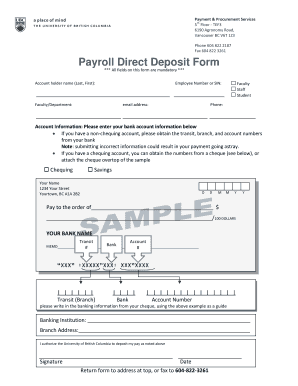
5 Floor TEF3 2015-2026


What is a direct deposit form?
A direct deposit form is a document used to authorize an employer or financial institution to deposit funds directly into a bank account. This form typically includes essential details such as the account holder's name, bank account number, routing number, and the type of account (checking or savings). By using a direct deposit form, individuals can ensure that their payments, such as salaries or government benefits, are deposited securely and promptly without the need for physical checks.
How to fill out a direct deposit form 2025
Filling out a direct deposit form 2025 is a straightforward process. Start by entering your personal information, including your full name and address. Next, provide your bank details: the bank's name, your account number, and the routing number, which can usually be found on your checks or by contacting your bank. Ensure that you select the correct account type to avoid any issues with deposits. Finally, sign and date the form to validate your authorization.
Key elements of a direct deposit form
Several key elements are essential for a direct deposit form to be complete and effective. These include:
- Account Holder Information: Full name and address of the individual receiving the deposit.
- Bank Information: Name of the financial institution where the account is held.
- Account Number: The specific number assigned to the account by the bank.
- Routing Number: A nine-digit number that identifies the bank within the U.S. banking system.
- Account Type: Indication of whether the account is checking or savings.
- Signature: A signature to authorize the direct deposit.
- Date: The date the form is completed.
Examples of using a direct deposit form
Direct deposit forms are commonly used in various scenarios, including:
- Employment: Employers often require new hires to complete a direct deposit form to facilitate salary payments.
- Government Benefits: Individuals receiving Social Security, unemployment benefits, or other government payments may need to fill out this form to receive funds directly in their bank accounts.
- Tax Refunds: Taxpayers may opt to receive their refunds via direct deposit by submitting the appropriate information on their tax forms.
Legal use of a direct deposit form
The legal use of a direct deposit form is governed by various regulations that ensure the security and accuracy of electronic funds transfers. The form serves as a binding agreement between the account holder and the institution processing the deposits. Compliance with regulations such as the Electronic Fund Transfer Act (EFTA) is crucial, as it provides protections for consumers against unauthorized transactions and errors. Properly filled forms help establish the legitimacy of the direct deposit process and protect all parties involved.
Form submission methods
Direct deposit forms can typically be submitted through several methods. Common submission options include:
- Online: Many employers and financial institutions allow users to submit direct deposit forms electronically through their websites or secure portals.
- Mail: You can print the form and send it via postal service to the designated department or financial institution.
- In-Person: Some individuals may choose to deliver the form directly to their employer's payroll department or their bank branch for processing.
Quick guide on how to complete 5 floor tef3
Complete 5 Floor TEF3 effortlessly on any device
Web-based document management has surged in popularity among organizations and individuals. It serves as an excellent eco-friendly alternative to traditional printed and signed papers, as you can obtain the correct form and securely store it online. airSlate SignNow equips you with all the necessary tools to create, modify, and eSign your documents quickly without delays. Manage 5 Floor TEF3 on any platform using airSlate SignNow Android or iOS applications and simplify any document-related task today.
How to modify and eSign 5 Floor TEF3 seamlessly
- Find 5 Floor TEF3 and click on Get Form to begin.
- Utilize the tools we offer to fill out your form.
- Highlight important sections of the documents or obscure sensitive information with tools that airSlate SignNow supplies specifically for that purpose.
- Create your eSignature using the Sign tool, which takes seconds and holds the same legal validity as a conventional wet ink signature.
- Review all the details and then click on the Done button to save your modifications.
- Select how you would like to send your form, whether by email, text message (SMS), invitation link, or download it to your computer.
Eliminate concerns over lost or misplaced files, cumbersome form searches, or mistakes that require new document copies to be printed. airSlate SignNow fulfills your document management needs in just a few clicks from any device of your choice. Edit and eSign 5 Floor TEF3 and guarantee remarkable communication at any point during your form preparation process with airSlate SignNow.
Create this form in 5 minutes or less
Find and fill out the correct 5 floor tef3
Create this form in 5 minutes!
How to create an eSignature for the 5 floor tef3
How to create an electronic signature for a PDF online
How to create an electronic signature for a PDF in Google Chrome
How to create an e-signature for signing PDFs in Gmail
How to create an e-signature right from your smartphone
How to create an e-signature for a PDF on iOS
How to create an e-signature for a PDF on Android
People also ask
-
What is the 2025 direct deposit form and why is it important?
The 2025 direct deposit form is a document used to authorize direct payments to your bank account. It is important because it ensures timely and secure transactions for payroll, benefits, and other payments, making financial management easier and more efficient.
-
How can airSlate SignNow help me with the 2025 direct deposit form?
airSlate SignNow provides an easy-to-use platform for creating, sending, and eSigning the 2025 direct deposit form. With its streamlined interface, you can quickly fill out the form, obtain necessary signatures, and store it securely, all in one place.
-
Is there a cost associated with using airSlate SignNow for the 2025 direct deposit form?
Yes, airSlate SignNow offers various pricing plans suitable for businesses of all sizes. Depending on your needs, you can choose a plan that provides access to essential features for managing documents like the 2025 direct deposit form efficiently.
-
What features does airSlate SignNow offer for managing the 2025 direct deposit form?
airSlate SignNow includes features such as document templates, real-time collaboration, and mobile access, which enhance the management of the 2025 direct deposit form. These tools help streamline the eSigning process, ensuring a smooth experience for all users.
-
Can I integrate airSlate SignNow with other applications for the 2025 direct deposit form?
Yes, airSlate SignNow integrates seamlessly with various applications, making it easy to manage the 2025 direct deposit form alongside other business tools. Integration options include popular platforms such as Google Drive, Salesforce, and Dropbox, enhancing productivity.
-
What benefits does using airSlate SignNow offer for handling the 2025 direct deposit form?
Using airSlate SignNow for the 2025 direct deposit form provides numerous benefits, including increased efficiency, reduced paperwork, and enhanced security. With electronic signatures and automated workflows, businesses can save time and minimize the risk of errors.
-
Is it secure to send the 2025 direct deposit form through airSlate SignNow?
Absolutely! airSlate SignNow employs advanced encryption and security measures to protect your documents, including the 2025 direct deposit form. This ensures that sensitive financial information is kept safe throughout the signing and storage process.
Get more for 5 Floor TEF3
- Appeal letter for denied claims form
- Management posted a copy of crime lease addendum unsigned on bulletin board form
- Zs qu2 form
- Mta application form
- Form 940 5435238
- Phase i environmental site assessment checklist form
- Form mp01 0600 ampquotjoels law petition for initial detention by family
- Dump trailer rental agreement template form
Find out other 5 Floor TEF3
- eSignature Hawaii Sports Living Will Safe
- eSignature Hawaii Sports LLC Operating Agreement Myself
- eSignature Maryland Real Estate Quitclaim Deed Secure
- eSignature Idaho Sports Rental Application Secure
- Help Me With eSignature Massachusetts Real Estate Quitclaim Deed
- eSignature Police Document Florida Easy
- eSignature Police Document Florida Safe
- How Can I eSignature Delaware Police Living Will
- eSignature Michigan Real Estate LLC Operating Agreement Mobile
- eSignature Georgia Police Last Will And Testament Simple
- How To eSignature Hawaii Police RFP
- Can I eSignature Minnesota Real Estate Warranty Deed
- How Do I eSignature Indiana Police Lease Agreement Form
- eSignature Police PPT Kansas Free
- How Can I eSignature Mississippi Real Estate Rental Lease Agreement
- How Do I eSignature Kentucky Police LLC Operating Agreement
- eSignature Kentucky Police Lease Termination Letter Now
- eSignature Montana Real Estate Quitclaim Deed Mobile
- eSignature Montana Real Estate Quitclaim Deed Fast
- eSignature Montana Real Estate Cease And Desist Letter Easy