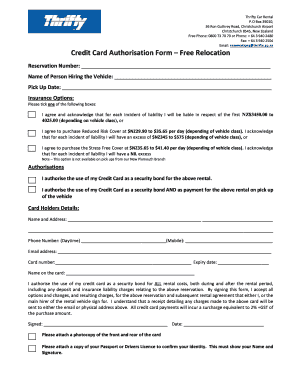
Credit Card Authorisation Form Relocation Thrifty


What is the Credit Card Authorisation Form Relocation Thrifty
The Credit Card Authorisation Form Relocation Thrifty is a document that allows individuals or businesses to authorize payments using a credit card for services related to relocation. This form is essential for ensuring that the payment process is secure and legally recognized. It captures necessary details such as the cardholder's information, the amount to be charged, and the purpose of the transaction. By completing this form, clients provide explicit consent for the transaction, which helps protect both the service provider and the customer.
Steps to Complete the Credit Card Authorisation Form Relocation Thrifty
Completing the Credit Card Authorisation Form Relocation Thrifty involves several straightforward steps:
- Gather Required Information: Collect necessary details such as your credit card number, expiration date, security code, and billing address.
- Fill Out the Form: Enter your personal information, including your name and contact details, along with the details of the service you are authorizing payment for.
- Specify the Amount: Clearly indicate the total amount to be charged to your credit card.
- Sign and Date: Provide your signature and the date to validate the authorization.
- Submit the Form: Send the completed form to the service provider through the specified method, whether electronically or via mail.
Legal Use of the Credit Card Authorisation Form Relocation Thrifty
The legal validity of the Credit Card Authorisation Form Relocation Thrifty hinges on compliance with relevant regulations. For the form to be considered legally binding, it must meet specific requirements, including proper identification of the parties involved and clear consent for the transaction. Utilizing a trusted electronic signature solution ensures that the document adheres to the ESIGN and UETA acts, which govern electronic signatures in the United States. This compliance not only protects the interests of both parties but also enhances the overall security of the transaction.
Key Elements of the Credit Card Authorisation Form Relocation Thrifty
Several key elements are essential for the Credit Card Authorisation Form Relocation Thrifty to be effective:
- Cardholder Information: This includes the name, address, and contact details of the individual whose credit card is being used.
- Payment Details: The form should specify the amount to be charged and the purpose of the transaction.
- Authorization Signature: A signature from the cardholder is required to confirm consent for the transaction.
- Date of Authorization: The date when the authorization is given must be included to establish a timeline for the transaction.
How to Use the Credit Card Authorisation Form Relocation Thrifty
Using the Credit Card Authorisation Form Relocation Thrifty is a simple process that involves a few key steps. First, ensure that you have the correct form, which can typically be obtained from the service provider. Next, fill in the required information accurately, ensuring that all details are current and correct. After completing the form, review it to confirm that all necessary fields are filled out. Finally, submit the form as instructed, whether electronically or by mail, to initiate the payment process securely.
Examples of Using the Credit Card Authorisation Form Relocation Thrifty
There are various scenarios where the Credit Card Authorisation Form Relocation Thrifty can be applied. For instance, if a family is relocating and hires a moving company, they may need to authorize payment for the services rendered. Similarly, businesses relocating their offices may use this form to authorize payments for logistics and transportation services. In both cases, the form serves as a legal document that ensures the transaction is processed correctly and securely.
Quick guide on how to complete credit card authorisation form relocation thrifty
Effortlessly Prepare Credit Card Authorisation Form Relocation Thrifty on Any Device
Digital document management has gained signNow traction among businesses and individuals alike. It offers an ideal eco-friendly alternative to conventional printed and signed paperwork, allowing you to access the correct form and securely save it online. airSlate SignNow equips you with all the tools necessary to create, modify, and electronically sign your documents swiftly and without delays. Handle Credit Card Authorisation Form Relocation Thrifty on any device using the airSlate SignNow Android or iOS applications and enhance any document-centric process today.
Efficiently Edit and eSign Credit Card Authorisation Form Relocation Thrifty with Ease
- Obtain Credit Card Authorisation Form Relocation Thrifty and click on Get Form to begin.
- Utilize the tools we provide to fill out your form.
- Emphasize pertinent sections of your documents or obscure sensitive information with tools specifically offered by airSlate SignNow for that purpose.
- Create your signature using the Sign feature, which takes just seconds and has the same legal significance as a conventional wet ink signature.
- Review the details and click on the Done button to save your modifications.
- Select your preferred method to share your form, whether by email, SMS, invite link, or download it to your computer.
Eliminate worries about lost or mislaid documents, tedious form searching, or errors that necessitate printing new copies. airSlate SignNow fulfills your document management needs in just a few clicks from any device you choose. Modify and eSign Credit Card Authorisation Form Relocation Thrifty and guarantee excellent communication throughout the entire form preparation process with airSlate SignNow.
Create this form in 5 minutes or less
Create this form in 5 minutes!
How to create an eSignature for the credit card authorisation form relocation thrifty
How to create an electronic signature for a PDF online
How to create an electronic signature for a PDF in Google Chrome
How to create an e-signature for signing PDFs in Gmail
How to create an e-signature right from your smartphone
How to create an e-signature for a PDF on iOS
How to create an e-signature for a PDF on Android
People also ask
-
What is a Credit Card Authorisation Form Relocation Thrifty?
A Credit Card Authorisation Form Relocation Thrifty is a document that allows businesses to authorize transactions for relocation services. This form ensures that payments are processed securely and efficiently, making it easier for customers to manage their expenses during the moving process.
-
How does the Credit Card Authorisation Form Relocation Thrifty streamline the relocation process?
By using the Credit Card Authorisation Form Relocation Thrifty, businesses can simplify payment collection and authorization. This reduces the time spent on paperwork and minimizes potential errors, allowing for a smoother relocation experience for both service providers and clients.
-
What are the pricing options for using the Credit Card Authorisation Form Relocation Thrifty?
Pricing for the Credit Card Authorisation Form Relocation Thrifty depends on the level of service and features you need. airSlate SignNow offers cost-effective solutions tailored to various business sizes, ensuring you get the best value for your needs while managing relocation payments.
-
What features are included with the Credit Card Authorisation Form Relocation Thrifty?
The Credit Card Authorisation Form Relocation Thrifty comes with features such as eSigning, secure document storage, and real-time tracking of transactions. These features enhance the overall efficiency of the relocation payment process, making it easier for businesses to manage their finances.
-
Can I integrate the Credit Card Authorisation Form Relocation Thrifty with other tools?
Yes, the Credit Card Authorisation Form Relocation Thrifty can be seamlessly integrated with various other tools and platforms. This integration will enhance your ability to manage documentation and payment processes, ensuring a streamlined experience across your business operations.
-
What are the benefits of using the Credit Card Authorisation Form Relocation Thrifty?
Using the Credit Card Authorisation Form Relocation Thrifty provides numerous benefits, including enhanced security for financial transactions and improved organization of your relocation documents. Additionally, it allows for quicker payment processes, leading to a more efficient relocation experience.
-
How can I get support if I have issues with the Credit Card Authorisation Form Relocation Thrifty?
If you encounter any issues with the Credit Card Authorisation Form Relocation Thrifty, airSlate SignNow offers dedicated customer support. You can signNow out via email, phone, or through the support portal for prompt assistance and guidance.
Get more for Credit Card Authorisation Form Relocation Thrifty
- Wi udc forms pdf order online
- Solicitud registro de obras literarias tesis senapi senapi gob form
- Fashion show participation form
- Request for tenancy approval form
- Doh 5090 60093906 form
- Equine only california entry document form
- Mc 031 example form
- Consulate general of italy los angeles photographn form
Find out other Credit Card Authorisation Form Relocation Thrifty
- How To Sign Minnesota Residential lease agreement
- How Can I Sign California Residential lease agreement form
- How To Sign Georgia Residential lease agreement form
- Sign Nebraska Residential lease agreement form Online
- Sign New Hampshire Residential lease agreement form Safe
- Help Me With Sign Tennessee Residential lease agreement
- Sign Vermont Residential lease agreement Safe
- Sign Rhode Island Residential lease agreement form Simple
- Can I Sign Pennsylvania Residential lease agreement form
- Can I Sign Wyoming Residential lease agreement form
- How Can I Sign Wyoming Room lease agreement
- Sign Michigan Standard rental agreement Online
- Sign Minnesota Standard residential lease agreement Simple
- How To Sign Minnesota Standard residential lease agreement
- Sign West Virginia Standard residential lease agreement Safe
- Sign Wyoming Standard residential lease agreement Online
- Sign Vermont Apartment lease contract Online
- Sign Rhode Island Tenant lease agreement Myself
- Sign Wyoming Tenant lease agreement Now
- Sign Florida Contract Safe