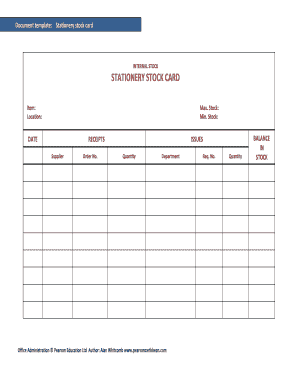
Document Template Stationery Stock Card Form


What is the Document Template Stationery Stock Card
The stationery stock card is a structured document used for tracking inventory levels, movements, and other essential details related to stock management. This template serves as a standardized format that helps businesses maintain accurate records of their supplies and assets. It typically includes fields for item descriptions, quantities, dates of transactions, and locations within a warehouse or storage area. Using a stock card template ensures consistency and clarity, making it easier for employees to manage inventory effectively.
How to use the Document Template Stationery Stock Card
To effectively use the stationery stock card template, start by entering the basic information about each item. This includes the item name, stock-keeping unit (SKU), and any relevant descriptions. Next, record the initial quantity on hand. As items are received or dispatched, update the stock card to reflect these changes. This real-time tracking helps prevent stockouts and overstock situations, ensuring that inventory levels are always aligned with business needs. Regularly reviewing and updating the stock card will enhance inventory accuracy and facilitate better decision-making.
Steps to complete the Document Template Stationery Stock Card
Completing the stationery stock card involves several straightforward steps:
- Gather necessary information: Collect details about each item, including name, SKU, and description.
- Input initial stock levels: Enter the starting quantity for each item in the designated field.
- Record transactions: As stock is added or removed, update the card with the new quantities and dates.
- Review regularly: Periodically check the stock card for accuracy and make adjustments as needed.
Following these steps will help maintain an organized inventory system and ensure that stock levels are accurately tracked.
Legal use of the Document Template Stationery Stock Card
The legal use of the stationery stock card is essential for businesses to comply with regulatory standards and maintain accurate records. Proper documentation of inventory transactions can be crucial during audits or inspections. To ensure legal validity, businesses should implement secure electronic methods for completing and storing these documents. This includes adhering to regulations such as the ESIGN Act, which recognizes electronic signatures and records as legally binding. Maintaining a clear audit trail of all changes made to the stock card will further enhance its legal standing.
Key elements of the Document Template Stationery Stock Card
Several key elements are vital to the effectiveness of the stationery stock card. These include:
- Item Identification: A clear description and SKU for easy reference.
- Quantity Tracking: Accurate recording of quantities received, sold, or returned.
- Date Entries: Dates of transactions to provide a timeline of inventory movements.
- Location Information: Designation of where items are stored within the facility.
Incorporating these elements ensures comprehensive tracking and management of inventory, contributing to overall operational efficiency.
Examples of using the Document Template Stationery Stock Card
Examples of using the stationery stock card can vary across different industries. For instance, a retail store may use it to track the stock levels of seasonal merchandise, ensuring timely restocking before peak shopping periods. In a manufacturing setting, the stock card can help monitor raw materials needed for production, preventing delays caused by shortages. Additionally, a warehouse may utilize the stock card to manage the flow of goods in and out, ensuring accurate inventory counts and efficient space utilization. These practical applications demonstrate the versatility and importance of the stationery stock card in various business contexts.
Quick guide on how to complete document template stationery stock card
Complete Document Template Stationery Stock Card easily on any device
Managing documents online has become increasingly popular among businesses and individuals. It offers an ideal eco-friendly substitute for conventional printed and signed papers, as you can access the correct format and securely save it online. airSlate SignNow provides you with all the resources necessary to create, modify, and eSign your documents swiftly without any delays. Handle Document Template Stationery Stock Card on any device using airSlate SignNow's Android or iOS applications and enhance any document-related process today.
The easiest way to modify and eSign Document Template Stationery Stock Card effortlessly
- Locate Document Template Stationery Stock Card and click Get Form to begin.
- Utilize the tools provided to complete your form.
- Emphasize relevant sections of your documents or obscure sensitive information with tools specifically available through airSlate SignNow.
- Create your signature using the Sign tool, which takes only seconds and has the same legal standing as a traditional handwritten signature.
- Review all the details and click on the Done button to save your changes.
- Choose how you want to send your form, whether by email, SMS, invite link, or download it to your computer.
Leave behind the worries of missing or lost files, tedious form searching, or mistakes that require generating new document copies. airSlate SignNow meets all your document management needs in just a few clicks from any device you prefer. Alter and eSign Document Template Stationery Stock Card and ensure clear communication at every stage of your form preparation process with airSlate SignNow.
Create this form in 5 minutes or less
Create this form in 5 minutes!
How to create an eSignature for the document template stationery stock card
How to create an electronic signature for a PDF online
How to create an electronic signature for a PDF in Google Chrome
How to create an e-signature for signing PDFs in Gmail
How to create an e-signature right from your smartphone
How to create an e-signature for a PDF on iOS
How to create an e-signature for a PDF on Android
People also ask
-
What is a stationery stock card?
A stationery stock card is a tool used to manage and track your stationery supplies effectively. It helps businesses keep an inventory of items, monitor usage, and ensure they never run out of essential materials. With airSlate SignNow, you can integrate this feature to streamline your workflow.
-
How can airSlate SignNow help with managing stationery stock cards?
airSlate SignNow allows you to create, send, and eSign documents related to your stationery stock cards effortlessly. By using our platform, you can ensure that all your inventory documents are in one place, making it easier to manage and update your stock as needed. This leads to better organization and enhanced productivity.
-
Is there a cost associated with using the stationery stock card feature?
The stationery stock card feature is included in various pricing plans of airSlate SignNow. Our cost-effective solutions ensure that you only pay for the features you need while providing the flexibility to scale. For detailed pricing, you can visit our pricing page.
-
What key features are available for stationery stock card management on airSlate SignNow?
Key features for managing your stationery stock card on airSlate SignNow include automated tracking, reminders for reordering supplies, and eSignature capabilities. These features simplify the inventory management process and enhance collaboration with your team, making it easier to track and maintain your stationery stock.
-
Can I integrate airSlate SignNow with other inventory management tools for my stationery stock card?
Yes, airSlate SignNow offers seamless integrations with various inventory management tools, allowing you to sync your stationery stock card information easily. This means you can manage your stationery supplies without the hassle of juggling multiple platforms. Our API makes it easy to connect with your existing systems.
-
How does using a stationery stock card benefit my business?
Using a stationery stock card helps streamline the inventory management process, ensuring you always have the necessary supplies on hand. This not only reduces waste and overstocking issues but also allows your business to operate more efficiently. Ultimately, it saves time and resources, enabling you to focus on core tasks.
-
Is it easy to update my stationery stock card in airSlate SignNow?
Absolutely! Updating your stationery stock card in airSlate SignNow is user-friendly and designed for efficiency. You can quickly edit quantities, add items, and adjust details, all while maintaining a clear and organized overview of your stationery inventory.
Get more for Document Template Stationery Stock Card
- Sample letter for department chair approval of thesis form
- Agreement between adjoining landowners regarding construction along common boundary and fixing liability for damage form
- Letter regret of form
- Party wall agreement form
- Letter employee hours form
- Agreement real estate 497333527 form
- Confirm attendance at form
- Sample letter tuition payment form
Find out other Document Template Stationery Stock Card
- How To Sign Oregon Real Estate Resignation Letter
- Can I Sign Oregon Real Estate Forbearance Agreement
- Sign Pennsylvania Real Estate Quitclaim Deed Computer
- How Do I Sign Pennsylvania Real Estate Quitclaim Deed
- How Can I Sign South Dakota Orthodontists Agreement
- Sign Police PPT Alaska Online
- How To Sign Rhode Island Real Estate LLC Operating Agreement
- How Do I Sign Arizona Police Resignation Letter
- Sign Texas Orthodontists Business Plan Template Later
- How Do I Sign Tennessee Real Estate Warranty Deed
- Sign Tennessee Real Estate Last Will And Testament Free
- Sign Colorado Police Memorandum Of Understanding Online
- How To Sign Connecticut Police Arbitration Agreement
- Sign Utah Real Estate Quitclaim Deed Safe
- Sign Utah Real Estate Notice To Quit Now
- Sign Hawaii Police LLC Operating Agreement Online
- How Do I Sign Hawaii Police LLC Operating Agreement
- Sign Hawaii Police Purchase Order Template Computer
- Sign West Virginia Real Estate Living Will Online
- How Can I Sign West Virginia Real Estate Confidentiality Agreement