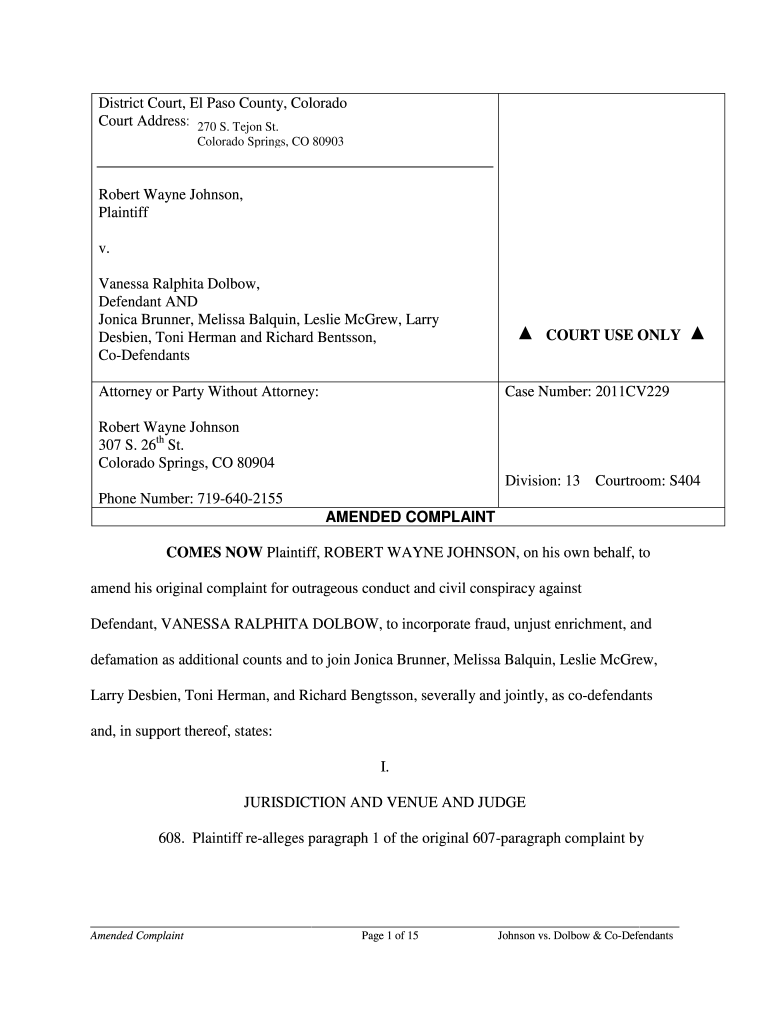
District Court, El Paso County, Colorado Court WordPress Com Form


Understanding the District Court in El Paso County, Colorado
The District Court in El Paso County, Colorado, serves as a critical legal institution for handling various cases, including divorce proceedings. This court has jurisdiction over civil, criminal, and family law matters. It is essential for individuals seeking to file el paso county divorce forms to understand the court's role and the types of cases it adjudicates. The court operates under Colorado state law, ensuring that all proceedings adhere to established legal standards.
Steps to Complete El Paso County Divorce Forms
Filling out the el paso county divorce forms requires careful attention to detail. Here are the essential steps to ensure proper completion:
- Gather necessary information, including personal details of both parties, marriage date, and grounds for divorce.
- Obtain the correct forms from the El Paso County District Court website or office.
- Fill out the forms accurately, ensuring all required fields are completed.
- Review the forms for accuracy and completeness before submission.
- Submit the completed forms to the court either online, by mail, or in person, depending on the court's guidelines.
Required Documents for Divorce Proceedings
When filing for divorce in El Paso County, specific documents must accompany the el paso county divorce forms. Commonly required documents include:
- Petition for Dissolution of Marriage
- Summons
- Financial Affidavit
- Parenting Plan (if applicable)
- Separation Agreement (if applicable)
It is important to ensure that all documents are filled out correctly and submitted as per the court's requirements.
Submission Methods for El Paso County Divorce Forms
Individuals can submit their el paso county divorce forms through various methods, depending on their preference and the court's regulations. The available submission methods include:
- Online: Many forms can be submitted electronically through the El Paso County District Court's online portal.
- Mail: Forms can be printed and sent via postal service to the court's address.
- In-Person: Individuals may also choose to deliver their forms directly to the court clerk's office.
Legal Use of El Paso County Divorce Forms
El paso county divorce forms are legally binding documents that initiate the divorce process. Proper use of these forms ensures compliance with Colorado state law. It is vital to understand that submitting incomplete or inaccurate forms may lead to delays or rejections. Therefore, individuals should take the time to familiarize themselves with the legal implications of each form and ensure that all information provided is truthful and complete.
Important Filing Deadlines and Dates
Filing for divorce in El Paso County comes with specific deadlines that must be adhered to. Key dates include:
- The date of filing the initial petition, which marks the official start of the divorce process.
- Response deadlines for the other party, typically within twenty-one days of being served.
- Any court hearings or mediation sessions that may be scheduled during the process.
Staying aware of these deadlines is crucial to ensure a smooth and timely divorce process.
Quick guide on how to complete district court el paso county colorado court wordpresscom
Accomplish District Court, El Paso County, Colorado Court WordPress com effortlessly on any device
Digital document management has become increasingly favored by businesses and individuals alike. It serves as an ideal eco-friendly substitute for traditional printed and signed documents, allowing you to find the necessary form and securely store it online. airSlate SignNow provides all the tools you require to create, edit, and eSign your documents swiftly without any hold-ups. Manage District Court, El Paso County, Colorado Court WordPress com on any platform using airSlate SignNow's Android or iOS applications and enhance any document-based workflow today.
How to edit and eSign District Court, El Paso County, Colorado Court WordPress com effortlessly
- Find District Court, El Paso County, Colorado Court WordPress com and then click Get Form to get started.
- Use the tools we offer to finish your document.
- Highlight pertinent sections of the documents or redact sensitive information with tools specifically provided by airSlate SignNow for that purpose.
- Generate your eSignature using the Sign tool, which takes seconds and possesses the same legal validity as a conventional wet ink signature.
- Review the details and then click on the Done button to save your updates.
- Select your preferred method of delivering your form, whether by email, SMS, invitation link, or download it to your computer.
Say goodbye to lost or misplaced documents, tedious form searches, or mistakes that require printing new document copies. airSlate SignNow meets your document management needs in just a few clicks from any device you choose. Edit and eSign District Court, El Paso County, Colorado Court WordPress com and ensure exceptional communication throughout the document preparation process with airSlate SignNow.
Create this form in 5 minutes or less
FAQs
-
I’m being sued and I’m representing myself in court. How do I fill out the form called “answer to complaint”?
You can represent yourself. Each form is different per state or county but generally an answer is simply a written document which presents a synopsis of your story to the court. The answer is not your defense, just written notice to the court that you intend to contest the suit. The blank forms are available at the court clerk’s office and are pretty much self explanatoryThere will be a space calling for the signature of an attorney. You should sign your name on the space and write the words “Pro se” after your signature. This lets the court know you are acting as your own attorney.
-
What forms do I need to fill out to sue a police officer for civil rights violations? Where do I collect these forms, which court do I submit them to, and how do I actually submit those forms? If relevant, the state is Virginia.
What is relevant, is that you need a lawyer to do this successfully. Civil rights is an area of law that for practical purposes cannot be understood without training. The police officer will have several experts defending if you sue. Unless you have a lawyer you will be out of luck. If you post details on line, the LEO's lawyers will be able to use this for their purpose. You need a lawyer who knows civil rights in your jurisdiction.Don't try this by yourself.Get a lawyer. Most of the time initial consultations are free.
Create this form in 5 minutes!
How to create an eSignature for the district court el paso county colorado court wordpresscom
How to generate an eSignature for your District Court El Paso County Colorado Court Wordpresscom online
How to generate an eSignature for the District Court El Paso County Colorado Court Wordpresscom in Chrome
How to create an electronic signature for putting it on the District Court El Paso County Colorado Court Wordpresscom in Gmail
How to generate an electronic signature for the District Court El Paso County Colorado Court Wordpresscom right from your smart phone
How to make an eSignature for the District Court El Paso County Colorado Court Wordpresscom on iOS
How to make an electronic signature for the District Court El Paso County Colorado Court Wordpresscom on Android OS
People also ask
-
What is an El Paso County divorce decree?
An El Paso County divorce decree is a legal document issued by the court that formalizes the dissolution of a marriage. It outlines the terms of the divorce, including asset division, custody arrangements, and alimony. Understanding this decree is essential for navigating post-divorce processes.
-
How can airSlate SignNow help with my El Paso County divorce decree?
airSlate SignNow streamlines the process of managing your El Paso County divorce decree by allowing you to easily eSign and share important documents. With its user-friendly interface, you can ensure all parties involved have access to signed copies of the decree. This saves time and reduces the stress of paperwork.
-
What are the costs associated with using airSlate SignNow for my El Paso County divorce decree?
airSlate SignNow offers competitive pricing plans that cater to various needs, making it easy to manage your El Paso County divorce decree affordably. You can choose a plan that suits your budget and usage requirements, ensuring you only pay for what you need. Additionally, the platform provides a free trial, so you can try it out before committing.
-
What features does airSlate SignNow provide for handling divorce decrees?
airSlate SignNow provides essential features like eSignature, document templates, secure cloud storage, and mobile accessibility. These tools simplify the process of preparing and signing your El Paso County divorce decree, making it more efficient and less time-consuming. With robust security measures in place, you can trust that your documents are safe.
-
Is my El Paso County divorce decree legally binding when signed electronically?
Yes, your El Paso County divorce decree is legally binding when signed electronically through airSlate SignNow. The platform complies with federal and state laws regarding electronic signatures, ensuring that all signatures are valid. This provides peace of mind that your documents hold legal weight.
-
Can I integrate airSlate SignNow with other tools for managing my divorce documentation?
Absolutely, airSlate SignNow offers integrations with various tools and platforms, such as Google Drive and Dropbox. This allows you to streamline the management of your El Paso County divorce decree and related documents seamlessly. You can work within your existing systems while benefiting from enhanced document management.
-
How does airSlate SignNow enhance the efficiency of processing my El Paso County divorce decree?
airSlate SignNow enhances efficiency by automating the signing process and providing templates for your El Paso County divorce decree. This reduces the time spent on paperwork and allows you to focus on more important aspects of the divorce process. The platform's intuitive design makes it easy to navigate, saving you effort and time.
Get more for District Court, El Paso County, Colorado Court WordPress com
- Form 8038 gc fillable form
- Sample form for welding procedure qualification record pqr
- Texas expungement form pdf
- Mynexus appeal form
- Payment instructions template form
- Medical affidavit template form
- Subscriber statement form
- I hereby grant you permission to communicate with and discuss the above referenced account with the third party named form
Find out other District Court, El Paso County, Colorado Court WordPress com
- eSignature Kentucky Intellectual Property Sale Agreement Online
- How Do I eSignature Arkansas IT Consulting Agreement
- eSignature Arkansas IT Consulting Agreement Safe
- eSignature Delaware IT Consulting Agreement Online
- eSignature New Jersey IT Consulting Agreement Online
- How Can I eSignature Nevada Software Distribution Agreement
- eSignature Hawaii Web Hosting Agreement Online
- How Do I eSignature Hawaii Web Hosting Agreement
- eSignature Massachusetts Web Hosting Agreement Secure
- eSignature Montana Web Hosting Agreement Myself
- eSignature New Jersey Web Hosting Agreement Online
- eSignature New York Web Hosting Agreement Mobile
- eSignature North Carolina Web Hosting Agreement Secure
- How Do I eSignature Utah Web Hosting Agreement
- eSignature Connecticut Joint Venture Agreement Template Myself
- eSignature Georgia Joint Venture Agreement Template Simple
- eSignature Alaska Debt Settlement Agreement Template Safe
- eSignature New Jersey Debt Settlement Agreement Template Simple
- eSignature New Mexico Debt Settlement Agreement Template Free
- eSignature Tennessee Debt Settlement Agreement Template Secure