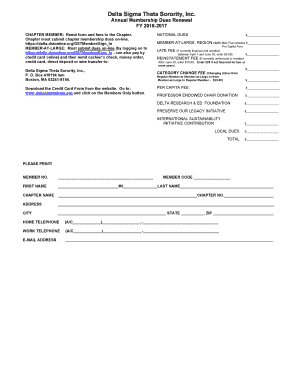
Member at Large Delta Sigma Theta Form


What is the Member At Large Delta Sigma Theta
The Member At Large Delta Sigma Theta refers to individuals who are not affiliated with a specific chapter of the sorority but still wish to maintain their membership. This status allows members to engage with the organization while residing in areas without a local chapter. Members At Large can participate in national events, access resources, and contribute to the sorority's mission, even if they are geographically distant from a chapter.
How to obtain the Member At Large Delta Sigma Theta
To obtain Member At Large status, individuals must first meet the eligibility criteria set by Delta Sigma Theta. This typically includes being a financial member in good standing and completing the necessary application process. Prospective members should contact the national office or visit the official Delta Sigma Theta website for specific instructions and required documentation.
Steps to complete the Member At Large Delta Sigma Theta
The process to complete the Member At Large application generally involves several key steps:
- Verify eligibility by ensuring you are a financial member in good standing.
- Gather necessary documents, including proof of membership and identification.
- Complete the application form specific to Member At Large status.
- Submit the application along with any required fees to the national office.
- Await confirmation of your status from the organization.
Eligibility Criteria
Eligibility for Member At Large status typically requires individuals to have been initiated into Delta Sigma Theta and to be current with their membership dues. Additionally, applicants should demonstrate a commitment to the sorority's values and mission. Specific criteria may vary, so it is advisable to consult the national office for detailed requirements.
Legal use of the Member At Large Delta Sigma Theta
Members At Large are entitled to the same rights and privileges as chapter members, including participation in national events and voting on sorority matters. However, they must adhere to the same legal and ethical guidelines as all members. This includes compliance with the sorority's constitution and bylaws, as well as any applicable laws governing nonprofit organizations.
Key elements of the Member At Large Delta Sigma Theta
Key elements of the Member At Large Delta Sigma Theta include:
- Access to national resources and events.
- Ability to network with other members across the country.
- Participation in national committees and initiatives.
- Engagement in community service projects, even from a distance.
Quick guide on how to complete member at large delta sigma theta
Effortlessly Prepare Member At Large Delta Sigma Theta on Any Device
Managing documents online has gained traction among businesses and individuals alike. It offers a fantastic eco-friendly alternative to conventional printed and signed paperwork, allowing you to obtain the correct form and store it securely online. airSlate SignNow equips you with all the tools necessary to create, modify, and electronically sign your documents swiftly without delays. Manage Member At Large Delta Sigma Theta on any system with airSlate SignNow's Android or iOS applications and simplify any document-related task today.
The Easiest Way to Edit and eSign Member At Large Delta Sigma Theta With Ease
- Locate Member At Large Delta Sigma Theta and click Get Form to begin.
- Utilize the tools we provide to complete your form.
- Emphasize pertinent sections of the documents or obscure sensitive data using tools exclusively available through airSlate SignNow.
- Create your eSignature with the Sign feature, which takes mere seconds and carries the same legal validity as a traditional ink signature.
- Review all information and then click on the Done button to save your changes.
- Select your preferred method to send your form, whether by email, SMS, invite link, or download it to your computer.
Eliminate concerns about lost or misplaced files, tedious form searches, or mistakes that necessitate printing new document copies. airSlate SignNow covers all your document management needs in just a few clicks from your chosen device. Edit and eSign Member At Large Delta Sigma Theta to ensure excellent communication throughout your form preparation process with airSlate SignNow.
Create this form in 5 minutes or less
Create this form in 5 minutes!
How to create an eSignature for the member at large delta sigma theta
How to create an electronic signature for a PDF online
How to create an electronic signature for a PDF in Google Chrome
How to create an e-signature for signing PDFs in Gmail
How to create an e-signature right from your smartphone
How to create an e-signature for a PDF on iOS
How to create an e-signature for a PDF on Android
People also ask
-
What advantages does being a delta sigma theta member at large provide?
Being a delta sigma theta member at large offers numerous benefits, including access to a vast network of alumnae and mentorship opportunities. Members can participate in exclusive events, receive newsletters with important updates, and contribute to community service initiatives. This empowers members to stay connected and engaged within the Delta Sigma Theta community.
-
How do I become a delta sigma theta member at large?
To become a delta sigma theta member at large, you typically need to complete the application process through the official Delta Sigma Theta website. Ensure that you meet all eligibility requirements and submit any necessary documentation, such as your membership history and endorsements. This process connects you with a broader network of sisters who can support your journey.
-
What are the fees associated with being a delta sigma theta member at large?
Fees for becoming a delta sigma theta member at large may vary depending on your location and specific chapter. Typically, these fees support membership benefits, local chapter activities, and national organization initiatives. It's best to check with your designated chapter for detailed information regarding membership dues.
-
What types of events do delta sigma theta members at large participate in?
Delta sigma theta members at large participate in various events, including national conventions, regional meetings, and community service projects. These events provide opportunities for networking, professional development, and promoting the mission of Delta Sigma Theta. Members can also engage in virtual events and workshops tailored for their interests.
-
What support is available for delta sigma theta members at large?
Delta sigma theta members at large receive support through numerous resources, including mentorship programs and access to professional development. Members can connect with seasoned alumnae who can offer guidance and share experiences. Additionally, the organization provides educational resources to help members succeed in their personal and professional lives.
-
How can delta sigma theta members at large contribute to their communities?
Delta sigma theta members at large can contribute to their communities by participating in local service projects and initiatives related to the organization's mission. Members can volunteer their time, resources, or skills to address community needs and uplift others. Through organized events, members can make a meaningful impact while building connections.
-
What digital tools benefit delta sigma theta members at large for networking?
Delta sigma theta members at large can benefit from various digital tools, such as online social platforms that facilitate networking among members. These spaces allow members to share resources and opportunities with one another. Utilizing document management tools like airSlate SignNow can also simplify the process of managing membership documents and communication.
Get more for Member At Large Delta Sigma Theta
Find out other Member At Large Delta Sigma Theta
- How Do I Sign Rhode Island Real Estate Form
- Can I Sign Vermont Real Estate Document
- How To Sign Wyoming Orthodontists Document
- Help Me With Sign Alabama Courts Form
- Help Me With Sign Virginia Police PPT
- How To Sign Colorado Courts Document
- Can I eSign Alabama Banking PPT
- How Can I eSign California Banking PDF
- How To eSign Hawaii Banking PDF
- How Can I eSign Hawaii Banking Document
- How Do I eSign Hawaii Banking Document
- How Do I eSign Hawaii Banking Document
- Help Me With eSign Hawaii Banking Document
- How To eSign Hawaii Banking Document
- Can I eSign Hawaii Banking Presentation
- Can I Sign Iowa Courts Form
- Help Me With eSign Montana Banking Form
- Can I Sign Kentucky Courts Document
- How To eSign New York Banking Word
- Can I eSign South Dakota Banking PPT