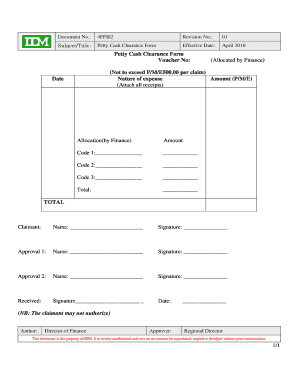
Petty Cash Clearance Form


What is the petty cash clearance form
The petty cash clearance form is a document used by businesses to track and manage small cash transactions. This form allows employees to request reimbursement for minor expenses incurred while conducting business activities. It serves as a record of cash disbursements, ensuring that all transactions are accounted for and properly documented. By utilizing a petty cash clearance form, organizations can maintain accurate financial records and streamline their expense management processes.
Key elements of the petty cash clearance form
A petty cash clearance form typically includes several essential elements to ensure clarity and compliance. Key components include:
- Date: The date when the expense was incurred.
- Employee name: The name of the employee requesting the cash advance.
- Amount requested: The total amount of cash being requested for reimbursement.
- Purpose of the expense: A brief description of the reason for the cash advance.
- Signature: The employee's signature to authorize the request.
- Manager approval: A section for a supervisor or manager to approve the request.
Steps to complete the petty cash clearance form
Completing the petty cash clearance form involves several straightforward steps:
- Gather necessary receipts and documentation related to the expenses.
- Fill in the date, employee name, and amount requested on the form.
- Provide a clear explanation of the purpose of the expense.
- Sign the form to confirm the accuracy of the information provided.
- Submit the form to the appropriate manager for approval.
- Once approved, retain a copy for personal records and submit the original to the finance department.
Legal use of the petty cash clearance form
The petty cash clearance form is legally binding when filled out and signed correctly. It is essential for organizations to ensure compliance with relevant financial regulations. Proper documentation of petty cash transactions helps prevent fraud and mismanagement of funds. By maintaining accurate records, businesses can demonstrate accountability and transparency in their financial practices, which is crucial for audits and regulatory reviews.
How to obtain the petty cash clearance form
Obtaining a petty cash clearance form is typically straightforward. Most organizations provide a standardized form that can be accessed through internal resources such as:
- The company’s intranet or document management system.
- Human resources or finance departments.
- Directly from a supervisor or manager.
In some cases, businesses may allow employees to create their own forms, provided they include all necessary elements for documentation and approval.
Examples of using the petty cash clearance form
There are various scenarios in which a petty cash clearance form may be utilized, such as:
- Purchasing office supplies for a team project.
- Covering travel expenses for a client meeting.
- Paying for refreshments during a company event.
These examples illustrate how the form can facilitate minor expenditures while ensuring that all transactions are documented and approved in accordance with company policies.
Quick guide on how to complete cash clerance form
Effortlessly Prepare cash clerance form on Any Device
Online document administration has become increasingly popular among businesses and individuals. It offers an ideal eco-friendly substitute to traditional printed and signed documents, allowing you to obtain the correct form and securely store it online. airSlate SignNow provides you with all the tools necessary to create, modify, and electronically sign your documents quickly without delays. Manage petty cash advance form on any platform with airSlate SignNow's Android or iOS applications and enhance any document-centric process today.
The easiest way to modify and electronically sign cash advance form without hassle
- Obtain clearance form and click Get Form to begin.
- Utilize the tools we provide to fill out your form.
- Highlight relevant sections of the documents or obscure sensitive information with the tools specifically offered by airSlate SignNow for that reason.
- Create your eSignature using the Sign tool, which takes seconds and carries the same legal significance as a traditional wet ink signature.
- Review all the information carefully and click the Done button to save your modifications.
- Select your preferred method to deliver your form, whether by email, SMS, invitation link, or downloading it to your computer.
Forget about lost or misplaced files, tedious form searches, or mistakes that necessitate reprinting new document copies. airSlate SignNow addresses all your document management needs in just a few clicks from any device you choose. Edit and eSign petty cash clearance form to ensure excellent communication at every stage of the form preparation process with airSlate SignNow.
Create this form in 5 minutes or less
Related searches to clearance form
Create this form in 5 minutes!
How to create an eSignature for the petty cash clearance form
How to create an electronic signature for a PDF online
How to create an electronic signature for a PDF in Google Chrome
How to create an e-signature for signing PDFs in Gmail
How to create an e-signature right from your smartphone
How to create an e-signature for a PDF on iOS
How to create an e-signature for a PDF on Android
People also ask format petty cash clearence letter
-
What is a petty cash advance form?
A petty cash advance form is a document used to request and authorize the withdrawal of cash from a petty cash fund. This form helps businesses track expenses and maintain accurate financial records. airSlate SignNow offers an easy way to create, send, and eSign petty cash advance forms online.
-
How can airSlate SignNow improve the petty cash advance form approval process?
airSlate SignNow streamlines the petty cash advance form approval process by allowing users to send forms electronically for quick eSignatures. This reduces delays associated with physical signatures and ensures that the cash request is processed in a timely manner. Automating this process helps businesses save time and enhance productivity.
-
What are the key features of the petty cash advance form in airSlate SignNow?
The key features of the petty cash advance form in airSlate SignNow include customizable templates, secure eSigning, and tracking options for submissions. Users can quickly modify the form to meet their specific needs and monitor the status of requests in one convenient dashboard. These features ensure a smooth workflow for managing petty cash transactions.
-
Is there a cost associated with using the petty cash advance form in airSlate SignNow?
Yes, while airSlate SignNow offers competitive pricing based on the plan you choose, creating and managing a petty cash advance form is included in all subscription tiers. This means businesses can benefit from seamless document management and eSigning capabilities without incurring additional costs for each form created. You can find detailed pricing information on our website.
-
Can I integrate the petty cash advance form with other software?
Absolutely! airSlate SignNow offers various integrations with popular software tools such as Google Drive, Dropbox, and QuickBooks. This allows you to seamlessly sync your petty cash advance form data with other applications, enhancing your overall workflow and keeping your financial records organized.
-
What benefits does using a petty cash advance form provide to businesses?
Using a petty cash advance form provides several benefits, including improved financial control and accountability. This form helps businesses keep track of cash expenditures, preventing misuse and ensuring transparent financial practices. Additionally, the convenience of eSigning speeds up the approval process, allowing for better cash flow management.
-
How secure is the petty cash advance form process on airSlate SignNow?
The petty cash advance form process on airSlate SignNow is highly secure. We utilize advanced encryption and authentication protocols to protect sensitive financial information. Our commitment to data security ensures that all submitted forms and signatures remain confidential, giving you peace of mind when managing cash requests.
Get more for petty cash advance form
- Mayor yarber to announce his choice for the mississippi form
- Memorandum to file on response to questions posed by form
- Real estate valuation magazine online form
- Legal opinions newsletter legal opinions newsletter apps americanbar form
- Boston39s soft second program federal reserve bank of chicago chicagofed form
- Form2210kunderpayment of estimated tax by individu
- International confidentiality agreement template form
- International consulting agreement template form
Find out other cash advance form
- eSign Texas Profit Sharing Agreement Template Safe
- eSign Iowa Amendment to an LLC Operating Agreement Myself
- eSign Kentucky Amendment to an LLC Operating Agreement Safe
- eSign Minnesota Affidavit of Identity Now
- eSign North Dakota Affidavit of Identity Free
- Help Me With eSign Illinois Affidavit of Service
- eSign North Dakota Affidavit of Identity Simple
- eSign Maryland Affidavit of Service Now
- How To eSign Hawaii Affidavit of Title
- How Do I eSign New Mexico Affidavit of Service
- How To eSign Texas Affidavit of Title
- How Do I eSign Texas Affidavit of Service
- eSign California Cease and Desist Letter Online
- eSign Colorado Cease and Desist Letter Free
- How Do I eSign Alabama Hold Harmless (Indemnity) Agreement
- eSign Connecticut Hold Harmless (Indemnity) Agreement Mobile
- eSign Hawaii Hold Harmless (Indemnity) Agreement Mobile
- Help Me With eSign Hawaii Hold Harmless (Indemnity) Agreement
- How To eSign Louisiana Hold Harmless (Indemnity) Agreement
- eSign Nevada Hold Harmless (Indemnity) Agreement Easy