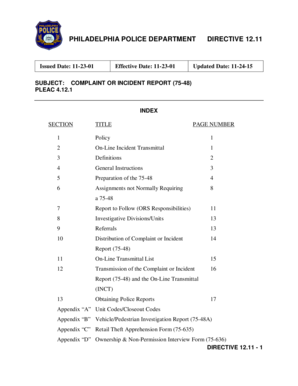
Police Report Philadelphia 2015


What is the Police Report Philadelphia
The Police Report Philadelphia is an official document created by the Philadelphia Police Department that records details of incidents reported to law enforcement. This report serves various purposes, including documenting crimes, accidents, and other significant events. It is essential for legal proceedings, insurance claims, and personal records. The report typically includes information such as the date, time, location of the incident, involved parties, and a narrative description of the events.
How to Obtain the Police Report Philadelphia
To obtain a Police Report Philadelphia, individuals can request a copy through the Philadelphia Police Department. Requests can be made in person, online, or via mail. It is important to provide specific details about the incident, such as the date and location, to facilitate the retrieval process. There may be a nominal fee associated with obtaining a copy of the report, which can vary based on the method of request.
Steps to Complete the Police Report Philadelphia
Completing a Police Report Philadelphia involves several steps. First, gather all relevant information regarding the incident, including witness statements and any evidence. Next, fill out the report accurately, ensuring that all details are clear and concise. It is advisable to review the completed report for any errors before submission. Finally, submit the report to the appropriate department or agency as required, either electronically or in person.
Legal Use of the Police Report Philadelphia
The Police Report Philadelphia has significant legal implications. It can be used as evidence in court, supporting claims in civil or criminal cases. Additionally, it may be required for filing insurance claims related to incidents documented in the report. Understanding the legal weight of this document is crucial for individuals involved in legal proceedings or disputes.
Key Elements of the Police Report Philadelphia
Key elements of the Police Report Philadelphia include the following:
- Date and Time: When the incident occurred.
- Location: Where the incident took place.
- Involved Parties: Names and contact information of individuals involved.
- Narrative Description: A detailed account of the events as reported.
- Officer Information: The name and badge number of the responding officer.
Examples of Using the Police Report Philadelphia
Examples of using the Police Report Philadelphia include:
- Filing an insurance claim for property damage or theft.
- Providing evidence in a court case related to a criminal charge.
- Documenting incidents for personal records or future reference.
- Assisting in background checks for employment or housing applications.
Quick guide on how to complete police report philadelphia
Prepare Police Report Philadelphia effortlessly on any platform
Web-based document management has become increasingly favored by organizations and individuals alike. It offers an ideal environmentally friendly substitute for traditional printed and signed documents, as you can easily find the right template and store it securely online. airSlate SignNow equips you with all the tools necessary to create, edit, and eSign your documents quickly without delays. Manage Police Report Philadelphia on any device using the airSlate SignNow Android or iOS applications and enhance any document-centric process today.
The optimal way to edit and eSign Police Report Philadelphia with ease
- Obtain Police Report Philadelphia and click Get Form to begin.
- Utilize the tools we provide to complete your form.
- Emphasize important sections of your documents or redact sensitive information using tools specifically designed by airSlate SignNow for this purpose.
- Create your eSignature with the Sign feature, which takes just seconds and holds the same legal validity as a conventional wet ink signature.
- Review all the details and click on the Done button to finalize your changes.
- Choose your preferred method for sending your form, whether by email, SMS, invitation link, or download it to your computer.
Say goodbye to lost or mislaid documents, tedious form searches, or errors that require printing new copies. airSlate SignNow fulfills all your document management needs in just a few clicks from any device of your choice. Edit and eSign Police Report Philadelphia and ensure excellent communication throughout the document preparation process with airSlate SignNow.
Create this form in 5 minutes or less
Find and fill out the correct police report philadelphia
Create this form in 5 minutes!
How to create an eSignature for the police report philadelphia
How to create an electronic signature for a PDF online
How to create an electronic signature for a PDF in Google Chrome
How to create an e-signature for signing PDFs in Gmail
How to create an e-signature right from your smartphone
How to create an e-signature for a PDF on iOS
How to create an e-signature for a PDF on Android
People also ask
-
What are the Philadelphia police directives and how do they affect document signing?
Philadelphia police directives are official communications that outline policies and procedures for law enforcement. Understanding these directives is crucial for any business that interacts with law enforcement documents. Using airSlate SignNow, you can easily eSign and send documents related to these directives, ensuring that you stay compliant and informed.
-
How does airSlate SignNow ensure compliance with Philadelphia police directives?
AirSlate SignNow helps businesses comply with Philadelphia police directives by providing a secure platform for document management and eSigning. Our solution includes features such as audit trails and document retention policies that align with legal standards. This ensures that your signed documents are both secure and compliant with local regulations.
-
What pricing plans does airSlate SignNow offer for businesses referencing Philadelphia police directives?
AirSlate SignNow provides flexible pricing plans tailored to the needs of businesses that regularly deal with Philadelphia police directives. Our plans are designed to be cost-effective while offering a full range of features for document management. You can choose from monthly or annual subscriptions, making it easy to find the right fit for your organization.
-
What features does airSlate SignNow offer to handle Philadelphia police directives efficiently?
AirSlate SignNow includes a variety of features that streamline the handling of Philadelphia police directives. Key features include customizable templates, secure eSigning, and real-time tracking of document status. These tools enable organizations to manage their documents quickly and efficiently, enhancing productivity.
-
Can airSlate SignNow integrate with other software to manage Philadelphia police directives?
Yes, airSlate SignNow offers seamless integrations with various software applications that can help manage Philadelphia police directives. Whether you use CRM systems, document management tools, or other business applications, our platform can connect and streamline processes. This enhances workflow efficiency and saves time.
-
How does using airSlate SignNow benefit businesses dealing with Philadelphia police directives?
Using airSlate SignNow benefits businesses by simplifying the process of managing Philadelphia police directives. Our solution allows for quick eSigning and secure document sharing, which can increase operational efficiency. Additionally, the ability to track and store documents securely helps ensure compliance with legal requirements.
-
Is airSlate SignNow user-friendly for teams handling Philadelphia police directives?
Absolutely! AirSlate SignNow is designed with user-friendliness in mind, making it accessible for teams handling Philadelphia police directives. The intuitive interface ensures that users can quickly learn how to navigate the platform and utilize its features effectively, minimizing the learning curve and increasing productivity.
Get more for Police Report Philadelphia
- Pump installation form
- Ranch riding score sheet form
- Sample show jumping score sheet form
- Sales disclosure form state form 46021 r76 08 bentoncounty in
- Medical history form page 1 cancer treatment centers of america
- Conservatorship forms 5446703
- United streaming physical and chemical changes form
- Test administration statement form
Find out other Police Report Philadelphia
- How Can I Electronic signature Pennsylvania Legal Last Will And Testament
- Electronic signature Rhode Island Legal Last Will And Testament Simple
- Can I Electronic signature Rhode Island Legal Residential Lease Agreement
- How To Electronic signature South Carolina Legal Lease Agreement
- How Can I Electronic signature South Carolina Legal Quitclaim Deed
- Electronic signature South Carolina Legal Rental Lease Agreement Later
- Electronic signature South Carolina Legal Rental Lease Agreement Free
- How To Electronic signature South Dakota Legal Separation Agreement
- How Can I Electronic signature Tennessee Legal Warranty Deed
- Electronic signature Texas Legal Lease Agreement Template Free
- Can I Electronic signature Texas Legal Lease Agreement Template
- How To Electronic signature Texas Legal Stock Certificate
- How Can I Electronic signature Texas Legal POA
- Electronic signature West Virginia Orthodontists Living Will Online
- Electronic signature Legal PDF Vermont Online
- How Can I Electronic signature Utah Legal Separation Agreement
- Electronic signature Arizona Plumbing Rental Lease Agreement Myself
- Electronic signature Alabama Real Estate Quitclaim Deed Free
- Electronic signature Alabama Real Estate Quitclaim Deed Safe
- Electronic signature Colorado Plumbing Business Plan Template Secure