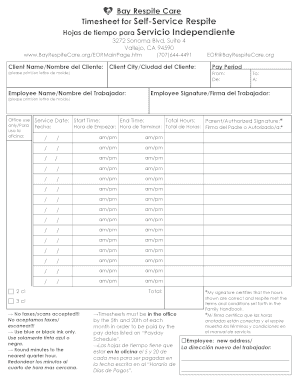
Bay Respite Care Form


What is the Bay Respite Care
The Bay Respite Care program provides essential support for families and caregivers of individuals with disabilities or chronic illnesses. This service offers temporary relief, allowing caregivers to take a break while ensuring that their loved ones receive professional care. The program is designed to enhance the quality of life for both the caregiver and the individual receiving care, fostering a supportive community environment.
How to use the Bay Respite Care
Using the Bay Respite Care involves several straightforward steps. First, caregivers need to identify their eligibility based on specific criteria set by the program. Next, they can access the online portal to fill out the necessary forms, including the Bay aging timesheet login. This login allows caregivers to track hours and submit timesheets for the care provided. Once the forms are completed, caregivers can submit them electronically for review and approval.
Steps to complete the Bay Respite Care
Completing the Bay Respite Care process requires attention to detail. Here are the steps involved:
- Determine eligibility by reviewing program guidelines.
- Access the Bay aging timesheet login to begin the application process.
- Fill out the required forms accurately, ensuring all information is complete.
- Submit the timesheets electronically through the designated portal.
- Monitor the status of your submission and respond to any requests for additional information.
Legal use of the Bay Respite Care
The Bay Respite Care program operates under specific legal frameworks that ensure compliance with state and federal regulations. This includes adherence to privacy laws and guidelines that protect the rights of both caregivers and recipients of care. Understanding these legal aspects is crucial for caregivers to ensure that they are utilizing the program correctly and within the bounds of the law.
Eligibility Criteria
Eligibility for the Bay Respite Care program is determined by several factors. Caregivers must typically demonstrate that they are providing primary care for an individual with a qualifying condition. Additionally, the individual receiving care must meet specific criteria related to age, disability status, or medical needs. It is important for applicants to review these criteria carefully to ensure they qualify before proceeding with the application process.
Form Submission Methods
Submitting the Bay aging timesheet and related forms can be done through various methods. The primary method is online submission via the Bay aging timesheet login portal, which allows for quick processing and tracking of submissions. Alternatively, caregivers may have the option to submit forms by mail or in person, depending on the program's guidelines. Understanding these methods can help streamline the application process and ensure timely approval.
Quick guide on how to complete bay respite care
Accomplish Bay Respite Care effortlessly on any device
Digital document management has become increasingly favored by organizations and individuals alike. It offers an ideal eco-conscious alternative to traditional printed and signed documents, allowing you to obtain the necessary form and securely save it online. airSlate SignNow equips you with all the resources needed to create, edit, and electronically sign your documents promptly without any delays. Handle Bay Respite Care on any device using the airSlate SignNow applications for Android or iOS and streamline any document-related process today.
How to edit and electronically sign Bay Respite Care with ease
- Find Bay Respite Care and click on Get Form to begin.
- Make use of the tools we provide to complete your document.
- Emphasize important parts of the documents or obscure sensitive information using tools that airSlate SignNow offers specifically for that purpose.
- Generate your signature with the Sign feature, which takes only seconds and holds the same legal validity as a conventional wet ink signature.
- Review all the details and then click on the Done button to save your changes.
- Choose how you want to send your form, via email, text message (SMS), or invitation link, or download it to your computer.
Eliminate the worry of lost or misfiled documents, tedious form searching, or errors that necessitate printing new document copies. airSlate SignNow fulfills your document management requirements in just a few clicks from any device you prefer. Edit and electronically sign Bay Respite Care to ensure exceptional communication at every stage of the document preparation process with airSlate SignNow.
Create this form in 5 minutes or less
Create this form in 5 minutes!
How to create an eSignature for the bay respite care
How to create an electronic signature for a PDF online
How to create an electronic signature for a PDF in Google Chrome
How to create an e-signature for signing PDFs in Gmail
How to create an e-signature right from your smartphone
How to create an e-signature for a PDF on iOS
How to create an e-signature for a PDF on Android
People also ask
-
What is the bay aging timesheet login process?
The bay aging timesheet login process is simple and user-friendly. Users can quickly access their timesheet by visiting the official airSlate SignNow website and entering their credentials. This secure login portal ensures that your sensitive information remains protected while allowing easy access to vital timesheet data.
-
Is there a cost associated with the bay aging timesheet login?
The bay aging timesheet login itself is free; however, using airSlate SignNow may incur subscription fees based on the selected plan. The pricing is designed to be cost-effective, catering to businesses of all sizes. You can find detailed pricing information on the airSlate SignNow website.
-
What features are included with the bay aging timesheet login?
With the bay aging timesheet login, users benefit from features such as electronic signatures, document templates, and real-time tracking of hours. These features streamline the timesheet process, making it easier to manage payroll and employee hours. Additionally, the platform offers integration options with various HR and payroll systems.
-
How can bay aging timesheet login improve my business efficiency?
The bay aging timesheet login enhances business efficiency by automating the timesheet submission and approval process. By utilizing airSlate SignNow's digital tools, businesses can reduce paperwork and the risk of errors, ensuring that time tracking is accurate. This leads to timely payroll processing and improved employee satisfaction.
-
What integrations are available with the bay aging timesheet login?
The bay aging timesheet login integrates seamlessly with several popular software applications, including HR management systems and accounting software. This ensures that your timesheet data can sync smoothly with your existing platforms. You can check the specific integrations available on the airSlate SignNow website for more details.
-
Can multiple users access the bay aging timesheet login?
Yes, multiple users can access the bay aging timesheet login depending on your chosen subscription plan. This feature is particularly useful for teams and organizations that need shared access to manage timesheets efficiently. Administrators can control user permissions to ensure proper oversight and security.
-
Is the bay aging timesheet login mobile-friendly?
Absolutely! The bay aging timesheet login is designed to be mobile-friendly, allowing users to access their timesheets conveniently from any device. Whether you are in the office or on the go, you can submit and approve timesheets using the airSlate SignNow mobile app or website.
Get more for Bay Respite Care
- Bookingchange uvltd com form
- Sample registration form for after school program 380945459
- Pub393 form
- Medical excuse form yavapai county courts website
- Character reference form the moneague college home moneaguecollege edu
- Form no kc 23 renunciation kent county delaware co kent de
- Huerfano county sheriffs office form
- Certificate of competency by exam packet polk county form
Find out other Bay Respite Care
- Help Me With eSignature Michigan High Tech Emergency Contact Form
- eSignature Louisiana Insurance Rental Application Later
- eSignature Maryland Insurance Contract Safe
- eSignature Massachusetts Insurance Lease Termination Letter Free
- eSignature Nebraska High Tech Rental Application Now
- How Do I eSignature Mississippi Insurance Separation Agreement
- Help Me With eSignature Missouri Insurance Profit And Loss Statement
- eSignature New Hampshire High Tech Lease Agreement Template Mobile
- eSignature Montana Insurance Lease Agreement Template Online
- eSignature New Hampshire High Tech Lease Agreement Template Free
- How To eSignature Montana Insurance Emergency Contact Form
- eSignature New Jersey High Tech Executive Summary Template Free
- eSignature Oklahoma Insurance Warranty Deed Safe
- eSignature Pennsylvania High Tech Bill Of Lading Safe
- eSignature Washington Insurance Work Order Fast
- eSignature Utah High Tech Warranty Deed Free
- How Do I eSignature Utah High Tech Warranty Deed
- eSignature Arkansas Legal Affidavit Of Heirship Fast
- Help Me With eSignature Colorado Legal Cease And Desist Letter
- How To eSignature Connecticut Legal LLC Operating Agreement