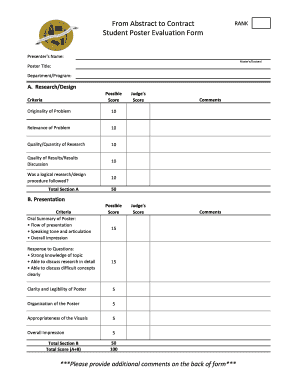
Abstract Evaluation Form


What is the Abstract Evaluation Form
The abstract evaluation form for research papers is a structured document designed to assess the quality and relevance of an abstract submitted for academic or professional evaluation. This form typically includes criteria such as clarity, originality, significance, and adherence to guidelines. It serves as a crucial tool for reviewers to provide feedback and ensure that only high-quality abstracts are selected for further consideration or presentation.
How to Use the Abstract Evaluation Form
To effectively use the abstract evaluation form, reviewers should familiarize themselves with the specific criteria outlined within the document. Each section of the form may require a rating or comments based on the abstract's strengths and weaknesses. Reviewers should take time to read the abstract thoroughly, considering factors such as the research question, methodology, and conclusions drawn. Providing constructive feedback in the comments section can help authors improve their work.
Key Elements of the Abstract Evaluation Form
Key elements of the abstract evaluation form often include:
- Title of the Abstract: The title should be concise and reflective of the content.
- Research Objectives: Clear articulation of the goals of the research.
- Methodology: A brief overview of the methods used in the research.
- Results: Summary of the findings and their implications.
- Conclusions: Final thoughts and recommendations based on the research.
- Overall Impression: A general assessment of the abstract's effectiveness.
Steps to Complete the Abstract Evaluation Form
Completing the abstract evaluation form involves several steps:
- Read the Abstract: Thoroughly review the abstract to understand its content and context.
- Evaluate Each Section: Use the criteria provided to assess each key element of the abstract.
- Provide Ratings: Assign numerical scores or ratings based on the evaluation criteria.
- Write Comments: Offer constructive feedback and suggestions for improvement.
- Submit the Form: Ensure that all sections are completed and submit the form as directed.
Legal Use of the Abstract Evaluation Form
The abstract evaluation form is legally valid when it adheres to specific guidelines and regulations regarding data handling and privacy. It is important to ensure that any personal information collected during the evaluation process is protected in compliance with applicable laws, such as FERPA or CCPA. Using a secure platform for form submission can help maintain the integrity and confidentiality of the data.
Digital vs. Paper Version
Choosing between a digital and paper version of the abstract evaluation form can impact the efficiency of the evaluation process. Digital forms offer advantages such as easier data collection, automatic calculations, and secure storage. They can also facilitate collaboration among reviewers who may be located in different places. Conversely, paper forms may be preferred in situations where digital access is limited or where traditional methods are favored.
Quick guide on how to complete abstract evaluation form 20629646
Effortlessly Prepare Abstract Evaluation Form on Any Device
Managing documents online has become increasingly popular among businesses and individuals alike. It offers an ideal eco-friendly alternative to traditional printed and signed documents, as you can easily access the correct form and securely store it online. airSlate SignNow equips you with all the necessary tools to create, edit, and electronically sign your documents swiftly without delays. Handle Abstract Evaluation Form on any platform using the airSlate SignNow Android or iOS applications and streamline your document-related processes today.
How to Edit and Electronically Sign Abstract Evaluation Form with Ease
- Find Abstract Evaluation Form and click Get Form to begin.
- Utilize the tools we offer to complete your form.
- Emphasize pertinent sections of the documents or redact sensitive information with the tools specifically provided by airSlate SignNow for that purpose.
- Create your electronic signature using the Sign tool, which takes mere seconds and holds the same legal significance as a conventional handwritten signature.
- Review the details and click the Done button to save your modifications.
- Select your preferred method for sharing the form, whether via email, SMS, invite link, or download it to your computer.
Eliminate the hassle of lost or misplaced files, tedious form searches, or mistakes that necessitate printing new document copies. airSlate SignNow fulfills your document management needs in just a few clicks from any device you choose. Edit and electronically sign Abstract Evaluation Form and ensure outstanding communication at every step of your form preparation journey with airSlate SignNow.
Create this form in 5 minutes or less
Create this form in 5 minutes!
How to create an eSignature for the abstract evaluation form 20629646
How to create an electronic signature for a PDF online
How to create an electronic signature for a PDF in Google Chrome
How to create an e-signature for signing PDFs in Gmail
How to create an e-signature right from your smartphone
How to create an e-signature for a PDF on iOS
How to create an e-signature for a PDF on Android
People also ask
-
What is an evaluation form for research paper?
An evaluation form for research paper is a structured document designed to assess the quality and effectiveness of a research project. It helps identify strengths and weaknesses while providing constructive feedback. This tool ensures that the research aligns with academic standards and enhances the overall quality of the work.
-
How can I create an evaluation form for research paper using airSlate SignNow?
Creating an evaluation form for research paper with airSlate SignNow is straightforward. Simply use our customizable templates to design your form, adding specific criteria for review. Once your form is ready, you can easily send it out for eSignature, streamlining the evaluation process.
-
Is there a cost associated with using airSlate SignNow for evaluation forms?
Yes, airSlate SignNow offers various pricing plans tailored to different needs, including those who need an evaluation form for research paper. Our plans include essential features for document management and eSigning at competitive rates. Check our website for detailed pricing information and choose the best option for your organization.
-
What features does airSlate SignNow provide for managing an evaluation form for research paper?
airSlate SignNow provides features that allow users to create, customize, and manage their evaluation form for research paper efficiently. You can add fields for comments, ratings, and signatures, ensuring a comprehensive feedback mechanism. Additionally, our platform ensures that your documents are secure and easily accessible.
-
How does using an evaluation form for research paper benefit my research process?
Using an evaluation form for research paper can signNowly enhance your research process by providing structured feedback. This helps in identifying areas for improvement and maintaining academic integrity. Moreover, it fosters collaboration and communication among peers and supervisors.
-
Can I integrate airSlate SignNow with other tools for my evaluation forms?
Absolutely! airSlate SignNow offers integrations with various tools and applications that can enhance the use of your evaluation form for research paper. Whether you use project management software or collaboration tools, we ensure seamless connectivity for a streamlined workflow.
-
What types of organizations can benefit from an evaluation form for research paper?
Several organizations, including educational institutions, research agencies, and corporate training programs, can benefit from an evaluation form for research paper. These forms facilitate comprehensive assessments and ensure that research meets required standards. Essentially, any entity involved in research can leverage this tool for greater effectiveness.
Get more for Abstract Evaluation Form
Find out other Abstract Evaluation Form
- eSignature California Proforma Invoice Template Simple
- eSignature Georgia Proforma Invoice Template Myself
- eSignature Mississippi Proforma Invoice Template Safe
- eSignature Missouri Proforma Invoice Template Free
- Can I eSignature Mississippi Proforma Invoice Template
- eSignature Missouri Proforma Invoice Template Simple
- eSignature Missouri Proforma Invoice Template Safe
- eSignature New Hampshire Proforma Invoice Template Mobile
- eSignature North Carolina Proforma Invoice Template Easy
- Electronic signature Connecticut Award Nomination Form Fast
- eSignature South Dakota Apartment lease agreement template Free
- eSignature Maine Business purchase agreement Simple
- eSignature Arizona Generic lease agreement Free
- eSignature Illinois House rental agreement Free
- How To eSignature Indiana House rental agreement
- Can I eSignature Minnesota House rental lease agreement
- eSignature Missouri Landlord lease agreement Fast
- eSignature Utah Landlord lease agreement Simple
- eSignature West Virginia Landlord lease agreement Easy
- How Do I eSignature Idaho Landlord tenant lease agreement