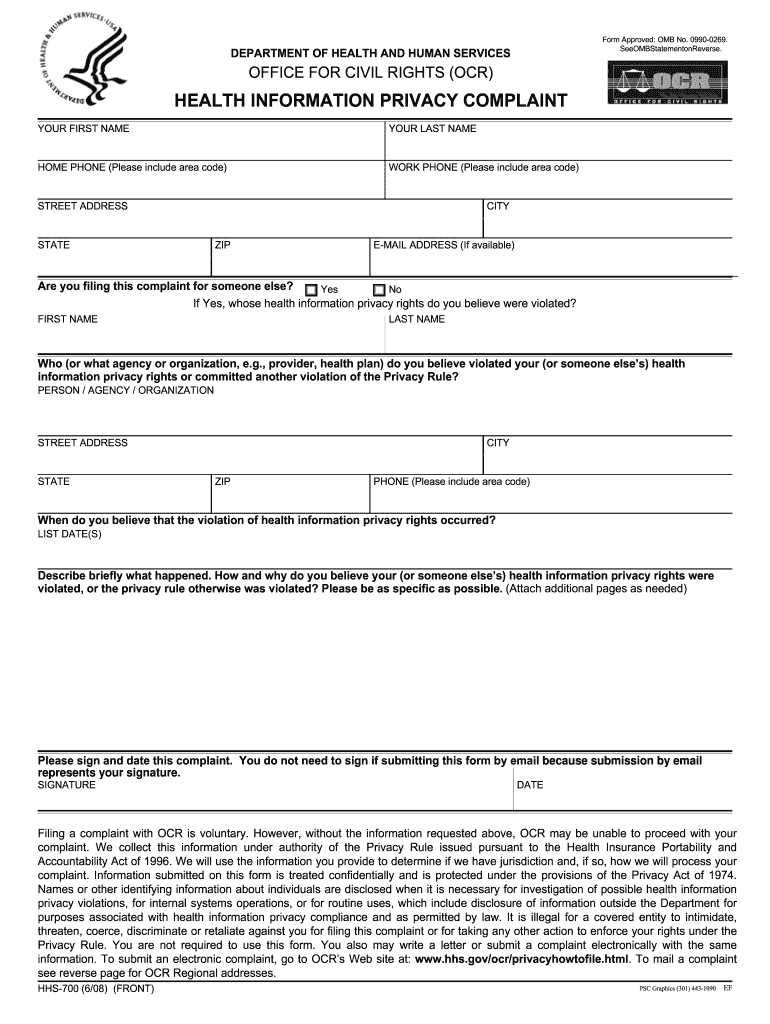
Privacy Complaint 2008


What is the Privacy Complaint
A privacy complaint is a formal request submitted to a regulatory body or organization regarding the mishandling or violation of personal information. This complaint can address issues such as unauthorized access, data breaches, or failure to protect sensitive data. In the United States, individuals have the right to submit privacy complaints under various laws, including the Health Insurance Portability and Accountability Act (HIPAA) for health information and the Privacy Act for federal records. Understanding the specific context and legal framework surrounding your complaint is essential for effective resolution.
Steps to complete the Privacy Complaint
Completing a privacy complaint involves several key steps to ensure that your concerns are clearly communicated and properly addressed. Follow these steps:
- Identify the appropriate authority to address your complaint, such as the Department of Health and Human Services (HHS) for health-related issues.
- Gather all relevant information, including details about the incident, the parties involved, and any supporting documentation.
- Complete the required forms accurately, ensuring all necessary fields are filled out to avoid delays.
- Submit your complaint through the designated method, whether online, by mail, or in person, according to the specific guidelines of the authority.
- Keep copies of all submitted documents and correspondence for your records.
Key elements of the Privacy Complaint
When preparing a privacy complaint, certain key elements must be included to ensure it is effective. These elements typically consist of:
- Your contact information: Provide your name, address, phone number, and email address.
- Description of the violation: Clearly explain what happened, including dates, locations, and involved parties.
- Evidence: Attach any supporting documents, such as emails, letters, or other records that substantiate your claim.
- Desired outcome: Specify what resolution you are seeking, whether it’s an investigation, compensation, or corrective action.
How to obtain the Privacy Complaint
Obtaining a privacy complaint form is straightforward. Most regulatory bodies provide these forms online. To access the form:
- Visit the official website of the relevant authority, such as the HHS for health-related privacy complaints.
- Navigate to the section dedicated to privacy complaints or consumer protection.
- Download the form, which may be available in PDF or fillable format.
- Ensure you have the most current version of the form to avoid issues with outdated information.
Form Submission Methods (Online / Mail / In-Person)
Submitting a privacy complaint can be done through various methods, depending on the requirements of the authority you are addressing. Common submission methods include:
- Online: Many agencies allow you to submit complaints directly through their websites. This method is often the quickest and most efficient.
- Mail: You can print the completed form and send it to the designated address. Ensure you use a reliable mailing service to track your submission.
- In-Person: Some authorities may accept complaints in person. Check their guidelines for office hours and any necessary appointments.
Legal use of the Privacy Complaint
Understanding the legal framework surrounding privacy complaints is crucial for ensuring compliance and effectiveness. Privacy complaints are governed by various federal and state laws, which outline the rights of individuals and the responsibilities of organizations. For instance, under HIPAA, individuals can file complaints regarding the unauthorized disclosure of health information. It is important to familiarize yourself with the specific laws applicable to your situation to ensure your complaint is valid and actionable.
Quick guide on how to complete hhs 700 2008 2019 form
Discover the simplest method to complete and endorse your Privacy Complaint
Are you still spending time preparing your official documents on paper instead of online? airSlate SignNow presents a superior way to complete and endorse your Privacy Complaint and associated forms for public services. Our intuitive electronic signature solution supplies you with everything necessary to process documents swiftly and in accordance with official standards - comprehensive PDF editing, managing, securing, signing, and sharing tools readily accessible within an easy-to-use interface.
Only a few steps are needed to successfully fill out and endorse your Privacy Complaint:
- Upload the fillable template to the editor by clicking the Get Form button.
- Review the information you need to supply in your Privacy Complaint.
- Navigate through the fields using the Next button to ensure nothing is overlooked.
- Employ Text, Check, and Cross tools to enter your information into the blanks.
- Update the content with Text boxes or Images from the upper toolbar.
- Emphasize the important points or Conceal parts that are irrelevant.
- Click on Sign to generate a legally binding electronic signature using any method you choose.
- Add the Date next to your signature and conclude your work with the Done button.
Store your completed Privacy Complaint in the Documents folder of your profile, download it, or transfer it to your chosen cloud storage. Our solution also offers versatile file sharing options. There's no need to print your forms when you can submit them at the appropriate public office - do it via email, fax, or by requesting USPS “snail mail” delivery from your account. Give it a try today!
Create this form in 5 minutes or less
Find and fill out the correct hhs 700 2008 2019 form
Create this form in 5 minutes!
How to create an eSignature for the hhs 700 2008 2019 form
How to generate an electronic signature for the Hhs 700 2008 2019 Form online
How to generate an electronic signature for your Hhs 700 2008 2019 Form in Google Chrome
How to generate an eSignature for signing the Hhs 700 2008 2019 Form in Gmail
How to create an electronic signature for the Hhs 700 2008 2019 Form straight from your smartphone
How to create an eSignature for the Hhs 700 2008 2019 Form on iOS
How to generate an electronic signature for the Hhs 700 2008 2019 Form on Android devices
People also ask
-
What steps does airSlate SignNow take to address privacy complaints?
airSlate SignNow takes privacy complaints seriously and has robust procedures in place to address them. We conduct thorough investigations into any reported issues and ensure that all data handling practices adhere to industry standards and regulations to protect user privacy.
-
How can I report a privacy complaint related to airSlate SignNow?
If you have a privacy complaint regarding airSlate SignNow, you can easily report it through our customer support channels. Our team is trained to handle such concerns promptly and will guide you through the investigation process to resolve your issue effectively.
-
Does airSlate SignNow provide features to enhance document privacy?
Yes, airSlate SignNow offers a variety of features designed to enhance document privacy, including advanced authentication options and secure data encryption. These features aim to minimize the risk of privacy complaints by safeguarding sensitive information during the eSigning process.
-
What privacy policies does airSlate SignNow have in place?
airSlate SignNow is committed to protecting user privacy through comprehensive policies. Our privacy policy outlines how we collect, use, and protect personal information, ensuring transparency and trust in our handling of privacy complaints.
-
Is airSlate SignNow compliant with data privacy regulations?
Absolutely, airSlate SignNow complies with all relevant data privacy regulations, including GDPR and CCPA. This compliance helps to minimize privacy complaints from users by ensuring that their data is managed in accordance with the highest standards.
-
What should I do if my privacy complaint isn't resolved?
If your privacy complaint is not resolved to your satisfaction, we encourage you to escalate the issue to our management team. Our priority is to ensure a positive user experience, and we will work diligently to address any outstanding privacy concerns.
-
Can I customize privacy settings on airSlate SignNow?
Yes, airSlate SignNow allows users to customize their privacy settings according to their specific needs. This customization can help reduce the likelihood of any privacy complaints by giving users control over who can access and sign their documents.
Get more for Privacy Complaint
- Consignment forms and guidelinesdocx
- Homemaker personal care hpcwaiver service form
- Googlecom cyberdrive illinois dah form
- Pentair warranty registration form
- Garden home management form
- Standard claim form for bia contract disputes act claim for fy
- Small business investment agreement template form
- Small business business agreement template form
Find out other Privacy Complaint
- eSign Oregon Car Dealer Job Description Template Online
- Sign Ohio Courts LLC Operating Agreement Secure
- Can I eSign Michigan Business Operations POA
- eSign Car Dealer PDF South Dakota Computer
- eSign Car Dealer PDF South Dakota Later
- eSign Rhode Island Car Dealer Moving Checklist Simple
- eSign Tennessee Car Dealer Lease Agreement Form Now
- Sign Pennsylvania Courts Quitclaim Deed Mobile
- eSign Washington Car Dealer Bill Of Lading Mobile
- eSign Wisconsin Car Dealer Resignation Letter Myself
- eSign Wisconsin Car Dealer Warranty Deed Safe
- eSign Business Operations PPT New Hampshire Safe
- Sign Rhode Island Courts Warranty Deed Online
- Sign Tennessee Courts Residential Lease Agreement Online
- How Do I eSign Arkansas Charity LLC Operating Agreement
- eSign Colorado Charity LLC Operating Agreement Fast
- eSign Connecticut Charity Living Will Later
- How Can I Sign West Virginia Courts Quitclaim Deed
- Sign Courts Form Wisconsin Easy
- Sign Wyoming Courts LLC Operating Agreement Online