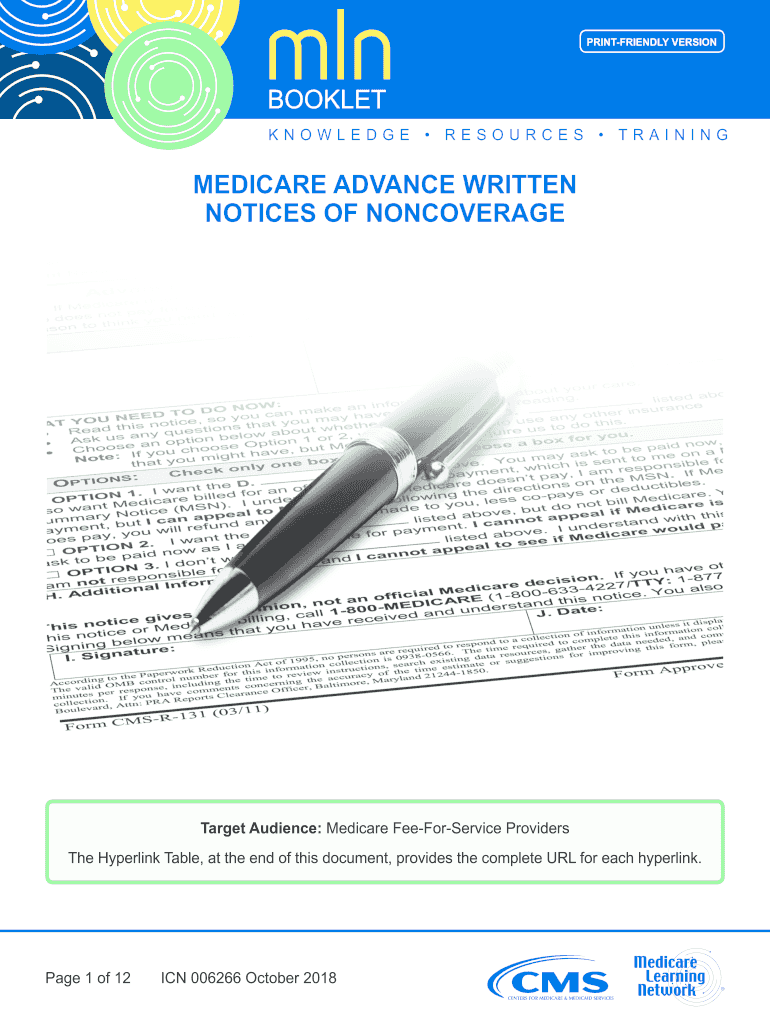
Abn Editable 2018


What is the Abn Editable
The Abn Editable refers to the Advanced Beneficiary Notice of Noncoverage (ABN), a crucial document used in the Medicare system. This form is utilized by healthcare providers to inform patients when Medicare may not cover a specific service or item. The editable version allows for customization, ensuring that all relevant details are included for each individual case. By using the Abn Editable, providers can communicate effectively with patients about potential out-of-pocket costs, helping them make informed decisions regarding their healthcare options.
How to use the Abn Editable
Using the Abn Editable involves several straightforward steps. First, healthcare providers must identify the services or items that may not be covered by Medicare. Next, they should fill out the form accurately, ensuring all required fields are completed. This includes the patient's information, the service in question, and a clear explanation of why Medicare may not cover the service. Once completed, the form should be presented to the patient for their review and signature, allowing them to acknowledge their understanding of the potential costs involved.
Steps to complete the Abn Editable
Completing the Abn Editable requires careful attention to detail. Follow these steps:
- Identify the service or item that may not be covered by Medicare.
- Access the editable ABN form and fill in the patient's name and Medicare number.
- Provide a description of the service and the reason for noncoverage.
- Include the date of service and the provider's information.
- Review the form for accuracy and completeness.
- Present the form to the patient for their signature.
- Keep a copy for your records and provide one to the patient.
Legal use of the Abn Editable
The legal use of the Abn Editable is essential for compliance with Medicare regulations. Providers must ensure that the form is used correctly to avoid potential penalties. It is important to issue the ABN when there is a reasonable expectation that Medicare will not cover a service. Failure to provide this notice can result in the provider being held responsible for the costs. Additionally, the ABN must be completed and signed before the service is rendered to ensure that patients are fully informed of their financial responsibilities.
Key elements of the Abn Editable
Several key elements must be included in the Abn Editable to ensure its effectiveness:
- Patient Information: Include the patient's name, Medicare number, and contact details.
- Service Description: Clearly describe the service or item that may not be covered.
- Reason for Noncoverage: Provide a detailed explanation of why Medicare may deny coverage.
- Date of Service: Indicate when the service is to be provided.
- Provider Information: Include the provider's name, signature, and contact information.
Form Submission Methods (Online / Mail / In-Person)
The Abn Editable can be submitted through various methods, depending on the healthcare provider's preferences and the patient's needs. Common submission methods include:
- Online Submission: Providers may use secure online platforms to send the completed form directly to patients.
- Mail: The form can be printed and mailed to the patient for their records.
- In-Person: Providers can present the form during an office visit, allowing for immediate discussion and clarification.
Quick guide on how to complete medicare advance written notices of noncoverage cmsgov
Uncover the most efficient method to complete and endorse your Abn Editable
Are you still spending time preparing your official documents on paper instead of doing it online? airSlate SignNow offers a superior approach to finalize and authorize your Abn Editable and associated forms for public services. Our intelligent eSignature solution provides you with everything necessary to handle documents swiftly and in line with official standards - robust PDF editing, management, security, signing, and sharing features all available through an intuitive interface.
Only a few steps are needed to finalize and endorse your Abn Editable:
- Upload the editable template to the editor using the Get Form button.
- Verify the information you need to provide in your Abn Editable.
- Navigate between the fields with the Next option to ensure nothing is overlooked.
- Utilize Text, Check, and Cross tools to fill in the blanks with your details.
- Update the content with Text boxes or Images from the top toolbar.
- Emphasize what is truly signNow or Cover areas that are no longer relevant.
- Select Sign to generate a legally binding eSignature using your preferred option.
- Insert the Date next to your signature and conclude your work with the Done button.
Store your finalized Abn Editable in the Documents folder within your profile, download it, or transfer it to your preferred cloud storage. Our solution also features adaptable form sharing. There’s no necessity to print your templates when you need to submit them to the relevant public office - do it via email, fax, or by requesting a USPS “snail mail” delivery from your account. Experience it now!
Create this form in 5 minutes or less
Find and fill out the correct medicare advance written notices of noncoverage cmsgov
Create this form in 5 minutes!
How to create an eSignature for the medicare advance written notices of noncoverage cmsgov
How to create an electronic signature for your Medicare Advance Written Notices Of Noncoverage Cmsgov online
How to make an eSignature for your Medicare Advance Written Notices Of Noncoverage Cmsgov in Chrome
How to generate an electronic signature for putting it on the Medicare Advance Written Notices Of Noncoverage Cmsgov in Gmail
How to make an electronic signature for the Medicare Advance Written Notices Of Noncoverage Cmsgov from your smartphone
How to generate an electronic signature for the Medicare Advance Written Notices Of Noncoverage Cmsgov on iOS devices
How to create an eSignature for the Medicare Advance Written Notices Of Noncoverage Cmsgov on Android
People also ask
-
What is form cms 10055?
Form cms 10055 is a specific document format used for submission in various legal and administrative processes. With airSlate SignNow, you can easily create, manage, and eSign this form, streamlining your workflow and ensuring compliance.
-
How does airSlate SignNow support form cms 10055?
AirSlate SignNow simplifies the process of handling form cms 10055 by providing an intuitive platform for document creation and electronic signatures. This ensures that your submissions are not only efficient but also secure, saving time and reducing errors during the process.
-
What are the pricing plans available for airSlate SignNow?
AirSlate SignNow offers various pricing plans tailored to meet the needs of different businesses. Whether you require basic features or advanced options for managing form cms 10055, you can choose a plan that suits your budget and operational requirements.
-
Can I integrate form cms 10055 with other applications using airSlate SignNow?
Yes, airSlate SignNow allows seamless integration with numerous third-party applications to enhance your document management processes. This capability ensures that you can leverage form cms 10055 within your existing tools, making it easier to manage and share important documents.
-
What are the key features of airSlate SignNow for handling form cms 10055?
AirSlate SignNow offers features such as customizable templates, automated workflows, and secure eSigning, all designed to support form cms 10055. These tools enhance efficiency, reduce manual errors, and facilitate smoother document transactions.
-
Is airSlate SignNow suitable for small businesses dealing with form cms 10055?
Absolutely! AirSlate SignNow is designed to be cost-effective and user-friendly, making it an ideal choice for small businesses managing form cms 10055. The platform's scalability means that it can grow alongside your business needs.
-
How does using airSlate SignNow benefit my team when working with form cms 10055?
Using airSlate SignNow enhances team collaboration when working with form cms 10055. With real-time editing, eSigning, and document tracking features, your team can work together more effectively, ensuring timely submissions and improved productivity.
Get more for Abn Editable
- Tc 817 70768 form
- Dd form 1056 application to apply for a amp39no feeamp39
- The writing revolution ppt form
- Record release form pdf oak orchard community health center oakorchardhealth
- Totalchrom software download form
- Ages amp stages questionnaires 36 month questionnaire form
- Transmittal department record cards and per capita tax calegion form
- Mw5 withholding tax depositpayment voucher form
Find out other Abn Editable
- How Can I Electronic signature Oklahoma Doctors Document
- How Can I Electronic signature Alabama Finance & Tax Accounting Document
- How To Electronic signature Delaware Government Document
- Help Me With Electronic signature Indiana Education PDF
- How To Electronic signature Connecticut Government Document
- How To Electronic signature Georgia Government PDF
- Can I Electronic signature Iowa Education Form
- How To Electronic signature Idaho Government Presentation
- Help Me With Electronic signature Hawaii Finance & Tax Accounting Document
- How Can I Electronic signature Indiana Government PDF
- How Can I Electronic signature Illinois Finance & Tax Accounting PPT
- How To Electronic signature Maine Government Document
- How To Electronic signature Louisiana Education Presentation
- How Can I Electronic signature Massachusetts Government PDF
- How Do I Electronic signature Montana Government Document
- Help Me With Electronic signature Louisiana Finance & Tax Accounting Word
- How To Electronic signature Pennsylvania Government Document
- Can I Electronic signature Texas Government PPT
- How To Electronic signature Utah Government Document
- How To Electronic signature Washington Government PDF