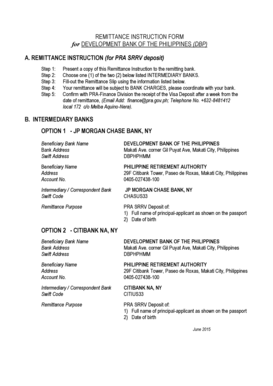
Remit Instruction Sheet Form


What is the remit instruction sheet?
The remit instruction sheet is a crucial document used in various financial transactions, particularly for directing payments or transferring funds. It typically includes essential information such as the recipient's name, account details, and the amount to be remitted. This sheet ensures that funds are sent accurately and efficiently, minimizing the risk of errors that could delay transactions. Understanding its components is vital for both individuals and businesses to ensure compliance and proper handling of financial obligations.
Key elements of the remit instruction sheet
Several key elements are essential for a complete remit instruction sheet. These include:
- Recipient Information: Full name and address of the person or entity receiving the funds.
- Account Details: The recipient's bank account number and routing number, if applicable.
- Payment Amount: The exact amount to be remitted, clearly stated to avoid confusion.
- Payment Method: Indication of how the payment will be made, such as bank transfer, check, or electronic payment.
- Sender Information: The name and contact information of the individual or business sending the funds.
Steps to complete the remit instruction sheet
Completing the remit instruction sheet involves a straightforward process. Here are the steps to follow:
- Gather all necessary information about the recipient, including their name and account details.
- Clearly state the amount you intend to remit, ensuring it matches your financial records.
- Choose the appropriate payment method and indicate it on the form.
- Review the completed sheet for accuracy, checking all entries for potential errors.
- Sign and date the document if required, to validate the instructions provided.
Legal use of the remit instruction sheet
The legal use of the remit instruction sheet is essential for ensuring that transactions are recognized and enforceable. To be legally binding, the document must meet specific requirements, such as clarity in the instructions provided and proper signatures where necessary. Additionally, compliance with relevant regulations, such as the Electronic Signatures in Global and National Commerce (ESIGN) Act, is vital when submitting the form electronically. Understanding these legal aspects helps protect both the sender and recipient in financial dealings.
Examples of using the remit instruction sheet
There are various scenarios where a remit instruction sheet is utilized. Common examples include:
- Transferring funds for business transactions, such as paying suppliers or vendors.
- Sending money for personal reasons, like remittances to family members or friends.
- Making payments for services rendered, such as contractor fees or tuition payments.
Form submission methods
Submitting the remit instruction sheet can be done through various methods, depending on the preferences of the sender and recipient. Common submission methods include:
- Online Submission: Many financial institutions allow electronic submission of remit instructions through their secure platforms.
- Mail: Physical copies can be mailed directly to the recipient or their financial institution.
- In-Person: Delivering the completed sheet in person can provide immediate confirmation and reduce processing time.
Quick guide on how to complete remit instruction sheet
Complete Remit Instruction Sheet effortlessly on any device
Online document management has become increasingly popular among organizations and individuals. It offers an ideal eco-friendly alternative to conventional printed and signed paperwork, allowing you to access the necessary form and securely store it online. airSlate SignNow provides all the tools you need to create, modify, and electronically sign your documents quickly without delays. Handle Remit Instruction Sheet on any platform using airSlate SignNow's Android or iOS applications and streamline any document-related process today.
How to modify and eSign Remit Instruction Sheet with ease
- Obtain Remit Instruction Sheet and click Get Form to begin.
- Utilize the tools we provide to complete your form.
- Emphasize pertinent sections of the documents or obscure sensitive details with tools specifically designed for that purpose by airSlate SignNow.
- Create your signature using the Sign feature, which takes mere seconds and carries the same legal authority as a traditional handwritten signature.
- Review the information and click the Done button to save your modifications.
- Select how you would like to send your form: via email, SMS, or invitation link, or download it to your computer.
Eliminate concerns about lost or misplaced documents, tedious form searches, or mistakes requiring reprinting new document copies. airSlate SignNow addresses all your document management needs in just a few clicks from your device of choice. Edit and eSign Remit Instruction Sheet and ensure exceptional communication at every stage of your form preparation process with airSlate SignNow.
Create this form in 5 minutes or less
Create this form in 5 minutes!
How to create an eSignature for the remit instruction sheet
How to create an electronic signature for a PDF online
How to create an electronic signature for a PDF in Google Chrome
How to create an e-signature for signing PDFs in Gmail
How to create an e-signature right from your smartphone
How to create an e-signature for a PDF on iOS
How to create an e-signature for a PDF on Android
People also ask
-
What are remittance instructions examples in airSlate SignNow?
Remittance instructions examples in airSlate SignNow refer to the detailed guidelines provided to clients on how to process payments or complete transactions securely using our platform. These instructions help ensure that all payments are tracked and authenticated, minimizing the risk of errors and disputes. By using airSlate SignNow, you can easily create and share these instructions with your clients.
-
How can I create remittance instructions examples for my business?
Creating remittance instructions examples within airSlate SignNow is simple. You can utilize our template library to customize documents according to your business needs. Once you have your bespoke remittance instructions, you can easily send them out for eSignature, streamlining the payment process while maintaining clarity and professionalism.
-
Are there any costs associated with using remittance instructions examples in airSlate SignNow?
airSlate SignNow offers various pricing plans, including features like remittance instructions examples. The costs depend on the plan you choose, with offers ranging from basic services to comprehensive solutions suitable for large enterprises. You can take advantage of our free trial to explore the functionality without any initial investment.
-
What benefits do remittance instructions examples provide to users?
Remittance instructions examples offer signNow benefits such as clarity in communication and better record-keeping. With airSlate SignNow, you can ensure that your clients understand how to make payments accurately, which can lead to faster transaction processing and improved customer satisfaction. Furthermore, detailed instructions can help mitigate the risk of payment-related disputes.
-
Can airSlate SignNow integrate with other financial tools for remittance processes?
Yes, airSlate SignNow seamlessly integrates with a variety of financial tools, enabling automated workflows for remittance processes. This means you can sync remittance instructions examples with your accounting software, ensuring that all payment data is updated in real time. These integrations enhance operational efficiency and improve overall transaction accuracy.
-
How secure are remittance instructions examples created with airSlate SignNow?
Security is a top priority at airSlate SignNow, and remittance instructions examples benefit from robust encryption and compliance with industry standards. Our platform ensures that all documents and sensitive data shared through the service remain confidential and protected against unauthorized access. You can trust that your financial communications are secure with us.
-
Can I edit remittance instructions examples after they are sent out?
Once remittance instructions examples have been sent out via airSlate SignNow, you can still manage them effectively. If there are any modifications needed, you can resend updated instructions for clients to review and sign again. This ensures that any changes are communicated clearly and promptly, maintaining professionalism throughout the transaction process.
Get more for Remit Instruction Sheet
- F104 proficiency testing data submission form american a2la
- Prescription letter of medical necessity positive sleep form
- Sgo template form
- Georgetown irrigation rebate form
- Credit card employee agreement form
- Shoulder patch request form city of spokane
- Student activity policies procedures ampamp forms
- Marin county sheriffs office form
Find out other Remit Instruction Sheet
- Can I Electronic signature Arkansas Courts Operating Agreement
- How Do I Electronic signature Georgia Courts Agreement
- Electronic signature Georgia Courts Rental Application Fast
- How Can I Electronic signature Hawaii Courts Purchase Order Template
- How To Electronic signature Indiana Courts Cease And Desist Letter
- How Can I Electronic signature New Jersey Sports Purchase Order Template
- How Can I Electronic signature Louisiana Courts LLC Operating Agreement
- How To Electronic signature Massachusetts Courts Stock Certificate
- Electronic signature Mississippi Courts Promissory Note Template Online
- Electronic signature Montana Courts Promissory Note Template Now
- Electronic signature Montana Courts Limited Power Of Attorney Safe
- Electronic signature Oklahoma Sports Contract Safe
- Electronic signature Oklahoma Sports RFP Fast
- How To Electronic signature New York Courts Stock Certificate
- Electronic signature South Carolina Sports Separation Agreement Easy
- Electronic signature Virginia Courts Business Plan Template Fast
- How To Electronic signature Utah Courts Operating Agreement
- Electronic signature West Virginia Courts Quitclaim Deed Computer
- Electronic signature West Virginia Courts Quitclaim Deed Free
- Electronic signature Virginia Courts Limited Power Of Attorney Computer