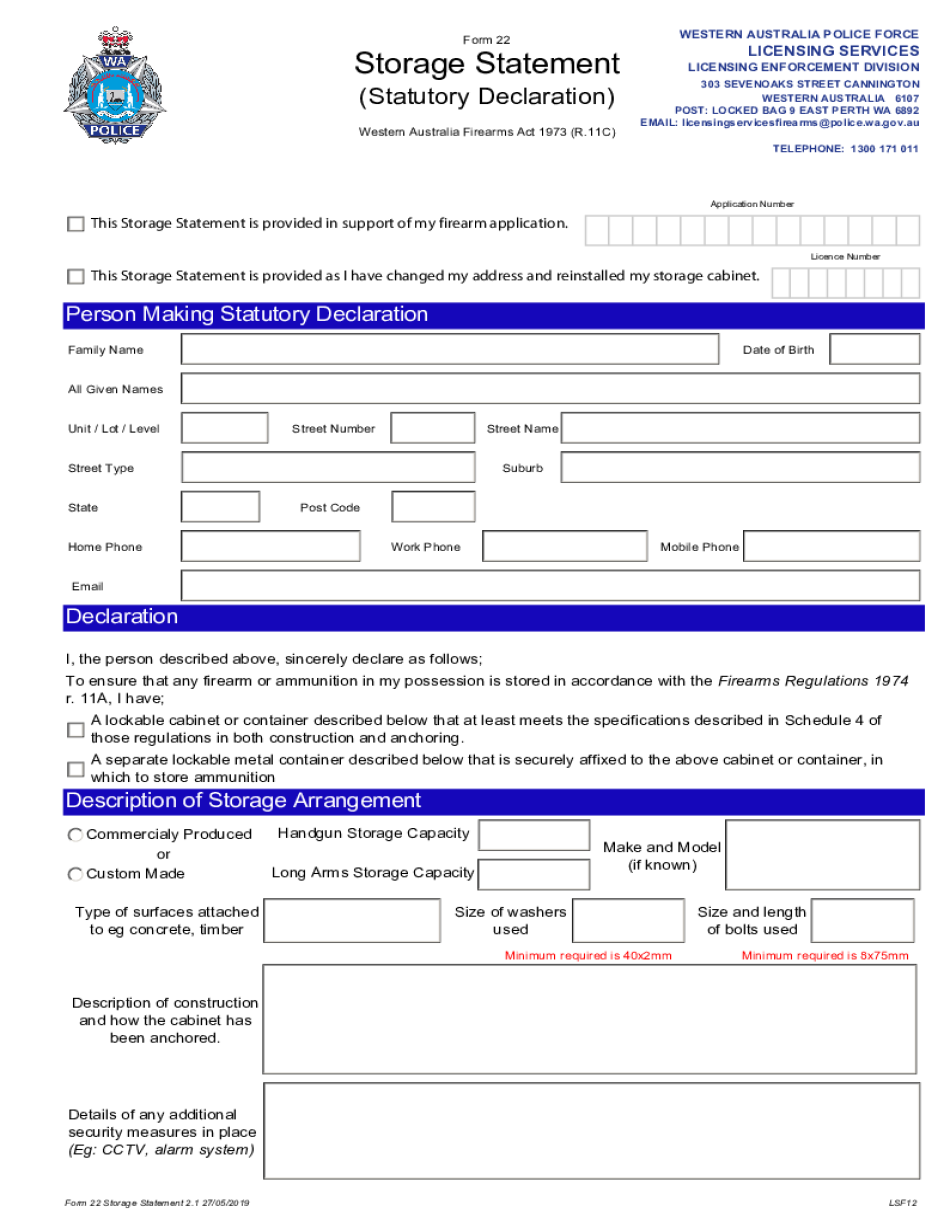
Statutory Declaration 2019-2026


What is the Statutory Declaration
A statutory declaration is a legal document that allows an individual to declare certain facts to be true, often used in situations where formal evidence is required. This declaration is made under oath and is typically used in legal proceedings or to fulfill specific requirements set by government agencies. In the context of the form 22 storage statement, it serves as a formal declaration regarding the storage of firearms, ensuring compliance with state laws and regulations.
Key elements of the Statutory Declaration
When preparing a statutory declaration, several key elements must be included to ensure its validity:
- Declarant's Information: The full name, address, and contact details of the person making the declaration.
- Statement of Facts: A clear and concise statement outlining the facts being declared, which must be truthful and accurate.
- Signature: The declarant must sign the document in the presence of an authorized witness.
- Witness Information: The name, title, and signature of the person witnessing the declaration, confirming that the declarant has signed in their presence.
- Date: The date on which the declaration is made.
Steps to complete the Statutory Declaration
Completing a statutory declaration involves several important steps to ensure it meets legal requirements:
- Gather necessary information, including personal details and facts to be declared.
- Draft the declaration, ensuring clarity and accuracy in the statement of facts.
- Find an authorized witness, such as a notary public or legal professional, to oversee the signing.
- Sign the declaration in the presence of the witness, who will also sign the document.
- Keep a copy of the signed declaration for your records and submit it as required.
Legal use of the Statutory Declaration
The legal use of a statutory declaration is critical in various contexts, particularly in confirming compliance with laws and regulations. In the case of the form 22 storage statement, it may be required to demonstrate that firearms are stored safely and in accordance with state laws. The declaration serves as a legal affirmation that the information provided is accurate, which can be crucial in legal proceedings or when dealing with law enforcement agencies.
Who Issues the Form
The form 22 storage statement is typically issued by state law enforcement agencies or regulatory bodies responsible for firearm storage compliance. In many states, this form is part of the requirements for firearm ownership and storage, ensuring that individuals adhere to safety regulations. It is essential to check with local authorities to confirm the specific agency that issues this form and any additional requirements that may apply.
Form Submission Methods
Submitting the form 22 storage statement can be done through various methods, depending on state regulations:
- Online Submission: Many states allow for electronic submission of the storage statement through designated government websites.
- Mail: The form can often be printed, filled out, and mailed to the appropriate agency.
- In-Person: Some individuals may choose to submit the form in person at local law enforcement offices or designated agencies.
Quick guide on how to complete statutory declaration
Handle Statutory Declaration easily on any device
Digital document management has become increasingly favored among businesses and individuals. It offers an ideal eco-friendly option compared to conventional printed and signed documents, allowing you to locate the correct form and securely keep it online. airSlate SignNow provides all the resources you need to create, modify, and electronically sign your documents swiftly without any delays. Manage Statutory Declaration on any platform using airSlate SignNow's Android or iOS applications and simplify any document-driven procedure today.
How to alter and electronically sign Statutory Declaration with ease
- Locate Statutory Declaration and then click Get Form to begin.
- Utilize the tools we offer to complete your form.
- Emphasize important sections of your documents or redact sensitive details using tools that airSlate SignNow specifically provides for this purpose.
- Create your electronic signature with the Sign feature, which only takes a few seconds and holds the same legal validity as a conventional handwritten signature.
- Review all the details and then click on the Done button to save your changes.
- Choose how you would like to send your form, whether via email, text message (SMS), or invitation link, or download it to your computer.
Eliminate the hassle of lost or misfiled documents, tedious form searching, or errors that necessitate printing new copies. airSlate SignNow fulfills all your document management needs in just a few clicks from any device you prefer. Alter and electronically sign Statutory Declaration to ensure effective communication at every stage of the form preparation process with airSlate SignNow.
Create this form in 5 minutes or less
Find and fill out the correct statutory declaration
Create this form in 5 minutes!
How to create an eSignature for the statutory declaration
How to generate an eSignature for your PDF online
How to generate an eSignature for your PDF in Google Chrome
How to generate an electronic signature for signing PDFs in Gmail
The best way to make an eSignature straight from your smartphone
The best way to create an electronic signature for a PDF on iOS
The best way to make an eSignature for a PDF document on Android
People also ask
-
What is a form 22 storage statement?
A form 22 storage statement is a document that outlines the specifics of storage agreements or inventories in a structured format. Using airSlate SignNow, you can easily create and manage your form 22 storage statement for efficient documentation and compliance.
-
How much does airSlate SignNow cost for managing form 22 storage statements?
airSlate SignNow offers flexible pricing plans tailored to your business needs. You can start with a free trial to explore features for creating and signing your form 22 storage statement before committing to a plan.
-
What features does airSlate SignNow provide for form 22 storage statements?
With airSlate SignNow, you can create templates, add electronic signatures, and securely store your form 22 storage statement. The platform also offers features such as audit trails and easy sharing options, providing a comprehensive solution for document management.
-
Can I integrate airSlate SignNow with other tools for form 22 storage statements?
Yes, airSlate SignNow integrates with various third-party applications, including CRMs and cloud storage services. This allows you to streamline your workflow related to form 22 storage statements and improve overall efficiency.
-
What are the benefits of using airSlate SignNow for form 22 storage statements?
Using airSlate SignNow for your form 22 storage statement streamlines your document management process, reduces errors, and enhances compliance. Additionally, it allows for quick retrieval and secure storage, ultimately saving time and resources.
-
Is the form 22 storage statement legally binding when signed with airSlate SignNow?
Absolutely! Documents signed through airSlate SignNow, including your form 22 storage statement, are legally binding and compliant with eSignature laws. This ensures that your agreements maintain their legal integrity without the hassle of physical paperwork.
-
How secure is my form 22 storage statement when using airSlate SignNow?
airSlate SignNow prioritizes security with advanced encryption and secure cloud storage for all documents, including your form 22 storage statement. We comply with industry standards to protect your sensitive data, ensuring peace of mind for your business.
Get more for Statutory Declaration
Find out other Statutory Declaration
- Electronic signature California Business Operations Promissory Note Template Fast
- How Do I Electronic signature Arkansas Car Dealer Claim
- Electronic signature Colorado Car Dealer Arbitration Agreement Mobile
- Electronic signature California Car Dealer Rental Lease Agreement Fast
- Electronic signature Connecticut Car Dealer Lease Agreement Now
- Electronic signature Connecticut Car Dealer Warranty Deed Computer
- Electronic signature New Mexico Banking Job Offer Online
- How Can I Electronic signature Delaware Car Dealer Purchase Order Template
- How To Electronic signature Delaware Car Dealer Lease Template
- Electronic signature North Carolina Banking Claim Secure
- Electronic signature North Carolina Banking Separation Agreement Online
- How Can I Electronic signature Iowa Car Dealer Promissory Note Template
- Electronic signature Iowa Car Dealer Limited Power Of Attorney Myself
- Electronic signature Iowa Car Dealer Limited Power Of Attorney Fast
- How Do I Electronic signature Iowa Car Dealer Limited Power Of Attorney
- Electronic signature Kentucky Car Dealer LLC Operating Agreement Safe
- Electronic signature Louisiana Car Dealer Lease Template Now
- Electronic signature Maine Car Dealer Promissory Note Template Later
- Electronic signature Maryland Car Dealer POA Now
- Electronic signature Oklahoma Banking Affidavit Of Heirship Mobile