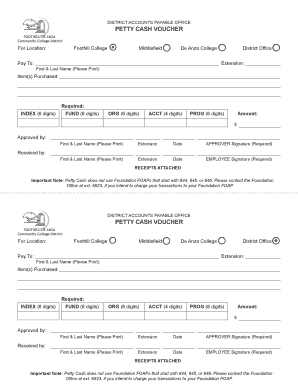
Cash Voucher Business Papers Form


What is the Cash Voucher Business Papers Form
The Cash Voucher Business Papers Form is a crucial document used by businesses to facilitate the disbursement of cash vouchers. These vouchers serve as a method for companies to provide funds to employees or clients for specific purposes, such as travel expenses or project reimbursements. The form typically includes essential details such as the recipient's name, the amount issued, and the purpose of the voucher. It is designed to ensure proper tracking and accountability of funds distributed within an organization.
How to use the Cash Voucher Business Papers Form
Utilizing the Cash Voucher Business Papers Form involves several straightforward steps. First, ensure that you have the correct version of the form, which can often be obtained from your company’s finance department or downloaded online. Next, fill in the required information, including the recipient's details and the amount of the voucher. After completing the form, it should be signed by an authorized individual within the organization. Finally, retain a copy for your records and distribute the voucher as needed. This process helps maintain transparency and proper documentation of financial transactions.
Steps to complete the Cash Voucher Business Papers Form
Completing the Cash Voucher Business Papers Form involves a series of methodical steps to ensure accuracy and compliance. Begin by gathering all necessary information, such as the recipient's name and identification details. Follow these steps:
- Enter the date of issuance at the top of the form.
- Fill in the recipient's name and contact information.
- Specify the amount of cash being issued.
- Clearly state the purpose of the voucher.
- Include any relevant reference numbers or project codes.
- Obtain the necessary signatures from authorized personnel.
After completing these steps, review the form for any errors before submission to ensure all information is accurate and complete.
Legal use of the Cash Voucher Business Papers Form
The Cash Voucher Business Papers Form must comply with various legal requirements to ensure its validity. In the United States, businesses are required to maintain accurate financial records, and this form plays a vital role in that process. Proper usage includes ensuring that all parties involved understand the terms of the voucher and that it is signed by authorized individuals. Additionally, retaining copies of issued vouchers is essential for auditing and tax purposes, as they serve as proof of disbursement and can be referenced during financial reviews.
Key elements of the Cash Voucher Business Papers Form
Several key elements must be included in the Cash Voucher Business Papers Form to ensure it serves its intended purpose effectively. These elements include:
- Recipient Information: Full name and contact details of the individual receiving the voucher.
- Amount: The total sum of money being issued through the voucher.
- Purpose: A clear description of why the funds are being provided.
- Date: The date when the voucher is issued.
- Authorization: Signatures from both the issuer and the recipient to validate the transaction.
Incorporating these elements ensures that the form is comprehensive and meets organizational and legal standards.
Examples of using the Cash Voucher Business Papers Form
The Cash Voucher Business Papers Form can be utilized in various scenarios within a business context. For instance, it may be used to reimburse employees for travel expenses incurred during work-related trips. Another example includes providing funds for office supplies or materials needed for specific projects. Additionally, businesses may issue cash vouchers for employee rewards or incentive programs. Each of these instances highlights the versatility of the form in managing financial transactions effectively.
Quick guide on how to complete cash voucher business papers form
Effortlessly prepare [SKS] on any device
Web-based document management has become increasingly favored by companies and individuals alike. It offers an ideal eco-friendly alternative to traditional printed and signed documents, allowing you to access the needed form and securely store it online. airSlate SignNow equips you with all the tools necessary to create, modify, and electronically sign your documents swiftly and without hassle. Manage [SKS] on any device using airSlate SignNow's Android or iOS applications and enhance any document-centered process today.
How to modify and electronically sign [SKS] with ease
- Obtain [SKS] and click Get Form to begin.
- Utilize the tools we offer to complete your document.
- Highlight important sections of the documents or obscure sensitive information with tools that airSlate SignNow offers specifically for that purpose.
- Generate your signature using the Sign tool, which takes just seconds and carries the same legal validity as a conventional wet ink signature.
- Review the details and click on the Done button to save your changes.
- Choose how you wish to send your form, either via email, SMS, invite link, or download it to your computer.
Eliminate worries about lost or misfiled documents, tedious form searches, or errors that necessitate printing new copies. airSlate SignNow fulfills all your document management needs in just a few clicks from any device you prefer. Edit and electronically sign [SKS] and guarantee exceptional communication at any stage of your form preparation process with airSlate SignNow.
Create this form in 5 minutes or less
Related searches to Cash Voucher Business Papers Form
Create this form in 5 minutes!
How to create an eSignature for the cash voucher business papers form
How to create an electronic signature for a PDF online
How to create an electronic signature for a PDF in Google Chrome
How to create an e-signature for signing PDFs in Gmail
How to create an e-signature right from your smartphone
How to create an e-signature for a PDF on iOS
How to create an e-signature for a PDF on Android
People also ask
-
What is a Cash Voucher Business Papers Form?
A Cash Voucher Business Papers Form is a document used to record cash transactions within a business. This form helps maintain accurate financial records by detailing the purpose of the cash dispensed. Utilizing this form effectively can streamline your accounting process and ensure transparency.
-
How can I create a Cash Voucher Business Papers Form using airSlate SignNow?
You can easily create a Cash Voucher Business Papers Form in airSlate SignNow by selecting a customizable template from our library. Simply fill in the necessary details, and you can add signatures and e-signatures to finalize the document. Our platform ensures a seamless creation process for all users.
-
What are the benefits of using the Cash Voucher Business Papers Form with airSlate SignNow?
Using airSlate SignNow for your Cash Voucher Business Papers Form provides several benefits, including enhanced security and efficient tracking of cash transactions. Additionally, the ease of e-signatures accelerates your approval processes, allowing for quicker financial operations within your business.
-
Are there any pricing options for using the Cash Voucher Business Papers Form with airSlate SignNow?
Yes, airSlate SignNow offers flexible pricing plans that cater to different business needs. You can choose a plan that best fits your requirements for creating and managing Cash Voucher Business Papers Forms. Our competitive pricing ensures you get great value for a powerful document signing solution.
-
Can I integrate airSlate SignNow with other software for my Cash Voucher Business Papers Form?
Absolutely! airSlate SignNow supports various integrations with popular software such as Google Workspace, Salesforce, and Microsoft Office. This allows you to streamline your workflow and manage your Cash Voucher Business Papers Forms efficiently within your existing tech stack.
-
Is it easy to track Cash Voucher Business Papers Forms with airSlate SignNow?
Yes, tracking your Cash Voucher Business Papers Forms is straightforward using airSlate SignNow's built-in features. You can receive real-time updates on the status of your documents, see who has signed them, and access a history of changes made to ensure accountability. This transparency helps in managing your cash transactions effectively.
-
What security measures does airSlate SignNow offer for Cash Voucher Business Papers Forms?
airSlate SignNow prioritizes security by implementing robust encryption and compliance with industry standards for document management. Your Cash Voucher Business Papers Forms are securely stored, and sensitive information is protected against unauthorized access, ensuring that your financial data remains confidential.
Get more for Cash Voucher Business Papers Form
- Aditya birla working womens hostel form
- Vineland dog license form
- Thinking skills inventory form
- Bulufilim form
- Kitsap county energy code worksheet form
- Lewis and clark community college transcript form
- Busi 330 project 1 form
- Llc1 and con29 forms pdf 34kb south holland district council sholland gov
Find out other Cash Voucher Business Papers Form
- eSignature Arkansas Life Sciences LLC Operating Agreement Mobile
- eSignature California Life Sciences Contract Safe
- eSignature California Non-Profit LLC Operating Agreement Fast
- eSignature Delaware Life Sciences Quitclaim Deed Online
- eSignature Non-Profit Form Colorado Free
- eSignature Mississippi Lawers Residential Lease Agreement Later
- How To eSignature Mississippi Lawers Residential Lease Agreement
- Can I eSignature Indiana Life Sciences Rental Application
- eSignature Indiana Life Sciences LLC Operating Agreement Fast
- eSignature Kentucky Life Sciences Quitclaim Deed Fast
- Help Me With eSignature Georgia Non-Profit NDA
- How Can I eSignature Idaho Non-Profit Business Plan Template
- eSignature Mississippi Life Sciences Lease Agreement Myself
- How Can I eSignature Mississippi Life Sciences Last Will And Testament
- How To eSignature Illinois Non-Profit Contract
- eSignature Louisiana Non-Profit Business Plan Template Now
- How Do I eSignature North Dakota Life Sciences Operating Agreement
- eSignature Oregon Life Sciences Job Offer Myself
- eSignature Oregon Life Sciences Job Offer Fast
- eSignature Oregon Life Sciences Warranty Deed Myself