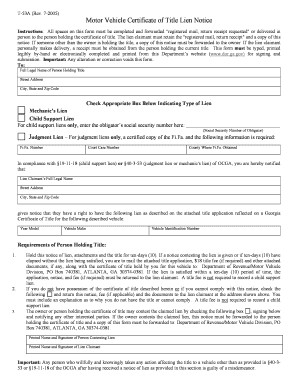
T 53A Rev Georgia Department of Revenue Motor Vehicle Division Form


What is the T 53A Rev Georgia Department Of Revenue Motor Vehicle Division
The T 53A Rev is a specific form issued by the Georgia Department of Revenue Motor Vehicle Division. This form is primarily used for vehicle registration and titling purposes in the state of Georgia. It serves as a crucial document for individuals and businesses looking to register their vehicles, ensuring compliance with state regulations. The T 53A Rev includes essential information such as vehicle details, ownership information, and any applicable fees. Understanding this form is vital for anyone engaging in vehicle transactions within Georgia.
Steps to complete the T 53A Rev Georgia Department Of Revenue Motor Vehicle Division
Completing the T 53A Rev involves several steps to ensure accuracy and compliance. First, gather all necessary information, including the vehicle identification number (VIN), title information, and personal identification. Next, fill out the form accurately, ensuring that all sections are completed. It is important to double-check for any errors or omissions that could delay processing. After completing the form, submit it along with any required fees to the appropriate Georgia Department of Revenue office. Keeping a copy of the submitted form for your records is also advisable.
How to obtain the T 53A Rev Georgia Department Of Revenue Motor Vehicle Division
The T 53A Rev can be obtained through various channels. It is available online via the Georgia Department of Revenue website, where users can download and print the form. Additionally, physical copies can be requested at local Department of Revenue offices or through authorized vehicle dealerships. Ensuring you have the most current version of the form is essential, as outdated forms may not be accepted.
Legal use of the T 53A Rev Georgia Department Of Revenue Motor Vehicle Division
The T 53A Rev is legally binding when completed and submitted according to Georgia state law. To ensure its legal standing, all required fields must be filled out accurately, and any necessary signatures must be provided. Compliance with state regulations regarding vehicle registration is crucial, as failure to adhere to these laws may result in penalties or delays in processing. The use of electronic signatures is also permissible, provided that they meet the legal requirements outlined by the state.
Key elements of the T 53A Rev Georgia Department Of Revenue Motor Vehicle Division
Several key elements are essential for the T 53A Rev. These include the vehicle identification number (VIN), the owner's name and address, and details about the vehicle, such as make, model, and year. Additionally, the form requires information regarding any liens on the vehicle and the type of transaction being conducted, whether it is a new registration, title transfer, or renewal. Understanding these elements is crucial for accurate completion and submission.
Form Submission Methods (Online / Mail / In-Person)
The T 53A Rev can be submitted through multiple methods to accommodate different preferences. Users have the option to file online via the Georgia Department of Revenue's online portal, which often provides a quicker processing time. Alternatively, the completed form can be mailed to the appropriate department office. For those who prefer face-to-face interactions, in-person submission at local Department of Revenue offices is also available. Each method has its own processing times and requirements, so it is advisable to choose the one that best suits your needs.
Quick guide on how to complete t 53a rev georgia department of revenue motor vehicle division
Complete [SKS] effortlessly on any device
Online document management has gained traction among businesses and individuals alike. It serves as an ideal eco-conscious alternative to conventional printed and signed documents, enabling you to obtain the precise form and securely store it online. airSlate SignNow equips you with all the tools necessary to create, modify, and eSign your documents quickly without delays. Manage [SKS] on any device using airSlate SignNow's Android or iOS applications and enhance any document-based process today.
How to edit and eSign [SKS] seamlessly
- Obtain [SKS] and click on Get Form to initiate.
- Utilize the tools we provide to complete your document.
- Emphasize pertinent sections of the documents or obscure sensitive information with the tools that airSlate SignNow offers specifically for that purpose.
- Create your signature using the Sign tool, which takes mere seconds and holds the same legal standing as a traditional wet ink signature.
- Review all the details and click on the Done button to save your modifications.
- Choose how you wish to submit your form, whether by email, text message (SMS), or invitation link, or download it to your computer.
Eliminate the worry of lost or misplaced documents, tedious form navigation, or mistakes that necessitate printing new document copies. airSlate SignNow addresses your document management needs in just a few clicks from any device of your choice. Modify and eSign [SKS] and ensure excellent communication at any stage of your document preparation process with airSlate SignNow.
Create this form in 5 minutes or less
Related searches to T 53A Rev Georgia Department Of Revenue Motor Vehicle Division
Create this form in 5 minutes!
How to create an eSignature for the t 53a rev georgia department of revenue motor vehicle division
How to create an electronic signature for a PDF online
How to create an electronic signature for a PDF in Google Chrome
How to create an e-signature for signing PDFs in Gmail
How to create an e-signature right from your smartphone
How to create an e-signature for a PDF on iOS
How to create an e-signature for a PDF on Android
People also ask
-
What is the T 53A Rev for the Georgia Department Of Revenue Motor Vehicle Division?
The T 53A Rev is a specific form required by the Georgia Department Of Revenue Motor Vehicle Division to document various motor vehicle transactions. It streamlines the process for vehicle registration, title transfers, and other important transactions, ensuring compliance with state regulations.
-
How can airSlate SignNow help with the T 53A Rev Georgia Department Of Revenue Motor Vehicle Division forms?
airSlate SignNow simplifies the process of completing and eSigning the T 53A Rev forms. Our platform allows users to fill out the necessary information electronically, secure their signatures, and submit the forms directly to the Georgia Department Of Revenue Motor Vehicle Division, saving time and reducing paperwork.
-
Is there a cost associated with using airSlate SignNow for T 53A Rev forms?
Yes, airSlate SignNow offers a cost-effective solution for managing your T 53A Rev Georgia Department Of Revenue Motor Vehicle Division forms, with various pricing plans to meet different needs. You can choose from options tailored for individuals or businesses, ensuring affordability while enhancing efficiency in handling documents.
-
What features does airSlate SignNow offer for managing T 53A Rev forms?
With airSlate SignNow, you can access features like customizable templates, automated workflows, and real-time tracking for your T 53A Rev forms. These features simplify document management, enhance collaboration, and ensure that all necessary steps are completed accurately for submissions to the Georgia Department Of Revenue Motor Vehicle Division.
-
Can I integrate airSlate SignNow with other applications for handling T 53A Rev forms?
Yes, airSlate SignNow supports integrations with various applications, allowing you to manage the T 53A Rev Georgia Department Of Revenue Motor Vehicle Division forms more effectively. This connectivity helps streamline your workflows, combining your existing tools with our eSigning capabilities for greater efficiency.
-
What are the benefits of using airSlate SignNow for the T 53A Rev forms?
Using airSlate SignNow for the T 53A Rev forms enhances your efficiency by reducing the time spent on paperwork and minimizing errors. The platform's user-friendly interface allows you to focus on your business while ensuring compliance with Georgia Department Of Revenue Motor Vehicle Division requirements.
-
Is airSlate SignNow secure for submitting T 53A Rev Georgia Department Of Revenue Motor Vehicle Division forms?
Absolutely! airSlate SignNow prioritizes security with advanced encryption and secure storage, ensuring that your T 53A Rev forms are protected. Our compliance with industry standards allows you to submit sensitive information confidently to the Georgia Department Of Revenue Motor Vehicle Division.
Get more for T 53A Rev Georgia Department Of Revenue Motor Vehicle Division
- District of kansas special findings forms fjc
- Exhibit i 7 sample procedures for complex chapter 11 cases form
- Form 14135 rev 11
- Form 540x fill out amp sign online
- Maryland form 500 corporation income tax return
- Check reissue in order to process we must have the form
- Clothing manufacturing agreement template form
- Cloud agreement template form
Find out other T 53A Rev Georgia Department Of Revenue Motor Vehicle Division
- eSignature Tennessee Business Operations Moving Checklist Easy
- eSignature Georgia Construction Residential Lease Agreement Easy
- eSignature Kentucky Construction Letter Of Intent Free
- eSignature Kentucky Construction Cease And Desist Letter Easy
- eSignature Business Operations Document Washington Now
- How To eSignature Maine Construction Confidentiality Agreement
- eSignature Maine Construction Quitclaim Deed Secure
- eSignature Louisiana Construction Affidavit Of Heirship Simple
- eSignature Minnesota Construction Last Will And Testament Online
- eSignature Minnesota Construction Last Will And Testament Easy
- How Do I eSignature Montana Construction Claim
- eSignature Construction PPT New Jersey Later
- How Do I eSignature North Carolina Construction LLC Operating Agreement
- eSignature Arkansas Doctors LLC Operating Agreement Later
- eSignature Tennessee Construction Contract Safe
- eSignature West Virginia Construction Lease Agreement Myself
- How To eSignature Alabama Education POA
- How To eSignature California Education Separation Agreement
- eSignature Arizona Education POA Simple
- eSignature Idaho Education Lease Termination Letter Secure