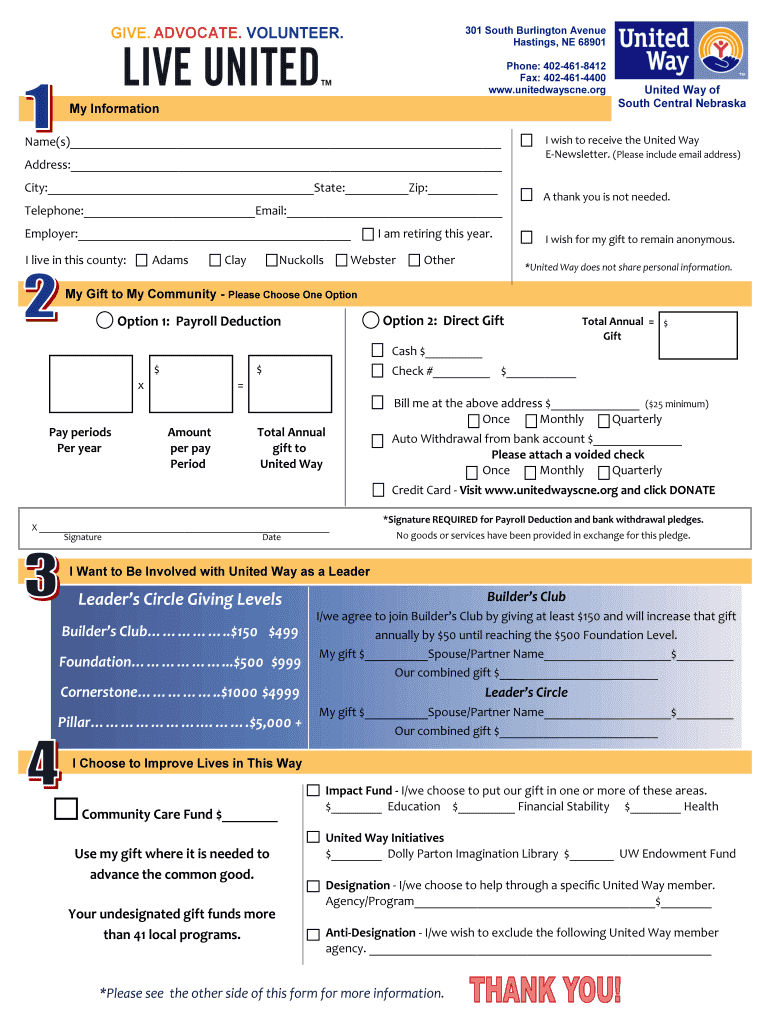
Electronic Pledge Card United Way of South Central Nebraska Unitedwayscne 2016-2026


What is the electronic pledge card?
The electronic pledge card is a digital form used by organizations like the United Way to facilitate donations and pledges. This form allows individuals to commit financial support to various charitable initiatives conveniently and securely online. By utilizing an electronic format, the process becomes more efficient, reducing paperwork and streamlining the donation experience. This form is particularly beneficial for organizations aiming to engage a broader audience and simplify the donation process.
Steps to complete the electronic pledge card
Completing the electronic pledge card involves several straightforward steps to ensure that your donation is processed correctly. Here’s a simple guide:
- Access the electronic pledge card through the designated platform.
- Fill in your personal information, including your name, address, and contact details.
- Specify the amount you wish to pledge and the frequency of your donation, whether one-time or recurring.
- Review the terms and conditions associated with your pledge.
- Sign the form electronically, ensuring that your commitment is legally binding.
- Submit the completed form and keep a copy for your records.
Legal use of the electronic pledge card
The electronic pledge card is legally valid when it meets specific criteria outlined by regulations governing electronic signatures. In the United States, laws such as the ESIGN Act and UETA provide the framework for the legal acceptance of electronic documents. To ensure compliance, the electronic pledge card should include a clear signature process, verification of the signer's identity, and a record of the transaction. These elements help maintain the integrity and legality of the pledge.
Key elements of the electronic pledge card
Several key elements are essential for an effective electronic pledge card. These include:
- Personal Information: Collecting accurate details from the donor, such as name, address, and contact information.
- Pledge Amount: Clearly stating the amount pledged and the frequency of contributions.
- Signature Section: Providing a method for the donor to sign electronically, ensuring legal compliance.
- Confirmation Message: Acknowledging receipt of the pledge and providing a summary of the commitment.
How to use the electronic pledge card
Using the electronic pledge card is a user-friendly process designed to enhance donor engagement. First, navigate to the organization’s website where the pledge card is hosted. Once there, follow the prompts to fill out the required information. After completing the form, review your entries for accuracy. Finally, submit the form electronically. This method not only saves time but also ensures that your donation is processed securely and efficiently.
Examples of using the electronic pledge card
The electronic pledge card can be utilized in various scenarios to support charitable causes. For instance, during annual fundraising campaigns, organizations can distribute the pledge card to employees or community members, encouraging them to contribute to local initiatives. Additionally, it can be used for specific projects, such as disaster relief efforts, where immediate funding is crucial. By leveraging this digital tool, organizations can enhance their outreach and simplify the donation process for supporters.
Quick guide on how to complete electronic pledge card united way of south central nebraska unitedwayscne
Easily prepare Electronic Pledge Card United Way Of South Central Nebraska Unitedwayscne on any device
Managing documents online has become popular among businesses and individuals. It offers an ideal eco-friendly substitute for traditional printed and signed documents, as you can easily locate the necessary form and securely store it online. airSlate SignNow provides you with all the tools needed to swiftly create, modify, and eSign your documents without delays. Handle Electronic Pledge Card United Way Of South Central Nebraska Unitedwayscne on any device using airSlate SignNow's Android or iOS applications, and enhance any document-based workflow today.
The simplest way to modify and eSign Electronic Pledge Card United Way Of South Central Nebraska Unitedwayscne effortlessly
- Locate Electronic Pledge Card United Way Of South Central Nebraska Unitedwayscne and click on Get Form to commence.
- Utilize the tools we offer to fill out your document.
- Highlight crucial sections of your documents or obscure sensitive information with tools specifically designed for that purpose by airSlate SignNow.
- Create your signature using the Sign tool, which takes mere seconds and carries the same legal validity as a conventional wet ink signature.
- Verify all the details and click on the Done button to save your modifications.
- Choose how you want to share your form, via email, text message (SMS), an invitation link, or download it to your computer.
Say goodbye to lost or misplaced documents, tedious form searching, or mistakes that require new document copies. airSlate SignNow meets your document management needs in just a few clicks from any device you prefer. Edit and eSign Electronic Pledge Card United Way Of South Central Nebraska Unitedwayscne and ensure excellent communication at every stage of the form preparation process with airSlate SignNow.
Create this form in 5 minutes or less
Create this form in 5 minutes!
How to create an eSignature for the electronic pledge card united way of south central nebraska unitedwayscne
How to create an eSignature for your Electronic Pledge Card United Way Of South Central Nebraska Unitedwayscne online
How to make an electronic signature for your Electronic Pledge Card United Way Of South Central Nebraska Unitedwayscne in Google Chrome
How to make an eSignature for putting it on the Electronic Pledge Card United Way Of South Central Nebraska Unitedwayscne in Gmail
How to generate an electronic signature for the Electronic Pledge Card United Way Of South Central Nebraska Unitedwayscne right from your smart phone
How to generate an electronic signature for the Electronic Pledge Card United Way Of South Central Nebraska Unitedwayscne on iOS
How to generate an electronic signature for the Electronic Pledge Card United Way Of South Central Nebraska Unitedwayscne on Android OS
People also ask
-
What is a pledge card template download?
A pledge card template download is a pre-designed document that allows organizations to capture pledges easily. With airSlate SignNow, users can quickly customize and download these templates to streamline their fundraising efforts.
-
How can I access the pledge card template download?
To access the pledge card template download, simply sign up for an account on airSlate SignNow. Once registered, you can browse our template library and download the pledge card template that fits your needs.
-
Are there costs associated with the pledge card template download?
No, downloading the pledge card template is included as part of your airSlate SignNow subscription. We offer various pricing plans to accommodate different organizational needs, ensuring budget-friendly options for everyone.
-
Can I customize the pledge card template after downloading?
Yes, the pledge card template download from airSlate SignNow is fully customizable. You can edit the text, change colors, and add your organization's logo to create a personalized touch for your fundraising efforts.
-
What features does the pledge card template offer?
The pledge card template includes fields for donor information, donation amounts, and payment options. Additionally, the airSlate SignNow platform allows for eSigning, making pledge tracking seamless and efficient.
-
Is the pledge card template download easy to use?
Absolutely! The pledge card template download is designed for ease of use. With an intuitive interface, even those with minimal technical skills can customize and send out documents in minutes using airSlate SignNow.
-
Does airSlate SignNow offer any integrations for the pledge card template?
Yes, airSlate SignNow supports a variety of integrations that allow users to connect their pledge card template download with popular CRM systems and payment processors, streamlining the donor management process for organizations.
Get more for Electronic Pledge Card United Way Of South Central Nebraska Unitedwayscne
- Complaint sheet form
- American legion baseball umpire form
- Authorized release certificate form one
- Canada life delisted providers form
- Form 5a national land code
- Irs response letter template form
- Unmarried male candidate only for indian navy office use only form
- Pile quantity ampamp drilling record cidh piles dot ca form
Find out other Electronic Pledge Card United Way Of South Central Nebraska Unitedwayscne
- eSignature North Dakota Government Quitclaim Deed Free
- eSignature Kansas Finance & Tax Accounting Business Letter Template Free
- eSignature Washington Government Arbitration Agreement Simple
- Can I eSignature Massachusetts Finance & Tax Accounting Business Plan Template
- Help Me With eSignature Massachusetts Finance & Tax Accounting Work Order
- eSignature Delaware Healthcare / Medical NDA Secure
- eSignature Florida Healthcare / Medical Rental Lease Agreement Safe
- eSignature Nebraska Finance & Tax Accounting Business Letter Template Online
- Help Me With eSignature Indiana Healthcare / Medical Notice To Quit
- eSignature New Jersey Healthcare / Medical Credit Memo Myself
- eSignature North Dakota Healthcare / Medical Medical History Simple
- Help Me With eSignature Arkansas High Tech Arbitration Agreement
- eSignature Ohio Healthcare / Medical Operating Agreement Simple
- eSignature Oregon Healthcare / Medical Limited Power Of Attorney Computer
- eSignature Pennsylvania Healthcare / Medical Warranty Deed Computer
- eSignature Texas Healthcare / Medical Bill Of Lading Simple
- eSignature Virginia Healthcare / Medical Living Will Computer
- eSignature West Virginia Healthcare / Medical Claim Free
- How To eSignature Kansas High Tech Business Plan Template
- eSignature Kansas High Tech Lease Agreement Template Online