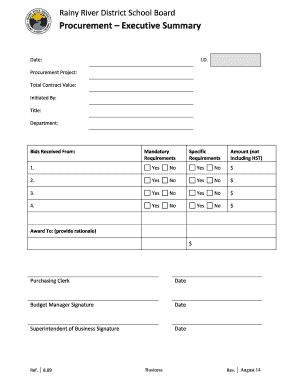
Procurement Form


What is the Procurement Form
The procurement form is a crucial document used by organizations to initiate the purchasing process for goods and services. It serves as a formal request that outlines the specifications, quantities, and budget for the items or services needed. This form ensures that all procurement activities are documented and approved according to the organization’s policies. In the context of U.S. businesses, utilizing a procurement form helps maintain transparency and accountability in spending, which is essential for effective financial management.
How to Use the Procurement Form
Using a procurement form involves several key steps that ensure the request is properly submitted and processed. First, identify the items or services required and gather all necessary details, including descriptions, quantities, and pricing. Next, complete the procurement form by filling in all relevant fields, such as the requestor's information, department, and budget code. Once the form is filled out, submit it to the appropriate approvers within your organization, who will review and authorize the request. Following approval, the procurement process can proceed, ensuring that purchases align with organizational needs.
Steps to Complete the Procurement Form
Completing a procurement form accurately is vital for a smooth approval process. Here are the steps to follow:
- Gather Information: Collect all necessary details about the items or services needed.
- Fill Out the Form: Enter the required information, including item descriptions, quantities, and pricing.
- Include Justification: Provide a brief explanation of why the procurement is necessary.
- Review: Double-check all entries for accuracy and completeness.
- Submit for Approval: Send the completed form to the designated approver.
Legal Use of the Procurement Form
The procurement form must be used in compliance with applicable laws and organizational policies to ensure its validity. In the United States, adherence to regulations such as the Federal Acquisition Regulation (FAR) is essential for government-related procurements. Additionally, organizations should ensure that their procurement processes align with ethical standards and internal controls to prevent fraud and misuse of funds. Proper use of the procurement form not only facilitates legal compliance but also enhances the integrity of the procurement process.
Key Elements of the Procurement Form
Several key elements are essential for a comprehensive procurement form. These include:
- Requestor Information: Name, department, and contact details of the individual requesting the procurement.
- Item Description: Detailed information about the goods or services being requested.
- Quantity: The number of units needed for the procurement.
- Budget Code: The financial code that corresponds to the budget allocation for the request.
- Approval Signatures: Spaces for the necessary signatures from approvers to validate the request.
Examples of Using the Procurement Form
Procurement forms can be utilized in various scenarios across different industries. For example:
- A school district may use a procurement form to request new educational materials or technology for classrooms.
- A non-profit organization might fill out a procurement form to secure services for an upcoming community event.
- A corporation may utilize the form to purchase office supplies or equipment necessary for daily operations.
Quick guide on how to complete procurement form
Effortlessly Create Procurement Form on Any Device
Digital document management has become increasingly popular among businesses and individuals. It offers an ideal environmentally friendly substitute to traditional printed and signed documents, allowing you to locate the right form and securely store it online. airSlate SignNow equips you with all the tools necessary to generate, modify, and electronically sign your documents swiftly and without delays. Manage Procurement Form on any platform with airSlate SignNow’s Android or iOS applications and simplify any document-related task today.
The Simplest Way to Alter and Electronically Sign Procurement Form with Ease
- Locate Procurement Form and click on Get Form to begin.
- Utilize the tools provided to complete your document.
- Emphasize important sections of your documents or redact sensitive information with tools specifically designed for that purpose by airSlate SignNow.
- Generate your signature using the Sign function, which takes seconds and holds the same legal validity as a conventional wet ink signature.
- Review the details and click on the Done button to save your changes.
- Choose how you want to send your form, via email, SMS, or an invite link, or download it to your computer.
Eliminate worries about lost or misplaced documents, tedious form searches, or errors that requires printing new document versions. airSlate SignNow fulfills your document management needs in just a few clicks from any device you prefer. Edit and electronically sign Procurement Form to ensure effective communication at every stage of the form preparation process with airSlate SignNow.
Create this form in 5 minutes or less
Create this form in 5 minutes!
How to create an eSignature for the procurement form
How to create an electronic signature for a PDF online
How to create an electronic signature for a PDF in Google Chrome
How to create an e-signature for signing PDFs in Gmail
How to create an e-signature right from your smartphone
How to create an e-signature for a PDF on iOS
How to create an e-signature for a PDF on Android
People also ask
-
What are procurement forms and how can airSlate SignNow help?
Procurement forms are essential documents used in the purchasing process to request goods or services. With airSlate SignNow, you can easily create, send, and eSign these forms, streamlining your procurement process while ensuring compliance and reducing errors.
-
How does airSlate SignNow enhance the efficiency of procurement forms?
airSlate SignNow enhances the efficiency of procurement forms by automating the approval workflows. This means you can send procurement forms for signature quickly, track their status in real-time, and reduce the time spent on manual processing, leading to a smoother procurement operation.
-
Are there any costs associated with using airSlate SignNow for procurement forms?
Yes, airSlate SignNow offers various pricing plans tailored to fit different business needs. You can choose a plan that suits your budget while enjoying the full benefits of managing procurement forms efficiently, with competitive rates for high-volume users.
-
What features does airSlate SignNow offer for managing procurement forms?
AirSlate SignNow offers features like customizable templates, bulk sending, and secure document storage specifically for procurement forms. These features ensure that you can easily manage your documents, saving time and ensuring your processes remain compliant.
-
Can airSlate SignNow integrate with other tools for procurement forms?
Yes, airSlate SignNow easily integrates with a variety of tools such as CRM systems, project management tools, and ERP solutions. This seamless integration allows for a more streamlined workflow when handling procurement forms, enhancing overall productivity.
-
Is it easy to eSign procurement forms with airSlate SignNow?
Absolutely! AirSlate SignNow offers a user-friendly interface that makes eSigning procurement forms simple and fast. Users can sign documents on any device, ensuring that approvals happen quickly, regardless of location.
-
What benefits can businesses expect from using airSlate SignNow for procurement forms?
By using airSlate SignNow for procurement forms, businesses can expect increased efficiency, reduced turnaround times, and enhanced security. The digital signature process not only saves time but also ensures that all documentation is properly recorded and easily accessible.
Get more for Procurement Form
- Constitutional blood test requisition form indiana university
- Test requisition form cytogenetic laboratories iu health
- Member information king county
- Teamcare disability form
- Dsh form 2015 2019
- Manulife claim 2015 2019 form
- Amazon short term disability 2014 2019 form
- Form dtf 17 att schedule of business locations for a consolidated filer revised 124
Find out other Procurement Form
- Electronic signature Indiana Insurance LLC Operating Agreement Computer
- Electronic signature Iowa Insurance LLC Operating Agreement Secure
- Help Me With Electronic signature Kansas Insurance Living Will
- Electronic signature Insurance Document Kentucky Myself
- Electronic signature Delaware High Tech Quitclaim Deed Online
- Electronic signature Maine Insurance Quitclaim Deed Later
- Electronic signature Louisiana Insurance LLC Operating Agreement Easy
- Electronic signature West Virginia Education Contract Safe
- Help Me With Electronic signature West Virginia Education Business Letter Template
- Electronic signature West Virginia Education Cease And Desist Letter Easy
- Electronic signature Missouri Insurance Stock Certificate Free
- Electronic signature Idaho High Tech Profit And Loss Statement Computer
- How Do I Electronic signature Nevada Insurance Executive Summary Template
- Electronic signature Wisconsin Education POA Free
- Electronic signature Wyoming Education Moving Checklist Secure
- Electronic signature North Carolina Insurance Profit And Loss Statement Secure
- Help Me With Electronic signature Oklahoma Insurance Contract
- Electronic signature Pennsylvania Insurance Letter Of Intent Later
- Electronic signature Pennsylvania Insurance Quitclaim Deed Now
- Electronic signature Maine High Tech Living Will Later