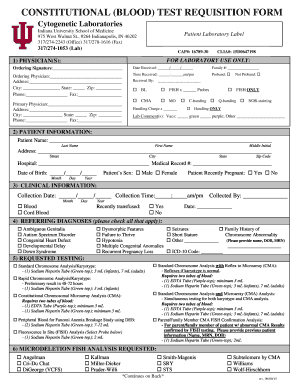
TEST REQUISITION FORM Cytogenetic Laboratories IU Health 2015


What is the TEST REQUISITION FORM Cytogenetic Laboratories IU Health
The TEST REQUISITION FORM Cytogenetic Laboratories IU Health is a specialized document used to request genetic testing services. This form is essential for healthcare providers to communicate specific patient information and testing requirements to the cytogenetic laboratories. It ensures that the laboratory understands the clinical context and the specific tests needed, which can include chromosomal analysis, microarray analysis, and other genetic evaluations.
Key elements of the TEST REQUISITION FORM Cytogenetic Laboratories IU Health
Understanding the key elements of the TEST REQUISITION FORM is crucial for accurate completion. The form typically includes:
- Patient Information: Full name, date of birth, and medical record number.
- Ordering Physician Details: Name, contact information, and signature of the healthcare provider requesting the test.
- Clinical Information: A brief description of the clinical reason for testing, including any relevant family history.
- Test Selection: Specific tests requested, which may vary based on the patient's condition.
- Insurance Information: Details regarding the patient's insurance for billing purposes.
Steps to complete the TEST REQUISITION FORM Cytogenetic Laboratories IU Health
Completing the TEST REQUISITION FORM involves several important steps to ensure accuracy and compliance:
- Gather all necessary patient information, including demographics and medical history.
- Consult with the patient’s healthcare provider to determine the appropriate tests needed.
- Fill out the form carefully, ensuring all fields are completed accurately.
- Review the completed form for any errors or missing information.
- Obtain the necessary signatures from the healthcare provider.
- Submit the form to the cytogenetic laboratory through the preferred submission method.
How to obtain the TEST REQUISITION FORM Cytogenetic Laboratories IU Health
The TEST REQUISITION FORM can typically be obtained through several channels:
- Healthcare Provider Office: Many healthcare providers have the form available in their office or can provide it upon request.
- Laboratory Website: Cytogenetic laboratories often provide downloadable versions of the requisition form on their official websites.
- Patient Portals: Some healthcare systems offer online access to forms through patient portals.
Legal use of the TEST REQUISITION FORM Cytogenetic Laboratories IU Health
Using the TEST REQUISITION FORM legally involves understanding compliance with healthcare regulations. The form must be filled out accurately to ensure that patient information is protected under HIPAA guidelines. Additionally, the ordering physician must ensure that the tests requested are medically necessary and compliant with state and federal regulations. Proper documentation helps maintain the integrity of the testing process and protects patient rights.
Quick guide on how to complete test requisition form cytogenetic laboratories iu health
The optimal method to obtain and sign TEST REQUISITION FORM Cytogenetic Laboratories IU Health
At the level of your entire organization, ineffective procedures related to document approval can consume a signNow amount of productive time. Signing documents such as TEST REQUISITION FORM Cytogenetic Laboratories IU Health is a standard aspect of operations in any sector, which is why the effectiveness of each agreement’s workflow impacts the organization’s overall performance critically. With airSlate SignNow, signing your TEST REQUISITION FORM Cytogenetic Laboratories IU Health is as straightforward and swift as possible. You’ll discover with this platform the latest version of nearly any form. Even better, you can sign it right away without the need to install additional software on your computer or printing anything as physical copies.
How to obtain and sign your TEST REQUISITION FORM Cytogenetic Laboratories IU Health
- Browse our collection by category or use the search bar to locate the document you require.
- View the form preview by clicking Learn more to ensure it is the correct one.
- Click Get form to begin editing right away.
- Fill out your form and include any essential information using the toolbar.
- Once completed, click the Sign tool to sign your TEST REQUISITION FORM Cytogenetic Laboratories IU Health.
- Choose the signature method that is most suitable for you: Draw, Create initials, or upload a picture of your handwritten signature.
- Click Done to complete editing and move on to document-sharing options as needed.
With airSlate SignNow, you have everything necessary to manage your paperwork efficiently. You can locate, complete, edit, and even send your TEST REQUISITION FORM Cytogenetic Laboratories IU Health within a single tab with ease. Enhance your processes with a unified, intelligent eSignature solution.
Create this form in 5 minutes or less
Find and fill out the correct test requisition form cytogenetic laboratories iu health
FAQs
-
How can I convince my mother to take me seriously when it comes to my mental health? When I went to the doctor, the form I filled out indicated that I have severe anxiety and depression. It's been 5 months, and she still hasn't made an appointment.
ask her again. Do you know why she wont take you? that can be helpful. time, money, or perhaps just very very uncomfortable with this? do you have anyone else to ask if she still doesnt respond? can you go to a school nurse and maybe she can talk to your mom? ok, another option, pretend you are sick somehow or need a dr check up and note for some school sport, running, whatevee, that she would take you to the dr for. Even though she may be in the appt room with you , you can also ask your dr for a few minutes alone with the nurse and dr. good luck! wishing you the best
Create this form in 5 minutes!
How to create an eSignature for the test requisition form cytogenetic laboratories iu health
How to create an eSignature for the Test Requisition Form Cytogenetic Laboratories Iu Health in the online mode
How to generate an electronic signature for the Test Requisition Form Cytogenetic Laboratories Iu Health in Google Chrome
How to generate an electronic signature for putting it on the Test Requisition Form Cytogenetic Laboratories Iu Health in Gmail
How to make an eSignature for the Test Requisition Form Cytogenetic Laboratories Iu Health straight from your smartphone
How to generate an electronic signature for the Test Requisition Form Cytogenetic Laboratories Iu Health on iOS
How to make an eSignature for the Test Requisition Form Cytogenetic Laboratories Iu Health on Android OS
People also ask
-
What is the TEST REQUISITION FORM Cytogenetic Laboratories IU Health?
The TEST REQUISITION FORM Cytogenetic Laboratories IU Health is a standardized document used to request genetic testing services. This form ensures that the necessary patient information is collected accurately, streamlining the process for laboratories. Using airSlate SignNow, you can easily send and eSign this form for enhanced efficiency.
-
How can airSlate SignNow help with the TEST REQUISITION FORM Cytogenetic Laboratories IU Health?
airSlate SignNow simplifies the management of the TEST REQUISITION FORM Cytogenetic Laboratories IU Health by allowing users to electronically sign and send documents. This digital solution reduces paperwork and speeds up the requisition process, enabling better patient care. With intuitive features, managing forms has never been easier.
-
What pricing options are available for using airSlate SignNow with the TEST REQUISITION FORM Cytogenetic Laboratories IU Health?
airSlate SignNow offers several pricing plans that cater to various needs, making it cost-effective for managing the TEST REQUISITION FORM Cytogenetic Laboratories IU Health. The plans range from basic to advanced features, allowing users to choose what fits their requirements the best. Additionally, there are often promotional offers that may further enhance affordability.
-
What features does airSlate SignNow provide for the TEST REQUISITION FORM Cytogenetic Laboratories IU Health?
airSlate SignNow includes features such as electronic signatures, form templates, and automated workflows to facilitate the use of the TEST REQUISITION FORM Cytogenetic Laboratories IU Health. These tools enhance accuracy and efficiency, eliminating the hassle of manual entries. Users can also track document status in real-time for better management.
-
Are there any integrations available for the TEST REQUISITION FORM Cytogenetic Laboratories IU Health?
Yes, airSlate SignNow seamlessly integrates with numerous healthcare systems and applications, making the use of the TEST REQUISITION FORM Cytogenetic Laboratories IU Health more convenient. These integrations help streamline workflows and ensure that all necessary data is synchronized across platforms. This capability enhances the overall user experience.
-
How secure is the airSlate SignNow platform when using the TEST REQUISITION FORM Cytogenetic Laboratories IU Health?
Security is a top priority for airSlate SignNow, particularly when handling sensitive documents like the TEST REQUISITION FORM Cytogenetic Laboratories IU Health. The platform employs advanced encryption and security protocols to protect all data during transmission and storage. Users can confidently eSign and share documents knowing their information is secure.
-
What are the benefits of using airSlate SignNow for the TEST REQUISITION FORM Cytogenetic Laboratories IU Health?
Using airSlate SignNow for the TEST REQUISITION FORM Cytogenetic Laboratories IU Health provides numerous benefits, including faster processing times and reduced paperwork. It simplifies the signing process, allowing healthcare providers to focus on patient care rather than administrative tasks. Overall, it enhances efficiency and improves accuracy in requisition handling.
Get more for TEST REQUISITION FORM Cytogenetic Laboratories IU Health
Find out other TEST REQUISITION FORM Cytogenetic Laboratories IU Health
- Help Me With Sign Virginia Police PPT
- How To Sign Colorado Courts Document
- Can I eSign Alabama Banking PPT
- How Can I eSign California Banking PDF
- How To eSign Hawaii Banking PDF
- How Can I eSign Hawaii Banking Document
- How Do I eSign Hawaii Banking Document
- How Do I eSign Hawaii Banking Document
- Help Me With eSign Hawaii Banking Document
- How To eSign Hawaii Banking Document
- Can I eSign Hawaii Banking Presentation
- Can I Sign Iowa Courts Form
- Help Me With eSign Montana Banking Form
- Can I Sign Kentucky Courts Document
- How To eSign New York Banking Word
- Can I eSign South Dakota Banking PPT
- How Can I eSign South Dakota Banking PPT
- How Do I eSign Alaska Car Dealer Form
- How To eSign California Car Dealer Form
- Can I eSign Colorado Car Dealer Document