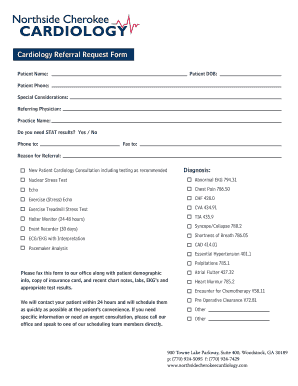
Referral Request Form


What is the EKG Referral Form
The EKG referral form is a critical document used in the healthcare sector, specifically within cardiology. This form facilitates the process of referring a patient for an electrocardiogram (EKG), which is essential for diagnosing various heart conditions. The form typically includes patient information, the referring physician's details, and specific instructions for the EKG procedure. By using this form, healthcare providers ensure that all necessary information is communicated effectively, promoting better patient care.
How to Use the EKG Referral Form
Using the EKG referral form involves several straightforward steps. First, the referring physician must complete the form with accurate patient details, including name, date of birth, and medical history relevant to the referral. Next, the physician should specify the reason for the EKG and any pertinent clinical findings. Once filled out, the form can be sent to the facility conducting the EKG, ensuring that the patient receives timely and appropriate care. Utilizing electronic means for this process can streamline communication and reduce errors.
Steps to Complete the EKG Referral Form
Completing the EKG referral form requires attention to detail. Follow these steps for accuracy:
- Begin by entering the patient's full name and contact information.
- Provide the patient's insurance details, if applicable.
- Fill in the referring physician's name, contact information, and medical practice details.
- Clearly state the reason for the EKG referral, including any symptoms or concerns.
- Include any relevant medical history or previous EKG results that may assist in the evaluation.
- Review the form for completeness and accuracy before submission.
Legal Use of the EKG Referral Form
The EKG referral form must be used in compliance with healthcare regulations to ensure it is legally binding. In the U.S., electronic signatures are recognized under the ESIGN and UETA acts, provided certain criteria are met. This means that using a secure electronic platform to complete and submit the form can enhance its legal standing. It is important to ensure that all patient information is handled according to HIPAA regulations to protect patient privacy and confidentiality.
Key Elements of the EKG Referral Form
Several key elements must be included in the EKG referral form to ensure its effectiveness:
- Patient Information: Full name, date of birth, and contact details.
- Referring Physician Details: Name, contact information, and medical practice.
- Reason for Referral: A clear explanation of the symptoms or conditions prompting the EKG.
- Clinical History: Relevant medical history that may impact the EKG results.
- Signature: The referring physician’s signature, which may be electronic.
Form Submission Methods
The EKG referral form can be submitted through various methods, enhancing flexibility for healthcare providers. Common submission methods include:
- Online Submission: Using secure electronic platforms to send the form directly to the EKG facility.
- Mail: Printing the completed form and sending it via postal service.
- In-Person: Delivering the form directly to the facility where the EKG will be conducted.
Quick guide on how to complete referral request form 319050499
Complete Referral Request Form effortlessly on any device
Online document management has gained traction among businesses and individuals. It serves as an ideal environmentally friendly alternative to traditional printed and signed papers, allowing you to access the necessary form and safely store it online. airSlate SignNow equips you with all the resources needed to produce, modify, and eSign your documents swiftly without any holdups. Handle Referral Request Form on any system with airSlate SignNow's Android or iOS applications and streamline any document-oriented process today.
The simplest way to modify and eSign Referral Request Form without hassle
- Obtain Referral Request Form and click on Get Form to begin.
- Use the tools we provide to complete your document.
- Emphasize important portions of your papers or obscure sensitive information with tools specifically designed for that purpose by airSlate SignNow.
- Create your eSignature using the Sign tool, which takes mere seconds and holds the same legal validity as a conventional handwritten signature.
- Review all the details and click on the Done button to save your changes.
- Select your preferred method for sending your form, whether by email, SMS, or invite link, or download it to your computer.
No more concerns about lost or misplaced documents, tedious form searches, or mistakes that necessitate reprinting new document copies. airSlate SignNow fulfills all your document management needs in just a few clicks from your chosen device. Edit and eSign Referral Request Form to ensure excellent communication at any phase of your form preparation process with airSlate SignNow.
Create this form in 5 minutes or less
Create this form in 5 minutes!
How to create an eSignature for the referral request form 319050499
How to create an electronic signature for a PDF online
How to create an electronic signature for a PDF in Google Chrome
How to create an e-signature for signing PDFs in Gmail
How to create an e-signature right from your smartphone
How to create an e-signature for a PDF on iOS
How to create an e-signature for a PDF on Android
People also ask
-
What is an EKG referral and why is it important?
An EKG referral is a document that a healthcare provider sends to a cardiologist for an electrocardiogram assessment. It is essential for ensuring patients receive timely and appropriate cardiovascular evaluations. Using airSlate SignNow, you can easily create and send EKG referrals, streamlining the referral process.
-
How does airSlate SignNow facilitate the EKG referral process?
airSlate SignNow simplifies the EKG referral process by allowing healthcare professionals to quickly create, send, and eSign necessary documents. With this platform, you can speed up the referral process and reduce the likelihood of paperwork errors, ensuring patients get the care they need faster.
-
What are the pricing options for using airSlate SignNow for EKG referrals?
airSlate SignNow offers multiple pricing plans that cater to different business needs, including those specifically for handling EKG referrals. Each plan includes various features and access levels, making it easy to find an option that fits your budget while providing a robust solution for document management.
-
Can I customize my EKG referral templates in airSlate SignNow?
Yes, airSlate SignNow allows you to customize EKG referral templates to meet your specific requirements. You can add your branding, adjust fields, and ensure that all necessary information is included, making it easier for your staff and patients during the referral process.
-
What benefits does airSlate SignNow provide for managing EKG referrals?
The main benefits of using airSlate SignNow for EKG referrals include time savings, increased efficiency in document handling, and enhanced patient communication. The platform streamlines the entire process, allowing healthcare professionals to focus more on patient care rather than paperwork.
-
Is airSlate SignNow compatible with other healthcare software for EKG referrals?
Yes, airSlate SignNow offers integrations with various healthcare software, making it easy to manage EKG referrals alongside existing systems. This compatibility ensures that you can seamlessly incorporate electronic signatures and documents into your current workflow.
-
How secure is my information when using airSlate SignNow for EKG referrals?
airSlate SignNow prioritizes the security of your information, especially when handling sensitive documents like EKG referrals. The platform uses advanced encryption and security protocols to ensure that all data is protected and compliant with industry standards.
Get more for Referral Request Form
- Crash information form
- Baby registry printable insert form
- Weight and mass gizmo answers form
- Et2301 fillable form
- Royal canadian legion complaints form
- Philam life fill up form
- Virginia ems patient assessment forms emt class
- Gc 335a everyday activities attachment to confidential capacity assessment and declaration judicial council forms
Find out other Referral Request Form
- Sign Delaware Real Estate Quitclaim Deed Secure
- Sign Georgia Real Estate Business Plan Template Computer
- Sign Georgia Real Estate Last Will And Testament Computer
- How To Sign Georgia Real Estate LLC Operating Agreement
- Sign Georgia Real Estate Residential Lease Agreement Simple
- Sign Colorado Sports Lease Agreement Form Simple
- How To Sign Iowa Real Estate LLC Operating Agreement
- Sign Iowa Real Estate Quitclaim Deed Free
- How To Sign Iowa Real Estate Quitclaim Deed
- Sign Mississippi Orthodontists LLC Operating Agreement Safe
- Sign Delaware Sports Letter Of Intent Online
- How Can I Sign Kansas Real Estate Job Offer
- Sign Florida Sports Arbitration Agreement Secure
- How Can I Sign Kansas Real Estate Residential Lease Agreement
- Sign Hawaii Sports LLC Operating Agreement Free
- Sign Georgia Sports Lease Termination Letter Safe
- Sign Kentucky Real Estate Warranty Deed Myself
- Sign Louisiana Real Estate LLC Operating Agreement Myself
- Help Me With Sign Louisiana Real Estate Quitclaim Deed
- Sign Indiana Sports Rental Application Free