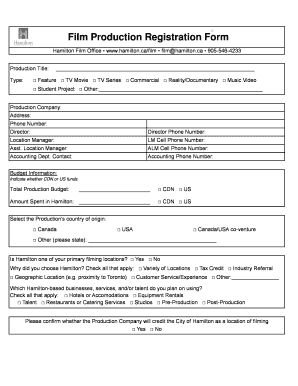
Film Production Registration Form


What is the Film Production Registration Form
The Film Production Registration Form is a crucial document used in the film industry to officially register a production with relevant authorities. This form helps ensure that all necessary legal and regulatory requirements are met before filming begins. It typically includes information about the production company, project title, production dates, and locations. By completing this form, filmmakers can secure the necessary permits and support from local governments and other entities involved in the production process.
How to use the Film Production Registration Form
Using the Film Production Registration Form involves several key steps. First, gather all required information, including details about the production team, budget, and shooting schedule. Next, fill out the form accurately, ensuring that all sections are completed. Once the form is filled out, it can be submitted electronically or printed for physical submission, depending on local regulations. Make sure to keep a copy for your records, as it may be needed for future reference or inspections.
Steps to complete the Film Production Registration Form
Completing the Film Production Registration Form requires careful attention to detail. Follow these steps for a smooth process:
- Gather all necessary information about the production, including contact details for the production company and key personnel.
- Fill in the project title, synopsis, and shooting schedule accurately.
- Include any required attachments, such as proof of insurance or location agreements.
- Review the form for accuracy and completeness before submission.
- Submit the form according to the guidelines provided by the relevant authority, either online or by mail.
Legal use of the Film Production Registration Form
The legal use of the Film Production Registration Form is essential for compliance with local laws and regulations. By registering a production, filmmakers can avoid legal issues related to permits and rights. The form serves as a formal declaration of intent to produce a film, which can be critical in securing locations and working with local authorities. Failure to properly register may result in fines or delays, making it crucial to understand and adhere to all legal requirements associated with this form.
Key elements of the Film Production Registration Form
Several key elements must be included in the Film Production Registration Form to ensure its validity. These elements typically consist of:
- Production company name and contact information.
- Project title and a brief synopsis.
- Production dates and locations.
- Names and roles of key personnel, including producers and directors.
- Details on any special permits required for specific locations or activities.
Form Submission Methods (Online / Mail / In-Person)
The Film Production Registration Form can be submitted through various methods, depending on local regulations and preferences. Common submission methods include:
- Online submission through the relevant authority's website, which often allows for quicker processing.
- Mailing a printed copy of the form to the designated office, ensuring it is sent well before production begins.
- In-person submission at local government offices, which may provide immediate feedback or assistance.
Quick guide on how to complete film production registration form 473160552
Complete [SKS] effortlessly on any device
Online document management has gained signNow traction among businesses and individuals. It offers an ideal eco-friendly alternative to conventional printed and signed documents, as you can obtain the correct form and securely store it online. airSlate SignNow equips you with all the tools necessary to create, modify, and eSign your documents rapidly without delays. Manage [SKS] on any platform using the airSlate SignNow Android or iOS applications and enhance any document-focused process today.
The easiest way to edit and eSign [SKS] with ease
- Find [SKS] and then click Get Form to begin.
- Make use of the tools we offer to complete your document.
- Mark important sections of the documents or obscure sensitive information with tools that airSlate SignNow offers specifically for that purpose.
- Generate your signature with the Sign tool, which takes mere seconds and has the same legal validity as a traditional wet ink signature.
- Review the details and then click on the Done button to save your modifications.
- Choose your preferred method to send your form, whether via email, SMS, or invite link, or download it to your computer.
Forget about lost or misplaced files, tedious form searches, or errors that necessitate printing new document copies. airSlate SignNow addresses your document management needs in just a few clicks from a device of your preference. Edit and eSign [SKS] and ensure outstanding communication at every stage of your form preparation process with airSlate SignNow.
Create this form in 5 minutes or less
Related searches to Film Production Registration Form
Create this form in 5 minutes!
How to create an eSignature for the film production registration form 473160552
How to create an electronic signature for a PDF online
How to create an electronic signature for a PDF in Google Chrome
How to create an e-signature for signing PDFs in Gmail
How to create an e-signature right from your smartphone
How to create an e-signature for a PDF on iOS
How to create an e-signature for a PDF on Android
People also ask
-
What is a Film Production Registration Form?
A Film Production Registration Form is a crucial document that outlines the details of a film project for legal and logistical purposes. It ensures that all necessary permissions and regulations are met before filming begins. By properly completing this form, filmmakers can streamline the pre-production process, making it easier to manage legal aspects.
-
How can I create a Film Production Registration Form using airSlate SignNow?
Creating a Film Production Registration Form with airSlate SignNow is simple and efficient. Our platform allows you to customize the form digitally, add your branding, and include all necessary fields. Once your form is ready, you can easily share it with your team and collaborators for signing overnight.
-
What are the pricing options for airSlate SignNow's Film Production Registration Form?
airSlate SignNow offers various pricing plans that cater to different business needs, including options tailored for independent filmmakers and larger production companies. Each plan includes access to features that support the creation and management of your Film Production Registration Form. You can explore our pricing page for a detailed breakdown of the options available.
-
What features does airSlate SignNow offer for my Film Production Registration Form?
With airSlate SignNow, you can benefit from features such as customizable templates, electronic signatures, and secure document storage for your Film Production Registration Form. Additionally, you can track the status of your form in real-time and set reminders for signatories, ensuring that your project timeline stays on track.
-
What are the benefits of using airSlate SignNow for a Film Production Registration Form?
Using airSlate SignNow for your Film Production Registration Form brings numerous benefits, including increased efficiency, reduced turnaround time for signatures, and enhanced security for sensitive information. The cloud-based platform allows you to manage your documents from anywhere, making collaboration easier among your film crew and stakeholders.
-
Can I integrate airSlate SignNow with other tools for my Film Production Registration Form?
Yes, airSlate SignNow supports integrations with various third-party applications, making it easy to incorporate your Film Production Registration Form into your existing workflow. This includes tools for project management, communication, and cloud storage, ensuring that your film production process is seamless and streamlined.
-
Is it legal to use an electronic signature on my Film Production Registration Form?
Yes, electronic signatures are legally recognized in many jurisdictions, including the United States, making them valid for your Film Production Registration Form. By using airSlate SignNow, you can ensure that your eSignatures comply with all applicable regulations. Always check your local laws to confirm the specifics regarding electronic signatures in your area.
Get more for Film Production Registration Form
- Pws bjc appendix b 2 6 bjc database support r2 oro doe form
- Occupational safety and health review commission announcement no os 01 opening date january 14 closing date january 28 area of form
- Amends vacancy announcement to extend closing date from february 19 oshrc form
- Amends vacancy announcement to add desirable qualifications and to oshrc form
- Social security form ssa 8240
- Freight broker agreement template form
- Freight broker agent agreement template 787742394 form
- Freight broker carrier agreement template form
Find out other Film Production Registration Form
- eSignature North Dakota Healthcare / Medical Medical History Simple
- Help Me With eSignature Arkansas High Tech Arbitration Agreement
- eSignature Ohio Healthcare / Medical Operating Agreement Simple
- eSignature Oregon Healthcare / Medical Limited Power Of Attorney Computer
- eSignature Pennsylvania Healthcare / Medical Warranty Deed Computer
- eSignature Texas Healthcare / Medical Bill Of Lading Simple
- eSignature Virginia Healthcare / Medical Living Will Computer
- eSignature West Virginia Healthcare / Medical Claim Free
- How To eSignature Kansas High Tech Business Plan Template
- eSignature Kansas High Tech Lease Agreement Template Online
- eSignature Alabama Insurance Forbearance Agreement Safe
- How Can I eSignature Arkansas Insurance LLC Operating Agreement
- Help Me With eSignature Michigan High Tech Emergency Contact Form
- eSignature Louisiana Insurance Rental Application Later
- eSignature Maryland Insurance Contract Safe
- eSignature Massachusetts Insurance Lease Termination Letter Free
- eSignature Nebraska High Tech Rental Application Now
- How Do I eSignature Mississippi Insurance Separation Agreement
- Help Me With eSignature Missouri Insurance Profit And Loss Statement
- eSignature New Hampshire High Tech Lease Agreement Template Mobile