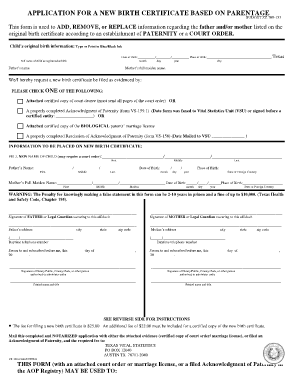
Texas Birth Certificate Application Form PDF


What is the Texas Birth Certificate Application Form Pdf
The Texas Birth Certificate Application Form Pdf is an official document used to request a certified copy of a birth certificate in the state of Texas. This form is essential for individuals needing to obtain proof of identity, citizenship, or age for various purposes, such as applying for a driver's license, passport, or enrolling in school. The application includes fields for personal information, such as the applicant's name, date of birth, and the details of the individual whose birth certificate is being requested.
How to use the Texas Birth Certificate Application Form Pdf
To effectively use the Texas Birth Certificate Application Form Pdf, follow these steps:
- Download the form from a reliable source, ensuring it is the most current version.
- Fill out the form accurately, providing all required information, including your relationship to the person named on the birth certificate.
- Sign and date the application to affirm that the information is true and complete.
- Prepare the necessary payment for the application fee, which can typically be made via check or money order.
Steps to complete the Texas Birth Certificate Application Form Pdf
Completing the Texas Birth Certificate Application Form Pdf involves several key steps:
- Begin by entering your personal details, including your full name, address, and contact information.
- Specify the name of the person whose birth certificate you are requesting, along with their date of birth and place of birth.
- Indicate your relationship to the individual listed on the birth certificate, as this may affect your eligibility to request the document.
- Review the form for accuracy before submission to avoid delays in processing.
Legal use of the Texas Birth Certificate Application Form Pdf
The Texas Birth Certificate Application Form Pdf is legally recognized as a valid request for obtaining a birth certificate. It must be filled out in accordance with state laws and regulations governing vital records. Providing false information on the application can lead to legal penalties, so it is crucial to ensure that all details are correct and truthful. The completed form serves as a formal request to the Texas Department of State Health Services, which is responsible for issuing certified copies of birth certificates.
Who Issues the Form
The Texas Birth Certificate Application Form Pdf is issued by the Texas Department of State Health Services (DSHS). This agency is responsible for maintaining vital records, including birth and death certificates. The DSHS ensures that the application process is secure and compliant with state regulations, facilitating the issuance of certified copies to eligible individuals.
Form Submission Methods (Online / Mail / In-Person)
There are several methods for submitting the Texas Birth Certificate Application Form Pdf:
- Online: Some applicants may be able to submit their application electronically through the Texas DSHS website, depending on the current services offered.
- By Mail: After completing the form, applicants can mail it along with payment to the appropriate address provided by the DSHS.
- In-Person: Individuals may also submit their applications in person at designated DSHS offices or local vital records offices for immediate processing.
Quick guide on how to complete texas birth certificate application form pdf
Prepare Texas Birth Certificate Application Form Pdf effortlessly on any device
Digital document management has increased in popularity among businesses and individuals. It offers an ideal eco-friendly alternative to traditional printed and signed documents, as you can access the correct form and securely store it online. airSlate SignNow provides you with all the tools necessary to create, modify, and electronically sign your documents quickly without delays. Manage Texas Birth Certificate Application Form Pdf on any platform using airSlate SignNow’s Android or iOS applications and simplify your document-driven processes today.
The easiest way to modify and electronically sign Texas Birth Certificate Application Form Pdf without hassle
- Find Texas Birth Certificate Application Form Pdf and click Get Form to initiate.
- Use the tools we offer to complete your form.
- Select relevant sections of the documents or redact sensitive information with tools specifically designed for that purpose by airSlate SignNow.
- Create your electronic signature using the Sign tool, which takes just seconds and holds the same legal validity as a conventional wet ink signature.
- Verify all the details and then click on the Done button to save your modifications.
- Select how you wish to send your form, via email, text message (SMS), or invitation link, or download it to your computer.
Eliminate the worries of lost or misplaced documents, the frustration of searching for forms, or mistakes that necessitate printing new document copies. airSlate SignNow meets all your document management needs in just a few clicks from any device you prefer. Modify and electronically sign Texas Birth Certificate Application Form Pdf to ensure excellent communication at every stage of the form preparation process with airSlate SignNow.
Create this form in 5 minutes or less
Create this form in 5 minutes!
How to create an eSignature for the texas birth certificate application form pdf
How to create an electronic signature for a PDF online
How to create an electronic signature for a PDF in Google Chrome
How to create an e-signature for signing PDFs in Gmail
How to create an e-signature right from your smartphone
How to create an e-signature for a PDF on iOS
How to create an e-signature for a PDF on Android
People also ask
-
What is the difference between form vs 159 1 in airSlate SignNow?
The term 'form vs 159 1' relates to the specific types of documents handled within airSlate SignNow. While forms are designed for data collection, the 159 1 may refer to a specific compliance or tax document that businesses need to manage and sign. Understanding these distinctions helps streamline your document processing.
-
How does airSlate SignNow pricing compare when using form vs 159 1?
Pricing for airSlate SignNow is competitive and varies based on the features you choose. Whether you're dealing with form vs 159 1, the basic plans offer robust capabilities for document management. Always check the latest pricing plans to determine the right fit for your business needs.
-
Can airSlate SignNow handle both forms and 159 1 documents seamlessly?
Yes, airSlate SignNow is designed to handle various document types, including forms and specific compliance documents like the 159 1. With an intuitive interface, users can easily navigate between different document types, ensuring a smooth workflow in eSigning and document management.
-
What are the benefits of using airSlate SignNow for form vs 159 1 documents?
The benefits of using airSlate SignNow for managing form vs 159 1 documents include enhanced efficiency and security in document handling. The platform allows for quick eSigning, tracking, and management of vital documents, making it an ideal solution for businesses aiming for operational excellence.
-
What features in airSlate SignNow specifically address form vs 159 1 management?
airSlate SignNow offers features such as templates, automatic reminders, and customizable workflows specifically tailored for managing form vs 159 1 documents. These tools ensure that users can automate repetitive tasks, reduce errors, and maintain compliance, all within a single platform.
-
How does airSlate SignNow integrate with other tools for handling form vs 159 1?
airSlate SignNow seamlessly integrates with various CRM and productivity tools, allowing for efficient handling of form vs 159 1 documents. These integrations facilitate the automatic flow of information between applications, improving overall workflow and data management.
-
Is airSlate SignNow suitable for small businesses dealing with form vs 159 1?
Absolutely! airSlate SignNow is an ideal choice for small businesses that need to manage form vs 159 1 documents. Its user-friendly interface, cost-effective plans, and robust features cater specifically to the unique needs of smaller enterprises.
Get more for Texas Birth Certificate Application Form Pdf
Find out other Texas Birth Certificate Application Form Pdf
- How To Sign Connecticut Government LLC Operating Agreement
- How Can I Sign Delaware Government Residential Lease Agreement
- Sign Florida Government Cease And Desist Letter Online
- Sign Georgia Government Separation Agreement Simple
- Sign Kansas Government LLC Operating Agreement Secure
- How Can I Sign Indiana Government POA
- Sign Maryland Government Quitclaim Deed Safe
- Sign Louisiana Government Warranty Deed Easy
- Sign Government Presentation Massachusetts Secure
- How Can I Sign Louisiana Government Quitclaim Deed
- Help Me With Sign Michigan Government LLC Operating Agreement
- How Do I Sign Minnesota Government Quitclaim Deed
- Sign Minnesota Government Affidavit Of Heirship Simple
- Sign Missouri Government Promissory Note Template Fast
- Can I Sign Missouri Government Promissory Note Template
- Sign Nevada Government Promissory Note Template Simple
- How To Sign New Mexico Government Warranty Deed
- Help Me With Sign North Dakota Government Quitclaim Deed
- Sign Oregon Government Last Will And Testament Mobile
- Sign South Carolina Government Purchase Order Template Simple