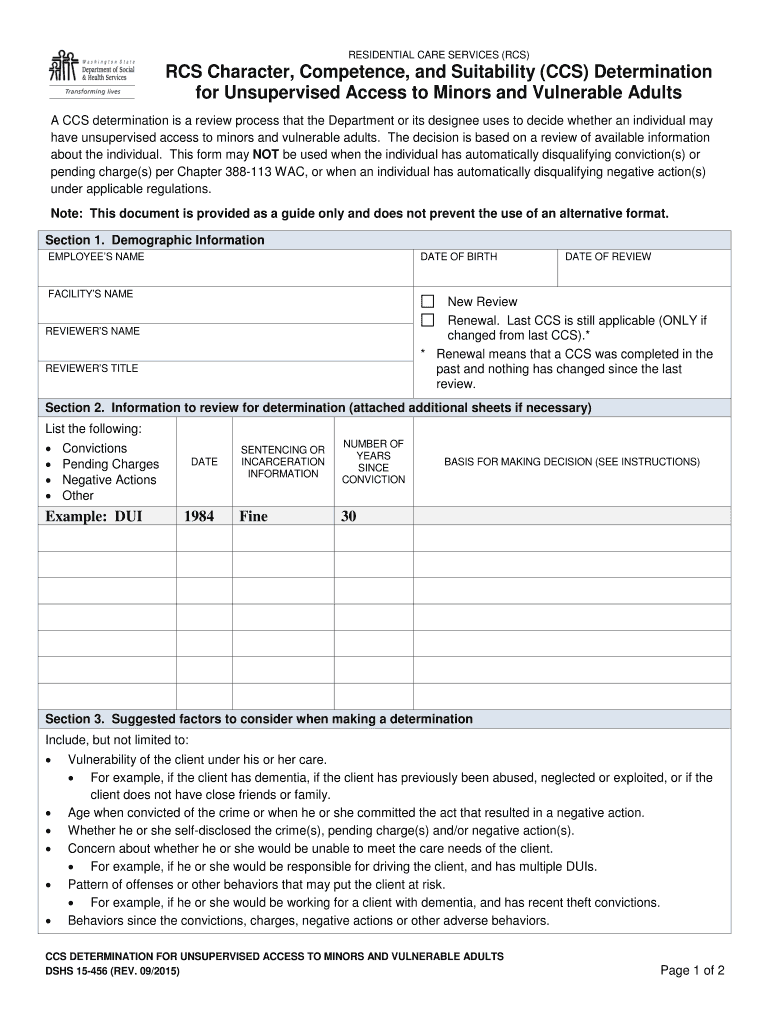
15 456 2015-2026


What is the 15 456 form
The 15 456 form, also known as the DSHS 15 456, is a document used primarily in Washington State for the character competence and suitability review. This form is essential for individuals seeking to work with vulnerable populations, such as children or individuals with disabilities. It evaluates the applicant's background and qualifications to ensure they meet the necessary standards for providing care or support. The form is a critical part of the application process for various positions within the Department of Social and Health Services (DSHS).
How to use the 15 456 form
Using the 15 456 form involves several steps, starting with obtaining the form from the appropriate DSHS office or website. Once you have the form, carefully read the instructions provided. Fill out the required information, which typically includes personal details, employment history, and any relevant background information. After completing the form, it must be submitted to the designated DSHS office for processing. It is important to ensure that all information is accurate and complete to avoid delays in the review process.
Steps to complete the 15 456 form
Completing the 15 456 form requires attention to detail. Follow these steps:
- Obtain the form from the DSHS website or office.
- Read the instructions carefully to understand the requirements.
- Fill in your personal information, including your name, address, and contact details.
- Provide your employment history, including previous positions related to care or support.
- Answer any questions regarding your background, including any criminal history.
- Review the form for accuracy and completeness before submission.
- Submit the completed form to the appropriate DSHS office, either online or by mail.
Legal use of the 15 456 form
The 15 456 form is legally required for individuals applying for positions that involve working with vulnerable populations in Washington State. It is designed to ensure that applicants are thoroughly vetted and that their backgrounds are checked for any disqualifying factors. The information provided on this form is subject to legal scrutiny, and any false statements or omissions can lead to penalties, including disqualification from employment opportunities.
Eligibility Criteria
To be eligible to use the 15 456 form, applicants typically must meet specific criteria set by the DSHS. These criteria may include:
- Being of legal age to work in the relevant position.
- Having no disqualifying criminal history that would prevent working with vulnerable populations.
- Providing accurate and complete information on the application.
- Meeting any additional requirements specific to the position being applied for.
Form Submission Methods
The 15 456 form can be submitted through various methods, depending on the preferences of the applicant and the requirements of the DSHS. Common submission methods include:
- Online submission through the DSHS portal, if available.
- Mailing the completed form to the designated DSHS office.
- In-person submission at a local DSHS office.
Quick guide on how to complete ccs determination form washington state department of social bb dshs wa
Discover the simpler method to manage your 15 456
The traditional methods of filling out and approving paperwork consume an excessive amount of time in comparison to contemporary document management tools. You would previously look for appropriate social forms, print them, fill in all the information, and send them through the mail. Now, you can obtain, fill out, and sign your 15 456 in a single web browser tab with airSlate SignNow. Preparing your 15 456 is more straightforward than ever.
Steps to fill out your 15 456 with airSlate SignNow
- Access the category page you require and locate your state-specific 15 456. Alternatively, utilize the search box.
- Verify that the version of the form is accurate by previewing it.
- Select Get form and enter editing mode.
- Fill in your document with the necessary information using the editing tools.
- Check the entered information and click the Sign option to confirm your form.
- Choose the most suitable method to create your signature: generate it, sketch your signature, or upload its image.
- Click DONE to apply the changes.
- Download the document to your device or go to Sharing settings for electronic delivery.
Efficient online platforms like airSlate SignNow enhance the process of filling out and submitting your forms. Try it to discover just how much time document management and approval processes are genuinely meant to take. You’ll save a signNow amount of time.
Create this form in 5 minutes or less
Create this form in 5 minutes!
How to create an eSignature for the ccs determination form washington state department of social bb dshs wa
How to create an eSignature for the Ccs Determination Form Washington State Department Of Social Bb Dshs Wa online
How to make an electronic signature for your Ccs Determination Form Washington State Department Of Social Bb Dshs Wa in Google Chrome
How to make an electronic signature for putting it on the Ccs Determination Form Washington State Department Of Social Bb Dshs Wa in Gmail
How to create an eSignature for the Ccs Determination Form Washington State Department Of Social Bb Dshs Wa straight from your smartphone
How to make an electronic signature for the Ccs Determination Form Washington State Department Of Social Bb Dshs Wa on iOS devices
How to make an eSignature for the Ccs Determination Form Washington State Department Of Social Bb Dshs Wa on Android devices
People also ask
-
What is the 15 456 form and why is it important?
The 15 456 form is a crucial document used for various administrative and legal purposes. Understanding its significance helps businesses comply with necessary regulations and enhances operational efficiency. Proper handling of the 15 456 form ensures that your documents are professionally managed and legally binding.
-
How can airSlate SignNow help with the 15 456 form?
airSlate SignNow offers an intuitive platform for creating, sending, and eSigning the 15 456 form efficiently. Our solution simplifies the process, making it easy to gather electronic signatures and store documents securely. With airSlate SignNow, managing the 15 456 form has never been easier.
-
Is there a cost associated with using airSlate SignNow for the 15 456 form?
Yes, airSlate SignNow offers a variety of pricing plans tailored to suit different business needs when managing the 15 456 form. Our affordable solutions provide an excellent return on investment by streamlining document workflows. You can choose a plan that fits your usage and budget.
-
What features does airSlate SignNow provide for the 15 456 form?
airSlate SignNow includes features such as customizable templates, real-time tracking, and easy-to-use eSigning options for the 15 456 form. These capabilities ensure quick turnaround times and improve document accuracy. Our platform is designed to enhance your overall document management experience.
-
Can airSlate SignNow integrate with other software for managing the 15 456 form?
Absolutely! airSlate SignNow provides seamless integrations with various business applications, allowing for smooth management of the 15 456 form. These integrations facilitate easier document sharing and improve overall workflow efficiency. You can easily connect with tools like CRM systems to enhance your processes.
-
What benefits can I expect when using airSlate SignNow for the 15 456 form?
Utilizing airSlate SignNow for the 15 456 form comes with numerous benefits, including time savings, improved accuracy, and enhanced security. Our platform streamlines your document processes, enabling faster completion and reduced errors. This not only boosts productivity but also helps you focus on core business activities.
-
Is my data secure when using airSlate SignNow for the 15 456 form?
Yes, data security is a top priority at airSlate SignNow. Our platform uses advanced encryption and compliance protocols to protect sensitive information related to the 15 456 form. You can trust that your documents are safe and that we adhere to industry standards for data security.
Get more for 15 456
- Court writing form
- Osha hot work permit form pdf 19172101
- Character certificate format 45407551
- Form 8329
- Duty of care waste transfer note waste carriers licence wastecarrierslicence co form
- Santa letterhead three little monkeys studio form
- State of tn ab0116 form
- Application form for the renewal of trinidad and t
Find out other 15 456
- Electronic signature Wisconsin Business Operations LLC Operating Agreement Myself
- Electronic signature Colorado Doctors Emergency Contact Form Secure
- How Do I Electronic signature Georgia Doctors Purchase Order Template
- Electronic signature Doctors PDF Louisiana Now
- How To Electronic signature Massachusetts Doctors Quitclaim Deed
- Electronic signature Minnesota Doctors Last Will And Testament Later
- How To Electronic signature Michigan Doctors LLC Operating Agreement
- How Do I Electronic signature Oregon Construction Business Plan Template
- How Do I Electronic signature Oregon Construction Living Will
- How Can I Electronic signature Oregon Construction LLC Operating Agreement
- How To Electronic signature Oregon Construction Limited Power Of Attorney
- Electronic signature Montana Doctors Last Will And Testament Safe
- Electronic signature New York Doctors Permission Slip Free
- Electronic signature South Dakota Construction Quitclaim Deed Easy
- Electronic signature Texas Construction Claim Safe
- Electronic signature Texas Construction Promissory Note Template Online
- How To Electronic signature Oregon Doctors Stock Certificate
- How To Electronic signature Pennsylvania Doctors Quitclaim Deed
- Electronic signature Utah Construction LLC Operating Agreement Computer
- Electronic signature Doctors Word South Dakota Safe