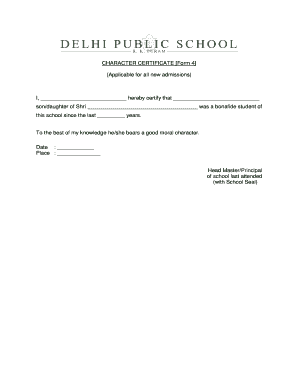
Character Certificate Format


What is the character certificate format?
The character certificate format is a structured document that verifies an individual's character and conduct, often required for various purposes such as employment, education, or immigration. This certificate typically includes personal details such as the individual's name, date of birth, and the period for which the character assessment is valid. It may also contain statements about the individual's behavior, integrity, and moral standing, usually provided by an authority or organization that knows the individual well.
Key elements of the character certificate format
A well-structured character certificate format generally includes the following key elements:
- Title: Clearly states that it is a character certificate.
- Personal Information: Includes the individual's full name, date of birth, and address.
- Authority Information: Details of the issuing authority, including name, designation, and contact information.
- Content: A statement regarding the individual's character, conduct, and any relevant observations.
- Signature: The signature of the issuing authority along with the date of issuance.
How to complete the character certificate format
Completing the character certificate format involves several steps to ensure accuracy and compliance with requirements. Here’s how to fill it out:
- Gather Necessary Information: Collect personal details and any supporting documents that may be required.
- Fill Out Personal Information: Enter the individual's name, date of birth, and address in the designated sections.
- Provide Character Assessment: The authority should write a brief assessment of the individual's character, including any notable qualities or experiences.
- Review and Sign: Ensure all information is accurate before the issuing authority signs the document.
Legal use of the character certificate format
The character certificate format holds legal significance in various contexts. It is often required for employment background checks, visa applications, or educational admissions. To be legally valid, the certificate must be issued by a recognized authority and should comply with relevant laws regarding personal data and privacy. Ensuring that the document is signed and dated by the issuing authority adds to its credibility and legal standing.
How to obtain the character certificate format
Obtaining the character certificate format can vary based on the issuing authority. Typically, individuals can request this certificate from educational institutions, employers, or local government offices. Some organizations may have a standard template available online, while others may require a formal request. It is advisable to check with the specific authority for their procedures and any necessary documentation required for the application.
Examples of using the character certificate format
The character certificate format is utilized in various scenarios, including:
- Job Applications: Employers may request a character certificate to assess a candidate's integrity and reliability.
- Higher Education: Colleges and universities often require this certificate as part of the admission process.
- Visa Applications: Immigration authorities may ask for a character certificate to evaluate the applicant's background.
Quick guide on how to complete character certificate format 45407551
Complete Character Certificate Format seamlessly on any device
Online document management has become increasingly favored by organizations and individuals alike. It offers an ideal eco-friendly substitute to traditional printed and signed documents, as you can access the necessary form and secure it online. airSlate SignNow provides all the tools you need to create, modify, and electronically sign your papers quickly without delays. Manage Character Certificate Format on any platform with airSlate SignNow’s Android or iOS applications and streamline any document-related workflow today.
How to modify and eSign Character Certificate Format effortlessly
- Locate Character Certificate Format and click on Get Form to begin.
- Utilize the tools we provide to complete your form.
- Highlight important sections of the documents or obscure sensitive information using tools that airSlate SignNow offers specifically for this purpose.
- Generate your signature with the Sign feature, which takes seconds and holds the same legal validity as a conventional wet ink signature.
- Review the details and click on the Done button to save your modifications.
- Select how you wish to submit your form—via email, text message (SMS), or invitation link, or download it to your computer.
Eliminate concerns about lost or mislaid documents, tedious form searching, or errors that necessitate printing new copies. airSlate SignNow fulfills all your document management needs in just a few clicks from any device you prefer. Edit and eSign Character Certificate Format while ensuring excellent communication at every stage of the form preparation process with airSlate SignNow.
Create this form in 5 minutes or less
Create this form in 5 minutes!
How to create an eSignature for the character certificate format 45407551
How to create an electronic signature for a PDF online
How to create an electronic signature for a PDF in Google Chrome
How to create an e-signature for signing PDFs in Gmail
How to create an e-signature right from your smartphone
How to create an e-signature for a PDF on iOS
How to create an e-signature for a PDF on Android
People also ask
-
What is a character certificate and why is it important?
A character certificate is an official document that certifies an individual's moral character and conduct. It is often required for job applications, higher education admissions, and for various verification processes. Obtaining a character certificate can enhance your credibility and provide assurance to potential employers or institutions.
-
How can I obtain a character certificate using airSlate SignNow?
To obtain a character certificate through airSlate SignNow, you can easily upload your documents and send them for eSignature. Our intuitive platform streamlines the process, allowing you to manage and track the status of your character certificate application efficiently. This way, you can receive your certificate without unnecessary delays.
-
What features does airSlate SignNow offer for character certificate management?
airSlate SignNow offers features such as customizable templates for character certificates, an easy-to-use eSignature platform, and secure document storage. Additionally, you can collaborate with multiple signers, set reminders, and track document access. These features make managing your character certificate applications hassle-free and efficient.
-
Is airSlate SignNow a cost-effective solution for obtaining a character certificate?
Yes, airSlate SignNow is designed to be a cost-effective solution for obtaining your character certificate. We offer various pricing plans that cater to different needs and budgets, ensuring that you only pay for the features you require. This affordability, combined with our robust functionality, makes it an excellent choice for individuals and businesses alike.
-
Can I integrate airSlate SignNow with other apps to streamline my character certificate process?
Absolutely! airSlate SignNow integrates seamlessly with various applications such as Google Workspace, Salesforce, and Dropbox. This ability to integrate allows you to streamline your character certificate workflow, making it easier to manage documents and signatures in one place. Enhance your efficiency with our powerful integrations.
-
What benefits does eSigning a character certificate bring?
eSigning a character certificate through airSlate SignNow provides multiple benefits, such as speed, security, and convenience. With our platform, you can sign documents from anywhere, eliminating the need for physical paperwork and in-person meetings. Additionally, eSigning ensures that your documents are legally binding and secure.
-
How long does it take to receive a character certificate after signing?
The time it takes to receive your character certificate after signing can vary based on the processing time of the signNowing authority and any specific requirements. However, using airSlate SignNow can signNowly speed up the document workflow, allowing for expedited processing. Our platform ensures that all steps are completed promptly, making it easier to obtain your certificate.
Get more for Character Certificate Format
Find out other Character Certificate Format
- Sign Nebraska Real Estate Limited Power Of Attorney Mobile
- How Do I Sign New Mexico Sports Limited Power Of Attorney
- Sign Ohio Sports LLC Operating Agreement Easy
- Sign New Jersey Real Estate Limited Power Of Attorney Computer
- Sign New Mexico Real Estate Contract Safe
- How To Sign South Carolina Sports Lease Termination Letter
- How Can I Sign New York Real Estate Memorandum Of Understanding
- Sign Texas Sports Promissory Note Template Online
- Sign Oregon Orthodontists Last Will And Testament Free
- Sign Washington Sports Last Will And Testament Free
- How Can I Sign Ohio Real Estate LLC Operating Agreement
- Sign Ohio Real Estate Quitclaim Deed Later
- How Do I Sign Wisconsin Sports Forbearance Agreement
- How To Sign Oregon Real Estate Resignation Letter
- Can I Sign Oregon Real Estate Forbearance Agreement
- Sign Pennsylvania Real Estate Quitclaim Deed Computer
- How Do I Sign Pennsylvania Real Estate Quitclaim Deed
- How Can I Sign South Dakota Orthodontists Agreement
- Sign Police PPT Alaska Online
- How To Sign Rhode Island Real Estate LLC Operating Agreement