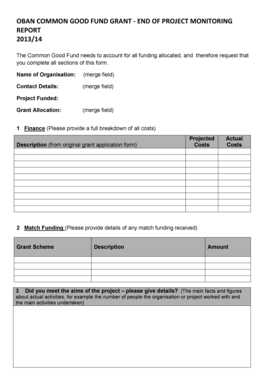
Project Monitoring Form Template


What is the Project Monitoring Form Template
The project monitoring form template is a structured document designed to track the progress and performance of various projects. It serves as a vital tool for project managers and teams to ensure that all aspects of a project are monitored effectively. This form typically includes sections for project objectives, timelines, milestones, resource allocation, and risk assessments. By utilizing this template, organizations can maintain oversight, identify potential issues early, and ensure that projects remain aligned with their goals.
How to use the Project Monitoring Form Template
Using the project monitoring form template involves several straightforward steps. First, gather all relevant project information, including objectives, timelines, and resources. Next, fill out each section of the form, ensuring that you provide accurate and detailed information. Regularly update the form as the project progresses, noting any changes in timelines or resource allocation. This ongoing documentation helps maintain clarity and accountability among team members and stakeholders.
Steps to complete the Project Monitoring Form Template
Completing the project monitoring form template can be done in a systematic manner. Start by identifying the project title and key stakeholders involved. Next, outline the project objectives clearly and specify the expected outcomes. Then, detail the timeline by breaking it down into phases or milestones. Include sections for resource allocation, where you can list team members, budgetary considerations, and tools required. Finally, incorporate a section for risk assessment, identifying potential challenges and mitigation strategies. Regularly review and update the form to reflect the current status of the project.
Legal use of the Project Monitoring Form Template
The legal use of the project monitoring form template hinges on compliance with relevant regulations and standards. To ensure that the document is legally binding, it should be completed with accurate information and signed by authorized personnel. Utilizing a trusted digital platform, such as signNow, can enhance the legal validity of the form by providing secure e-signature capabilities. This adherence to legal standards helps protect the interests of all parties involved in the project.
Key elements of the Project Monitoring Form Template
Key elements of the project monitoring form template include several critical sections. These typically encompass project identification details, objectives, timelines, resource allocation, and risk management strategies. Additionally, a section for stakeholder feedback can be beneficial, allowing for ongoing communication and adjustments as needed. Each element plays a vital role in ensuring that the project stays on track and meets its intended goals.
Examples of using the Project Monitoring Form Template
Examples of using the project monitoring form template can be found across various industries. For instance, in construction projects, the template may track deadlines for different phases, resource usage, and compliance with safety regulations. In software development, it can help monitor feature implementation timelines and bug resolution. These examples illustrate the versatility of the template in adapting to different project types while maintaining a focus on effective monitoring and management.
Quick guide on how to complete project monitoring form template
Complete project monitoring form template effortlessly on any device
Digital document management has gained popularity among businesses and individuals alike. It serves as an ideal eco-friendly alternative to traditional printed and signed paperwork, allowing you to obtain the necessary form and securely keep it online. airSlate SignNow provides you with all the tools required to create, alter, and electronically sign your documents quickly and efficiently. Manage project monitoring form on any device using airSlate SignNow's Android or iOS applications and enhance any document-centric task today.
The simplest way to modify and eSign project monitoring form template effortlessly
- Obtain project monitoring report form and click Get Form to begin.
- Utilize the tools we offer to complete your document.
- Emphasize pertinent sections of the documents or obscure sensitive information with tools that airSlate SignNow specifically provides for that purpose.
- Generate your signature using the Sign tool, which takes only seconds and carries the same legal validity as a conventional wet ink signature.
- Review the information and click on the Done button to save your alterations.
- Select how you wish to share your form, via email, text message (SMS), or invite link, or download it to your computer.
Eliminate worries about lost or misplaced documents, tedious form searching, or errors that necessitate creating new document copies. airSlate SignNow meets your document management needs in just a few clicks from any device you choose. Edit and eSign project monitoring form and ensure exceptional communication at every stage of your form preparation process with airSlate SignNow.
Create this form in 5 minutes or less
Related searches to project monitoring report form
Create this form in 5 minutes!
How to create an eSignature for the project monitoring form
How to create an electronic signature for a PDF online
How to create an electronic signature for a PDF in Google Chrome
How to create an e-signature for signing PDFs in Gmail
How to create an e-signature right from your smartphone
How to create an e-signature for a PDF on iOS
How to create an e-signature for a PDF on Android
People also ask project monitoring report form
-
What is a project monitoring form?
A project monitoring form is a tool used to track project progress, milestones, and performance metrics. It allows teams to document changes, challenges, and achievements throughout the project lifecycle. Utilizing a project monitoring form helps ensure that all stakeholders are aligned and informed.
-
How does airSlate SignNow facilitate the use of project monitoring forms?
airSlate SignNow provides an intuitive platform for creating, sending, and eSigning project monitoring forms. With its easy-to-use interface, users can quickly customize forms to meet their specific project needs. This streamlines the monitoring process, making it more efficient and accessible for all team members.
-
What are the pricing options for airSlate SignNow's project monitoring forms?
airSlate SignNow offers a variety of pricing plans to accommodate different business sizes and needs. Users can choose from flexible monthly or annual subscriptions that provide access to project monitoring forms and other features. The pricing is designed to be cost-effective, ensuring businesses can manage their projects without breaking the bank.
-
Can I customize my project monitoring form in airSlate SignNow?
Yes, you can fully customize your project monitoring form in airSlate SignNow. The platform allows users to add fields, instructions, and company branding to tailor forms for specific projects. This ensures that the information collected is relevant and useful for your team's tracking needs.
-
What benefits does using a project monitoring form provide?
Using a project monitoring form provides several benefits, including enhanced visibility into project progress and improved communication among team members. It helps identify potential roadblocks early on, allowing teams to adjust their strategies proactively. Overall, this leads to better project outcomes and increased accountability.
-
Does airSlate SignNow integrate with other project management tools?
Yes, airSlate SignNow offers integrations with various project management tools to enhance functionality and streamline workflows. These integrations help users incorporate project monitoring forms seamlessly into their existing systems. This ensures that all project data is synchronized and easily accessible.
-
Is it easy to share project monitoring forms with stakeholders?
Absolutely! airSlate SignNow makes it simple to share project monitoring forms with stakeholders through its secure online platform. Users can send forms via email or provide links for easy access, ensuring that everyone involved in the project can stay updated on progress and modifications.
Get more for project monitoring form
- Downtown permit parking city of champaign form
- Merced irrigation districts petition for reconsideration of form
- Scott christman department of health care access and form
- Permissive membershipes 0350 rev 0217permissive form
- Casa volunteer timesheet form
- 110 alaihi street room 212 kahului hawaii 96732 phone 808243 7063 form
- Water supply plan completeness cross walk pws form
- Fire marshal inspectionscobb county georgia form
Find out other project monitoring form template
- eSign West Virginia Healthcare / Medical Forbearance Agreement Online
- eSign Alabama Insurance LLC Operating Agreement Easy
- How Can I eSign Alabama Insurance LLC Operating Agreement
- eSign Virginia Government POA Simple
- eSign Hawaii Lawers Rental Application Fast
- eSign Hawaii Lawers Cease And Desist Letter Later
- How To eSign Hawaii Lawers Cease And Desist Letter
- How Can I eSign Hawaii Lawers Cease And Desist Letter
- eSign Hawaii Lawers Cease And Desist Letter Free
- eSign Maine Lawers Resignation Letter Easy
- eSign Louisiana Lawers Last Will And Testament Mobile
- eSign Louisiana Lawers Limited Power Of Attorney Online
- eSign Delaware Insurance Work Order Later
- eSign Delaware Insurance Credit Memo Mobile
- eSign Insurance PPT Georgia Computer
- How Do I eSign Hawaii Insurance Operating Agreement
- eSign Hawaii Insurance Stock Certificate Free
- eSign New Hampshire Lawers Promissory Note Template Computer
- Help Me With eSign Iowa Insurance Living Will
- eSign North Dakota Lawers Quitclaim Deed Easy