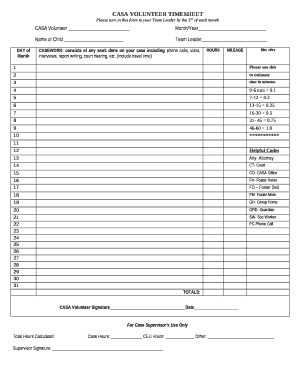
CASA VOLUNTEER TIMESHEET Form


What is the CASA VOLUNTEER TIMESHEET
The CASA Volunteer Timesheet is a crucial document used by Court Appointed Special Advocates (CASA) to track the hours volunteers dedicate to their advocacy work. This timesheet serves as an official record, ensuring that volunteers can accurately report their service hours for accountability and recognition purposes. It is essential for maintaining transparency and facilitating the reimbursement process for any approved expenses incurred during volunteer activities.
How to use the CASA VOLUNTEER TIMESHEET
Using the CASA Volunteer Timesheet involves several straightforward steps. Volunteers should begin by filling in their personal information, including name and contact details. Next, they should accurately record the date, time, and duration of each volunteer activity. It is important to provide a brief description of the tasks performed during these hours. Once completed, the timesheet should be submitted to the designated CASA coordinator for approval and processing.
Steps to complete the CASA VOLUNTEER TIMESHEET
Completing the CASA Volunteer Timesheet requires careful attention to detail. Follow these steps:
- Gather all relevant information regarding your volunteer activities.
- Fill in your name, contact information, and any identification number required.
- Record the date and time for each activity, ensuring accuracy.
- Detail the tasks you accomplished during each session.
- Review the timesheet for any errors before submission.
- Submit the completed timesheet to your CASA coordinator.
Key elements of the CASA VOLUNTEER TIMESHEET
The CASA Volunteer Timesheet includes several key elements that are essential for proper documentation. These elements typically consist of:
- Volunteer Information: Name, contact details, and identification number.
- Date and Time: Specific dates and times for each volunteer activity.
- Activity Description: A brief overview of the tasks performed.
- Total Hours: The total number of hours worked during each session.
Legal use of the CASA VOLUNTEER TIMESHEET
The CASA Volunteer Timesheet is not just a record of hours; it also has legal implications. It serves as evidence of the volunteer's commitment and contributions, which may be necessary for various legal and organizational purposes. Proper completion and submission of the timesheet can help protect volunteers and the CASA organization by ensuring compliance with relevant regulations and guidelines.
Form Submission Methods
Volunteers can submit the CASA Volunteer Timesheet through various methods, depending on the organization's preferences. Common submission methods include:
- Online Submission: Many organizations offer digital platforms for submitting timesheets.
- Mail: Volunteers may choose to send their completed timesheets via postal service.
- In-Person: Some volunteers may prefer to hand in their timesheets directly to their CASA coordinator.
Quick guide on how to complete casa volunteer timesheet
Prepare CASA VOLUNTEER TIMESHEET effortlessly on any device
Digital document management has gained popularity among businesses and individuals. It offers an excellent eco-friendly substitute for conventional printed and signed papers, as you can easily locate the necessary form and securely save it online. airSlate SignNow equips you with all the tools required to create, modify, and eSign your documents quickly without any holdups. Manage CASA VOLUNTEER TIMESHEET on any device with airSlate SignNow's Android or iOS applications and enhance any document-centered process today.
How to modify and eSign CASA VOLUNTEER TIMESHEET without stress
- Obtain CASA VOLUNTEER TIMESHEET and click Get Form to begin.
- Utilize the tools we provide to fill out your document.
- Highlight important sections of the documents or obscure sensitive information with tools that airSlate SignNow supplies specifically for that purpose.
- Create your signature using the Sign tool, which takes seconds and has the same legal validity as a conventional wet ink signature.
- Review all the information and click on the Done button to save your edits.
- Select how you wish to send your form, whether by email, SMS, or invite link, or download it to your computer.
Forget about lost or misplaced papers, tedious document searches, or mistakes that necessitate printing new copies. airSlate SignNow meets your document management needs in just a few clicks from any device you prefer. Modify and eSign CASA VOLUNTEER TIMESHEET and ensure excellent communication at every stage of your document preparation process with airSlate SignNow.
Create this form in 5 minutes or less
Create this form in 5 minutes!
How to create an eSignature for the casa volunteer timesheet
How to create an electronic signature for a PDF online
How to create an electronic signature for a PDF in Google Chrome
How to create an e-signature for signing PDFs in Gmail
How to create an e-signature right from your smartphone
How to create an e-signature for a PDF on iOS
How to create an e-signature for a PDF on Android
People also ask
-
What is a CASA VOLUNTEER TIMESHEET?
A CASA VOLUNTEER TIMESHEET is a document used by Court Appointed Special Advocates (CASA) to track the hours volunteers dedicate to their advocacy work. This timesheet helps ensure accurate reporting and accountability for volunteer hours, which is essential for funding and program evaluation.
-
How can airSlate SignNow help with CASA VOLUNTEER TIMESHEET management?
airSlate SignNow simplifies the management of CASA VOLUNTEER TIMESHEETS by allowing users to create, send, and eSign timesheets electronically. This streamlines the process, reduces paperwork, and ensures that all volunteer hours are documented accurately and efficiently.
-
Is there a cost associated with using airSlate SignNow for CASA VOLUNTEER TIMESHEETS?
Yes, airSlate SignNow offers various pricing plans that cater to different organizational needs. These plans are designed to be cost-effective, ensuring that managing CASA VOLUNTEER TIMESHEETS remains affordable for nonprofits and volunteer organizations.
-
What features does airSlate SignNow offer for CASA VOLUNTEER TIMESHEETS?
airSlate SignNow provides features such as customizable templates, electronic signatures, and automated reminders for CASA VOLUNTEER TIMESHEETS. These features enhance efficiency and ensure that all necessary documentation is completed in a timely manner.
-
Can I integrate airSlate SignNow with other tools for CASA VOLUNTEER TIMESHEETS?
Absolutely! airSlate SignNow offers integrations with various applications, allowing you to connect your CASA VOLUNTEER TIMESHEET management with tools like Google Drive, Dropbox, and CRM systems. This integration helps streamline your workflow and keeps all your documents organized.
-
What are the benefits of using airSlate SignNow for CASA VOLUNTEER TIMESHEETS?
Using airSlate SignNow for CASA VOLUNTEER TIMESHEETS provides numerous benefits, including increased efficiency, reduced paperwork, and enhanced accuracy in tracking volunteer hours. Additionally, the electronic signature feature ensures that timesheets are signed and submitted quickly.
-
How secure is airSlate SignNow for managing CASA VOLUNTEER TIMESHEETS?
airSlate SignNow prioritizes security, employing advanced encryption and compliance measures to protect your CASA VOLUNTEER TIMESHEETS. This ensures that sensitive volunteer information remains confidential and secure throughout the signing process.
Get more for CASA VOLUNTEER TIMESHEET
Find out other CASA VOLUNTEER TIMESHEET
- How Do I Electronic signature Nebraska Legal Form
- Help Me With Electronic signature Nevada Legal Word
- How Do I Electronic signature Nevada Life Sciences PDF
- How Can I Electronic signature New York Life Sciences Word
- How Can I Electronic signature North Dakota Legal Word
- How To Electronic signature Ohio Legal PDF
- How To Electronic signature Ohio Legal Document
- How To Electronic signature Oklahoma Legal Document
- How To Electronic signature Oregon Legal Document
- Can I Electronic signature South Carolina Life Sciences PDF
- How Can I Electronic signature Rhode Island Legal Document
- Can I Electronic signature South Carolina Legal Presentation
- How Can I Electronic signature Wyoming Life Sciences Word
- How To Electronic signature Utah Legal PDF
- How Do I Electronic signature Arkansas Real Estate Word
- How Do I Electronic signature Colorado Real Estate Document
- Help Me With Electronic signature Wisconsin Legal Presentation
- Can I Electronic signature Hawaii Real Estate PPT
- How Can I Electronic signature Illinois Real Estate Document
- How Do I Electronic signature Indiana Real Estate Presentation