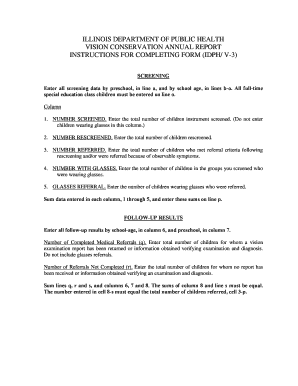
Idph Vision Conservation Annual Report Form


What is the Idph Vision Conservation Annual Report
The Idph Vision Conservation Annual Report is a comprehensive document that outlines the state of vision conservation efforts within the jurisdiction. It serves as a vital resource for understanding trends, challenges, and advancements in vision health. The report typically includes statistical data, analysis of programs, and recommendations for future initiatives aimed at improving vision care and awareness.
How to use the Idph Vision Conservation Annual Report
Using the Idph Vision Conservation Annual Report effectively involves reviewing its findings and recommendations to inform policy decisions or program development. Stakeholders, including healthcare providers, policymakers, and educators, can utilize the data to assess current practices and identify areas for improvement. The report can also serve as a reference for grant applications or funding proposals aimed at enhancing vision conservation initiatives.
Steps to complete the Idph Vision Conservation Annual Report
Completing the Idph Vision Conservation Annual Report requires a systematic approach. The following steps are essential:
- Gather relevant data from various sources, including healthcare facilities and community programs.
- Analyze the data to identify trends and areas needing attention.
- Compile findings into a structured format, ensuring clarity and coherence.
- Include recommendations based on the analysis to guide future actions.
- Review the report for accuracy and completeness before submission.
Legal use of the Idph Vision Conservation Annual Report
The legal use of the Idph Vision Conservation Annual Report is governed by regulations that ensure the integrity and confidentiality of the data presented. It is essential to comply with applicable laws, such as the Health Insurance Portability and Accountability Act (HIPAA), when handling sensitive information. The report can be used for advocacy, research, and policy formulation, provided that all legal considerations are met.
Key elements of the Idph Vision Conservation Annual Report
Key elements of the Idph Vision Conservation Annual Report include:
- Statistical Data: Provides insights into vision health trends and demographics.
- Program Evaluations: Assesses the effectiveness of existing vision conservation programs.
- Recommendations: Offers actionable suggestions for improving vision care services.
- Stakeholder Contributions: Highlights the roles of various organizations and individuals in vision conservation efforts.
Form Submission Methods (Online / Mail / In-Person)
Submitting the Idph Vision Conservation Annual Report can be done through various methods to accommodate different preferences. Options typically include:
- Online Submission: Allows for quick and efficient filing through designated platforms.
- Mail: Physical copies can be sent to the appropriate department for processing.
- In-Person Submission: Provides an opportunity for direct interaction with officials for any clarifications.
Quick guide on how to complete idph vision conservation annual report
Prepare Idph Vision Conservation Annual Report effortlessly on any device
Digital document management has gained signNow traction among businesses and individuals. It offers an excellent environmentally friendly substitute for traditional printed and signed documents, allowing you to find the necessary form and securely save it online. airSlate SignNow equips you with all the essential tools to create, modify, and electronically sign your documents swiftly without any holdups. Manage Idph Vision Conservation Annual Report on any platform using airSlate SignNow Android or iOS applications and simplify any document-focused process today.
How to modify and eSign Idph Vision Conservation Annual Report with ease
- Search for Idph Vision Conservation Annual Report and click on Get Form to initiate.
- Utilize the tools we provide to complete your form.
- Emphasize pertinent sections of your documents or conceal sensitive details with tools specifically designed for that by airSlate SignNow.
- Generate your signature using the Sign feature, which only takes seconds and carries the same legal validity as a conventional wet ink signature.
- Review all the information and click on the Done button to save your changes.
- Select your preferred method of delivering your form, whether by email, text message (SMS), or invite link, or download it to your computer.
Forget about lost or misplaced documents, tedious form searches, or mistakes that necessitate printing new copies. airSlate SignNow addresses all your document management needs in just a few clicks from any device you choose. Edit and eSign Idph Vision Conservation Annual Report and ensure outstanding communication at every step of the form preparation process with airSlate SignNow.
Create this form in 5 minutes or less
Create this form in 5 minutes!
How to create an eSignature for the idph vision conservation annual report
How to create an electronic signature for a PDF online
How to create an electronic signature for a PDF in Google Chrome
How to create an e-signature for signing PDFs in Gmail
How to create an e-signature right from your smartphone
How to create an e-signature for a PDF on iOS
How to create an e-signature for a PDF on Android
People also ask
-
What is the IDPH Vision Conservation Annual Report?
The IDPH Vision Conservation Annual Report is a comprehensive document that details the efforts and outcomes related to vision health initiatives in Illinois. This report is crucial for stakeholders to understand the progress made in vision conservation and to identify areas for improvement.
-
How can airSlate SignNow help with the IDPH Vision Conservation Annual Report process?
airSlate SignNow streamlines the process of gathering signatures and approvals for the IDPH Vision Conservation Annual Report. With our platform, you can easily create, send, and eSign documents, ensuring timely feedback and collaboration among team members and stakeholders.
-
What are the key features of airSlate SignNow for managing reports?
AirSlate SignNow offers features such as customizable templates, automated workflows, and real-time tracking, which are essential for managing documents like the IDPH Vision Conservation Annual Report. These tools enhance efficiency and make it easier to monitor the status of documents.
-
Is airSlate SignNow cost-effective for organizations preparing the IDPH Vision Conservation Annual Report?
Yes, airSlate SignNow provides a cost-effective solution for organizations looking to manage their documentation efficiently, including the IDPH Vision Conservation Annual Report. With competitive pricing plans, teams can access powerful eSigning features without breaking the budget.
-
What benefits does airSlate SignNow offer for non-profit organizations?
Non-profit organizations can greatly benefit from airSlate SignNow when preparing the IDPH Vision Conservation Annual Report. Our platform facilitates collaboration, speeds up document approvals, and helps ensure compliance with regulations, allowing you to focus on your mission.
-
Can airSlate SignNow integrate with other tools for reporting?
Absolutely! AirSlate SignNow easily integrates with various tools and platforms that your organization may already be using. This allows for seamless data transfer and enhances the overall efficiency of preparing the IDPH Vision Conservation Annual Report.
-
What types of documents can be handled for the IDPH Vision Conservation Annual Report?
AirSlate SignNow can handle a wide range of documents for the IDPH Vision Conservation Annual Report, including consent forms, survey results, and evaluation forms. Our flexible platform allows you to create, edit, and manage all necessary documentation in one place.
Get more for Idph Vision Conservation Annual Report
- Petitionerrequesting agency form
- Gv 100 petition for gun violence restraining order form
- Fillable online 20142015 gm ck1500 fax email print pdffiller form
- How do i illinois secretary of state form
- Illinois secreatary of state open competitive continuous examination program instruction sheet form
- Article 19 a guide for motor carriers cdl 15 719 form
- Dr 2186 072519 form
- Phone 406 444 6331 fax 406 444 7243 tty 800 335 7592 form
Find out other Idph Vision Conservation Annual Report
- How To Integrate Sign in Banking
- How To Use Sign in Banking
- Help Me With Use Sign in Banking
- Can I Use Sign in Banking
- How Do I Install Sign in Banking
- How To Add Sign in Banking
- How Do I Add Sign in Banking
- How Can I Add Sign in Banking
- Can I Add Sign in Banking
- Help Me With Set Up Sign in Government
- How To Integrate eSign in Banking
- How To Use eSign in Banking
- How To Install eSign in Banking
- How To Add eSign in Banking
- How To Set Up eSign in Banking
- How To Save eSign in Banking
- How To Implement eSign in Banking
- How To Set Up eSign in Construction
- How To Integrate eSign in Doctors
- How To Use eSign in Doctors