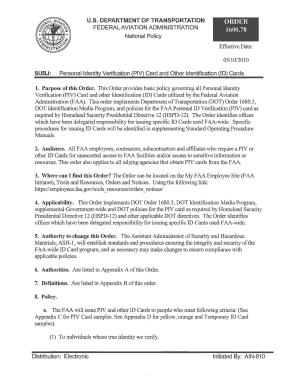
Faa Piv Application Form


What is the Faa Piv Application Form
The Faa Piv Application Form is a crucial document used to apply for a Personal Identity Verification (PIV) credential issued by the Federal Aviation Administration (FAA). This form is essential for individuals seeking access to secure areas within the FAA and other federal facilities. The PIV credential serves as a means of verifying identity and ensuring that only authorized personnel can access sensitive information and areas.
Steps to complete the Faa Piv Application Form
Completing the Faa Piv Application Form involves several key steps to ensure accuracy and compliance. Follow these steps for a smooth application process:
- Gather necessary documentation, including proof of identity and citizenship.
- Fill out the application form completely, ensuring all fields are accurately completed.
- Review the form for any errors or omissions before submission.
- Submit the completed form through the designated submission method, whether online or via mail.
How to obtain the Faa Piv Application Form
The Faa Piv Application Form can be obtained directly from the FAA's official website or through designated FAA offices. It is important to ensure that you are using the most current version of the form to avoid any delays in processing your application. Additionally, you may contact your local FAA office for assistance in acquiring the form.
Legal use of the Faa Piv Application Form
The Faa Piv Application Form is legally binding when completed and submitted in accordance with federal regulations. It is essential to provide accurate information, as any discrepancies may lead to delays or denial of the application. Compliance with relevant laws and regulations ensures that the application process is legitimate and protects both the applicant and the FAA.
Required Documents
When filling out the Faa Piv Application Form, applicants must provide several required documents to verify their identity and eligibility. These documents typically include:
- Government-issued photo identification (e.g., passport, driver's license).
- Proof of citizenship or legal residency.
- Any additional documentation specified by the FAA for specific roles or access levels.
Form Submission Methods
The Faa Piv Application Form can be submitted through various methods, depending on the applicant's preference and the FAA's guidelines. Common submission methods include:
- Online submission through the FAA's secure portal.
- Mailing the completed form to the appropriate FAA office.
- In-person submission at designated FAA locations.
Quick guide on how to complete faa piv application form
Prepare Faa Piv Application Form easily on any gadget
Digital document management has become increasingly favored by businesses and individuals alike. It offers an excellent environmentally friendly substitute for traditional printed and signed documents, allowing you to access the appropriate form and securely preserve it online. airSlate SignNow equips you with all the features necessary to create, adjust, and eSign your documents promptly without holdups. Handle Faa Piv Application Form on any gadget with airSlate SignNow Android or iOS applications and simplify your document-based tasks today.
How to edit and eSign Faa Piv Application Form effortlessly
- Obtain Faa Piv Application Form and click on Get Form to begin.
- Utilize the tools available to complete your document.
- Emphasize important sections of the documents or redact sensitive information using tools that airSlate SignNow offers specifically for that purpose.
- Create your signature with the Sign tool, which takes moments and carries the same legal validity as a traditional wet ink signature.
- Verify all the details and click on the Done button to save your adjustments.
- Select your preferred method of sending your form, whether by email, text message (SMS), or invitation link, or download it to your computer.
Forget about lost or misplaced files, tedious form searching, or errors that necessitate printing new document copies. airSlate SignNow meets your document management needs in just a few clicks from any device you choose. Modify and eSign Faa Piv Application Form and ensure excellent communication at every stage of your form preparation process with airSlate SignNow.
Create this form in 5 minutes or less
Create this form in 5 minutes!
How to create an eSignature for the faa piv application form
How to create an electronic signature for a PDF online
How to create an electronic signature for a PDF in Google Chrome
How to create an e-signature for signing PDFs in Gmail
How to create an e-signature right from your smartphone
How to create an e-signature for a PDF on iOS
How to create an e-signature for a PDF on Android
People also ask
-
What is the Faa Piv Application Form?
The Faa Piv Application Form is a standardized document used for applying for PIV credentials. This form is essential for ensuring proper identification and access within federal agencies, simplifying the application process and enhancing security.
-
How can airSlate SignNow help with the Faa Piv Application Form?
airSlate SignNow streamlines the process of completing and eSigning the Faa Piv Application Form. With our easy-to-use platform, you can fill out, sign, and send the form securely, ensuring compliance and efficiency in your application process.
-
Are there any costs associated with using airSlate SignNow for the Faa Piv Application Form?
Yes, airSlate SignNow offers a cost-effective solution for managing documents, including the Faa Piv Application Form. Our pricing plans are designed to fit various needs, offering flexibility and value whether you're a small business or a large organization.
-
What features does airSlate SignNow provide for the Faa Piv Application Form?
airSlate SignNow includes features such as customizable templates, secure eSigning capabilities, and document tracking, specifically designed to enhance the experience of managing the Faa Piv Application Form. These features ensure the form is completed accurately and efficiently.
-
Is airSlate SignNow compliant with federal regulations for the Faa Piv Application Form?
Absolutely! airSlate SignNow is designed to comply with federal regulations, making it a secure choice for handling sensitive documents like the Faa Piv Application Form. Our platform provides encryption and audit trails to ensure document integrity and security.
-
Can I integrate airSlate SignNow with other software for the Faa Piv Application Form?
Yes, airSlate SignNow offers various integrations with popular software tools to help you manage the Faa Piv Application Form seamlessly. This includes integration with CRMs, cloud storage solutions, and productivity tools, enhancing your workflow.
-
What are the benefits of using airSlate SignNow for the Faa Piv Application Form?
Using airSlate SignNow for the Faa Piv Application Form provides numerous benefits, including increased efficiency, reduced paperwork, and improved security. Our platform helps expedite the application process while ensuring that all signatures are compliant and legally binding.
Get more for Faa Piv Application Form
- Irs form 4334
- Audit or examination form
- Irs notice 609 form
- Form cms 116 clia application for certification form cms 116 clia application for certification
- Loan application and approval for farm storage and form
- Va form 22 8794 designation of school certifying officials
- Health certificate clearance application form
- Positive pay system key features bank of baroda form
Find out other Faa Piv Application Form
- How Can I eSignature Nevada Software Distribution Agreement
- eSignature Hawaii Web Hosting Agreement Online
- How Do I eSignature Hawaii Web Hosting Agreement
- eSignature Massachusetts Web Hosting Agreement Secure
- eSignature Montana Web Hosting Agreement Myself
- eSignature New Jersey Web Hosting Agreement Online
- eSignature New York Web Hosting Agreement Mobile
- eSignature North Carolina Web Hosting Agreement Secure
- How Do I eSignature Utah Web Hosting Agreement
- eSignature Connecticut Joint Venture Agreement Template Myself
- eSignature Georgia Joint Venture Agreement Template Simple
- eSignature Alaska Debt Settlement Agreement Template Safe
- eSignature New Jersey Debt Settlement Agreement Template Simple
- eSignature New Mexico Debt Settlement Agreement Template Free
- eSignature Tennessee Debt Settlement Agreement Template Secure
- eSignature Wisconsin Debt Settlement Agreement Template Safe
- Can I eSignature Missouri Share Transfer Agreement Template
- eSignature Michigan Stock Purchase Agreement Template Computer
- eSignature California Indemnity Agreement Template Online
- eSignature New Mexico Promissory Note Template Now