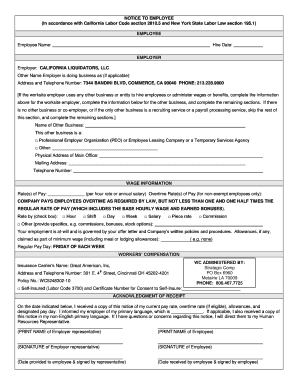
Wage Theft Prevention Act Form


What is the Wage Theft Prevention Act Form
The Wage Theft Prevention Act Form is a legal document designed to inform employees about their rights regarding wages and to ensure compliance with state wage laws. This form serves as a notification to workers about their pay rates, paydays, and other essential employment information. It is crucial for employers to provide this notice to prevent wage theft and to promote transparency in wage practices. The form helps protect employees by clearly outlining their compensation details, thus reducing the risk of misunderstandings or disputes regarding payment.
How to use the Wage Theft Prevention Act Form
Using the Wage Theft Prevention Act Form involves several straightforward steps. First, employers must complete the form with accurate information regarding the employee's pay rate, pay period, and any deductions. Once filled out, the form should be provided to the employee in a timely manner, ensuring they understand their rights. Employees should review the form carefully, keeping a copy for their records. This form not only serves as a reference for employees but also as a legal safeguard for employers against potential claims of wage theft.
Steps to complete the Wage Theft Prevention Act Form
Completing the Wage Theft Prevention Act Form requires attention to detail. Here are the essential steps:
- Gather necessary employee information, including name, address, and job title.
- Clearly state the employee's hourly wage or salary.
- Specify the pay period, including the start and end dates.
- Include any deductions that may apply, such as taxes or benefits.
- Provide the date of issuance of the notice.
- Ensure both the employer and employee sign and date the form.
Once completed, distribute copies to all relevant parties to ensure everyone is informed and compliant.
Key elements of the Wage Theft Prevention Act Form
The Wage Theft Prevention Act Form contains several key elements that are vital for its effectiveness. These include:
- Employee Information: Full name and contact details of the employee.
- Employer Information: Name and address of the employer or business entity.
- Wage Details: Clear indication of the hourly wage or salary, including any overtime rates.
- Pay Period: Dates that define the pay cycle, ensuring clarity on when wages are earned.
- Deductions: Any deductions that will be taken from the employee's pay, explained in detail.
- Signatures: Signatures from both the employer and employee to validate the form.
These elements are crucial for ensuring compliance with wage laws and protecting both parties involved.
Legal use of the Wage Theft Prevention Act Form
The legal use of the Wage Theft Prevention Act Form is essential for both employers and employees. By providing this form, employers fulfill their legal obligation to inform employees about their rights and compensation. This proactive approach helps mitigate potential disputes and claims of wage theft. Additionally, the form serves as a legal record that can be referenced in case of disagreements or investigations. Compliance with state regulations regarding this form is vital to avoid penalties and maintain a fair workplace.
State-specific rules for the Wage Theft Prevention Act Form
Each state in the U.S. may have specific requirements regarding the Wage Theft Prevention Act Form. It is important for employers to be aware of these variations to ensure compliance. Some states may require additional information on the form, such as details about benefits or specific language regarding employee rights. Employers should consult their state’s labor department or legal resources to understand the precise requirements and ensure that the form meets all local regulations. This diligence helps protect both the employer and employee from potential legal issues.
Quick guide on how to complete wage theft prevention act form
Prepare Wage Theft Prevention Act Form seamlessly on any device
Online document management has gained popularity among businesses and individuals. It offers an ideal eco-friendly alternative to conventional printed and signed documents, enabling you to access the necessary form and securely store it online. airSlate SignNow provides all the resources you require to create, modify, and eSign your documents efficiently and without delays. Manage Wage Theft Prevention Act Form on any device using airSlate SignNow's Android or iOS applications and simplify any document-based task today.
How to modify and eSign Wage Theft Prevention Act Form effortlessly
- Obtain Wage Theft Prevention Act Form and click Get Form to begin.
- Utilize the tools we provide to complete your document.
- Emphasize signNow sections of the documents or redact sensitive information with tools offered by airSlate SignNow specifically for that purpose.
- Generate your eSignature using the Sign tool, which takes seconds and holds the same legal validity as a traditional handwritten signature.
- Review all the details and click on the Done button to save your modifications.
- Select how you wish to share your form, via email, SMS, invite link, or download it to your PC.
Say goodbye to lost or misplaced documents, tedious form navigation, or errors that require reprinting new document copies. airSlate SignNow meets all your document management needs in just a few clicks from any device you prefer. Modify and eSign Wage Theft Prevention Act Form and guarantee excellent communication at any point in the form preparation process with airSlate SignNow.
Create this form in 5 minutes or less
Create this form in 5 minutes!
How to create an eSignature for the wage theft prevention act form
How to create an electronic signature for a PDF online
How to create an electronic signature for a PDF in Google Chrome
How to create an e-signature for signing PDFs in Gmail
How to create an e-signature right from your smartphone
How to create an e-signature for a PDF on iOS
How to create an e-signature for a PDF on Android
People also ask
-
What is a wage theft prevention notice?
A wage theft prevention notice is a document that employers must provide to employees, informing them of their rights and protections regarding wage theft. This notice helps ensure that employees are aware of their rights to payment, minimum wage, overtime, and other relevant wage-related information that can prevent wage theft.
-
How can airSlate SignNow help with wage theft prevention notices?
airSlate SignNow simplifies the process of creating, sending, and eSigning wage theft prevention notices. Our platform allows businesses to quickly craft customized notices, ensuring compliance with applicable laws, while providing an efficient way to manage employee records electronically.
-
Is there a cost associated with using airSlate SignNow for wage theft prevention notices?
Yes, airSlate SignNow offers various pricing plans to accommodate different business needs. Our cost-effective solutions allow you to handle wage theft prevention notices and other documents efficiently, ensuring you stay compliant without breaking the bank.
-
What features does airSlate SignNow offer for managing wage theft prevention notices?
airSlate SignNow includes features like document templates, eSignature capabilities, and audit trails specifically for wage theft prevention notices. These features enhance efficiency, ensure compliance, and provide a clear record of all documents sent and signed, protecting both employers and employees.
-
Can I integrate airSlate SignNow with other tools for wage theft prevention notice management?
Absolutely! airSlate SignNow offers integrations with a wide range of business tools, such as HR software and payroll systems, to streamline the process of managing wage theft prevention notices. This ensures all documentation is synced and accessible alongside your other business operations.
-
How does airSlate SignNow ensure the security of wage theft prevention notices?
Security is a top priority at airSlate SignNow. We utilize industry-standard encryption and secure access protocols to protect your wage theft prevention notices and sensitive employee information, ensuring that your documents are safe from unauthorized access.
-
Are there mobile capabilities for sending wage theft prevention notices with airSlate SignNow?
Yes, airSlate SignNow provides a mobile-friendly platform that allows you to send and eSign wage theft prevention notices on-the-go. With our mobile app, you can easily manage documents from your smartphone or tablet, ensuring full accessibility anytime, anywhere.
Get more for Wage Theft Prevention Act Form
Find out other Wage Theft Prevention Act Form
- Sign Arkansas Doctors LLC Operating Agreement Free
- Sign California Doctors Lease Termination Letter Online
- Sign Iowa Doctors LLC Operating Agreement Online
- Sign Illinois Doctors Affidavit Of Heirship Secure
- Sign Maryland Doctors Quitclaim Deed Later
- How Can I Sign Maryland Doctors Quitclaim Deed
- Can I Sign Missouri Doctors Last Will And Testament
- Sign New Mexico Doctors Living Will Free
- Sign New York Doctors Executive Summary Template Mobile
- Sign New York Doctors Residential Lease Agreement Safe
- Sign New York Doctors Executive Summary Template Fast
- How Can I Sign New York Doctors Residential Lease Agreement
- Sign New York Doctors Purchase Order Template Online
- Can I Sign Oklahoma Doctors LLC Operating Agreement
- Sign South Dakota Doctors LLC Operating Agreement Safe
- Sign Texas Doctors Moving Checklist Now
- Sign Texas Doctors Residential Lease Agreement Fast
- Sign Texas Doctors Emergency Contact Form Free
- Sign Utah Doctors Lease Agreement Form Mobile
- Sign Virginia Doctors Contract Safe