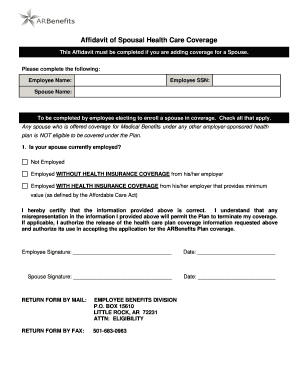
Affidavit of Spousal Health Care Coverage Portal Arbenefits Form


What is the affidavit of spousal health care coverage?
The affidavit of spousal health care coverage is a legal document that confirms the health care coverage provided by one spouse to another. This form is often required by employers or insurance providers to ensure that a spouse is eligible for benefits under a health insurance plan. By completing this affidavit, the spouse confirms their health care coverage status, which can impact eligibility for certain benefits or insurance options.
Key elements of the affidavit of spousal health care coverage
When filling out the affidavit of spousal health care coverage, several key elements must be included to ensure its validity:
- Identification Information: Full names, addresses, and contact information for both spouses.
- Health Coverage Details: Information about the type of health insurance coverage provided, including policy numbers and provider names.
- Signature and Date: Both spouses must sign and date the affidavit to validate the information provided.
- Notarization: Some jurisdictions may require the affidavit to be notarized to enhance its legal standing.
Steps to complete the affidavit of spousal health care coverage
Completing the affidavit of spousal health care coverage involves a few straightforward steps:
- Gather Required Information: Collect all necessary details about your health insurance coverage and personal information.
- Fill Out the Form: Accurately complete the affidavit, ensuring all information is correct and up to date.
- Review the Document: Double-check for any errors or missing information before finalizing the document.
- Sign and Date: Both spouses should sign and date the affidavit to confirm the accuracy of the information provided.
- Notarize if Necessary: If required, take the document to a notary public for notarization.
Legal use of the affidavit of spousal health care coverage
The affidavit of spousal health care coverage serves a legal purpose by providing a formal declaration of health insurance coverage. This document can be used in various scenarios, including:
- Establishing eligibility for health benefits in workplace insurance plans.
- Providing proof of coverage for legal or administrative purposes.
- Facilitating claims or disputes related to health insurance benefits.
How to use the affidavit of spousal health care coverage
To effectively use the affidavit of spousal health care coverage, follow these guidelines:
- Submit to Employers: Provide the completed affidavit to your employer’s HR department if required for health benefits enrollment.
- Keep Copies: Retain copies of the signed affidavit for your records, as they may be needed for future reference.
- Update as Needed: If there are changes in coverage or personal information, update the affidavit accordingly and resubmit it.
Who issues the affidavit of spousal health care coverage?
The affidavit of spousal health care coverage is typically issued by employers or health insurance providers. It may also be available through legal or financial advisors who assist with health care documentation. Each organization may have its own version of the affidavit, so it is essential to use the correct form as specified by the requesting entity.
Quick guide on how to complete affidavit of spousal health care coverage portal arbenefits
Effortlessly Prepare Affidavit Of Spousal Health Care Coverage Portal Arbenefits on Any Device
Digital document management has gained signNow traction among businesses and individuals alike. It serves as an excellent environmentally friendly alternative to conventional printed and signed documents, allowing you to obtain the correct form and securely archive it online. airSlate SignNow provides all the necessary resources to create, modify, and electronically sign your documents promptly and without hassle. Manage Affidavit Of Spousal Health Care Coverage Portal Arbenefits from any device using the airSlate SignNow applications for Android or iOS, and enhance any document-related task today.
The simplest way to alter and electronically sign Affidavit Of Spousal Health Care Coverage Portal Arbenefits with ease
- Obtain Affidavit Of Spousal Health Care Coverage Portal Arbenefits and click on Get Form to begin.
- Utilize the features we provide to complete your form.
- Highlight important sections of the documents or conceal sensitive information with tools specifically designed by airSlate SignNow for this purpose.
- Create your electronic signature using the Sign feature, which takes mere seconds and holds the same legal validity as a conventional wet ink signature.
- Review all details and click on the Done button to save your changes.
- Choose your preferred method to send your form, whether by email, text message (SMS), invitation link, or download it to your computer.
Move past the issues of lost or misplaced documents, tedious form searches, or errors that necessitate printing new document copies. airSlate SignNow addresses all your document management needs in just a few clicks from any device you prefer. Modify and electronically sign Affidavit Of Spousal Health Care Coverage Portal Arbenefits to guarantee excellent communication throughout your form preparation process with airSlate SignNow.
Create this form in 5 minutes or less
Create this form in 5 minutes!
How to create an eSignature for the affidavit of spousal health care coverage portal arbenefits
How to create an electronic signature for a PDF online
How to create an electronic signature for a PDF in Google Chrome
How to create an e-signature for signing PDFs in Gmail
How to create an e-signature right from your smartphone
How to create an e-signature for a PDF on iOS
How to create an e-signature for a PDF on Android
People also ask
-
What is an affidavit of spousal health?
An affidavit of spousal health is a legal document that provides information about the health status of a spouse. It is often used in various legal and insurance contexts to ensure that accurate health information is available. Utilizing airSlate SignNow, you can easily create and eSign an affidavit of spousal health, making the process efficient and simple.
-
How can airSlate SignNow help me with an affidavit of spousal health?
airSlate SignNow streamlines the creation and signing process for documents, including an affidavit of spousal health. Our platform enables you to customize your affidavit easily, ensuring all necessary health details are included. Plus, your documents can be securely sent to your spouse for eSignature in just a few clicks.
-
Is there a cost associated with creating an affidavit of spousal health on airSlate SignNow?
Yes, there is a cost associated with using airSlate SignNow, but it is designed to be cost-effective for users. Our pricing plans are tailored to fit different business needs and budgets, ensuring you can create an affidavit of spousal health without breaking the bank. We also offer a free trial for you to explore our features first.
-
What features does airSlate SignNow offer for managing an affidavit of spousal health?
airSlate SignNow provides a variety of features that facilitate the management of an affidavit of spousal health. You can easily create templates, customize fields, track document status, and receive notifications once the document is signed. This flexibility allows you to manage your legal documents efficiently.
-
Can I integrate airSlate SignNow with other applications for my affidavit of spousal health?
Absolutely! airSlate SignNow offers seamless integrations with various applications including Google Drive, Dropbox, and other document management tools. This allows you to easily import and export your affidavit of spousal health documents, enhancing workflow efficiency and accessibility.
-
Is it secure to use airSlate SignNow for my affidavit of spousal health?
Yes, security is a top priority for airSlate SignNow. We implement advanced encryption and secure storage protocols to ensure your affidavit of spousal health and other documents remain confidential and protected. You can sign and share documents knowing your sensitive information is safeguarded.
-
How does the eSigning process work for an affidavit of spousal health?
To eSign an affidavit of spousal health using airSlate SignNow, simply upload your document and add the necessary fields for signatures. After that, send it to your spouse via email for their signature. Once signed, both parties receive a copy of the completed affidavit, ensuring everyone has the necessary documentation.
Get more for Affidavit Of Spousal Health Care Coverage Portal Arbenefits
- Medical reprieve form
- Boe 266 form
- How to top up medishield life form
- One year subterranean termite warranty service agreement form
- Delaware division of revenue 8th monthly form
- Annotation bookmark d103 form
- Vbs registration june 5th first presbyterian church of oconto form
- Rent to own with option agreement template form
Find out other Affidavit Of Spousal Health Care Coverage Portal Arbenefits
- Can I Sign Oklahoma Doctors LLC Operating Agreement
- Sign South Dakota Doctors LLC Operating Agreement Safe
- Sign Texas Doctors Moving Checklist Now
- Sign Texas Doctors Residential Lease Agreement Fast
- Sign Texas Doctors Emergency Contact Form Free
- Sign Utah Doctors Lease Agreement Form Mobile
- Sign Virginia Doctors Contract Safe
- Sign West Virginia Doctors Rental Lease Agreement Free
- Sign Alabama Education Quitclaim Deed Online
- Sign Georgia Education Business Plan Template Now
- Sign Louisiana Education Business Plan Template Mobile
- Sign Kansas Education Rental Lease Agreement Easy
- Sign Maine Education Residential Lease Agreement Later
- How To Sign Michigan Education LLC Operating Agreement
- Sign Mississippi Education Business Plan Template Free
- Help Me With Sign Minnesota Education Residential Lease Agreement
- Sign Nevada Education LLC Operating Agreement Now
- Sign New York Education Business Plan Template Free
- Sign Education Form North Carolina Safe
- Sign North Carolina Education Purchase Order Template Safe