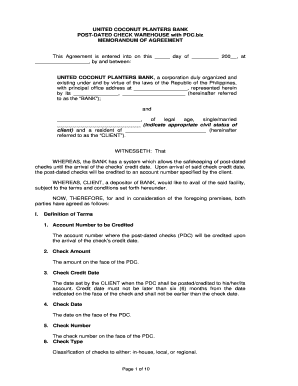
Memorandum of Agreement Sample Form


What is the Memorandum Of Agreement Sample
A Memorandum of Agreement (MOA) sample serves as a template that outlines the terms and conditions agreed upon by two or more parties. This document is often used in various contexts, including business partnerships, academic collaborations, and government agreements. The MOA specifies the responsibilities, roles, and expectations of each party involved. It is crucial for ensuring clarity and preventing misunderstandings, making it a valuable tool for formalizing agreements.
Key elements of the Memorandum Of Agreement Sample
When drafting a sample MOA, certain key elements should be included to ensure its effectiveness and legal standing. These elements typically consist of:
- Parties Involved: Clearly identify all parties participating in the agreement.
- Purpose: Define the main objectives of the agreement.
- Responsibilities: Outline specific duties and obligations of each party.
- Duration: Specify the time frame for the agreement, including start and end dates.
- Dispute Resolution: Include procedures for resolving conflicts that may arise.
- Signatures: Ensure that all parties sign the document to validate the agreement.
How to use the Memorandum Of Agreement Sample
Using a sample MOA effectively involves several steps. First, review the template to understand its structure and content. Next, customize the sample by filling in specific details relevant to your agreement, such as the names of the parties and the purpose of the MOA. It is important to ensure that all key elements are included and accurately reflect the intentions of the involved parties. Once the document is tailored to your needs, all parties should review it for clarity and completeness before signing.
Steps to complete the Memorandum Of Agreement Sample
Completing a sample MOA involves a systematic approach to ensure all necessary information is captured. Follow these steps:
- Gather information about all parties involved.
- Define the purpose of the agreement clearly.
- Outline the responsibilities of each party in detail.
- Specify the duration of the agreement, including any renewal terms.
- Draft a dispute resolution clause to address potential conflicts.
- Review the document for accuracy and completeness.
- Obtain signatures from all parties to formalize the agreement.
Legal use of the Memorandum Of Agreement Sample
The legal use of a sample MOA hinges on its compliance with relevant laws and regulations. To ensure that the MOA is legally binding, it must include essential components such as clear definitions, mutual consent, and the signatures of all parties. Additionally, it is advisable to consult legal counsel to review the document, especially if it involves significant obligations or liabilities. Adhering to these guidelines will help ensure that the MOA is enforceable in a court of law.
Examples of using the Memorandum Of Agreement Sample
There are various scenarios in which a sample MOA can be utilized effectively. Common examples include:
- Business Collaborations: Companies may use an MOA to outline the terms of a joint venture.
- Academic Partnerships: Educational institutions often draft MOAs to establish research collaborations.
- Government Agreements: Local governments may create MOAs to define the roles in community projects.
These examples illustrate the versatility of the MOA in formalizing agreements across different sectors.
Quick guide on how to complete memorandum of agreement sample 13019901
Prepare Memorandum Of Agreement Sample seamlessly on any device
Digital document management has gained traction among enterprises and individuals. It offers an ideal eco-friendly alternative to conventional printed and signed papers, allowing you to access the necessary format and securely store it online. airSlate SignNow equips you with all the resources required to create, modify, and electronically sign your documents promptly without delays. Manage Memorandum Of Agreement Sample on any device using airSlate SignNow apps for Android or iOS and streamline any document-related procedure today.
How to modify and electronically sign Memorandum Of Agreement Sample effortlessly
- Find Memorandum Of Agreement Sample and then click Get Form to begin.
- Utilize the tools provided to complete your form.
- Emphasize pertinent sections of your documents or redact sensitive information using tools specifically designed for that purpose by airSlate SignNow.
- Create your signature with the Sign feature, which takes mere seconds and carries the same legal authority as a conventional wet ink signature.
- Review all the details and then click the Done button to save your changes.
- Choose your preferred method to share the form, whether via email, text message (SMS), invitation link, or download it to your computer.
Say goodbye to lost or misplaced documents, tedious form searching, or errors that require printing new copies. airSlate SignNow fulfills all your document management requirements in just a few clicks from any device of your choice. Modify and electronically sign Memorandum Of Agreement Sample to ensure outstanding communication at every step of the form preparation process with airSlate SignNow.
Create this form in 5 minutes or less
Create this form in 5 minutes!
How to create an eSignature for the memorandum of agreement sample 13019901
How to create an electronic signature for a PDF online
How to create an electronic signature for a PDF in Google Chrome
How to create an e-signature for signing PDFs in Gmail
How to create an e-signature right from your smartphone
How to create an e-signature for a PDF on iOS
How to create an e-signature for a PDF on Android
People also ask
-
What are moa examples and how can they benefit my business?
MOA examples, or Memorandum of Agreement examples, provide a clear framework for partnerships and collaborations. Using well-structured moa examples can help your business define roles and expectations, reducing misunderstandings and fostering smoother operations.
-
Does airSlate SignNow provide templates for moa examples?
Yes, airSlate SignNow offers a variety of templates, including moa examples, to streamline the document creation process. These templates can be customized to fit your specific needs, making it easier to draft agreements quickly and efficiently.
-
How much does airSlate SignNow cost for accessing moa examples?
airSlate SignNow offers competitive pricing plans that grant access to various features, including moa examples. Depending on the plan you choose, you can enjoy additional features like advanced eSignature capabilities and integrations tailored to your business requirements.
-
Can I integrate airSlate SignNow with my existing software for managing moa examples?
Absolutely! airSlate SignNow provides seamless integrations with numerous applications, allowing you to efficiently manage moa examples alongside your existing software solutions. This enhances your workflow by ensuring all documents are easily accessible and securely stored.
-
What features does airSlate SignNow offer for working with moa examples?
airSlate SignNow includes features like customizable templates, real-time tracking of document status, and secure eSignature capabilities specifically for moa examples. These tools enhance collaboration and ensure that agreements are executed promptly and accurately.
-
Are the mobil apps of airSlate SignNow suitable for signing moa examples on-the-go?
Yes, the mobile apps of airSlate SignNow are optimized for signing moa examples anywhere and at any time. This flexibility allows you to manage documents and sign agreements directly from your smartphone or tablet, enhancing productivity.
-
What are the advantages of using airSlate SignNow for moa examples?
Using airSlate SignNow for moa examples offers numerous advantages such as speed, security, and ease of use. With its user-friendly interface and reliable eSigning process, businesses can finalize agreements faster and with confidence, improving overall efficiency.
Get more for Memorandum Of Agreement Sample
- Metals nonmetals and metalloids worksheet form
- Conditional probability worksheet 12 2 answers pdf form
- Declaration of night time driving form
- Download certificate renewal request form nift digital
- Carefirst coordination of benefits form
- Certificate of completion amp satisfaction form
- Registration packet 4 form
- Delayed physician certification recertification form
Find out other Memorandum Of Agreement Sample
- eSign Nevada Car Dealer Warranty Deed Myself
- How To eSign New Hampshire Car Dealer Purchase Order Template
- eSign New Jersey Car Dealer Arbitration Agreement Myself
- eSign North Carolina Car Dealer Arbitration Agreement Now
- eSign Ohio Car Dealer Business Plan Template Online
- eSign Ohio Car Dealer Bill Of Lading Free
- How To eSign North Dakota Car Dealer Residential Lease Agreement
- How Do I eSign Ohio Car Dealer Last Will And Testament
- Sign North Dakota Courts Lease Agreement Form Free
- eSign Oregon Car Dealer Job Description Template Online
- Sign Ohio Courts LLC Operating Agreement Secure
- Can I eSign Michigan Business Operations POA
- eSign Car Dealer PDF South Dakota Computer
- eSign Car Dealer PDF South Dakota Later
- eSign Rhode Island Car Dealer Moving Checklist Simple
- eSign Tennessee Car Dealer Lease Agreement Form Now
- Sign Pennsylvania Courts Quitclaim Deed Mobile
- eSign Washington Car Dealer Bill Of Lading Mobile
- eSign Wisconsin Car Dealer Resignation Letter Myself
- eSign Wisconsin Car Dealer Warranty Deed Safe